Chromecast is a simple yet powerful device that enables you to cast videos, music, pictures and other media files to your big screen TV. Chromecast for Linux allows you to stream media from the most popular video streaming websites such as YouTube, Netflix, Hulu etc., you can also stream videos from social media like Facebook. Chromecast is mainly used for casting media from mobile phone to TVs. You can not only cast from mobile phones, but also from Windows, and Mac. Likewise, you can even cast the media to your TV from your Linux computer.
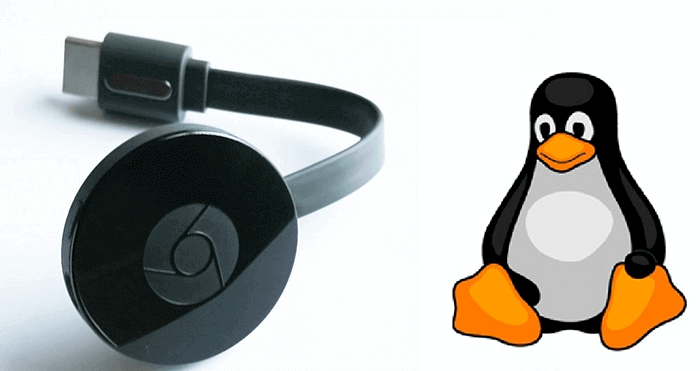
You may also like: How to Setup Chromecast on Windows?
Chromecast replaces the SmartTVs by offering the feature that most of the Smart Tv has so that with this little gadget you can turn your ordinary TV into a smarter one. There are different versions fo Chromecast devices available among those Chromecast Ultra provides you with extremely high-quality videos, means you can stream 4K resolution videos on your Widescreen televisions. Casting media using Chromecast is pretty simple, you can cast your favourite video and audio to your TV from Linux PC computer.
Casting media from Linux to Chromecast requires Mkchromecast, it helps you to stream media to the Google cast devices. The application is based on Python and streams through node.js,
How to Cast Meida from Linux to Chromecast?
Casting video from ubuntu to Chromecast is very easy. Not only for U
Mkchromecast
Before getting started the first thing you have to do is to download the Mkchromecast.
Mkchromecast is a simple desktop program that enables you to cast system audio, Now it also casts video to your Google Cast devices like Chromecast.
Click this link to Download Mkchromecast for Linux computer.
The video casting works on both with node and
To cast video from your Linux to Chromecast you need to open a new Terminal window and run the following command:
You can even specify the backend to process the video if needed.
If you want to cast videos with subtitles, simply pass –subtitles flag and point the app to the
mkchromecast –video -i “~/Videos/Example.mp4” –subtitles ~/Videos/Example.srt
Want to cast videos from an online source? Then just use the URL, by –source-
You can even cast videos available on YouTube, but please note that this will download the YouTube videos to your computer and then cast the local file to your TV
Wrap Up
Even though there are many ways available to cast media from various sources on your Linux PC to your Chromecast. The method given above is the easier one to cast media from Ubuntu to Chromecast. Follow the guidelines and cast your favourite media.
Hope you can now cast your videos, music or other media from Linux to TV. For further queries, you can comment us in the comment box below.

![How to Install SonyLiv TV App on FireStick? [2024] How to Install SonyLiv TV App on FireStick? [2024]](https://www.techymice.com/wp-content/uploads/2024/02/How-to-Install-SonyLiv-TV-App-on-FireStick-1-60x57.jpg)