In this article, we will show you how to install Crunchyroll Apk for Android Phones and Tablets. Crunchyroll is one of the popular apps, that delivers anime series in high quality. It is mostly used by anime lovers all over the world. It provides you with a wide range of anime contents in various genres. It provides you with more than 25,000 episodes and thousands of hours of the latest and most popular anime series. You can stream most popular anime series like Naruto Shippuden, One Piece, Dragon Ball Super, Attack on Titan and many more. Crunchyroll Apk provides you with the new episodes immediately after TV broadcast in Japan. It delivers all the shows in HD quality. You can stream the content on all Crunchyroll installed devices.
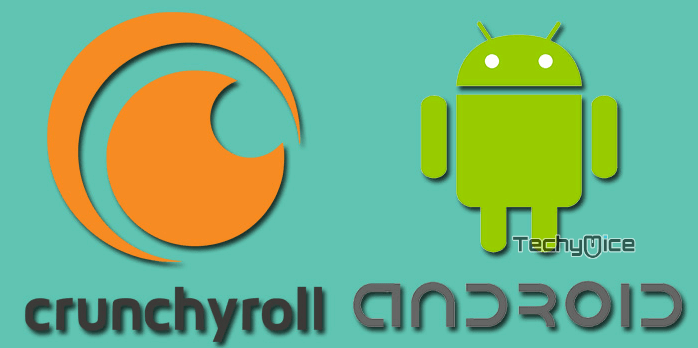
Crunchyroll gives access to the latest Asian series and animes from famous content creators like Sailor Moon, Blue Exorcist, Bleach, Hunter x Hunter and many more. With the largest library of Crunchyroll, you can stream almost any of your favourite anime series than ever. Moreover, you can stream older and current seasons easily through this app. It is also possible to Chromecast Crunchyroll and watches it on the big screen television. Furthermore, you can stream Crunchyroll without any ads using the Premium subscription. Read below to know how to install Crunchyroll Apk on your Android phones and Tablets.
Related: How to Install Crunchyroll on FireStick/Fire TV?
How to Install Crunchyroll Apk for Android Device?
Crunchyroll
Step 1: Open Google Play Store on your Android device.
Step 2: Search for Crunchyroll on the search bar of Play Store.
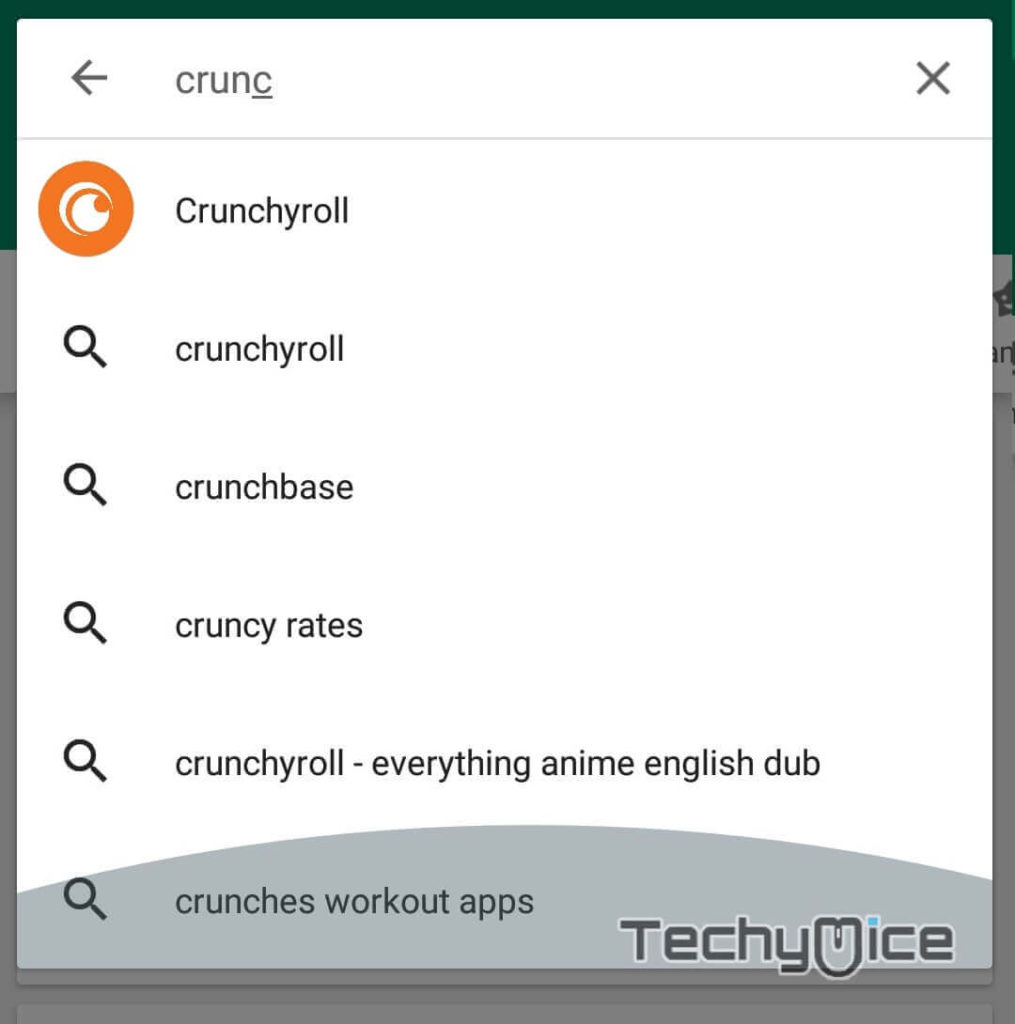
Step 3: You can find the Crunchyroll and its related apps, Simply tap the official Crunchyroll App.
Step 4: Tap on Install to proceed with the installation.
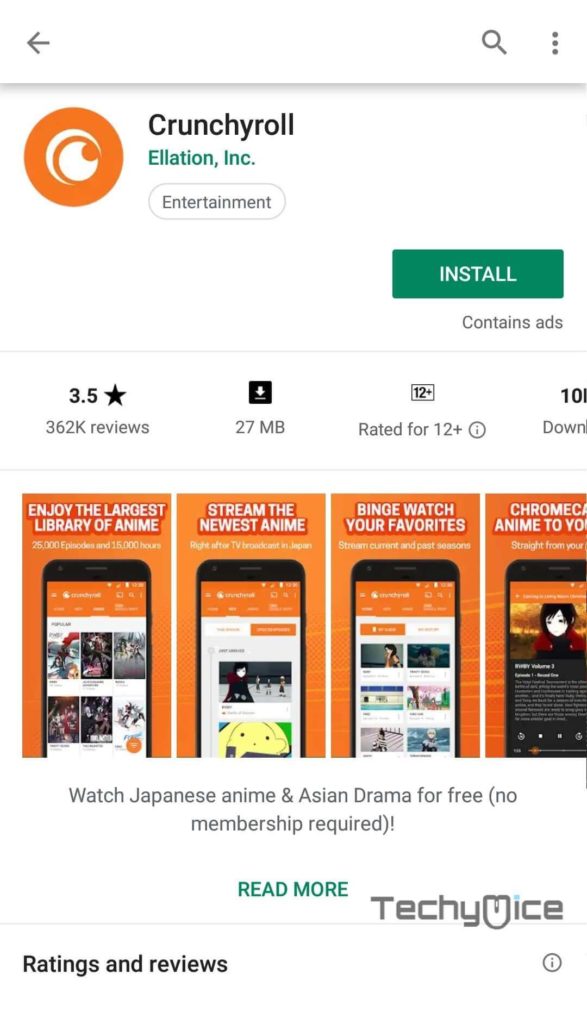
Step 5: It will take a few minutes for the Crunchyroll App to download and install on your Android device.
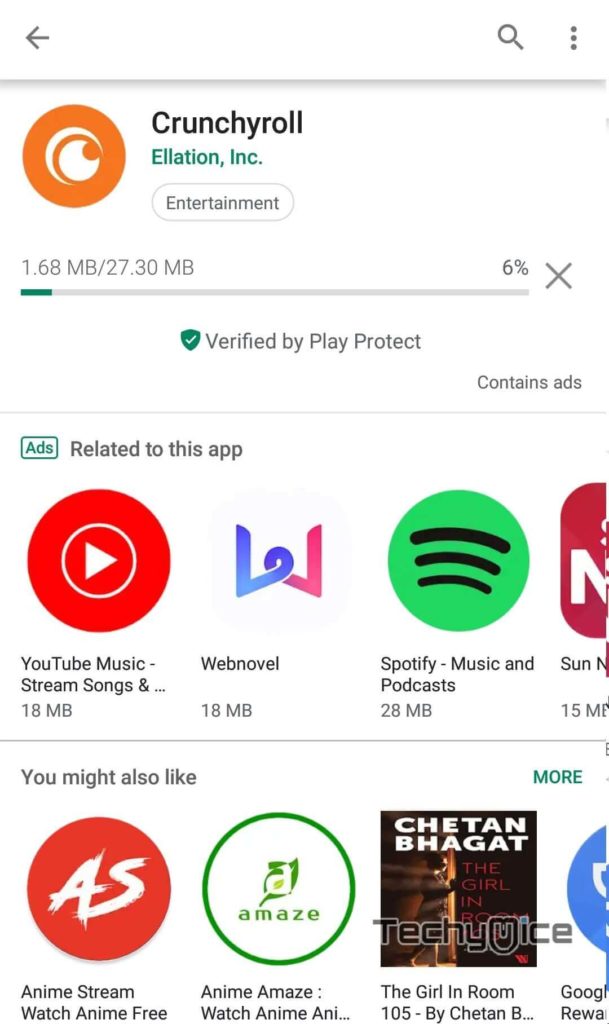
Step 6: Once the installation completes, tap the Open button to launch the Crunchyroll Application.
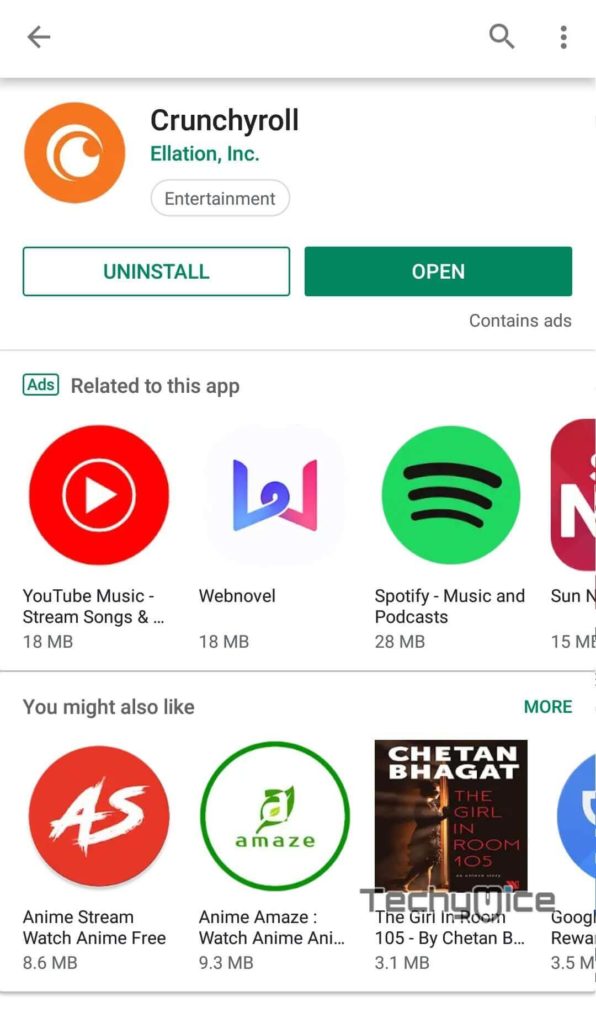
Step 7: After launching the app, you can provide your login details. If you don’t have an account then create a new account and stream your favourite anime shows in the high quality.

Related: How to Install Kodi on FireStick/Fire TV?
Wrapping Up
If you are an anime lover, then Crunchyroll is the most recommended app for you. It offers you the most popular anime series in high-definition. Moreover, the application only requires a small storage space on your device. The app has a well-designed interface with different sections such as New, Anime, Manga Shop etc. It also keeps track of your watch history, that can be reviewed later whenever you want.
Thank you for reading this post. If you have any queries, please leave that in the comment section below.

![How to Install Very Local App on FireStick? [2024] How to Install Very Local App on FireStick? [2024]](https://www.techymice.com/wp-content/uploads/2023/06/How-to-Install-Very-Local-on-FireStick-60x57.jpg)