This is a step-by-step guide that shows how to install and watch Xfinity Stream on FireStick. You can use the same steps for all Amazon Fire TV devices such as FireStick 4K Max, FireStick Lite, Fire TV Cube, and Android TV Boxes.
Xfinity Stream is one of the popular apps, that delivers both live TV and Xfinity On Demand content as well. Xfinity app is available for all major platforms such as Android, Windows, Mac, iOS, etc., but the Xfinity app is geo-restricted and not available officially in many regions. It’s nothing to worry about still, you can install Xfinity Stream on Fire Stick with the sideloading method and enjoy the same features as well.

Xfinity Stream on FireStick provides you with thousands of movies and TV shows for both streaming and on-demand views. If you have already purchased a movie on the Xfinity Stream app, you can access it through the app, no matter where you go. The search function of the app enables you to find movie releases and check whether it is available for streaming or downloading. Moreover, the app has great filter options for sorting up movies that you want to stream. Let’s see how to install the Xfinity Stream app on FireStick.
Why you need a VPN for FireStick?
FireStick apps are one of the mainly used streaming sources by the cord-cutters. There are plenty of apps available for FireStick, but some exclusive apps can be accessed only via side-loading. These apps may have some copyrighted content, which is risky. Moreover, your IP address can be easily tracked by your ISP, So there is a higher chance of losing your privacy online. In order to avoid these issues and to overcome the geographically based restrictions, you need to use a VPN service. There are many VPN providers out there, we recommend you to use ExpressVPN or NordVPN those are the fastest and most secure VPN services that give you great protection while streaming.
Read: How to Install TVTap on FireStick / Fire TV in 2024?
What is Xfinity Stream?
Xfinity is a streaming service that allows you to watch both live TV and on-demand content. Xfinity Stream offers you thousands of Movies and TV Shows of good quality. All the latest arrivals can be accessed through this application. Xfinity Stream app is available for almost all platforms such as FireStick, Fire TV, Windows, Mac, Android, and iOS devices.
Install Xfinity Stream on Firestick / Fire TV
Since the Xfinity Stream is restricted in many regions. Here we use two simple and reliable methods to install the Xfinity app for FireStick. Here are the methods:
- Installing Xfinity Stream on FireStick from the Amazon App Store – Method#1
- Installing Xfinity Stream on FireStick through Downloader App – Method#2
How to Install Xfinity Stream app on FireStick / Fire TV?
Since the Xfinity Stream is available in the Amazon App Store itself. You can install it easily on your FireStick device. Here are the instructions that will help you with the installation.
Step 1: On the home screen of your FireStick, click the Search icon on the top left corner of the screen.
Step 2: Search for the Xfinity Stream on the Search window and click on the resulting Xfinity Stream app.
Step 3: Now the Xfinity Stream Apk will appear on your screen.
Step 4: Then click on the ‘Get‘ button, to download the app.
Read: How to Install Swift Streamz on FireStick?
Step 5: Once the download gets completed, it will be automatically installed on your FireStick.
Step 6: Click on the Open button to launch the Xfinity Stream app right on your Fire Stick and stream your favorite movies on the Xfinity Stream app.
Installing Xfinity Stream on Firestick via Downloader app – Method#2
This method of installation can be done through the Downloader app. If you don’t have the app, just Install Downloader app for FireStick and then follow the steps below to install the Xfinity Stream App.
Step 1: Go to Settings on your FireStick.
Step 2: Select the Device/My Fire TV option

Step 3: Now navigate to the Developer options.
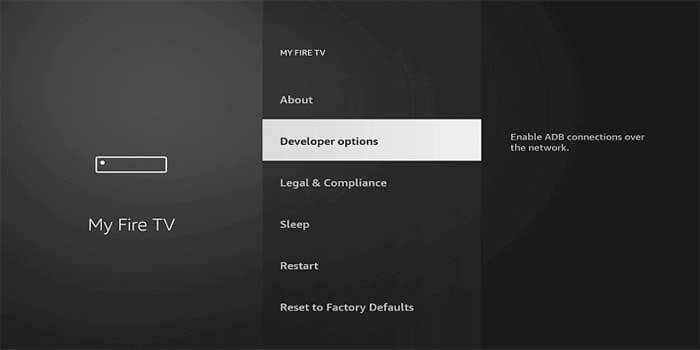
Step 4: Here you can see the ADB Debugging and Apps from Unknown Sources option. By default both of these options are Off, Click on those to turn it On.
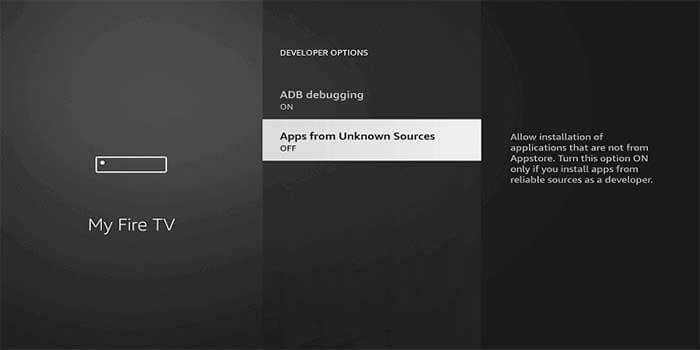
Step 5: Before turning it on, it shows a warning pop-up message, Simply click the Turn On button to enable installation from Unknown Sources.

Read: Viva TV App on FireStick – Installation Guide for 2024
Step 6: Open the Downloader app on your Fire TV Stick.
Step 7: Enter the Xfinity Stream app URL “https://bit.ly/3QDcOuZ” and click the GO button.
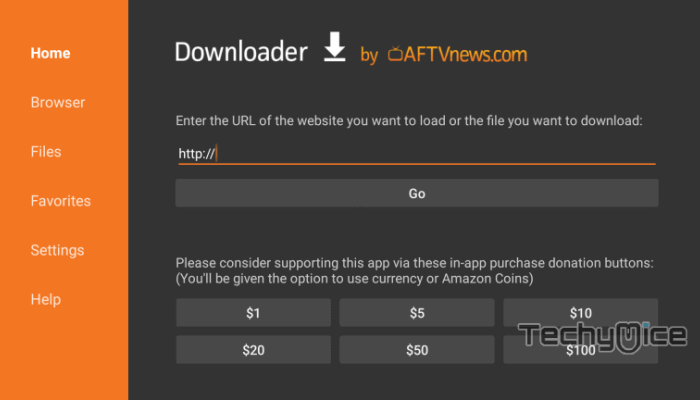
Step 8: Wait for a few minutes to let the Xfinity Stream app download on your device.
Step 9: Once the app gets downloaded, it will automatically open up the installation window on your FireStick. Click the Install option.
Step 10: Now the app will start installing.
Step 11: After it completes installing click on Open.
Step 12: Now the Xfinity stream app will open on your FireStick. Click on the Get started button to proceed with the Xfinity account.
Read: How to Install and Setup Now TV on FireStick?
Step 13: Then enter your login details and start streaming your favorite shows with Xfinity Stream app on your Amazon Fire Stick.
How to use Xfinity Stream on FireStick?
Using Xfinity Stream on FireStick is pretty simple. The app works similarly to other streaming applications. Read below to know how to use Xfinity Stream on FireStick.
Step 1: Open the Xfinity Stream on FireStick from the Apps & Channels section.
Step 2: Allow the permission asked by the application and click the Get Started button to proceed.
Step 3: Enter the Xfinity account login details. If you don’t have an account, create a new one by providing credentials.
Step 4: Once you have logged in to the Xfinity Stream app, you are ready to stream your favorite Movies, TV Shows, Live TV, and more.
Step 5: If you want to find something specific, use the search option and Filter options to find your favorites and enjoy streaming with your family.
Features
- Xfinity Stream for FireStick offers you hundreds of Movies and TV Shows for both streaming and downloading.
- The app also has the option to download Live TV Shows for on-demand viewing.
- Xfinity Stream on FireStick allows you to filter and find the downloadable contents quickly.
- The application also has a search option, where you can search for your favorite Movies, TV Shows, Sports, and more.
- It has a user-friendly interface with organized categories, which allows you to find your favorites quickly and easily.
- The app offers you recommendations based on your watch history, this lets you stream content mostly you like.
- You can also schedule your DVR recordings from any device.
- The app gives you the option to download your recordings and movie libraries to watch offline.
How to Watch Xfinity Stream Safely?
When streaming online, your IP address can be easily tracked by your ISP, So there is a higher chance of losing your privacy. To avoid these issues and overcome geographically based restrictions, you need to use a VPN service. There are many VPN providers out there, we recommend you use ExpressVPN, which is the fastest and most secure VPN service that gives you great protection while streaming.
Step 1: To stream Xfinity Stream safely. Click this link ExpressVPN to subscribe to this fastest VPN service, which comes with a 30 day money-back guarantee.
Step 2: Now tap the Find option on your FireStick and Click the Search button.
Step 3: Search for ‘ExpressVPN‘ on the Search window and click on the resulting Express VPN app.
Step 4: Then click on the Get button, to download the app.
Read: How to Install Tubi TV for FireStick / Fire TV in 2 Minutes?
Step 5: Now open the app and enter the login details, which you have created while subscribing to ExpressVPN, and tap the Sign In button.
Step 6: Choose the server location and tap the Power button, That’s it, now your connection is secured with the fastest VPN service for FireStick.
Xfinity Stream – FAQs
Is the Xfinity Stream App free?
No, the Xfinity Stream is a subscription-based application for Xfinity customers only. To use the service, you should be an Xfinity customer or an Internet subscriber to stream the content with the application.
What do I need to stream Xfinity on FireStick?
- You should be an Xfinity Customer, subscribed to any of the Xfinity services.
- You should have the Xfinity ID and password for your account.
- You should have an internet connection.
Can I watch Xfinity on FireStick?
Yes, you can watch and download your favorite content on FireStick via the Xfinity Stream application.
Is Xfinity Stream Safe and Legal?
Yes, the Xfinity Stream is safe and legal to use, as it is available officially on multiple platforms and its a paid application.
To Conclude
Once you have installed the Xfinity Stream app for FireStick, you can easily stream your favorite Live TV, movies, and on-demand content. it is one of the few apps that offers a wide range of content to download. The filter option of the application is very useful when you try to find something more specific. Hope both methods are easy and helped you with the process. You can use this method for Amazon Fire TV Stick 4K, 1st generation, and 2nd generation devices. Use the above methods and enjoy Streaming!
Thank you for reading this post. For further queries, you can leave a comment in the comment box below.
