In this article, we will show you how to install the KlowdTV app on FireStick 4K, Fire TV, Fire TV Cube, FireStick Lite, and Android TV Boxes. KlowdTV is one of the new streaming applications available in the market, that offers loads of content to stream in various categories. KlowdTV offers more than 100 channels for free. Furthermore, the developers keep adding new channels. The channels are available in various categories such as Live Sports, Entertainment, News, Movies, and many more. It also has a paid version, where you can get high-quality channels with monthly or yearly subscription plans. Moreover, KlowdTV also provides a 7-day free trial of the premium packs.

KlowdTV offers some of popular channels such as EuroNews, Circle, NewsMax, Fite, Hark Knocks, Sony Movie, AWE International, Fido TV, 24-Hour Movies, and many more. The application is completely legal and the free version gives you access to some basic channels, classic movies, and more than 100 Live TV channels as well. Furthermore, the KlowTV is available for multiple platforms including Amazon Fire TV Stick, Roku, Google TV, iOS, Apple TV, Samsung TV, Xbox, and many more.
Why you need a VPN for FireStick?
FireStick apps are one of the mainly used streaming sources by the cord-cutters. There are plenty of apps available for FireStick, but some exclusive apps can be accessed only via side-loading. These apps may have some copyrighted contents, which is risky. Moreover, your IP address can be easily tracked by your ISP, So there is a higher chance of losing your privacy online. In order to avoid these issues and to overcome the geographically based restrictions, you need to use a VPN service. There are many VPN providers out there, we recommend you use ExpressVPN which is the fastest and most secure VPN service that gives you great protection while streaming.
How to Install KlowdTV on FireStick? – Method #1
Since KlowdTV App is available in the Amazon App Store itself. You can install it easily on your FireStick device. Here are the instructions that will help you with the installation.
Step 1: On the home screen of your FireStick, click the Find button and tap the Search option.
Step 2: Search for KlowdTV on the Search window and click on the resulting Klowd TV app.
Step 3: Now the Klowd TV Apk will appear on your screen.
Step 4: Then click on the Get button, to download the app.
Read: How to Install and Watch Vidgo on FireStick?
Step 5: Once the download gets completed, it will be automatically installed on your FireStick.
Step 6: Click on the Open button to launch the KlowdTV app right on your Fire Stick. And stream your favorite channels on FireStick.
KlowdTV Plans and Pricing
Klowd TV offers three different monthly and yearly subscription plans with different channels list. It also offers around 100 channels for free. If you want to access the premium channels, then I suggest you try the 7-day free trial and then choose the subscription plan accordingly.
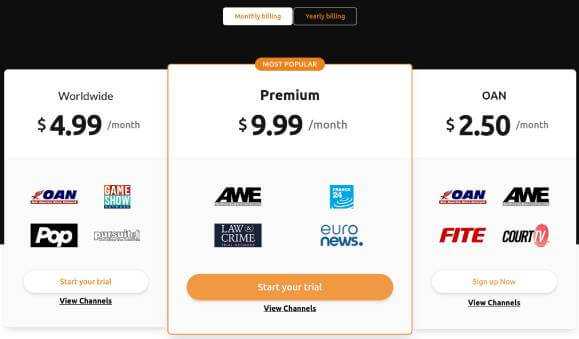
- Worldwide – $4.99/mo, it offers 47 premium channels including Euronews, Motorvision TV, OAN Plus, Newsmax TV, and many more.
- Premium – $9.99/mo, offers 110 premium channels.
- OAN – $2.50/mo, 47 Channels. (Does not have the trial package)
How to Install KlowdTV on FireStick using Downloader App? – Method #2
Before sideloading any apps from third-party sources, you need to enable the Apps from Unknown Sources option on your Fire TV Stick. Follow the steps below:
Step 1: First, Go to Settings on your FireStick.
Step 2: Navigate to the My Fire TV option.

Step 3: Then click the Developer Options.
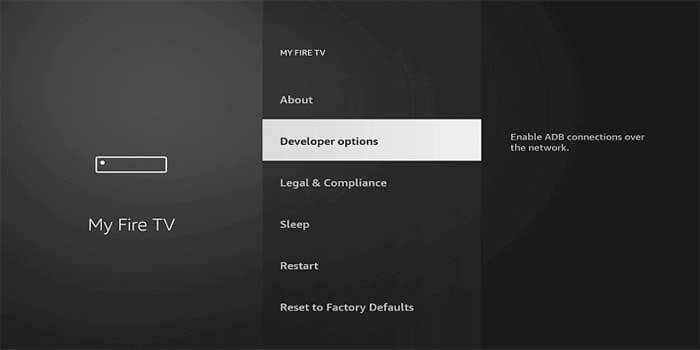
Step 4: Under the Developer Options screen, turn on ADB debugging and click Apps From Unknown Sources, and turn it On.
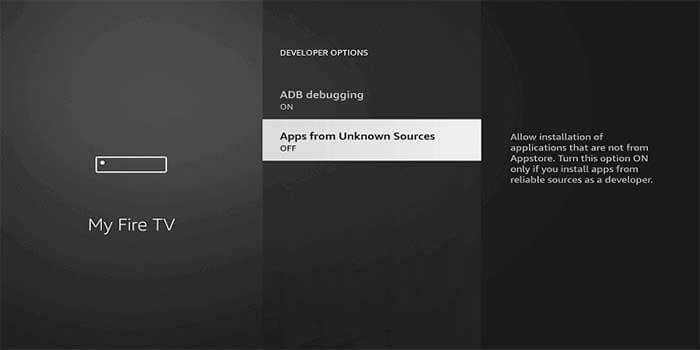
Step 5: Now you can see a warning pop-up message, click the Turn On button to enable the apps from the third party.

Read: How to Install HeroGo TV on FireStick / Fire TV?
Step 6: First, Open Downloader App on your FireStick. If you don’t have the downloader app, check this article to know how to install the Downloader app for FireStick.
Step 7: Once you have launched the Downloader app, enter the Klowd TV Apk download URL ‘https://bit.ly/3nSu9qc‘ on the search box and tap the GO option.
Step 8: Now you can see the downloader app will automatically start downloading the file on your FireStick.
Step 9: Click on Install, Once the downloaded finishes.
Step 10: Just wait for a while, until Klowd TV gets installed on your FireStick.
Step 11: Once the app gets installed, then click on Done.
Step 12: Then tap Delete to remove the apk file which is no longer needed. Click Delete again as a confirmation.
How to Watch Klowd TV on FireStick?
Step 1: Once you have installed Klowd TV, launch the app, You can find it under the Apps section of your FireStick. To access this, just long-press the Home button on your FireStick and choose Apps.
Step 2: After launching the app, you can see the LOG IN screen of the application, If you already have an account on KlowdTV just enter the account details and tap Login. Else click the WATCH FREE NOW option.
Read: How to Install Popcornfix on FireStick?
Step 3: Now you can see the home screen is loaded with various channels. Just tap on anything you like to stream.
Step 4: You can also stream the live recording of the previous matches and shows by scrolling down and choosing the time frames.
Step 5: That’s it! you can explore the Klowd TV app and start streaming your favorite channels for free.
Features of the KlowdTV App
- KlowdTV is officially available for multiple platforms including FireStick, Android, iOS, Google TV, Apple TV, Smart TV, Xbox, and many more.
- The free version of the app offers more than 100 basic channels for streaming. And there is no need for registration.
- You can get content in various streaming qualities including 480p, 720p, and 1080p streaming formats.
- KlowdTV updates the channels list very often, so the library gets increased in no time.
- The application has a user-friendly interface with cleanly organized categories for quick streaming.
Wrapping Up
Even though KlowdTV is a recently launched application, it has a decent content library that keeps you entertained for endless hours. Moreover, new channels are added at regular intervals. Unlike other streaming apps, KlowdTV does not have any geographical-based restrictions, so you can access your favorites from any part of the world. We hope this guide helped you to install KlowdTV Apk on FireStick. This guide is applicable to all sorts of Android Boxes, MECOOL Boxes, and Amazon Fire devices including FireStick 4K, FireStick Lite, Fire TV, Fire TV Cube, and more.
Thank you for reading this article, If you have any queries regarding this, please leave a comment below.
