In this article, we will show you how to install the AOS TV on FireStick 4K Max, FireStick Lite, Fire TV, Fire TV Cube, and other Android devices. AOS TV is a free live IPTV android application, that lets you stream more than 1000+ Live TV Channels. The application offers you channels in various categories such as World IPTV, Kids TV, Movie, Sports TV, Canada, USA TV, UK TV, Cartoon, Entertainment, Music, and many more. Furthermore, the contents offered by the AOS TV app are from various countries across the world. The application has a user-friendly interface with cleanly organized options. If you are looking for a free IPTV app that streams videos in high-definition quality, then AOS TV is the perfect option for you.

AOS TV app is an android based application that works very well on all sorts of Android devices. Since it is developed for Android, some of the features may not be accessible on FireStick, So that you need to install the Mouse Toggle app for easy navigation. You can explore thousands of your favorite channels in good streaming quality with this app. You can even stream the most trending topics such as EPL, Cricket, Tennis, and more. Moreover, the application does not have any location-based restrictions, you can watch AOS TV from anywhere around the world. Read below to know the installation guide of the AOS TV app.
Update: AOS TV is not working anymore, Please try our FireStick Apps list to find better alternatives.
Why you need a VPN for FireStick?
FireStick apps are one of the mainly used streaming sources by cord-cutters. There are plenty of apps available for FireStick, but some exclusive apps can be accessed only via side loading. These apps may have some copyrighted contents, which is risky. Moreover, your IP address can be easily tracked by your ISP, So there is a higher chance of losing your privacy online. In order to avoid these issues and to overcome the geographically-based restrictions, you need to use a VPN service. There are many VPN providers out there, we recommend you to use ExpressVPN, which is the fastest and most secure VPN service that gives you great protection while streaming.
Enable Apps from Unknown Sources:
Since AOS TV Apk is a third-party app you need to enable the Apps from Unknown Sources option, So go to Settings > Device/My Fire TV > Developer options > Apps from Unknown Sources > Click Turn On.
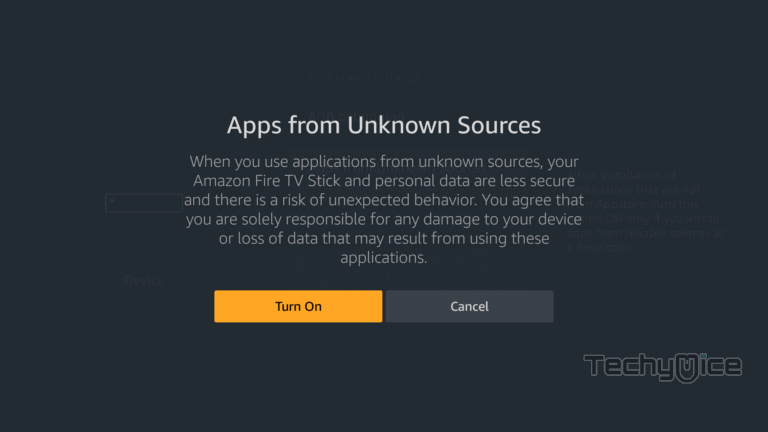
How to Install AOS TV Apk for FireStick via Downloader?
Since the AOS TV app is not officially available on Amazon App Store, you need to download and install it using the Downloader app. Follow the steps below to install the app.
Step 1: Open the Downloader app on your FireStick.
Step 2: Enter the AOS TV Apk download URL aostv.app and click the Go option.
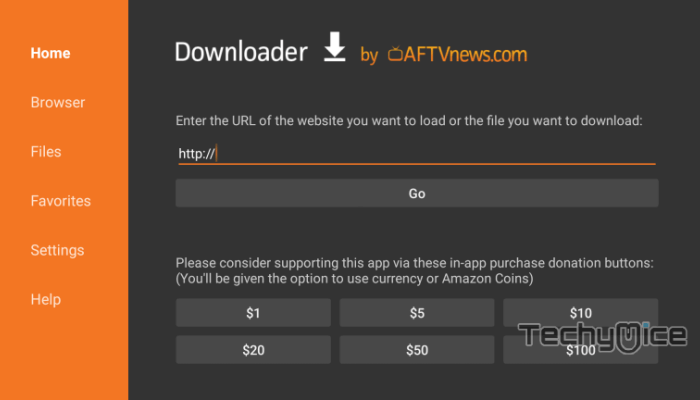
Step 3: Now you can see the AOS webpage, scroll down and click the Download Now button with the TV icon. If you are using other Android devices, you can choose one with the Android logo.
Step 4: Wait for the application to complete downloading. Once it’s completed it will be opened on the installation screen.
Step 4: Then click the Install button.
Read: How to Install Nitro TV IPTV on FireStick / Fire TV in 2022?
Step 5: Once the installation gets completed click on the Open button to launch the AOS TV app on Fire TV Stick.
How to use AOS TV app on FireStick?
If you have experienced Mobdro and ThopTV, then it is very simple to use the AOS TV app. Since the interface is very similar, there is no difficult to stream videos.
Step 1: Launch the AOS TV from the Apps & Channels section of your FireStick.
Step 2: On the home screen of the application, you can find the list of trending contents. Click any of them to play it on your device.
Step 3: On the left side of the screen you can find the categories such as News, USA TV, World IPTV, UK TV, and more.
Step 4: Select any of the categories and choose the program to stream it on your device. Unfortunately, the app does not have an option to integrate it with the external media players.
This is how you can use the AOS TV app on FireStick. As we have mentioned earlier, some of the features can only be accessed with the help of Mouse Toggle.
Features of AOS TV App
- AOS TV offers you thousands of live channels to stream in high quality.
- The application is completely free to use So that you don’t need to register or subscribe for streaming using the AOS application.
- The contents are available from various countries such as the US, UK, Canada, Spain, and many other Asian countries.
- AOS TV offers content in various genres such as love, horror, thrillers, romance, fiction, family, and more.
- You can stream the latest and trending movies and shows. You can also stream upcoming games and find the statistics in great detail.
- It has a clean and user-friendly interface that works very fluidly and lets you stream videos with ease.
- Since the app covers content in Sports, Movies, Music, TV Shows, and Videos, it is suitable for audiences of any age group.
To Conclude
AOS TV App is one of the perfect choices for Movie and TV Show lovers. Moreover, the app covers content in almost all genres, which keeps you entertained for hours. With 1000+ live channels along with sports such as Football, Cricket, Tennis, Hockey, NBA, etc, the AOS TV is the best option for every streamer. We hope this article helped you to install the AOS TV app on FireStick. This guide is applicable for all versions of Amazon Fire devices such as FireStick 1st Gen, 2nd Gen, FireStick 4K, Fire TV, Fire TV Cube, and other Android devices.
Thank you for reading this article. If you have any queries regarding this, please leave a comment below.

