In this article, we will let you know how to install Apk Time for FireStick, Fire TV & Fire TV Cube devices. When it comes to sideloading apps on FireStick, there are many applications available to accomplish the task. But when you are trying to install any third-party apps you need to search for the respective apps on the web. This process consumes more time to find out the best working and latest version of a certain application. Here is what the Apk Time app comes to play. If you own a FireStick then installing Apk Time would be very useful. Since the Apk Time app contains the majority of popular apps, you don’t need to manually search for apps on any other sources.

Apk Time has almost all the trending apps such as Tubitv, Stremio, Mobdro, Filelinked, Redbox TV, TVZion, and many more. If you have a FireStick or Android TV Box then Apk Time apk is the only app that you ever need. The application has categorized apps for easy access. You can find all the latest apps to be installed on FireStick or Android TV Box. Read below to know how to install Apk Time for FireStick.
Why you need a VPN for FireStick?
FireStick apps are one of the mainly used streaming sources by the cord-cutters. There are plenty of apps available for FireStick, but some exclusive apps can be accessed only via side-loading. These apps may have some copyrighted contents, which is risky. Moreover, your IP address can be easily tracked by your ISP, So there is a higher chance of losing your privacy online. In order to avoid these issues and to overcome the geographically based restrictions, you need to use a VPN service. There are many VPN providers out there, we recommend you to use ExpressVPN which is the fastest and most secure VPN service that gives you great protection while streaming.
Read: How to Install SPB TV World on FireStick / Fire TV?
Enable Apps from Unknown Sources:
Since the Apk Time app is not available on the Amazon Store, you need to install it from third-party sources. Before installing any third-party apps you need to enable the Apps from Unknown Sources option.
Step 1: Go to Settings on your Fire TV Stick.
Step 2: Navigate to Device/My Fire TV option.

Step 3: Now click on Developer Options.
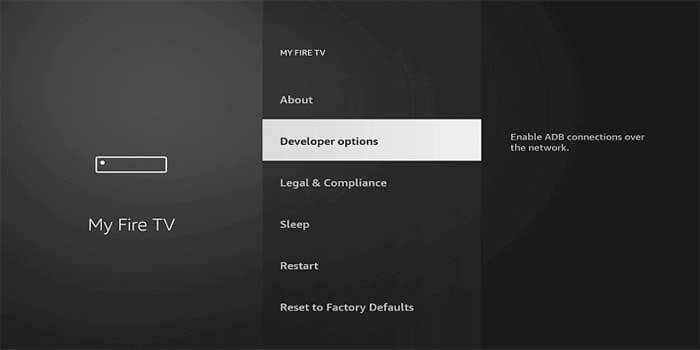
Step 4: Under the Developer Options screen, click on the Apps from Unknown Sources option and turn it On.
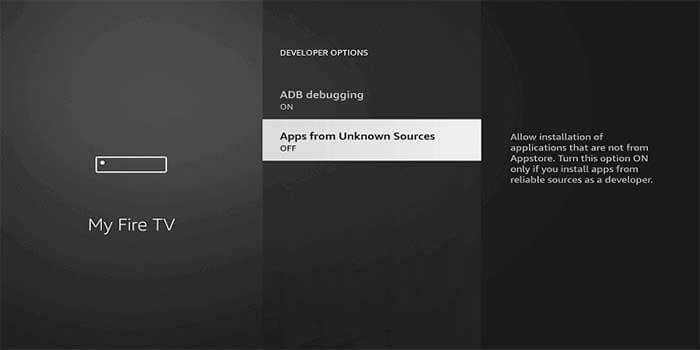
Step 5: Now you can see a warning pop-up message, click the Turn On button to enable the apps from the third party.

Read: How to Install MediaBox HD on FireStick / Fire TV?
How to Install Apk Time for FireStick via Downloader App?
Since the Apk Time app is not officially available on Amazon App Store, you need to download and install it using the Downloader app. Follow the steps below to know how to do it.
Step 1: Open the Downloader app on your FireStick.
Step 2: Enter the Apk Time app download URL https://bit.ly/3cvshbv and click the Go button.
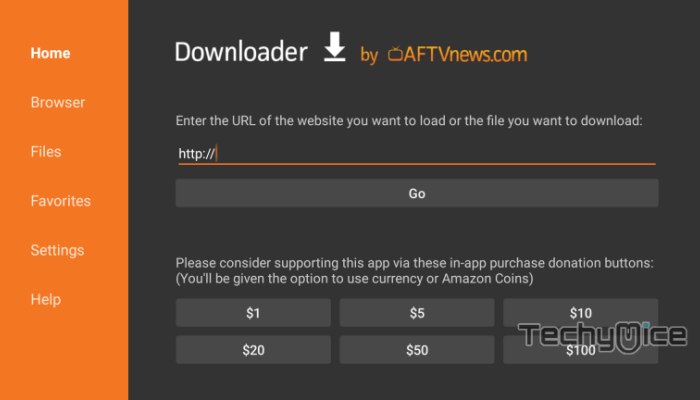
Step 3: Wait for the download to complete, once it’s finished, click on the Next button, which is located in the bottom right corner of the screen.
Step 4: Then click the Install button.
Read: How to Install Disney Plus on FireStick / Fire TV?
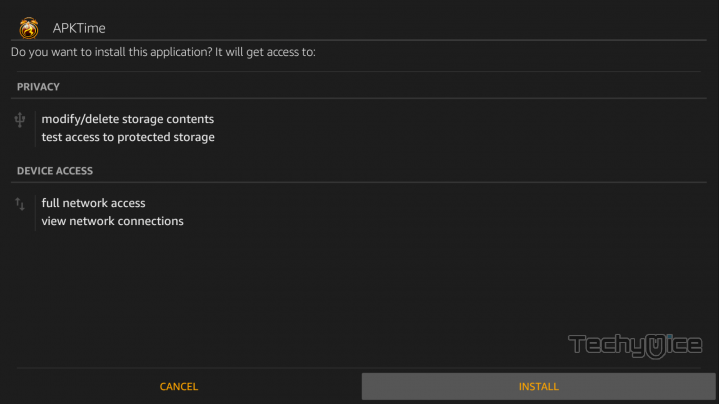
Step 5: Wait for the Apk Time app to Install on your device.
Step 6: Once the installation gets completed click on the Open button to launch the Apk Time app on Fire TV Stick.
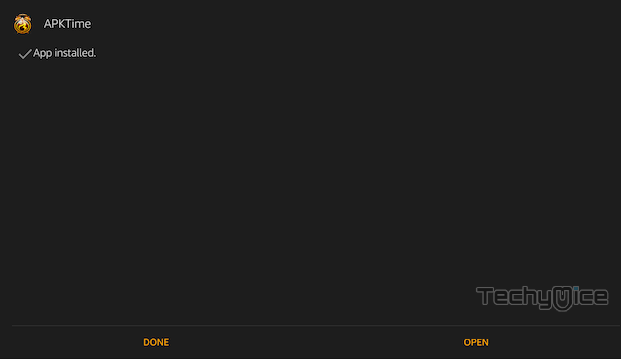
That’s it!, Now you are ready to explore plenty of apps from Apk Time app on your Amazon Fire TV Stick.
How to Install Apk Time for FireStick via ES File Explorer?
ES File Explorer is the most versatile app, which can be used as both File Manager and downloader. Follow the instructions below to download the Apk Time for FireStick.
Step 1: Open the ES File Explorer app on your Amazon Fire Stick.
Step 2: From the home screen of ES File Explorer click on the Downloader icon.
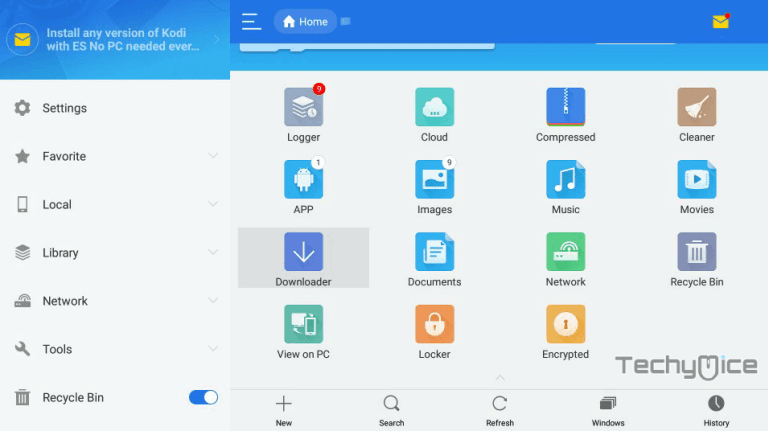
Step 3: In the Download Manager screen Click on the + New button from the bottom of the screen.
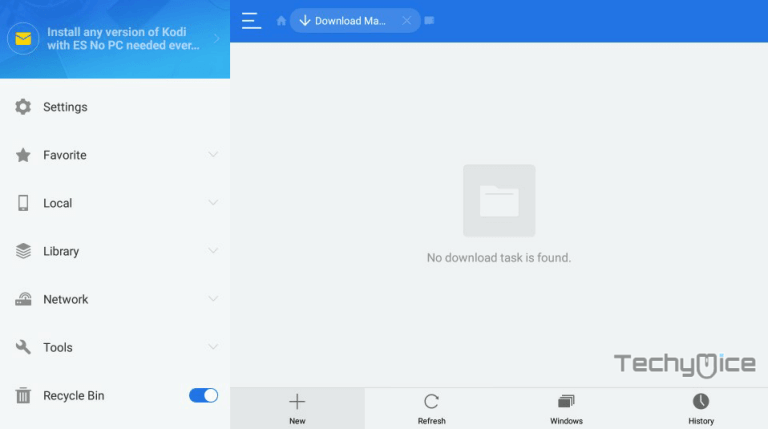
Step 4: Now you need to enter the Apk Time app download URL on the pop-up window.
Step 5: In the Path field enter the Apk Time App download URL https://bit.ly/3cvshbv. And enter the name as Apk Time App then click Download Now option.
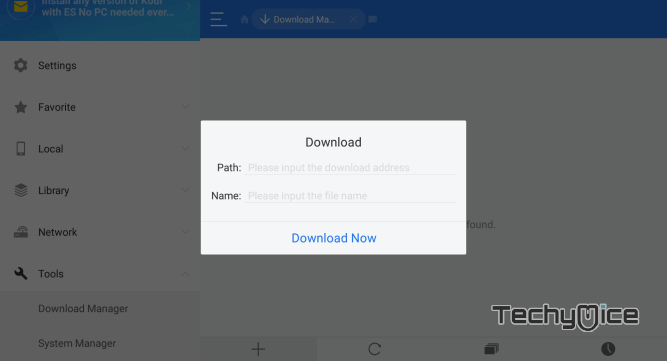
Step 6: The Apk Time apk file will start to download on your device. Once the download gets completed, click on the Open File button.
Step 7: Then Click the Install button, this will open the apk file in the installer Screen of FireStick.
Step 8: Click on the Next button on the bottom right corner of the screen, then click on Install again to initiate the installation.
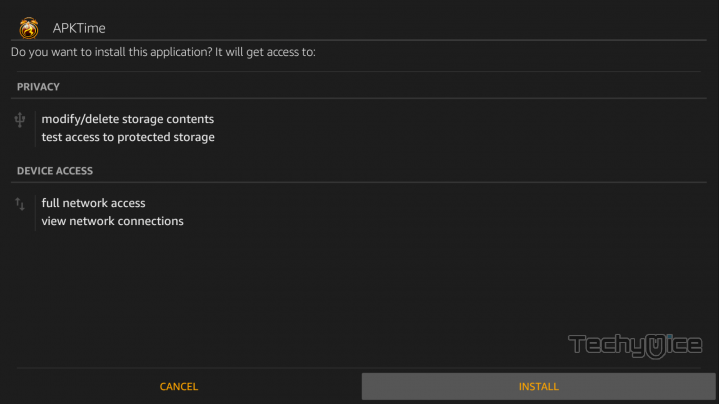
Step 9: After the Apk Time application completes the installation, Click Open to launch the app on your Fire TV Stick.
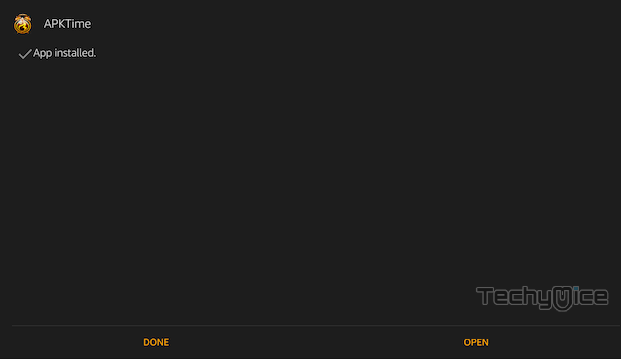
Features of Apk Time for FireStick
- Apk Time on FireStick offers hundreds of the most popular applications for downloading. You can get all the apps with this single application.
- The apps are organized into various sections such as New Updates, Top Apks, Android TV, Animation, APK Seekers, Entertainment, and many more.
- The application has a search option, in which you can search your favorite apps and find them instantly.
- The interface of the application is designed user-friendly, which allows you to quickly find and install the applications easily.
- Apk Time on FireStick gets updated with the latest apps So that you can access the new features of each app you install.
- The application offers many popular apk files for FireStick and Android TV Box such as UnlockMy TV, Cinema Apk, Solex TV, CatMouse Apk, and many more.
In Conclusion
Even though there are many powerful apps available for sideloading apps on FireStick or Android TV Box. It is always better to install it using a single source. The Apk Time app has almost all the popular apps that are being installed on Amazon FireStick. We hope this guide helped you to install Apk Time on FireStick. You can use this guide on all generations of FireStick including FireStick 4k and Android devices like Android TV Box, Nvidia Shield, and more.
Thank you for reading this article. If you have any queries, please leave a comment below.

![How to Install Plex Live Kodi Addon? [2024] How to Install Plex Live Kodi Addon? [2024]](https://www.techymice.com/wp-content/uploads/2022/05/How-to-Install-Plex-Live-Kodi-Addon-2-60x57.jpg)