In this article, we will show you how to Install the Morpheus TV App on FireStick 4K Max, Fire TV, Fire TV Cube, FireStick Lite, Mi Box, MECOOL Boxes, and Android TV.
Morpheus TV is the most well-known streaming app, among Terrarium TV, FireStick, and Fire TV users. Morpheus TV has a well-designed interface considering user preferences. The app can be used as an alternative to the Terrarium TV app. Morpheus TV is an on-demand app, that is pretty similar to Terrarium TV. The app has an extensive media library that provides you with a solid, high-quality scraper to bring the best streamable links. Moreover, the app is lightweight that it easy for FireStick users to run the app smoothly. The friendly interface allows you to stream media easily.

Why do you Need a VPN for FireStick?
FireStick apps are one of the most used streaming sources by cord-cutters. There are plenty of apps available for FireStick, but some exclusive apps can be accessed only via side-loading. These apps may have some copyrighted content, which is risky. Moreover, your IP address can be easily tracked by your ISP, So there is a higher chance of losing your privacy online. To avoid these issues and overcome geographically based restrictions, you need to use a VPN service. There are many VPN providers out there, we recommend you use ExpressVPN, which is the fastest and most secure VPN service that gives you great protection while streaming.
How to Install Morpheus TV Apk on Firestick / Fire TV?
Since the Freeview app is not available on the Amazon Store, you need to install it from third-party sources. Before installing any third-party apps you need to enable the Apps from Unknown Sources option.
Step 1: Go to Settings on your Fire TV Stick.
Step 2: Navigate to the Device/My Fire TV option.

Step 3: Now click on Developer Options.
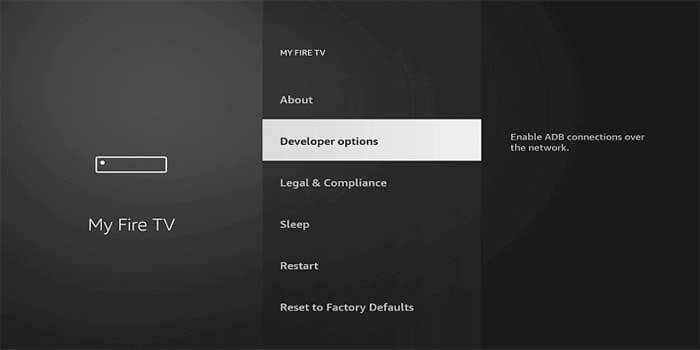
Step 4: Under the Developer Options screen, turn on ADB debugging and click Apps from Unknown Sources option, and turn it On.
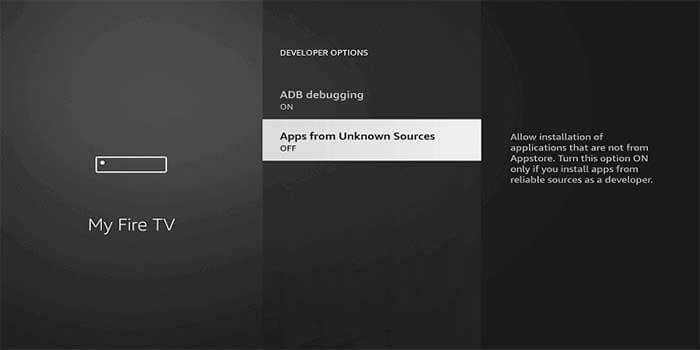
Step 5: Now you can see a warning pop-up message, click the Turn On button to enable the apps from the third party.

Read: How to Install CkayTV on FireStick / Fire TV in 2024?
Step 6: On the home screen, click the Find menu and tap the Search icon on your screen.
Step 7: Type in the name of the app Downloader and click on the Downloader App that is shown on your screen.
Step 8: Then click on the Downloader app and click on the ‘Get’ button.
Step 9: Once the download is finished, it will be automatically get installed on your search Fire TV Stick.
Step 10: Now launch the Downloader app and enter the Morpheus TV apk download URL https://rb.gy/17ftlv on the search box and tap the GO option.
Step 11: Now you can see the downloader app will automatically start downloading the file on your FireStick.
Step 12: Click on Install, Once the downloaded finishes.
Step 13: Just wait for a while, until the Morpheus TV app gets installed on your FireStick.
Step 14: Once the app gets installed, then click on Morpheus TV.
Step 15: Then tap Delete to remove the apk file that is no longer needed. Click Delete again as a confirmation.
Read: How to Install Sky Go on Firestick in 2024?
Features of Morpheus TV App
- Morpheus TV has an extensive library of content that lets you stream all the latest and trending Movies and TV Shows with less buffering.
- The application is fully free, moreover, there is no registration to use this app.
- Morpheus TV has a user-friendly interface that lets you find and stream your favorites quickly.
- The app offers High-definition streaming content all for free of cost.
Review & Final Thoughts
Morpheus TV is one of the most used alternatives to Terrarium TV. It enables you to stream plenty of movies and shows in high definition. Furthermore, Morpheus TV is faster than most other streaming apps. Even though the app is discontinued for updates, it can still fetch links faster and stream content until the scrapers are available. Hope this guide, helped you in installing Morpheus TV on Fire TV Cube, Fire TV, and FireStick devices.
Thank you for reading this post. For further queries, you can leave your comments in the comment box below.
