In this article, we will show you how to install Morphix TV Apk on FireStick, Fire TV, Fire TV Cube, and Android TV Box devices. Morphix TV is one of the popular streaming applications that deals with a wide variety of Movies and TV Shows. Morphix TV App on FireStick has ‘one-click play’ movie links, that let you stream your favorites with a click. Furthermore, the application brings you a solid collection of Movies with high-quality links.

The interface of the application is almost similar to Morph TV, but this is no clone at all. Morphix TV is a new game-changer in the streaming world with its plethora of Movie collections that can be streamed without any interrupting ads. Currently, the Morphix TV app provides all its contents free of cost. With the app installed on your FireStick, you can access thousands of Movies and TV Shows with a great ad-free experience as well.
Since the application offers one-click playable links, you can get instant access to the movies without any multiple streaming links. Moreover, the streaming speed is also very this as the app connects to the fastest servers. Overall, Morphix TV would be a great choice for people who are looking for a good movie streaming application. The app also covers all sorts of Movies that are suitable for all age groups of audiences. Read below to know how to install Morphix TV apk on FireStick.
Update: Morphix TV is not working properly at this time. Please checkout our FireStick Apps to find the best alternatives.
Why you need a VPN for FireStick?
FireStick apps are one of the mainly used streaming sources by the cord-cutters. There are plenty of apps available for FireStick, but some exclusive apps can be accessed only via side loading. These apps may have some copyrighted contents, which is risky. Moreover, your IP address can be easily tracked by your ISP, So there is a higher chance of losing your privacy online. In order to avoid these issues and to overcome the geographically based restrictions, you need to use a VPN service. There are many VPN providers out there, we recommend you to use ExpressVPN, which is the fastest and most secure VPN service that gives you great protection while streaming.
How to Install Morphix TV Apk on FireStick via Downloader app?
This method of installation requires you to install the Downloader app for FireStick. Once after installing, then you can follow the below guide to Install Morphix TV Apk on FireStick.
Step 1: Go to Settings on your Fire TV Stick.
Step 2: Navigate to Device/My Fire TV option.
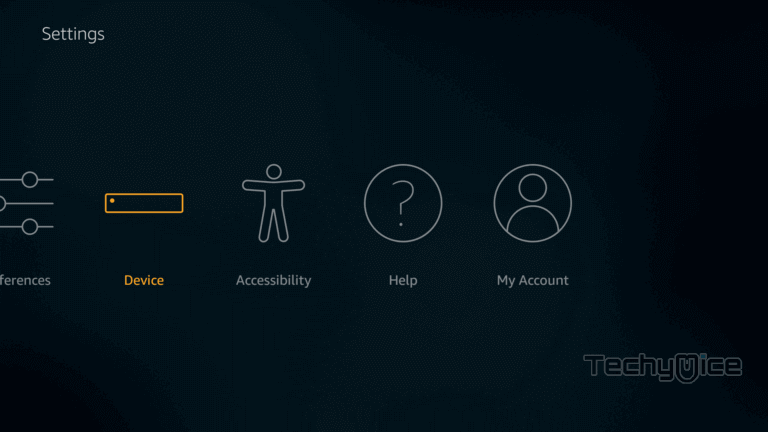
Step 3: Now click on the Developer Options.
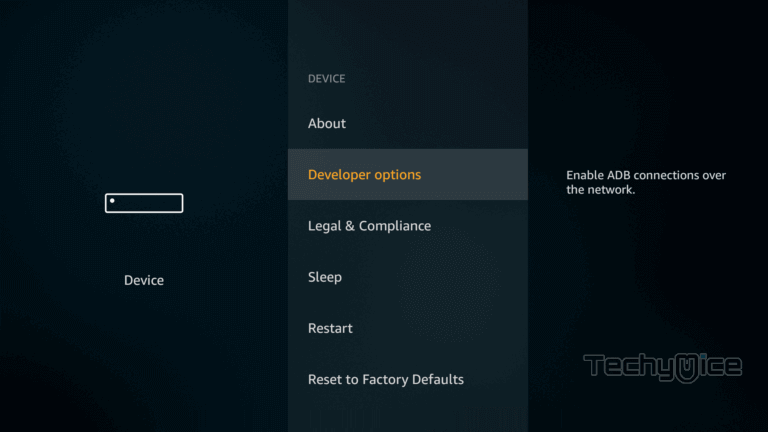
Step 4: Under the Developer Options screen, click on the Apps from Unknown Sources option and turn it On.
Read: How to Install & Watch BT Sport on FireStick/Fire TV?
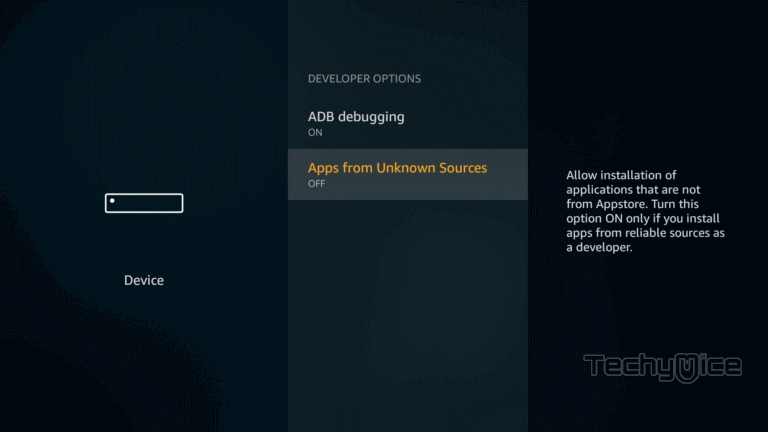
Step 5: Now you can see a warning pop-up message, click the Turn On button to enable the apps from the third party.
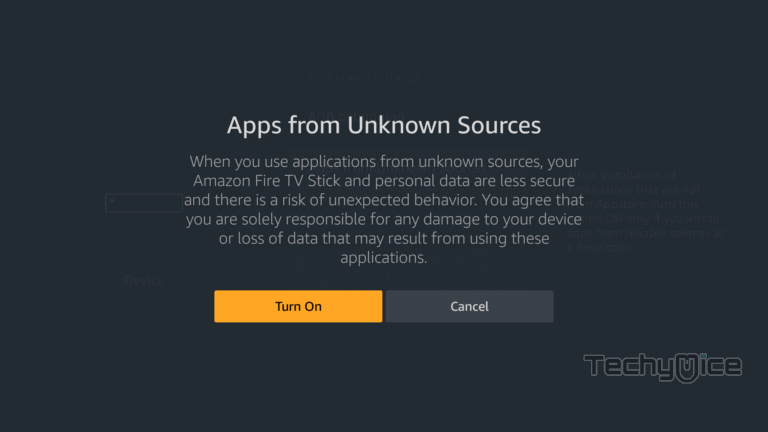
Step 6: Open the Downloader app on your Fire TV Stick.
Step 7: Enter the Morphix TV app URL https://bit.ly/34C7epl and click on GO.
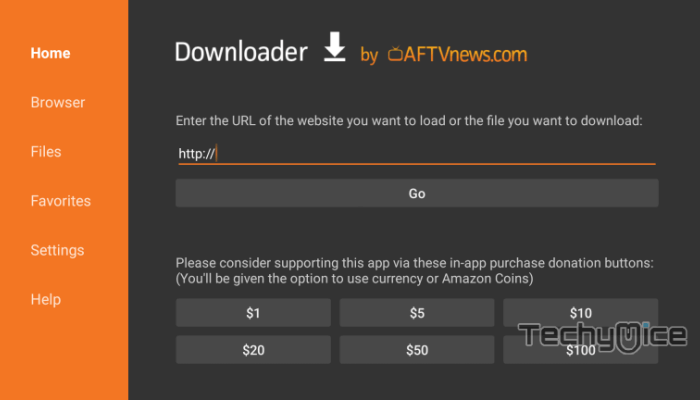
Step 8: Wait until the Morphix TV app downloads on your Fire Stick.
Step 9: Once the download completes, then it will automatically open on the installation screen.
Step 10: On the Installation screen click the Install button on the bottom right corner of the window.
Read: How to Install Kodi Matrix 19.3 & Leia 18.9 on FireStick?
Step 11: Let the FireStick install the Morphix TV app, this will take a few minutes to complete.
Step 12: Once the app gets installed you will be notified on the screen.
Step 13: Now click on the Open button to launch the Morphix TV app instantly.
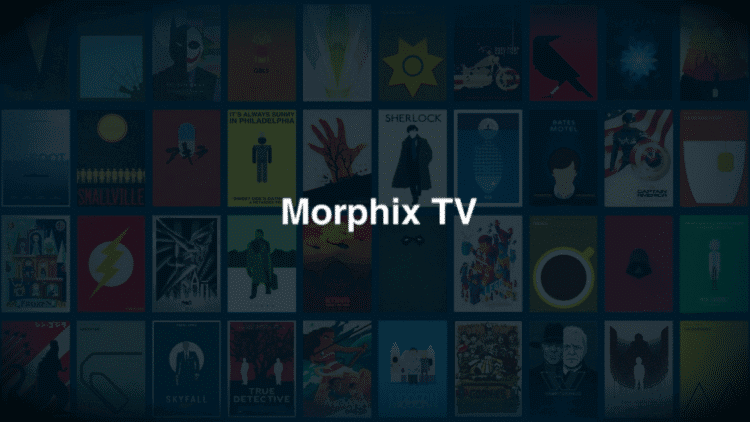
This is how you can install Morphix TV Apk on FireStick through the Downloader app.
Features of Morphix TV on FireStick
- Morphix TV apk offers a wide range of Movies and TV Shows to stream on FireStick.
- Morphix TV app has the user-friendly interface that almost similar to the Morph TV, but the app is not a clone of Morph TV.
- The application is very lightweight, that consumes very less space on your FireStick and runs smoothly.
- It is one of the fewer apps that supports FireStick remote fully.
- Morphix TV has a built-in video player that has a lot of features for streaming. It also has the option to integrate with the external video players such as MX Player.
- It has many one-click play movie links that let you stream movies quickly and also in high definition.
To Conclude
Morphix TV apk on FireStick has an enormous amount of movie collections, in which you can access all the old and latest movie titles in high definition. Even though it is an unofficial app and arrived recently, it works pretty well with the FireStick remote. Since the application is designed for TV devices, you can experience the Clean UI with flawless navigation options. We hope this article helped you to install the Morphix TV apk on FireStick. You can use this guide on FireStick, Fire TV, Fire TV Cube, Android TV Box, Nvidia Shield, and other Android devices as well.
Thank you for reading this article. If you have any queries regarding this, please leave a comment below.

![How to Install & Setup Stremium on FireStick? [2024] How to Install & Setup Stremium on FireStick? [2024]](https://www.techymice.com/wp-content/uploads/2023/07/How-to-Install-Stremium-App-on-FireStick-4K-60x57.jpg)
