In this article, we will show you how to install Peacock TV App on FireStick, Fire TV, Fire TV Cube, and Android TV Box devices. Peacock TV is a new streaming service launched by NBCUniversal. It offers a host of original new shows and already available NBC titles. Peacock TV App on FireStick provides you with hundreds of movies, thousands of TV Shows, live tv, NBC originals, sports, news, and more. The Peacock TV Apk offers three types of plans such as Free, Peacock Premium, and Peacock Premium Plus. The application is available for a wide range of streaming devices such as FireStick, Apple TV, Chromecast, Xbox, Smart TVs, Android and iOS devices. Read below to know the installation guidelines.

What is Peacock TV?
Peacock TV is a new streaming service from NBCUniversal, which was rolled out in April to Comcast customers and available to the users of the United States since July 15. The service boasts an exciting library of NBC comedies, dramas, live sports, and original contents. In addition, Peacock will launch a number of new TV Shows, movies and also includes films from Universal Pictures, Dreamworks Animation, and Focus Features.
Peacock TV Plans & Pricing
Peacock has three tiers of service such as Free, Premium, and Premium Plus. The Peacock Free itself offers more than 7,500 hours worth of Movies and TV Shows all for free of cost. It also includes some contents from the top two tiers. But all these come with advertising.
The Peacock Premium Subscription costs $4.99/month. The Premium plan also has commercials, but it provides access to its full library of content. It includes some exclusive contents from NBC shows and offers all the new original shows on Peacock.
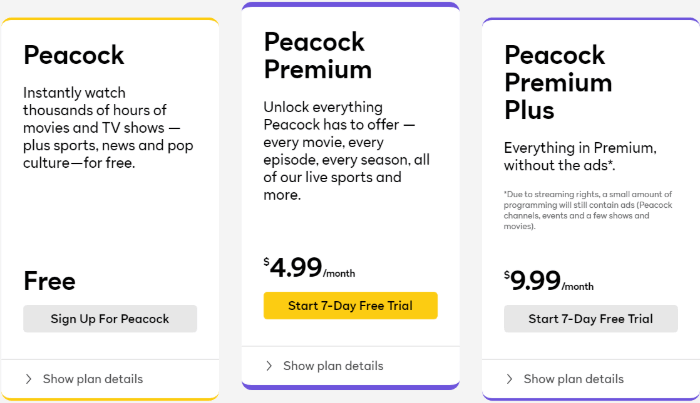
The Peacock Premium Plus is the top of the subscription plan, that costs $9.99/month. This plan provides a full library without any advertisements. So that you can enjoy streaming contents with this ad-free service. The service also offers a trial period for 7 days. You can just use the trial and choose the plan accordingly.
How to Sign up for Peacock TV?
In order to use Peacock TV app on FireStick, you need to create an account on the service. Follow the instructions below.
Step 1: Visit official Peacock TV https://www.peacocktv.com/ website.
Step 2: Click on the Start Watching Now button and enter the email id and password and tap on the Create Account button. A confirmation mail will be sent to the given email address.
Step 3: You will be redirected to the welcome screen, click on Start Watching button and start streaming your favourite contents on Peacock TV app.
Note: This guideline is for creating a free account on Peacock TV. If you want to use the 7 days free trial on the Premium account, then scroll down and click the Start 7-day free trial option on the home page. And provide the required details.
How to Install Peacock TV app on FireStick / Fire TV?
Since the Peacock TV app is not available in the Amazon App Store. We need to sideload the app using the Download app. If you don’t have the app, just install Downloader app for FireStick and then follow the steps below to install the Peacock TV App.
Step 1: Go to Settings on your FireStick.
Step 2: Select Device/My Fire TV option
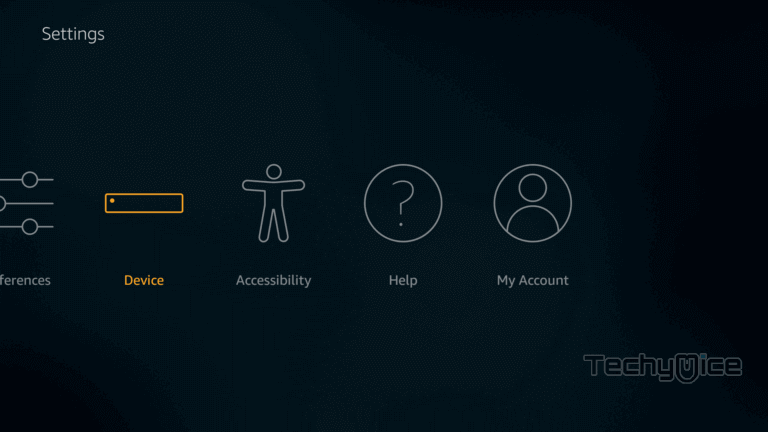
Step 3: Now navigate to the Developer options.
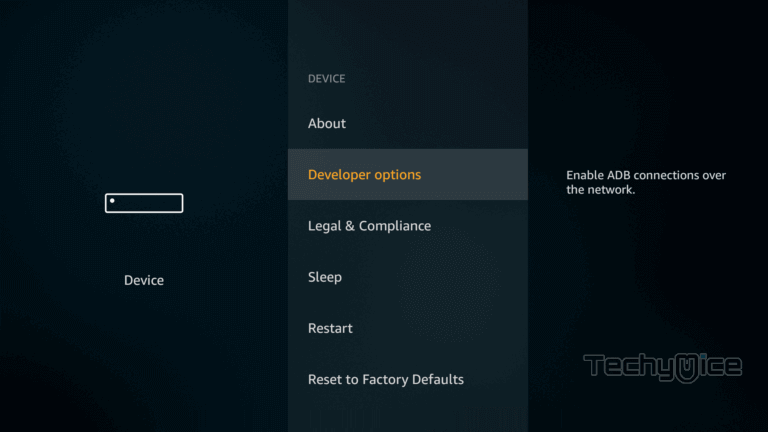
Step 4: Here you can see the Apps from Unknown Sources option. By default it is Off, Click on it and turn it On.
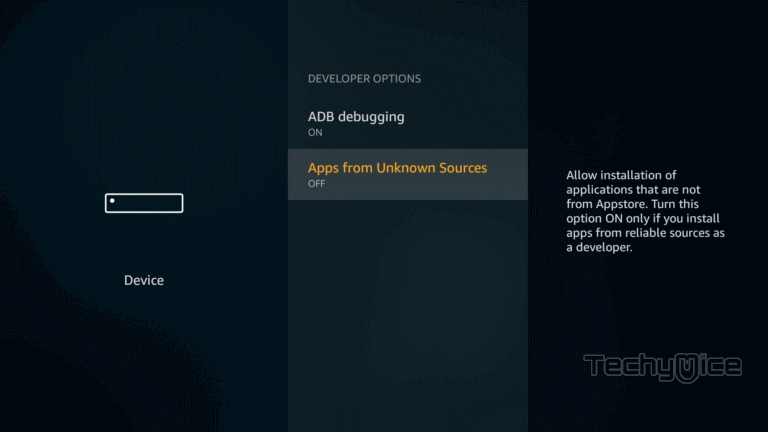
Read: How to Install Smart IPTV on FireStick / Fire TV in 2021?
Step 5: Before turning on, it shows a warning pop up message, Simply click the Turn On button to enable installation from Unknown Sources.
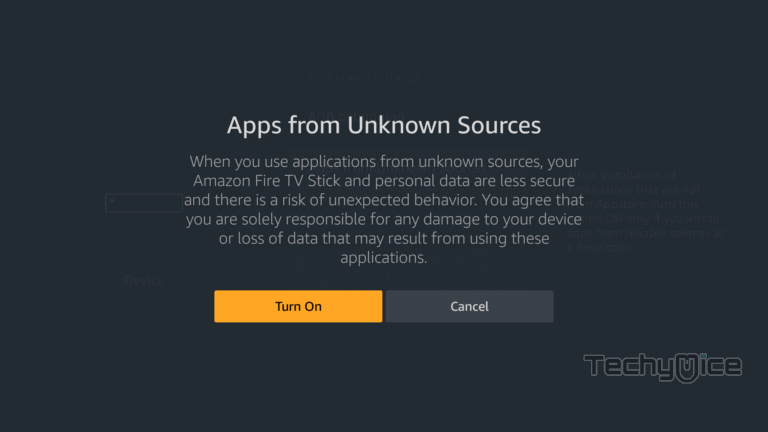
Step 6: Open the Downloader app on your Fire TV Stick.
Step 7: Enter the Peacock TV Apk URL https://bit.ly/3oimf52 and click the GO button.
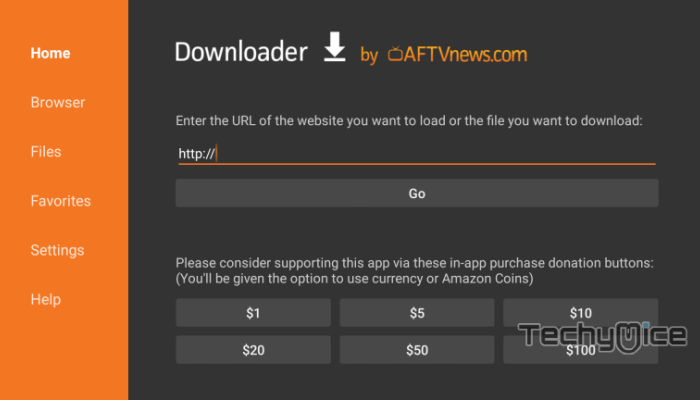
Step 8: Wait for few minutes to let the Peacock TV apk download on your device.
Step 9: Once the app gets downloaded, it will automatically open up the installation window on your FireStick. Click the Install option.
Step 10: Now the app will start installing.
Step 11: After it completes installing click on Open.
Step 12: Click on the Sign In button on the top right corner of the screen. Enter your username and password of the account you have created. Now you are ready to stream your favourite Movies and TV Shows on the Peacock TV app.
Conclusion
Peacock TV App is one of the new, but the perfect source that offers tons and tons of contents to stream on your Android devices. The free account itself offers a wide range of contents, but currently, the service is only available in the united states. The application is available for many streaming devices such as FireStick, Fire TV, Apple TV, Chromecast, Smart TV, Xbox, iPhone, Android and more.
Thank you for reading this article. if you have any queries regarding this, please leave a comment below.

