Relax TV is one of the reliable Live TV streaming apps, that offers a wide range of channels to stream on your Fire TV Stick. Most of the contents provided by the Relax TV apk are in High Definition. You can stream all sort of cable TV channels around the world. By Installing the Relax TV on FireStick you can experience an endless live TV entertainment than ever. Moreover, the application has a simple and fluid interface that makes it easy for users to navigate. It also offers contents in various genres that suit almost any streamers. Relax TV apk on FireStick would be the ultimate cord-cutter that delivers tons and tons of channels on your television. In this article, we will show you how to install Relax TV Apk on FireStick, Fire TV, Fire TV Cube.

Relax TV app offers contents from almost all major countries, that covers up a great range of events all over the world. Moreover the application lets you have an integration with third-party media players. You can choose any of the players, in which you want to stream. Overall it is the perfect app for cord-cutters, who are looking for alternative ways to stream. Relax TV apk can be installed on all sort of Android devices like Android TV Box, Nvidia Shield, and FireStick. Read below to know the detailed instructions for installing the app.
Read: How to Install Sportz TV on FireStick / Fire TV?
Enable Apps from Unknown Sources:
Since Relax TV apk is a third-party app you need to enables the Apps from Unknown Sources option, So go to Settings > Device/My Fire TV > Developer options > Apps from Unknown Sources > Click Turn On.
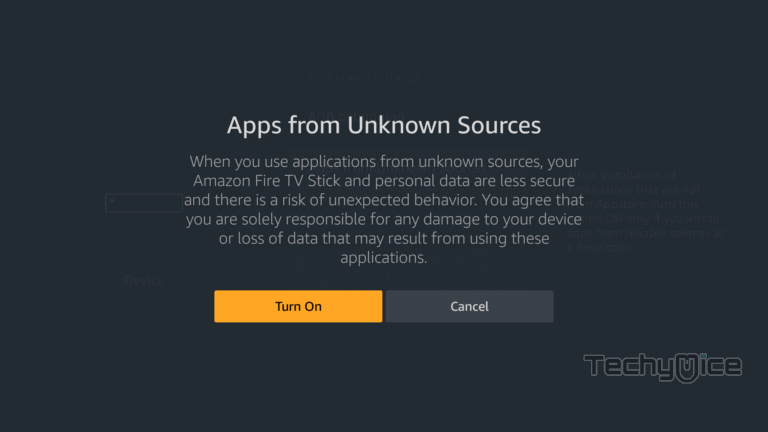
How to Install Relax TV Apk on FireStick via Downloader app?
Since the Relax TV app is not officially available on Amazon App Store, you need to download and install it using the Downloader app. Follow the steps below to install the app.
Step 1: Open the Downloader app on your FireStick.
Step 2: Enter the Relax TV Apk download URL https://bit.ly/2ycDKdU and click the Go button.
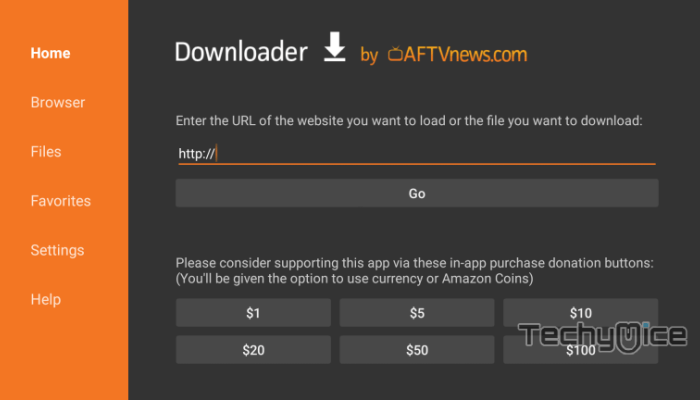
Step 3: Wait for the download to complete, once it’s finished, click on the Install button.
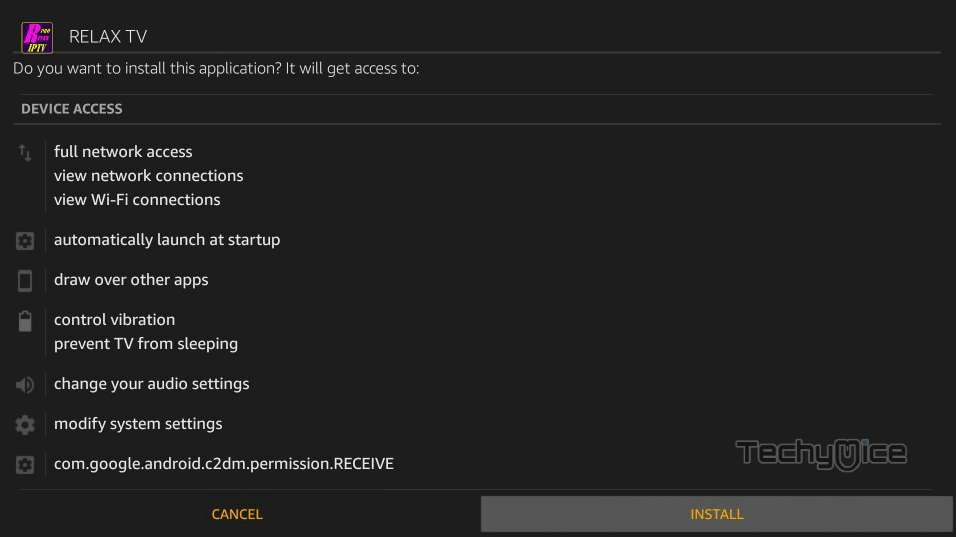
Step 4: Wait for the Relax TV app to Install on your device.
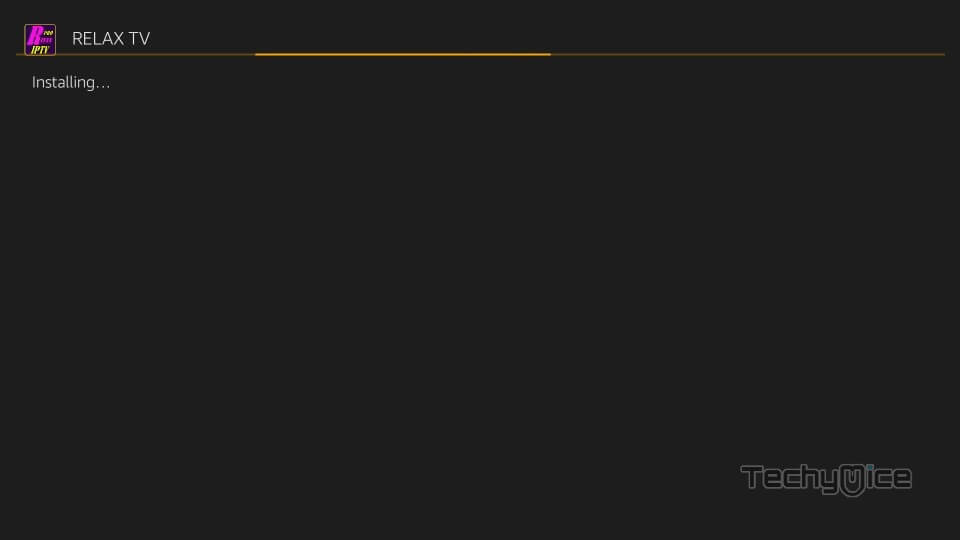
Step 5: Once the installation gets completed click on the Open button to launch the Relax TV app on Fire TV Stick.
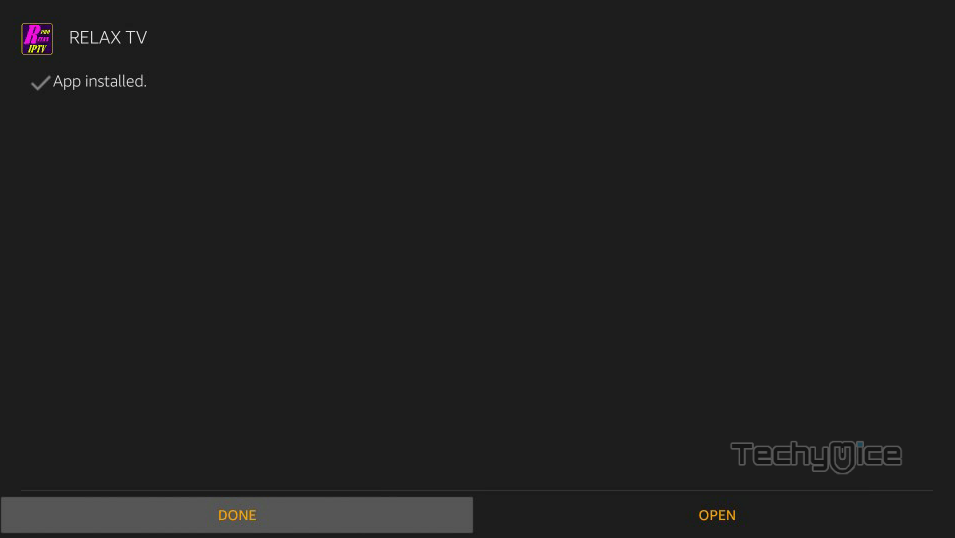
Read: How to Install BeeTV on FireStick / Fire TV?
How to Install Relax TV Apk on FireStick via ES File Explorer?
ES File Explorer is the most popular app, that can be used as both File Manager and downloader. Follow the instructions below to download the Relax TV App for FireStick.
Step 1: Open the ES File Explorer app on your Amazon Fire Stick.
Step 2: From the home screen of ES File Explorer click on the Downloader icon.
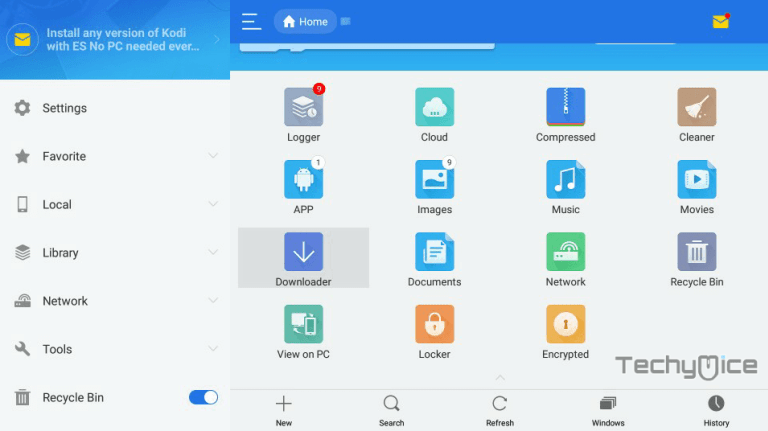
Step 3: In the Download Manager screen Click on the + New button from the bottom of the screen.
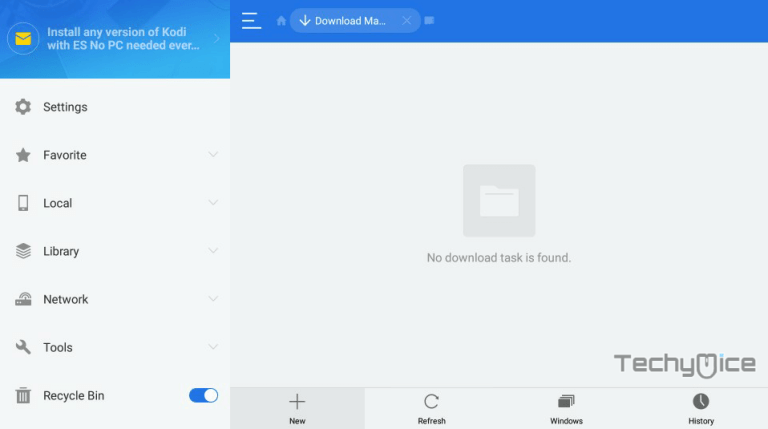
Step 4: Now you need to enter the Relax TV Apk download URL on the pop-up window.
Step 5: In the Path field enter the Relax TV App download URL https://bit.ly/2ycDKdU. And enter the name as Relax TV App then click Download Now option.
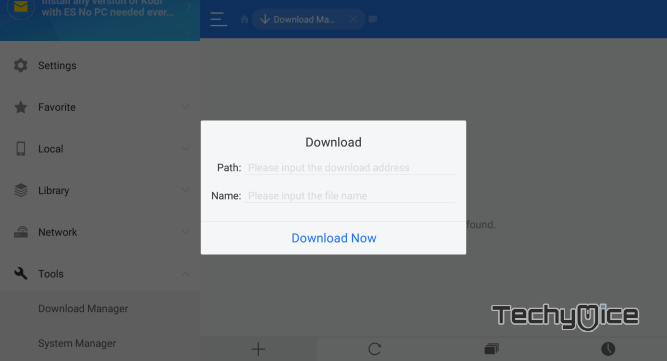
Step 6: The Relax TV apk file will start to download on your device. Once the download gets completed, click on the Open File button.
Step 7: Then Click the Install button, this will open the apk file in the installer Screen of FireStick.
Step 8: Click on the Next button on the bottom right corner of the screen, then click on Install again to initiate the installation.
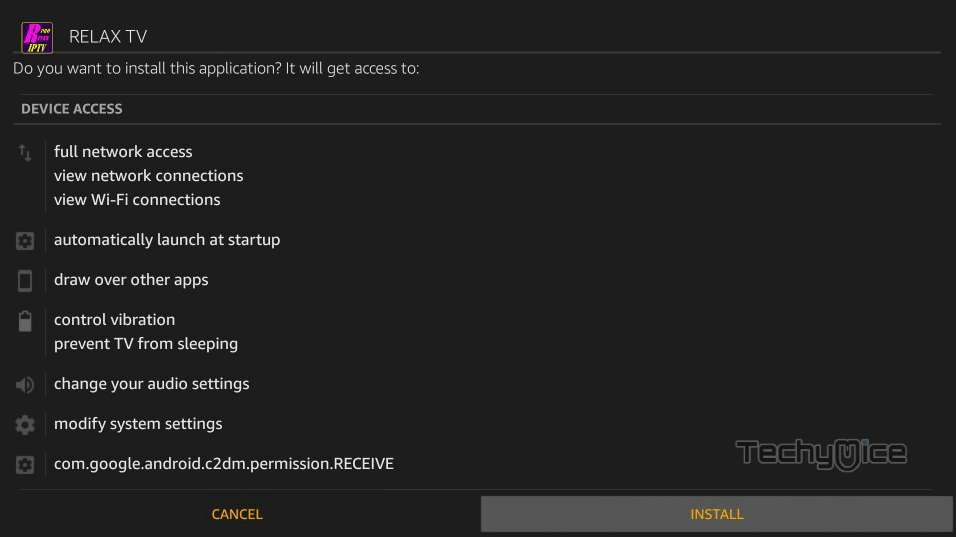
Step 9: After the Relax TV application completes the installation, Click Open to launch the app on your Fire TV Stick.
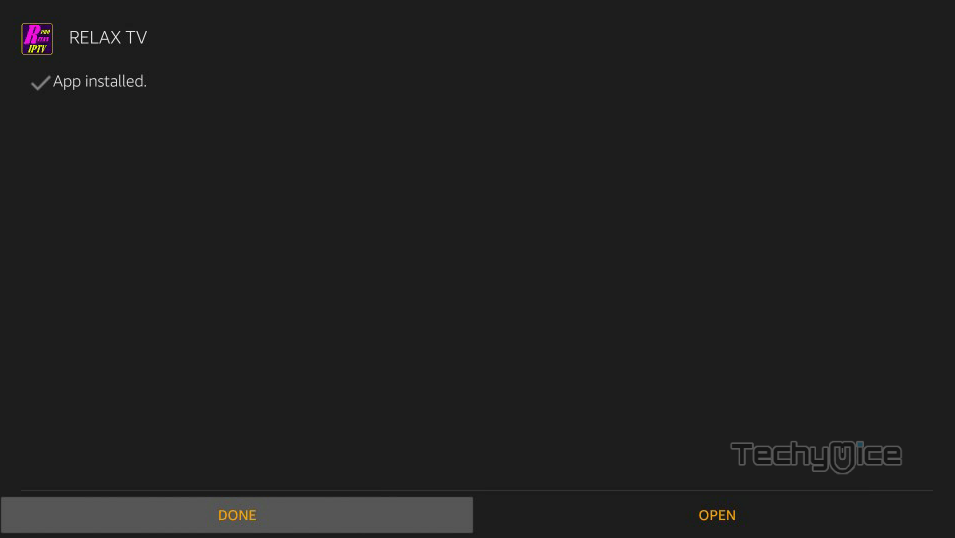
To Conclude
Relax TV apk is the perfect choice for avid streamers, who want to stream for free of cost. Installing this app can give you endless entertainment than ever. It offers you with thousands of channels to stream on your FireStick. The user-friendly interface and the support with the third party players can be the added advantage. If you are looking for an app to stream Live IPTV channels, then go for this without any second thought!
Thank you for reading this article. If you have any queries, please leave a comment below.

