Set TV is one of the popular IPTV services, that is available for FireStick and Fire TV devices. The service provides you with hundreds of channels from the US and UK. Apart from Amazon Fire Stick, the Set TV IPTV is also available for other Android-powered devices. The channels provided by the service are in high definition. In addition, to live streams you can also access plenty of on-demand channels as well. You can stream NFL, Sunday Ticket, NBA League Pass, and more. Moreover, a subscription costs around $20 per month. Due to its affordability and high channel counts, many traditional cable subscription users are migrating to IPTV. In this article, we will show you how to install Set TV on FireStick and Fire TV devices.
Update: Set TV has been shut down and isn’t working anymore. Check out our FireStick apps for alternatives.

Set TV IPTV on FireStick gives you a far better streaming experience than other IPTV services. It is one of the best cord-cutter services, that delivers channels in high quality. Furthermore, you can also get a free trial service for one day. Unlike other IPTV services, the Set TV for FireStick doesn’t require any payment details during the trial period. It also has different price plans based on the duration you choose. Read below to know how to install the Set TV on FireStick.
Read: How to Install CBS on FireStick?
Why you need a VPN for FireStick?
FireStick apps are one of the mainly used streaming sources by the cord-cutters. There are plenty of apps available for FireStick, but some exclusive apps can be accessed only via side-loading. These apps may have some copyrighted content, which is risky. Moreover, your IP address can be easily tracked by your ISP, So there is a higher chance of losing your privacy online. In order to avoid these issues and to overcome the geographically based restrictions, you need to use a VPN service. There are many VPN providers out there, we recommend you to use ExpressVPN, which is the fastest and most secure VPN service that gives you great protection while streaming.
How to Install Set TV on FireStick?
Set TV isn’t available officially on Amazon App Store So you have to sideload Set TV on FireStick using other apps. In this method, you need to install the Downloader App for FireStick. Once after installing you can follow the guidelines below to install Set TV for FireStick.
Step 1: On your FireStick navigate to Settings.
Step 2: Click on the Device/My Fire TV option
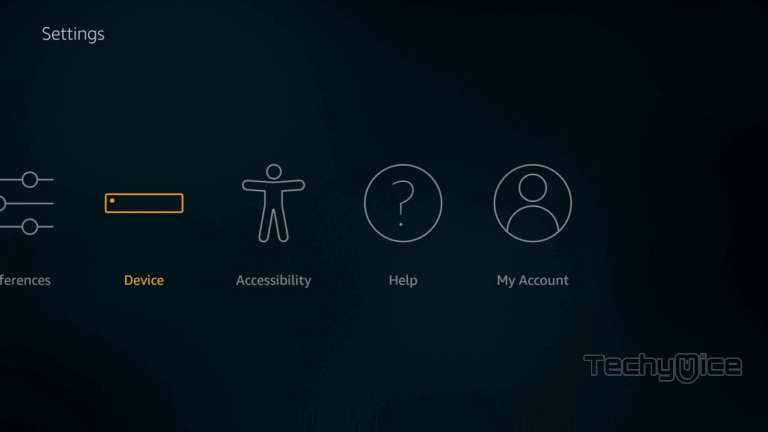
Step 3: Then go to the Developer options.
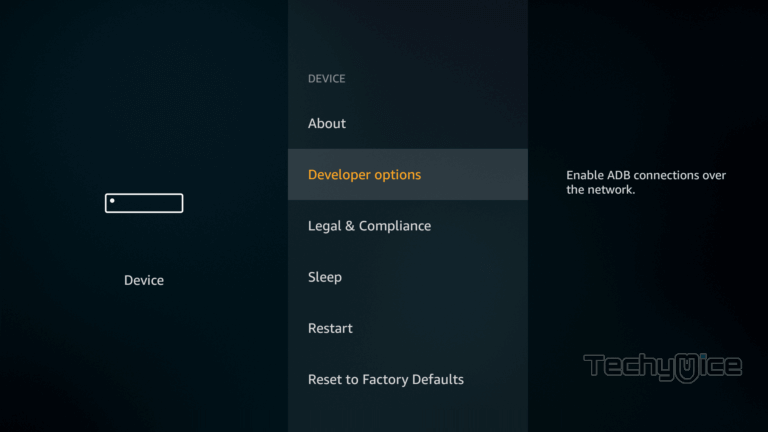
Step 4: Click on the Apps from Unknown Sources option and Turn the option On.
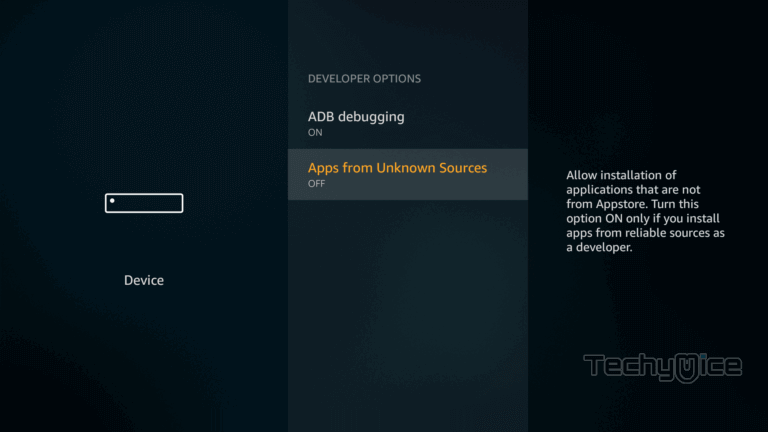
Step 5: Now you will be displayed with a warning pop-up message, Click the Turn On button to enable the installation from the third party.
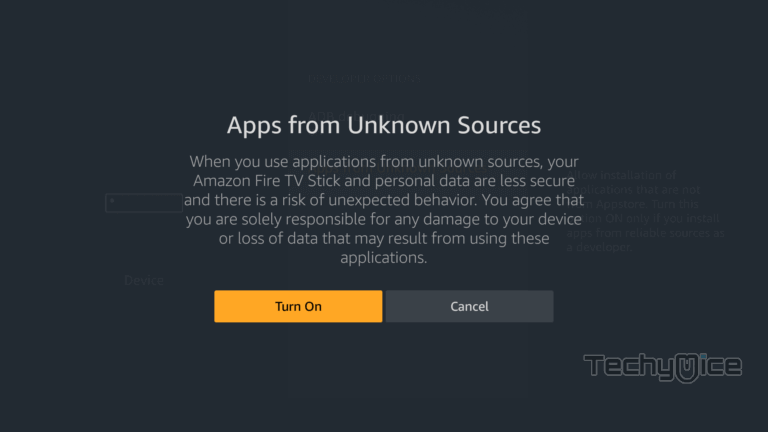
Step 6: Now launch Downloader App on your Fire TV Stick.
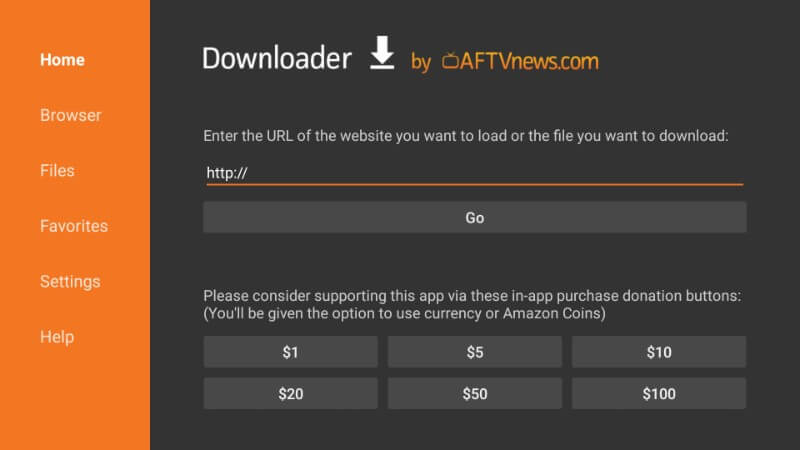
Step 7: Then enter the Set TV Apk Download URL https://bit.ly/3aE4e9F and click on the Go button.
Step 8: Wait for the Set TV app to download on your FireStick.
Read: How to Install Sky Go on Firestick?
Step 9: Once the download finishes, it will be automatically opened on the installation screen. Click the Install button on the bottom right corner of the screen.
Step 10: It will take a few seconds to install the app, once it’s completed click on the Open button to launch the Set TV app on Fire Stick. Else click on Done to close the installation screen.
That’s it! Now you are ready to stream any of your favorite Set TV channels on your Amazon Fire TV Stick.
How to Install Set TV IPTV App on FireStick via ES File Explorer?
ES File Explorer is the most versatile app, which can be used as both File Manager and downloader. Follow the instructions below to download the Set TV Apk for FireStick.
Step 1: Open the ES File Explorer app on your Amazon Fire Stick.
Step 2: From the home screen of ES File Explorer click on the Downloader icon.
Step 3: In the Download Manager screen Click on the + New button from the bottom of the screen.
Step 4: Now you need to enter the Set TV Apk download URL on the pop-up window.
Step 5: In the Path field enter the Set TV App download URL https://bit.ly/3aE4e9F. And enter the name as Set TV App then click Download Now option.
Read: How to Install Xfinity Stream on FireStick?
Step 6: The Set TV apk file will start downloading on your device. Once the download finishes, click on the Open File button.
Step 7: Then Click the Install, this will open the apk file in the installer screen of the Fire TV Stick.
Step 8: Click on the Next button on the bottom right corner of the screen, then click on Install again to initiate the installation.
Step 9: After the Set TV application completes the installation, Click Open to launch the app on your Fire TV Stick.
That’s it, the installation process of Set TV has been completed successfully. Now you are ready to stream your favorite IPTV channels on your FireStick, Fire TV devices.
To Conclude
Set TV is the most popular IPTV service, that has a cleanly organized interface with various tabs like TV, Movies, Catchup, EPG, and Info. You can explore a lot of content and stream them in 1080p. Moreover, you can sort out and find media based on its genre. Overall, it is a great app for streaming the most popular channels at an affordable price. We hope this guide helped you in installing Set TV for FireStick. Download the app and enjoy streaming.
Thank you for visiting TechyMice.com. For further queries, please leave a comment below.
