In this article, we will show you how to install Sportz TV on FireStick, FireStick 4K Max, Fire TV, Fire TV Cube, Android TV Box, MECOOL Boxes, and other Android devices.
Sportz TV is one of the most versatile streaming apps, which I have encountered recently. The service offers a wide variety of content in 1080p quality. You can explore more than 18,000 Live TV channels, Movies, TV shows, and more on this app. Sportz TV is one of the best IPTV services that you can get on your devices. You can access a wide stream of content at an affordable price point. Since FireStick runs based on Android, you can access this app on your Amazon Fire TV Stick. Moreover, the app gets updated with the latest movie titles. You can view the Pay Per View content of your choice. If you are a Live TV fan and own a FireStick, then Sportz TV is the most recommended app to install. You can find tons and tons of content to stream on your FireStick-connected television.

Sportz TV on FireStick can be a great option to stream a variety of live TV channels in high quality. Moreover, the app is loaded with a user-friendly interface that lets you explore the contents easily. The latest update of the app lets you stream multiple channels simultaneously, in which you can stream up to four channels at once. This multi-screen capability itself is the best bet to install this Sportz TV for FireStick. Read below to learn how to install the latest version of Sportz TV IPTV 2.2.2 apk on FireStick.
Why you need a VPN for FireStick?
FireStick apps are one of the mainly used streaming sources by the cord-cutters. There are plenty of apps available for FireStick, but some exclusive apps can be accessed only via side-loading. These apps may have some copyrighted content, which is risky. Moreover, your IP address can be easily tracked by your ISP, So there is a higher chance of losing your privacy online. In order to avoid these issues and overcome geographically-based restrictions, you need to use a VPN service. There are many VPN providers out there, we recommend you use ExpressVPN, which is the fastest and most secure VPN service that gives you great protection while streaming.
Read: How to Install Tubi TV for FireStick / Fire TV in 2 Minutes?
Features of Sportz TV IPTV App
- High-resolution streaming, that lets you stream up to 1080p Full HD formats.
- Stream thousands of IPTV and Live TV channels from various countries around the world.
- The application also has the DVR option, which works well with the supported devices.
- Sportz TV offers you 29,000+ on-demand movies and TV Shows in high quality.
- The application offers you the Electronic Program Guide that lets you have the entire streaming program list.
- Sportz TV apk on FireStick lets you navigate through your favorite content easily. The simple UI gives you quick streaming without any hassles.
- The app lets you stream with the external media player So that you don’t need to rely on the built-in player.
How to Sign Up for Sportz TV IPTV?
Since Sportz TV is a subscription-based application, you need to Sign Up to the Sportz TV account. Sportz TV currently offers three different plans with multiple screen options. The plan starts at $9.95/mo with a screen option. You can choose any of the following plans which suit your needs.
- $9.95/month – 2 Screens
- $14.95/month – 3 Screens
- $19.95/month – 4 Screens
You can get one of the best IPTV services at the cost of $9.95 per month. You will be charged $5 for each added screen. If you want to stream simultaneously across multiple devices, then you can choose the plan accordingly. Follow the instructions to Sign Up to the Sportz TV IPTV account.
Step 1: Visit this URL: https://sportz.vodiptv.org/home/pricing which is the Official Site of Sportz TV.
Step 2: Scroll down and select the Subscribe button of the plan that suits you.
Step 3: Now you will be prompted with a Subscription alert message, tap I understand, proceed with subscription option.
Step 4: Enter the details for Sportz TV IPTV account registration, then choose the device in which you are going to use the app, here its Amazon FireStick.
Step 5: Tap on Get Subscription button, and make the payment for the account.
Step 6: Once you have made the payment, then you are ready to stream your favorite live TV Channels on Sportz TV app.
Enable Apps from Unknown Sources:
Since Sportz TV is a third-party app you need to enable the Apps from Unknown Sources option, So go to Settings > Device/My Fire TV > Developer options > then Turn On both ADB Debugging and Apps from Unknown Sources.

How to Install Sportz TV IPTV Apk on FireStick via Downloader App?
As we have already seen, the Sportz TV is not officially available on Amazon App Store, So you need to download and install it using the Downloader app. Follow the steps below to know how to do it.
Step 1: Open the Downloader app on your FireStick.
Step 2: Enter the Sportz TV Apk download URL https://bit.ly/3CJ5CrH and click the Go button.
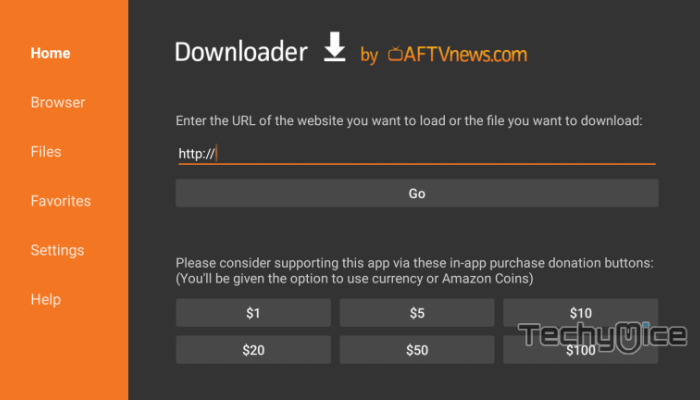
Step 3: Wait for the download to complete, once it’s finished, click on the Install button.
Read: How to Install Sky Go on Firestick in 2024?
Step 4: Wait for the Sportz TV app to Install on your device.
Step 5: Once the installation gets completed click on the Open button to launch the Sportz TV app on Fire TV Stick.
That’s it! Now you can stream any of your favorite movies through the Sportz TV app on your Amazon Fire TV Stick.
How to Install Sportz TV IPTV App on FireStick via ES File Explorer?
ES File Explorer is the most popular app, that can be used as both File Manager and downloader. Follow the instructions below to download the Sportz TV for FireStick.
Step 1: Open the ES File Explorer app on your Amazon Fire Stick.
Step 2: From the home screen of ES File Explorer click on the Downloader icon.
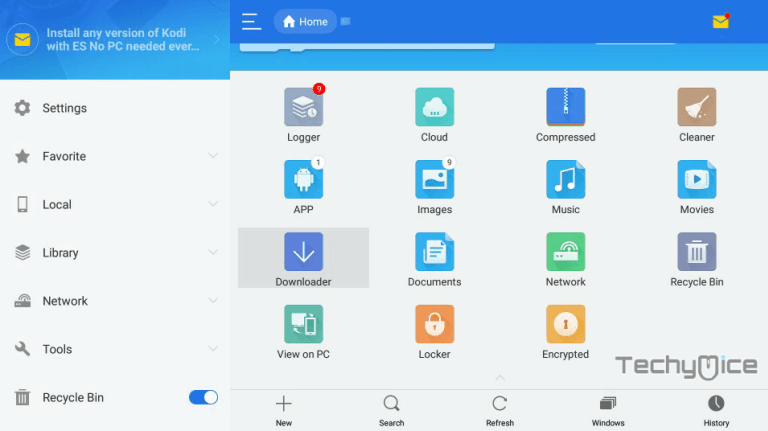
Step 3: In the Download Manager screen Click on the + New button from the bottom of the screen.
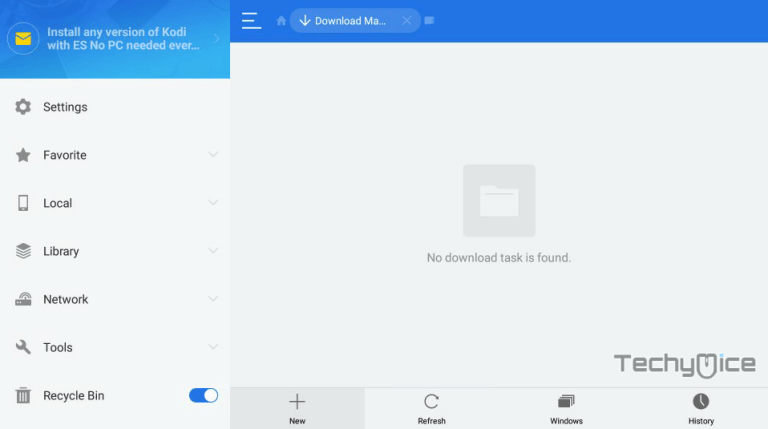
Step 4: Now you need to enter the Sportz TV Apk download URL on the pop-up window.
Step 5: In the Path field enter the Sportz TV App download URL https://bit.ly/3CJ5CrH. And enter the name as Sportz TV App then click the Download Now option.
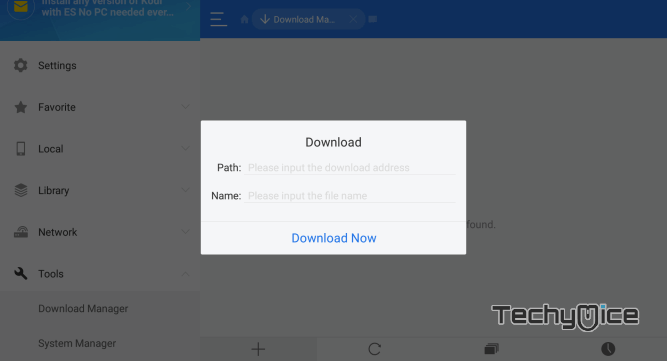
Step 6: The Sportz TV apk file will start to download on your device. Once the download gets completed, click on the Open File button.
Step 7: Then Click the Install button, this will open the apk file in the installer Screen of FireStick.
Step 8: Click on the Next button on the bottom right corner of the screen, then click on Install again to initiate the installation.
Step 9: After the Sportz TV application completes the installation, Click Open to launch the app on your Fire TV Stick.
Read: How to Install Stremio for FireStick / Fire TV in 2024?
How to use Multi Screen Feature of the Sportz TV App?
Step 1: Launch the Sportz TV app, enter the User name and Password, that you set during registration, and tap the Add User.
Step 2: Click the added User name and long-press the select button on your remote, which will display more options, tap Login.
Step 3: It will take a few minutes for the app to load the content, once it’s loaded you can start streaming the content you wish.
Step 4: Tap the Multi-Screen option, which you can see on the home screen of the application.
Step 5: Click the ‘+‘ icon to add the Live TV to the window, and select the channel you want to stream on the screen.
Step 6: Tap on the stream you wish to watch in full-screen mode, You can exit the full-screen mode by clicking the Back button on your remote, which will return to the multi-screen window.
How to Watch Sportz TV on FireStick Safely?
When streaming online, your IP address can be easily tracked by your ISP, So there is a higher chance of losing your privacy. To avoid these issues and overcome geographically based restrictions, you need to use a VPN service. There are many VPN providers out there, we recommend you use ExpressVPN, which is the fastest and most secure VPN service that gives you great protection while streaming.
Step 1: To use Sportz TV outside the US. Click this link ExpressVPN to subscribe to this fastest VPN service, which comes with a 30 days money-back guarantee.
Step 2: Now tap the Find option on your FireStick and Click the Search button.
Step 3: Search for ‘ExpressVPN‘ on the Search window and click on the resulting Express VPN app.
Step 4: Then click on the Get button, to download the app.
Read: How to Install HDTV IPTV Apk for FireStick/Fire TV?
Step 5: Now open the app and enter the login details, which you have created while subscribing to ExpressVPN, and tap the Sign In button.
Step 6: Choose the server location and tap the Power button, That’s it, now your connection is secured with the fastest VPN service for FireStick.
Sporz TV FAQs
What is Sportz TV?
SportzTV is an IPTV service that offers you thousands of Live TV channels in high-definition quality. You can access more than 12,000 Live channels, Movies, TV Shows, and more.
How to Fix Sportz TV Not Working Problem?
Sometimes Sportz TV may not work due to the following reasons.
- Make sure the app is updated to the latest version
- Check whether you have a stable internet connection.
- Ensure the FireStick OS is updated to the latest version.
- Clear the Cache from the FireStick Settings.
If everything is alright, then try restarting your FireStick. If still the problem persists, Uninstall Sportz TV and reinstall it again, it should work.
Is Sportz TV Free?
The Sportz TV app is a subscription-based application, that offers three different price plans. The cost is based on the number of screens you want to stream.
To Conclude
Sportz TV app is the most useful and reliable video streaming app available now. You can find the latest updates with all new Movies and TV episodes on Sportz TV. The multi-screen feature lets you enjoy more than one program at a time. By default, you can stream up to 2 screens. You can add more screens with a subscription. This IPTV service offers more than 12,000 channels. Furthermore, it also offers different qualities in streaming like SD and HD. We hope this article helped you to install Sportz TV on FireStick. You can use this guide on all Amazon Fire devices like Fire TV Stick, and Fire TV Cube.
Thank you for reading this article, If you have any queries regarding this please leave a comment below.

