This is a step-by-step guide on how to install the VLC Media Player app on FireStick, and all Amazon Fire TV devices such as Fire TV, FireStick 4K Max, FireStick Lite, Fire TV Cube, Fire TV OS, Android TV Boxes, and more.
The VLC media player is the most popular free and open-source multimedia player, that is used by plenty of users from all major platforms. It is capable of playing files in a variety of formats, it also plays files from discs, devices, and even network streaming protocols. The VLC media player is a cross-platform application, that is available for all major platforms like Windows, iOS, Android, Mac, Linux, Fire TV Stick, and many more. Unlike other media players, VLC can handle high-resolution videos such as 720p, 1080p, and 4K resolution videos. You can also watch low-quality videos on this player. Moreover, VLC on FireStick can handle all major video formats, which enables you to watch your favorite videos easily.
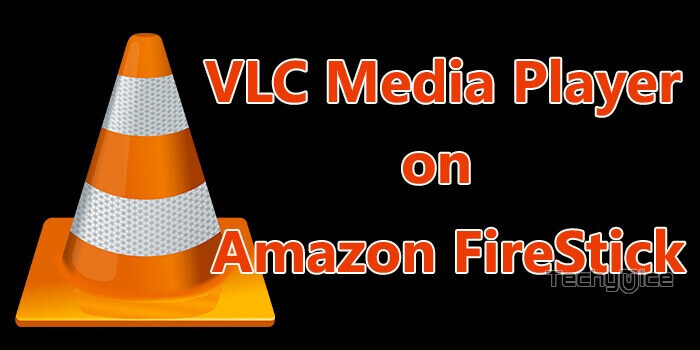
VLC Media Player can be installed easily on Fire TV Stick since the app itself is available on the official Amazon App Store. It is one of the must-have apps for FireStick. VLC on FireStick provides you with plenty of features and enhances your media streaming capability flawlessly. Now you can get the latest version of VLC for FireStick from App Store, this is the stable version and lets you enjoy its full features smoothly. Read below to learn the incredible features of VLC for Fire TV Stick and its easy installation guide.
Why you need a VPN for FireStick?
FireStick apps are one of the mainly used streaming sources by the cord-cutters. There are plenty of apps available for FireStick, but some exclusive apps can be accessed only via side-loading. These apps may have some copyrighted content, which is risky. Moreover, your IP address can be easily tracked by your ISP, So there is a higher chance of losing your privacy online. In order to avoid these issues and to overcome geographically-based restrictions, you need to use a VPN service. There are many VPN providers out there, we recommend you to use ExpressVPN, which is the fastest and most secure VPN service that gives you great protection while streaming.
Read: CyberFlix TV on FireStick – Installation Guide for 2024
How to Install and Use VLC on Firestick?
Since the VLC media player is available on the Amazon app store itself, it can be installed easily without relying on any third parties. Here are the steps to install VLC on FireStick.
Step 1: On the FireStick home screen, click the Find menu and tap the Search icon on your screen.
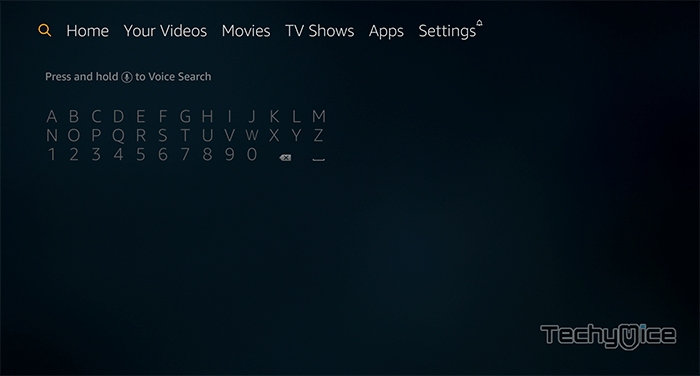
Step 2: Type in ‘VLC‘ in the search box.
Step 3: Now you can see the VLC for Fire app along with other related apps.
Step 4: Click on the VLC for Fire app. and Click the Get button. Then the VLC for Fire apk will start to download on your Fire TV Stick.
Read: How to Install DirecTV App on FireStick?
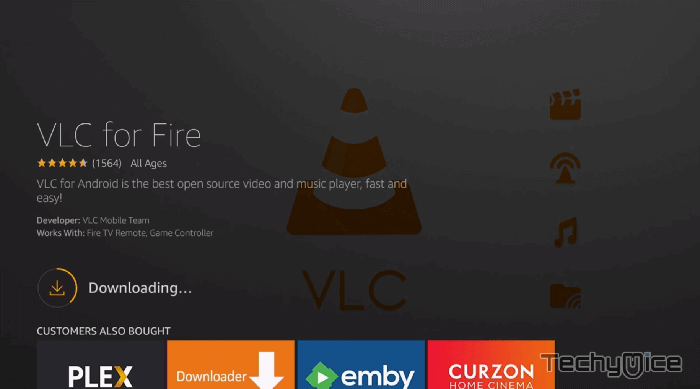
Step 5: Once the download completes, then it will automatically be installed on your device.
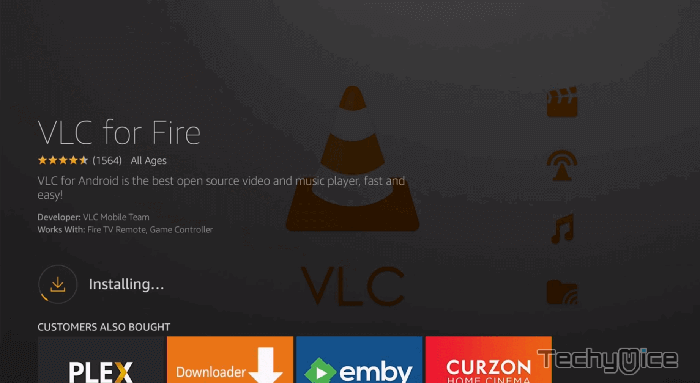
Step 6: After completing the installation click on the Open button.
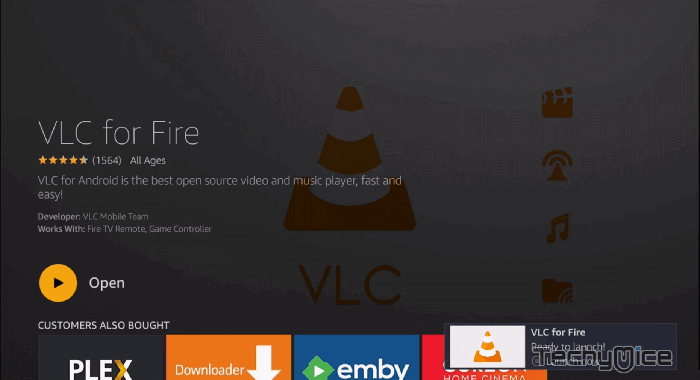
Step 7: Now the VLC media player is launched on your Amazon Fire TV Stick.
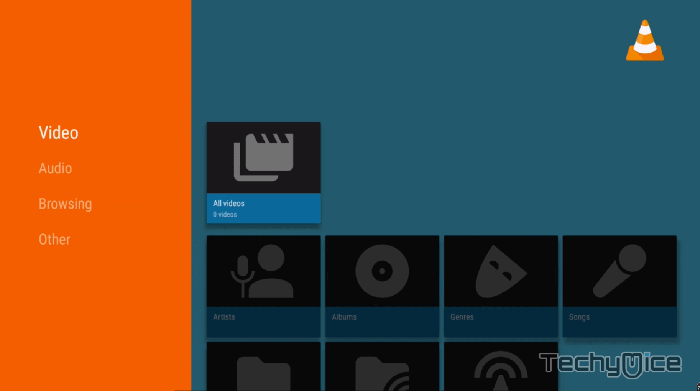
Step 9: You can navigate on the side to watch your favorite videos on VLC. You can also listen to songs by switching them to the audio tab.
Step 10: In order to stream contents, navigate to the ‘Browsing‘ tab and then go to the ‘Stream‘ button.
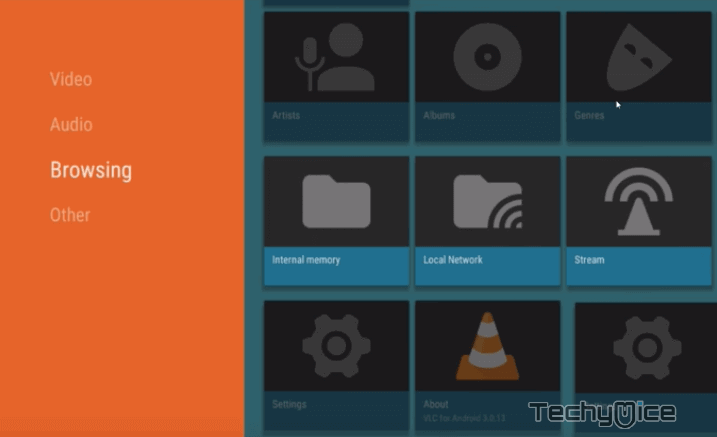
Step 11: Then enter the video URL that you want to stream through FireStick.
This is how you can install and use VLC on Amazon FireStick. You can use this method on all versions of FireStick including FireStick 4K.
Read: How to Install HDO Box on FireStick / Fire TV?
To Conclude
VLC is the most powerful media player, once you have installed VLC on Fire TV Stick, then you can watch your favorite movies and listen to your favorite songs easily. VLC lets you manage the local media and lets you access them quickly whenever you want. Hope this guideline helped you in installing a VLC media player on your Fire TV Stick. Install the player and enjoy streaming videos.
Thank you for reading this post. If you have any queries or suggestions, please leave a comment in the comment box below.

