UKTVNow is one of the popular streaming services, that offers plenty of Live TV Channels from the United Kingdom. Even though there are many live TV apps available, UKTV Now holds its name with its quality. Unlike other apps, the UKTVNow app doesn’t require you to sign up. The application has plenty of channels for movies, sports, TV Shows, kids, events, news, and more. The app has an easy-to-use interface, that helps the user to navigate and find the contents easily. The application is developed for the Android platform, which can also be accessible on Amazon Fire Stick. Moreover, the application is very lightweight and consumes much less space on your Fire TV Stick.

UKTVNow lets you create a customized channels list, which is easily accessible whenever you want. With this app, you can stream hundreds of channels in high definition. Read below to learn how to install the UKTVNow app on FireStick.
Why you need a VPN for FireStick?
FireStick apps are one of the mainly used streaming sources by the cord-cutters. There are plenty of apps available for FireStick, but some exclusive apps can be accessed only via side-loading. These apps may have some copyrighted content, which is risky. Moreover, your IP address can be easily tracked by your ISP, So there is a higher chance of losing your privacy online. In order to avoid these issues and to overcome the geographically based restrictions, you need to use a VPN service. There are many VPN providers out there, we recommend you use ExpressVPN or NordVPN which is the fastest and most secure VPN service that gives you great protection while streaming.
Read: How to Install Freeview on FireStick / Fire TV?
Enable Apps from Unknown Sources
Since the UKTVNow app is not available on the Amazon Store, you need to install it from third-party sources. Before installing any third-party apps you need to enable the Apps from Unknown Sources option.
Step 1: Go to Settings on your Fire TV Stick.
Step 2: Navigate to Device/My Fire TV option.

Step 3: Now click on Developer Options.
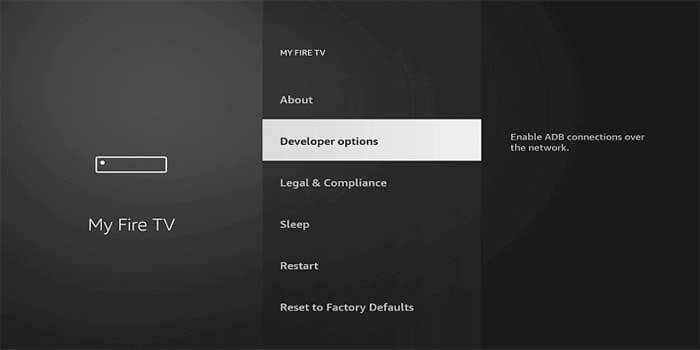
Step 4: Under the Developer Options screen, click on the Apps from Unknown Sources option and Turn it On.
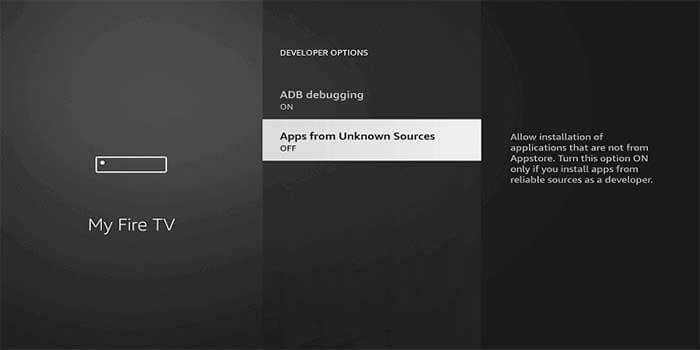
Step 5: Now you can see a warning pop-up message, Click the Turn On button to enable the apps from the third party.

Read: How to Install Sportz TV on FireStick / Fire TV?
How to Install UKTVNow for FireStick through Downloader app? – Method#1
Since the UKTVNow app is not officially available on the Amazon Store, you need to download and install it from third-party sources. In this method, we use the Downloader app to download UKTVNow on FireStick.
Step 1: Open the Download app on your FireStick.
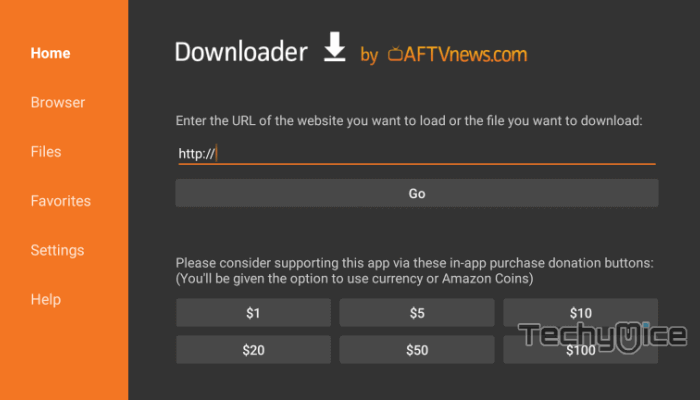
Step 2: Enter the UKTVNow Apk download URL https://rb.gy/ms9dao and click the Go button.
Step 3: Wait for the UKTVNow apk file to complete downloading, once it’s finished, click on the Next button located in the bottom right corner of the screen.
Step 4: Then click the Install button.
Step 5: Once the installation gets completed click on Open, to launch the UKTVNow app on your FireStick.
That’s all, Now you are ready to explore your favorite channels from the UKTVNow app on your Amazon Fire TV Stick.
Read: How to Install HDTV IPTV Apk for FireStick/Fire TV?
How to Install UKTVNow on FireStick via ES File Explorer? – Method#2
ES File Explorer is a great app, which can be used as both File Manager and a downloader. Follow the instructions below to download UKTVNow for FireStick.
Step 1: Open the ES File Explorer app on your Amazon Fire Stick.
Step 2: From the home screen of ES File Explorer click on the Downloader icon
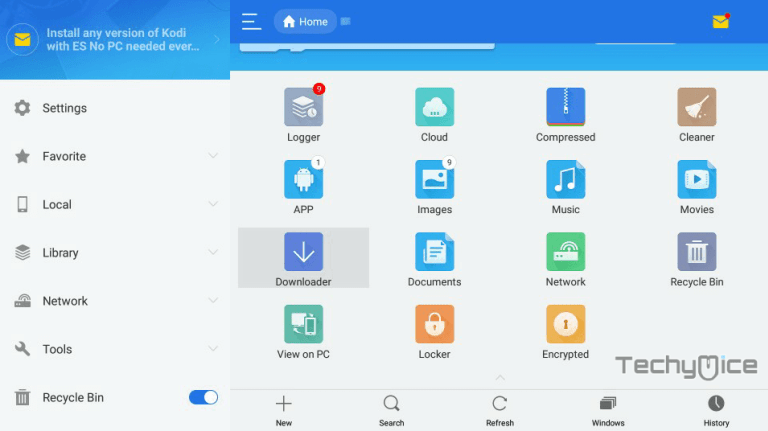
Step 3: In the Download Manager window Click on the + New button from the bottom of the screen.
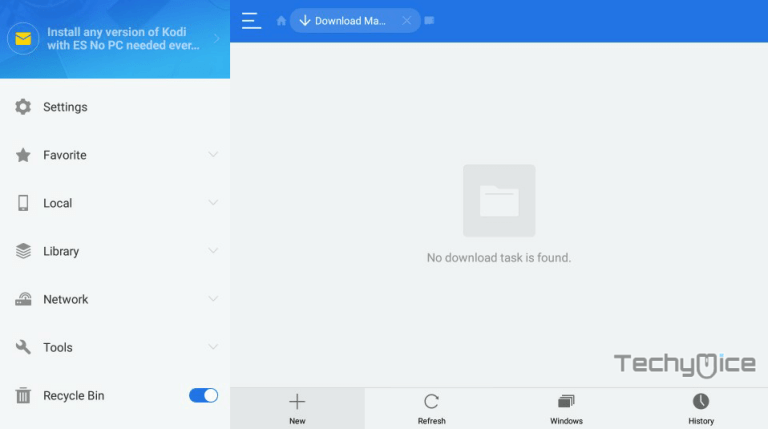
Step 4: Now you need to enter the UKTVNow Apk download URL on the pop-up window.
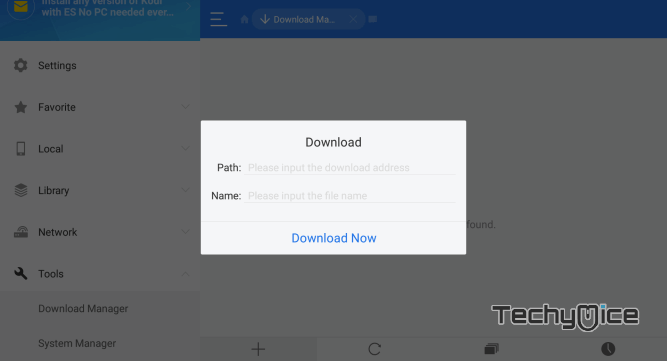
Step 5: In the Path field enter the UKTVNow App download URL https://rb.gy/ms9dao. And enter the name as UKTV Now. then click Download Now option.
Step 6: The UKTVNow apk file will start to download on your device. Once the download is completed, click on the Open File button.
Read: How to Install Shudder TV on FireStick?
Step 7: Then Click the Install button, this will open the apk file in the installer Screen of FireStick.
Step 8: Click on the Next button on the bottom right corner of the screen, then click the Install button to initiate the installation.
Step 9: After the UKTVNow application completes the installation, click on the Open button to launch the app on your Fire TV Stick.
To Conclude
UKTVNow is the most used app for streaming on Fire TV Stick. You can explore hundreds of channels through this app. It is one of the easiest and most effective methods to stream your favorite programs on Amazon Fire Stick. We hope this article helped you to Install UKTVNow on FireStick. You can use this guide for FireStick, Fire TV, and Fire Cube devices.
Thank you for reading this post. If you have any queries regarding this, please leave a comment below.

![How to Install Smokin Kodi Build? [2024] How to Install Smokin Kodi Build? [2024]](https://www.techymice.com/wp-content/uploads/2022/09/How-to-Install-Smokin-Kodi-Build-2-60x57.jpg)
