IPTV (Internet Protocol Television) is the system that provides digital television programs, which are broadcasted over the internet. It allows you to watch various on-demand TV Shows and Movies on Smart TV. There are various IPTV apps available to stream IPTV channels on Smart TV, the app includes Simple Smart IPTV, Smart IPTV and many more. Majority of the Smart TVs run based on the Android Operating system, So that the apps developed for the Android platform can run on Smart TV without any hassle. you can use the IPTV service on Smar TV from a majority of brands like Sony, Samsung, LG and many other Smart TVs. In this article, we will use the Smart IPTV app to set up IPTV on Smart TV.

Related: How to Setup IPTV on Mac via m3u file?
How to Setup IPTV on Smart TV?
The process of setting up IPTV on Smart TV is pretty simple. Follow the step by step procedure given below to set up IPTV on your Smart TV.
Step 1: First, go to the App Store on your Smart TV
Step 2: On the Search box, enter “Smart IPTV” app.
Step 3: Now you can see the Smart TV and its similar apps, Click on the Smart IPTV app to download and install the app on your device.
Step 4: Once the installation gets completed. Click on the app to launch it,
Step 5: Here you can see your TV’s Mac Address, just make a not of it.
Step 6: Then open the www.siptv.eu/
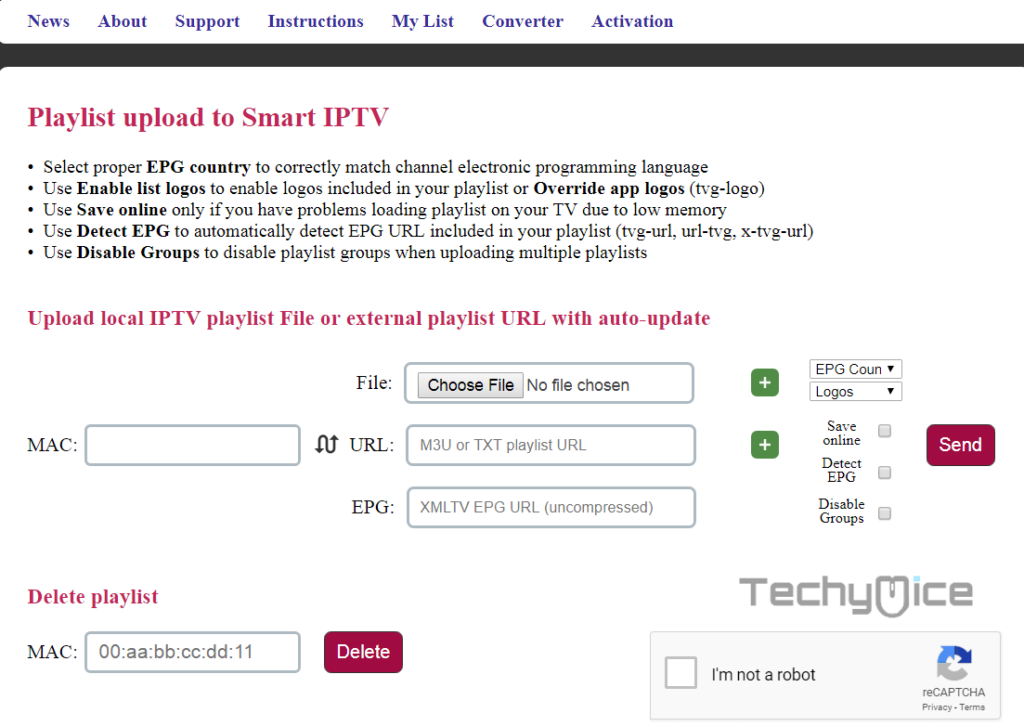
Step 7: On the Web page, Enter your TV’s Mac Address.
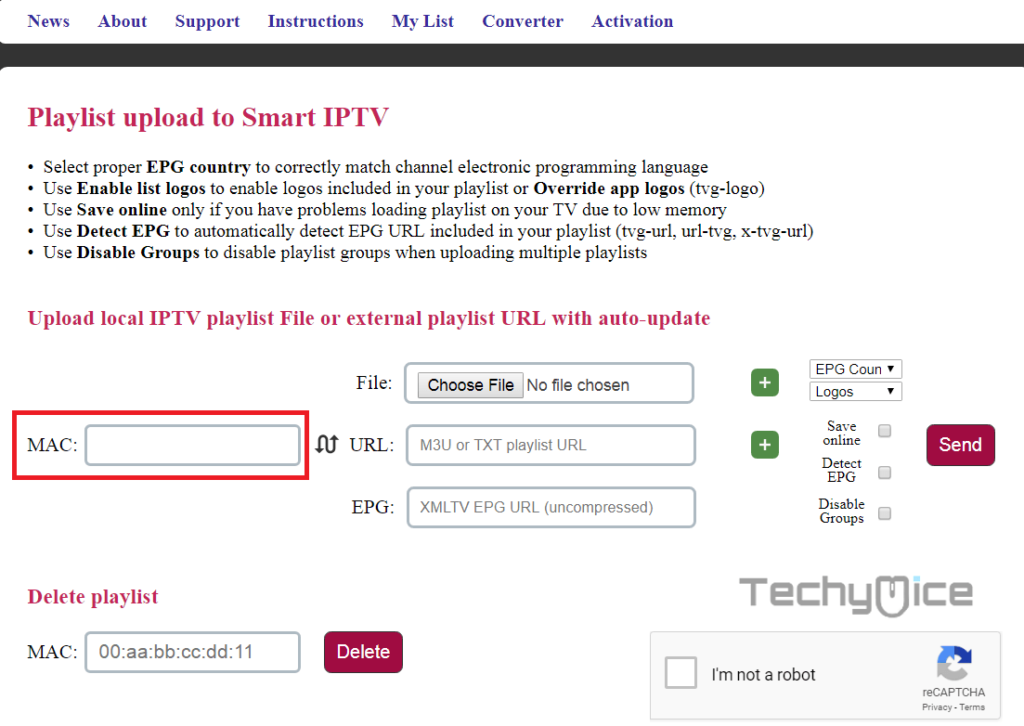
Step 8: Now enter the m3u URL or the File which is given by the IPTV provider and click the Send button to upload the file to Playlist.
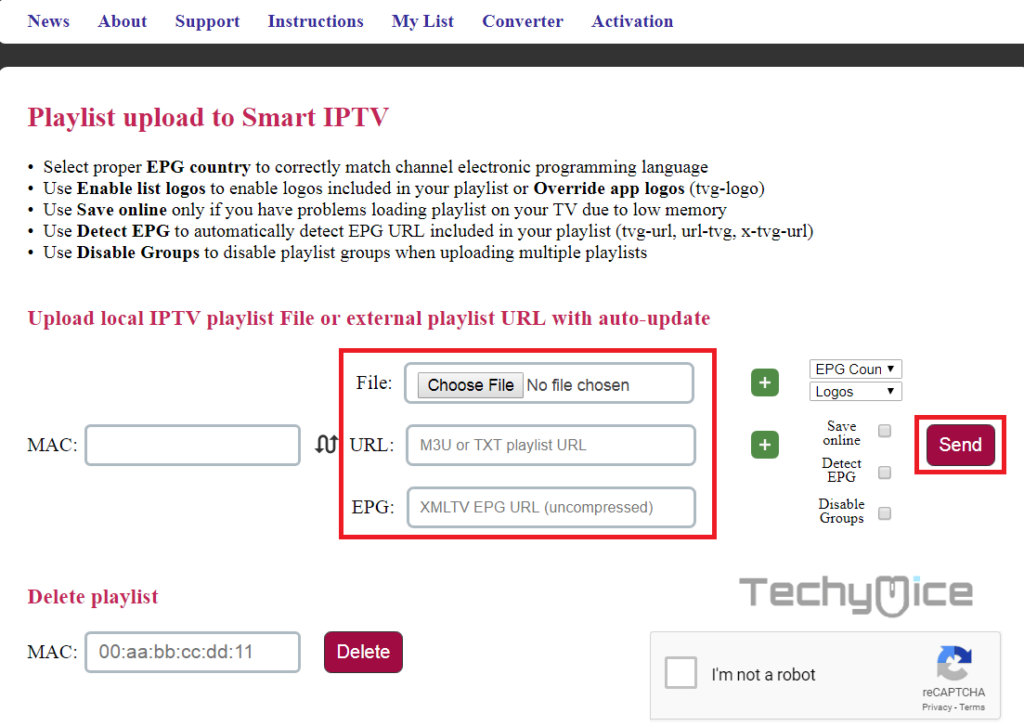
Step 9: Once the uploading gets completed, then you have to restart the application to view the list of playable items on the screen.
That’s it, the installation of IPTV on Smart TV has completed successfully. Now you can watch all your favourite programs on your Smart TV in High Definition quality.
IPTV Subscription for Smart TV
IPTV is the best cord cutter, that will never let you back towards cable channels anymore. It offers an enormous amount of channels in superior quality. There is plenty of IPTV Service provider available, you can choose any of them based on your requirements. But before choosing the service, make sure that you have got all your favourite channels and check whether it’s worth the price you are paying. Many providers also give much affordable price plans, if the channels fulfil all your entertainment needs, then you can choose the service.

Wrapping UP
Setting up IPTV on Smart TV lets stream plenty of Live TV channels on your TV without any hassle. The channels may vary based on the subscription plan that you have chosen. Overall it is the perfect streaming source that solves all your streaming needs with a greater flexibility.
Thank you for reading this post. If you have any queries, please leave a comment below

