Adult Swim is one of the popular Cartoon Network’s Nighttime programs. The addon pulls all the content from official sources so that you can have a high-quality video streaming experience. Adult Swim Kodi addon offers you popular cartoon programs such as Rick and Morty, Aqua Teen Hunger Force, Robot Chicken, and many more. The addon is developed by jsergio123, who is known for his previous contribution URLResolver. In this article, we will show you how to install the Adult Swim Kodi addon on FireStick, Windows, Android, Mac, Nvidia Shield, Mi Box, and other Kodi-compatible devices.
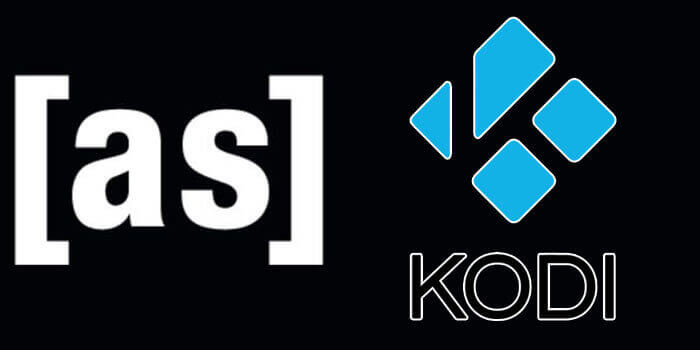
How to Install Adult Swim Kodi addon?
Step 1: Launch the Kodi app and click the Settings icon on the top left corner of the screen.
Step 2: Click on the Addons option.
Step 3: Now click the Install from Repository option and select the Kodi addon repository.
Read: How to Install Oreo TV on FireStick / Fire TV?
Step 4: On the next screen click on the Video Addons.
Step 5: Now you can see a list of Video Addons, on this list find and select the Adult Swim addon.
Step 6: Then click on the Install button to proceed with the installation.
Step 7: Now you will be displayed with a pop-up containing all dependencies and addons, Simply click on OK to install.
Read: How to Install FMovies Kodi Addon?
Step 7: Wait for a few seconds until the addon gets installed. You can see a pop-up message on the top right corner of your screen after the installation completes.
That’s it, now you are ready to stream your favorite cartoon programs from the Adult Swim Kodi addon.
To Conclude
Adult Swim is a perfect source for streaming cartoon programs for mature viewers. Since the addon is available from the official Kodi repository, the installation process is also very simple. Moreover, the videos provided by the addon are very reliable and work well. We hope this article helped you to install the addon. You can use this guide on all sorts of Kodi-compatible devices such as FireStick, Windows, Mac, Android, Nvidia Shield, Mi Box, and more.
Thank you for reading this article. If you have any queries regarding this, please leave a comment below.
