Kodi has hundreds of addons for movies and tv shows, but when it comes to sports, there are only a limited amount of addons are available. NBC Sports is one of the best sports Kodi addons, that provides you with both live and on-demand sports events on your Kodi Media Player. With this addon, you can watch all the popular sports events and its highlights on time. NBC Sports Kodi Addon provides you with a lot of sports events like MLB, NHL, NBA, NL, Football, Olympics and more. You can stream all the live sports events in good quality on your devices. Read below to know how to install NBC Sports on Kodi Leia 18.2/18.1 and Kodi 17.6 Krypton versions.

Why you need VPN for Kodi?
Kodi has a variety of addons and most of them are from third parties. Streaming through these addons might be risky for your privacy. While streaming your IP address can be easily tracked and monitored by the Service providers. You can avoid these issues by using a good VPN Service. We recommend using NordVPN, which gives you a great security and faster transfer speeds while surfing.
How to Install and Watch NBC Sports Kodi Addon?
Installing NBC Sports on Kodi is very simple since the addon is available on the official Kodi repository. Follow the step by step instructions below to install the addon.
Step 1: Open your Kodi app and go to Addons section.
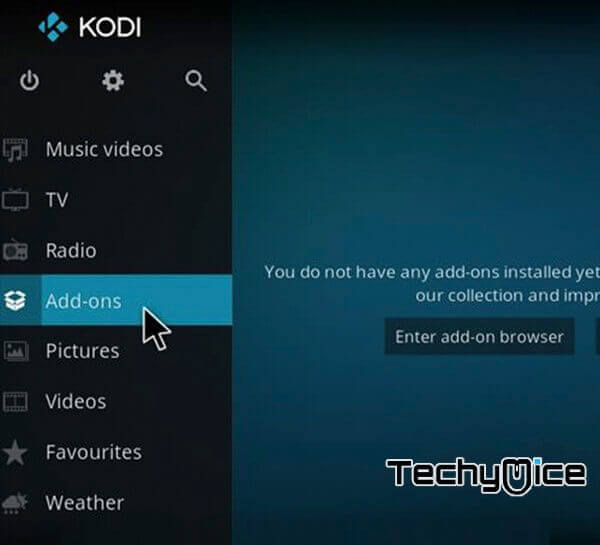
Step 2: Then open the Package Installer in the top left corner of the app.

Step 3: Now click on Install from Repository option, to load addon from the repository
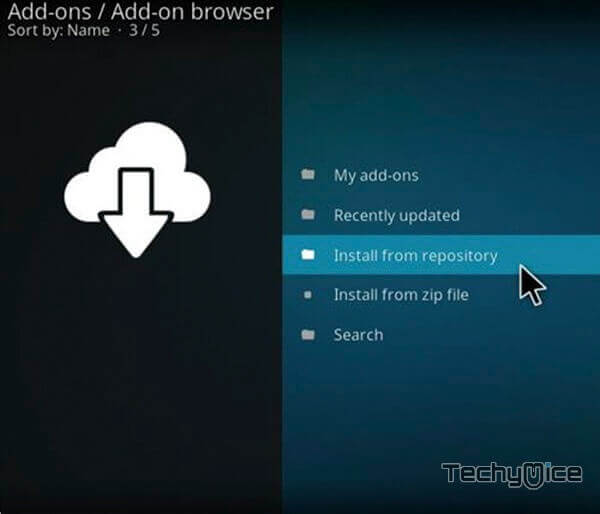
Step 4: Click on Kodi Addon Repository and then click on Video Addons.
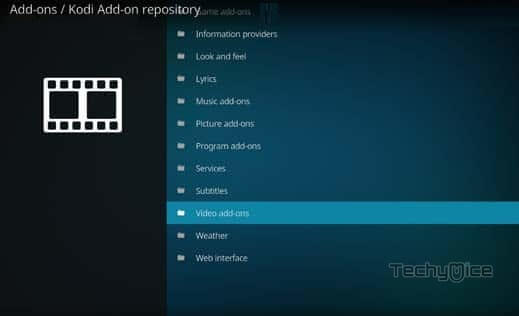
Step 5: From the list of available addons click on NBC Sports Live Extra Kodi Addon.
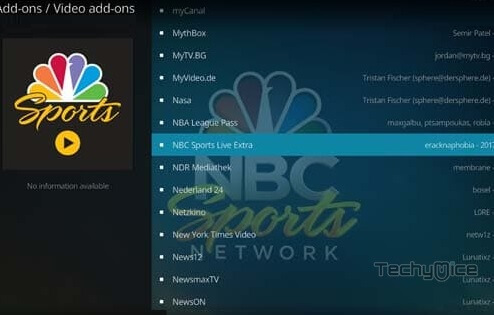
Step 6: Then click on the Install button and wait until you get the installed notification on your screen.

Step 7: Now you can launch the addon by going back to the home screen > Addons > Video Addons > Click on the NBC Sports Live Extra.
Step 8: For the first time you launch the addon, you will be shown with an activation code, that you need to enter at https://activate.nbcsports.com/.
Wrap Up
NBC Sports Kodi Addon is a great source for sports lovers to stream their favourite sports events on time. The addon offers you high-quality latest sports events once it’s available. Moreover, it has a user-friendly interface, that is very easier for the user to navigate through its contents. we hope this guide helped you with the installation process. You can use this instruction on all Kodi compatible devices like FireStick, Windows, Android and more.
Thank you for reading this post. For further queries, please leave a comment below.

![How to Install Local Now on FireStick? [2024] How to Install Local Now on FireStick? [2024]](https://www.techymice.com/wp-content/uploads/2023/05/How-to-Install-Local-Now-on-FireStick1-60x57.jpg)
![How to Install LocalBTV App on FireStick? [2024] How to Install LocalBTV App on FireStick? [2024]](https://www.techymice.com/wp-content/uploads/2023/06/How-to-Install-LocalBTV-App-on-FireStick-4K-60x57.jpg)