NFL (National Football League) is an American Football league with 32 teams. It is the most popular sports leagues around the world. Many sports lovers would like to stream the NFL on their devices. When it comes to Kodi, it is also possible to stream NFL events with the help of NFL Game Pass Kodi addon. You can stream live matches with great quality through this addon. In this article, we will show you how to watch NFL on Kodi Leia 18.9/18.1 and Krypton 17.6 Versions.

Why do you Need a VPN for Kodi?
Kodi has a wide range of addons that serve different purposes. Some of the addons are restricted based on geographical location. When streaming your IP address is revealed to your ISP and they can easily know what content you are streaming. To avoid these issues and bypass those geo-restrictions you need to use a VPN service. There are many VPN services available, we recommend you to use ExpressVPN, this lets you access your favorite content from anywhere around the world and gives you protection when using Kodi.
Read: How to Install Asgard Kodi Addon?
How to Install NFL Game Pass Kodi Addon?
NFL Game Pass Kodi Addon is available officially and it can be installed easily when compared to other third-party addons. Here are the steps to install NFL Game Pass for Kodi Media Player.
Step 1: Open the Kodi app on your Kodi-installed device.
Step 2: Click on Addons option, which you can find on the left side menu bar.
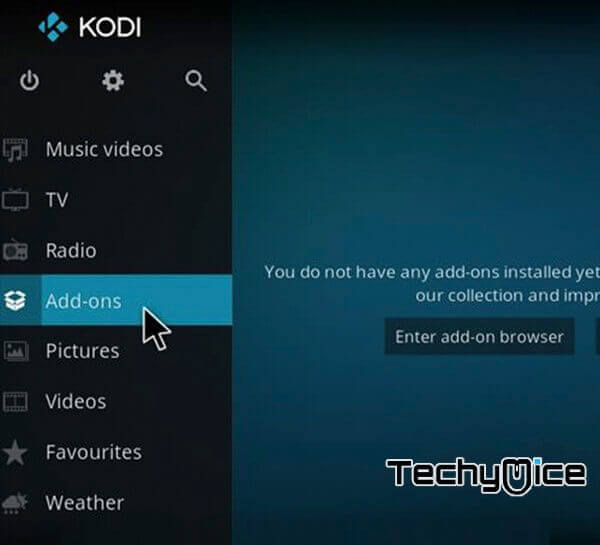
Step 3: Open the Package Installer, which is located on the left corner of the app.

Step 4: Now click on Install from Repository option.
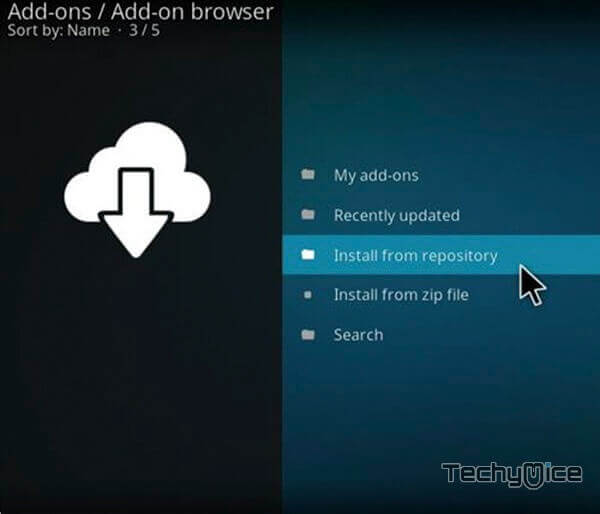
Step 5: Scroll down and select the Video Addons option.
Read: How to Install Purely Wrestling Kodi Addon?
Step 6: Here you can see a list of available addons, scroll down and select the NFL Game Pass Kodi addon.
Step 7: Now click on the Install button to start the installation process.
Step 8: Once it gets installed, you will receive the pop-up message on the top right corner of the screen.
After installation, Just launch the NFL Addon on Kodi and enjoy streaming your favorite news on various genres.
To Conclude
NFL on Kodi fulfils your sports streaming needs. With the NFL on Kodi you can stream the NFL events on live. Moreover, it delivers the video in high quality. Overall it is a great choice for one who is looking for streaming the NFL on Kodi. We hope this guide helped you to install NFL Game Pass Kodi Addon. You can use this guide on Kodi Leia 18.9/18.1 and Krypton 17.6 versions.
Thank you for reading this article. If you have any queries, please leave a comment below.


![How to Install Antstream on FireStick? [2023] How to Install Antstream on FireStick? [2023]](https://www.techymice.com/wp-content/uploads/2023/05/How-to-Install-Antstream-on-FireStick-4K-60x57.jpg)