Many Kodi users are looking for the perfect and most reliable platform for MMA coverage. If you are one of them, then your search might end up with the Planet MMA Kodi Addon. This addon allows you to access a wide range of streams of previous MMA & UFC events, documentaries, and TV shows. It is one of the most stable addons that provide a great number of contents. It is the only addon that is completely dedicated to streaming MMA/UFC live and on-demand contents. It provides plenty of contents such as UFC, TUF, Fight Night, UFC Fight Night, MMA, MMA Fight Night, Fights Spotlight, BJJ Events, Contender Series, Fighters Collection, Top Ten and many more. In this article, we will let you know how to install Planet MMA addon on Kodi 17.6 Krypton, Kodi 18.1 and 18.0 Leia versions.

Planet MMA Kodi Addon has added a number of new streams from the latest events. The developers re-branded the UFC Finest addon as Planet MMA, which gives you plenty of latest contents than ever. You can even watch live contents through this addon. It also provides you with the UFC calendar, which helps you to know the events that are coming up. Since the Kodi is available for various platforms you can install this addon on Windows, FireStick and other Kodi compatible devices. Read below to know the steps to install Planet MMA Addon on Kodi installed devices.
Update: Planet MMA Kodi Addon is no longer working. Please try our other alternative addons.
Read: How to Install Eyasses Kodi Addon?
How to Install Planet MMA Addon on Kodi 17.6 Krypton & 18.1/18.0 Leia?
Installing Planet MMA Kodi Addon is very simple. Just follow the procedure given below to download and install Planet MMA Kodi Addon on your Windows PC, Laptop, FireStick, Smartphones and other Kodi compatible devices.
Note: Since the Planet MMA is a third-party addon, you need to turn on the Apps from Unknown Source. To do this Go to Settings > System Settings >
Step 1: Open your Kodi app and go to Settings that you can see on the top left corner of the window.
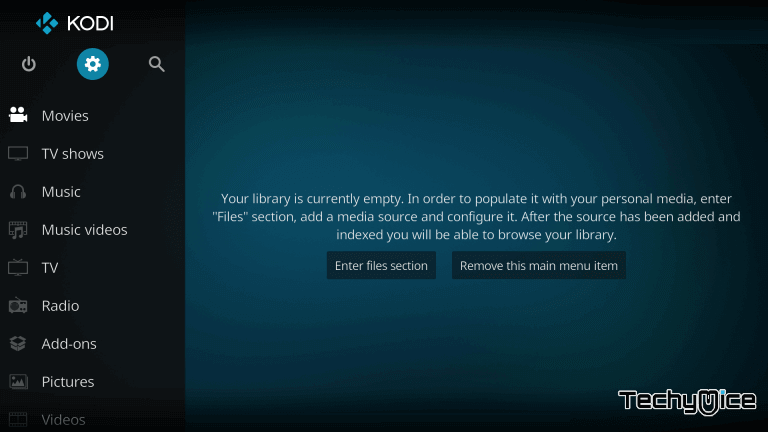
Step 2: Open the File Manager from the settings window.
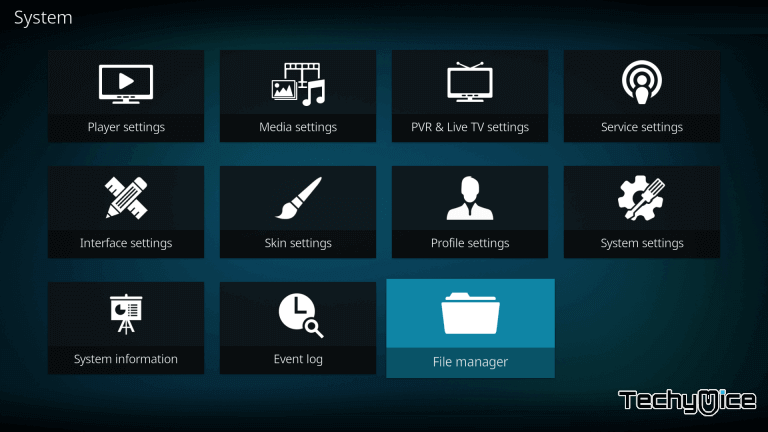
Step 3: Now click the Add Source option.
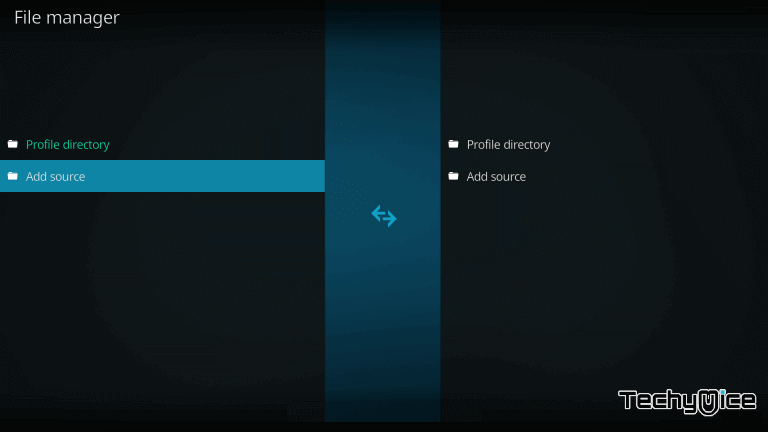
Step 4: Click the <None> option from the Add Source dialogue box and click on OK button.
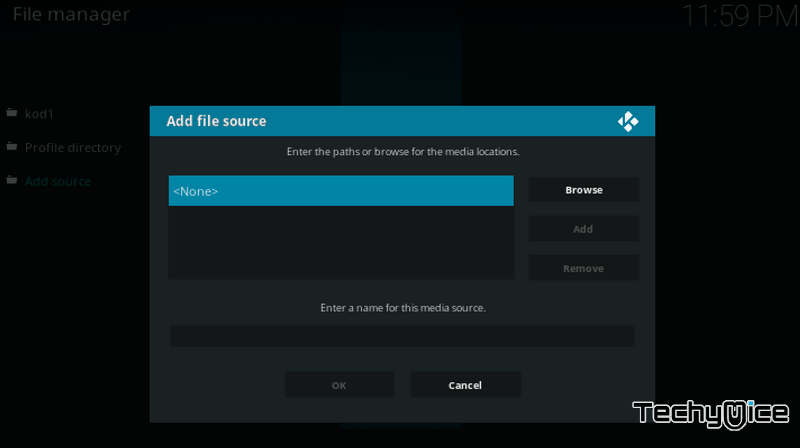
Step 5: Now enter the Planet MMA Repo URL http://supremacy.org.uk/zip/repo/ and click on OK button.
Step 6: Then name the repository as Supremacy and click OK button.
Step 7: Cross-check whether the entered details are correct and then click on the
Step 8: Now go to the main menu of your Kodi and click the
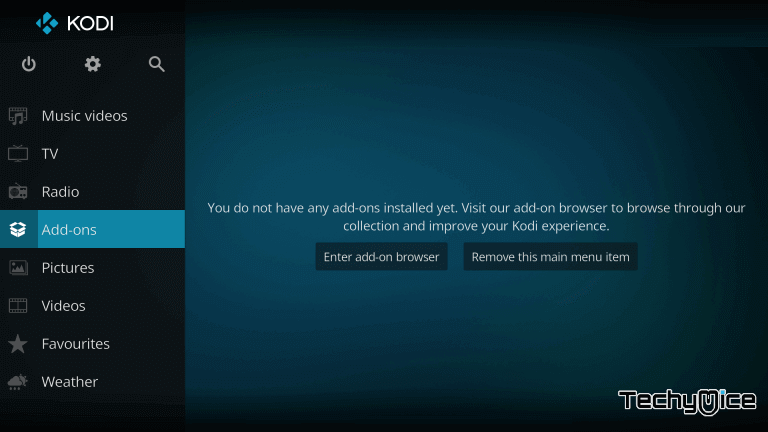
Step 9: Open the Package Installer on the top left corner of the window.
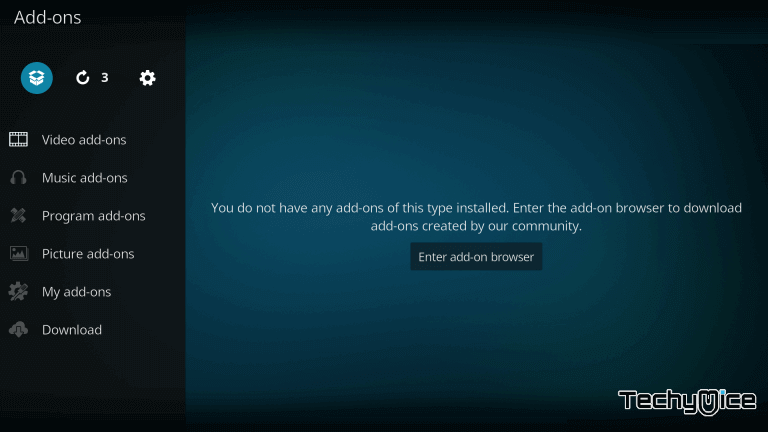
Step 10: Then click the Install from Zip File option from the Package Installer window.
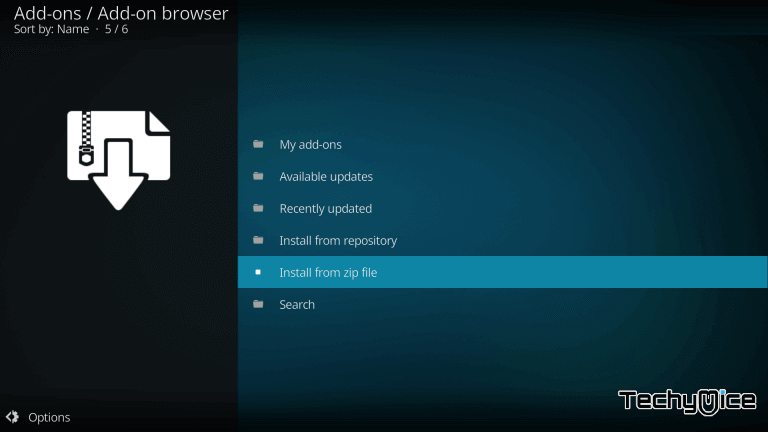
Step 11: Now you can see a pop-up screen, here Click the repository name Supremacy.
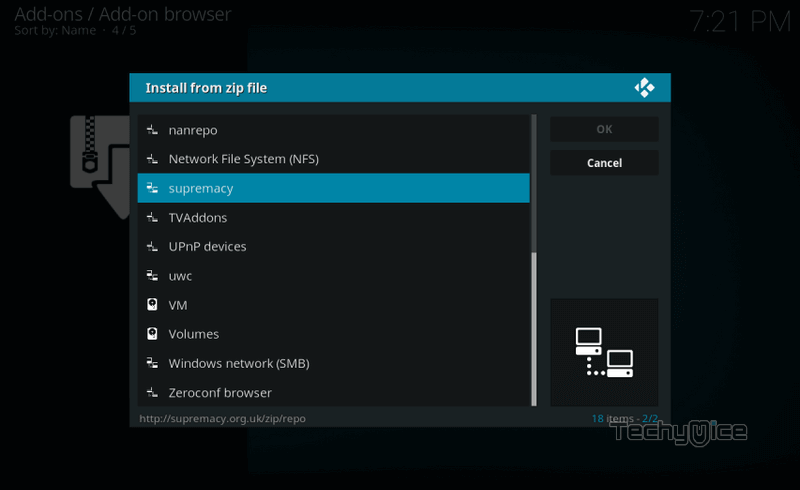
Step 12: Click on the repository Zip file repository.supremacy-2.5.zip and click the OK button.
Note: The version of the repository varies, when it gets updated.
Step 13: Wait for the repository to gets installed on your device. Once the installation has is completed, then you will be notified with a pop-up on the top right corner of the screen.
Step 14: Click the Install from Repository option, to load the repository.
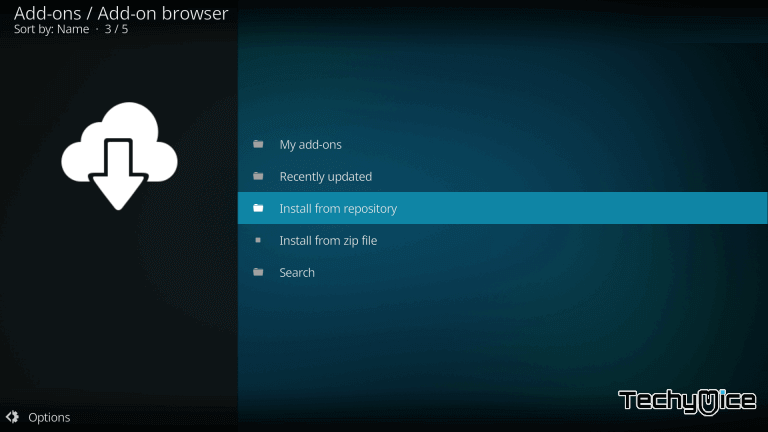
Step 15: Select the repository Supremacy. and then click on the Video
Step 16: Now select the addon Planet MMA from the list of video
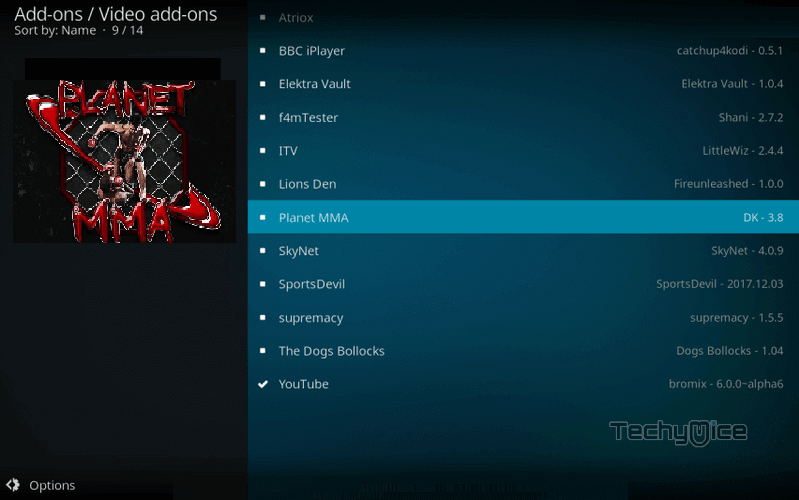
Step 17: Click on the Install button to Install the addon on your Kodi 17.6 Krypton, 18.1 and 18.0 Leia versions.
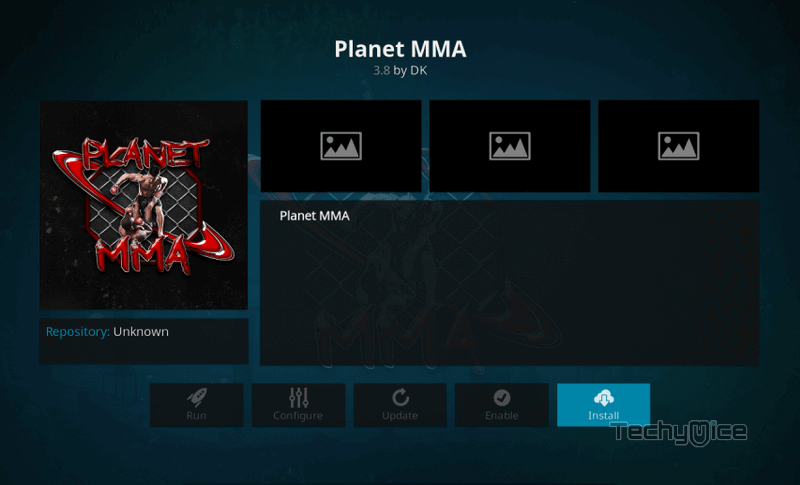
You have installed the Planet MMA Addon on your Kodi installed device. Now you can stream your favourite MMA, UFC and other sports events right on your Kodi Media Player.
Read: How to Install Halow Live TV Kodi Addon Using Halow Repo?
Planet MMA Not Working Issue
Planet MMA Addon was down a long time ago and stopped working at that time. If you tried to install the addon at that time, then you might have faced the Planet MMA Not Working issue. But the developers have reintroduced and its fully working now. Just follow the above-given steps and install the addon again.
If you still find issues, then check whether your Kodi is up to date. After updating your Kodi Media Player, then install the addon. It must be working.
Planet MMA Review & Wrap Up
Planet MMA Addon is the most reliable source for streaming both MMA and UFC events on Kodi. You can find almost everything related to UFC through this addon. Moreover, you can stream high-quality contents on this addon. It is the most used addon by the UFC and MMA sports lovers. Hope this article, helped you in installing Planet MMA Addon on your Kodi installed devices. Install the addon and enjoy streaming sports events.
Thank you for visiting TechyMice.com. For further queries, please leave a comment below.

