Kodi addons are available for almost every entertainment factor. It has not even left the fitness freaks. Pulse Fitness Kodi addon is an exclusive Kodi app that is developed for fitness lovers. With Pulse Fitness Kodi you can satisfy all your workout and fitness needs. The addon provides you with everything related to Fitness and helps you to maintain your shape. You can access all the workout lessons, that give you detailed instructions about exercising. you can easily develop your muscles and make yourself fit with the help of this addon. Overall it is the perfect addon for one who wants to lose weight and make themselves fit. Read below to know how to install Pulse Fitness Kodi addon on FireStick, Android TV Box, Mac, and other Kodi compatible devices.

Update: Pulse Fitness Kodi Addon is not working anymore, We recommend you to check out our working addons list to get the alternatives.
Why you need a VPN on Kodi?
Kodi addons let you access tons and tons of content on your devices. while streaming through such addons, your ISP can easily monitor your online activities with the help of your IP address. In order to hide your IP and surf anonymous, you need to use a good VPN service. We recommend using ExpressVPN, which is the fastest and most secure VPN available in the market.
Read: How to Install Rising Tides Kodi Addon on Leia 2020?
How to Install Pulse Fitness Kodi Addon?
Installing Pulse Fitness Addon on Kodi is easy. Just follow this guide to install the addon on your Kodi-installed devices like Windows, Mac, FireStick, and more.
Prerequisite: Before installing any third-party addons, you need to enable the Apps from Unknown Source option on your Kodi. To do this Go to Settings > System Settings > Addons > Unknown Source > Turn the option On.
Step 1: Launch your Kodi app and open Settings, which is located in the top left corner of the screen.
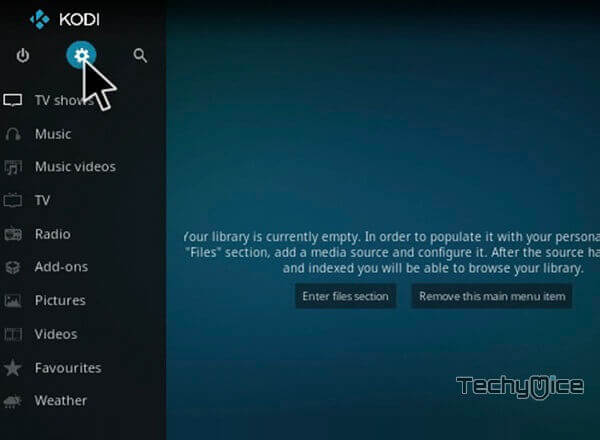
Step 2: Open File Manager in the settings window.

Step 3: Then click on the Add Source option from the left side menu on the screen.

Step 4: Tap on the <None> option and click the OK button.
Read: How to Install TV One Kodi Addon? Best Live IPTV Addon
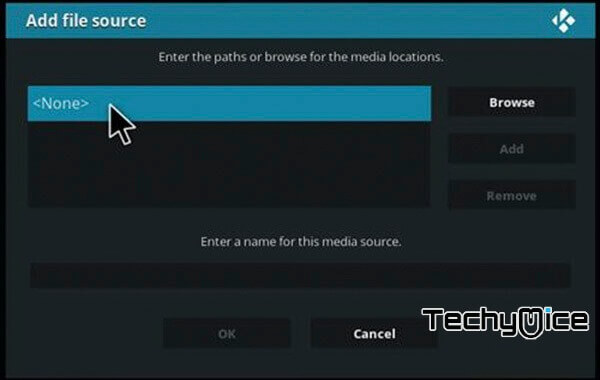
Step 5: Now type in the Pulse Fitness Addon Repo URL: http://www.movies-tvshows.com/kewltv-repo/ and click on the OK button.
Step 6: Enter the Name for the repo Kewl TV and Click the OK button.
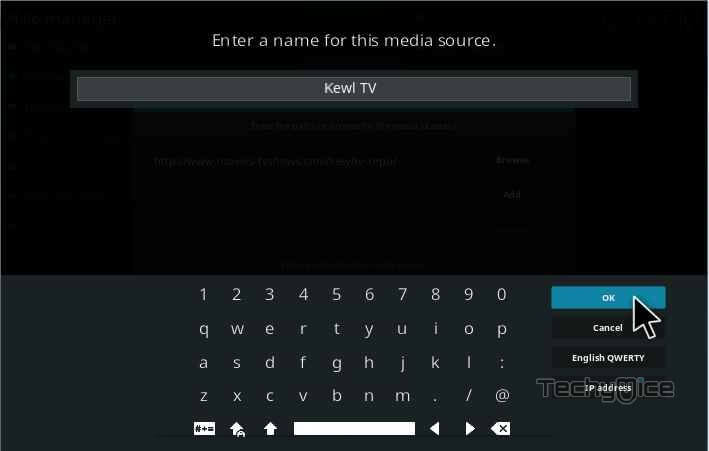
Step 7: Before proceeding further, check whether the entered details are correct and then click on the OK button.
Step 8: Now go back to the main menu of Kodi and Click the Addons option.
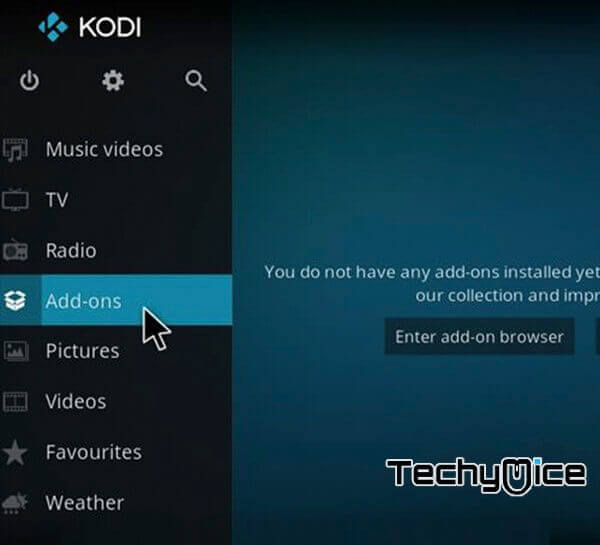
Step 9: Then open the Addon Package Installer, which you can find in the top left corner of your Kodi app.

Step 10: Click Install from zip file option.
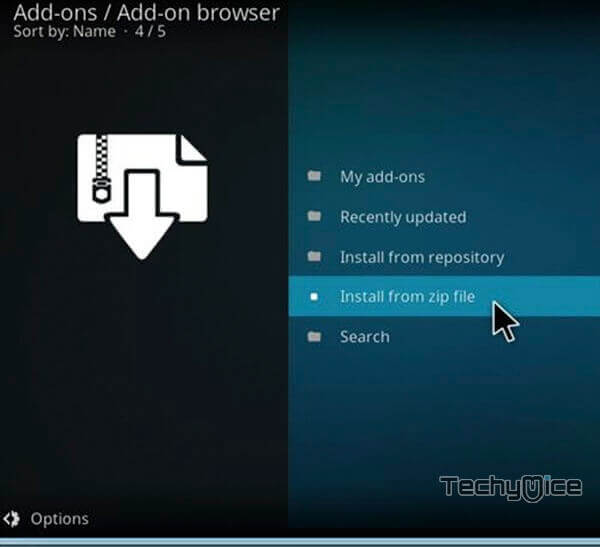
Step 11: Now you can see a pop-up window, just select the repo name Kewl TV.
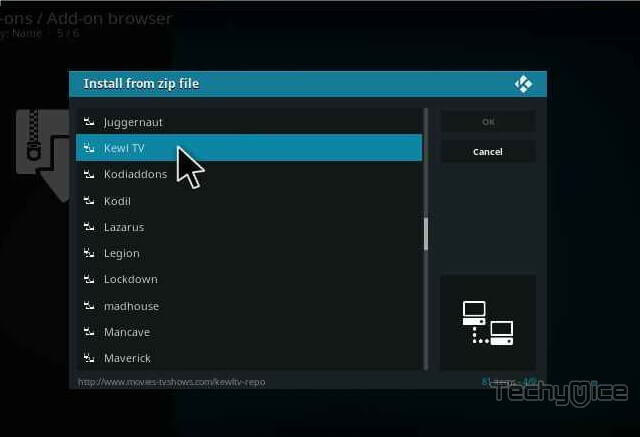
Step 12: Click on the plugin video addons and select the Pulse Fitness zip file plugin.video.pulse.fitness.zip and tap on OK.
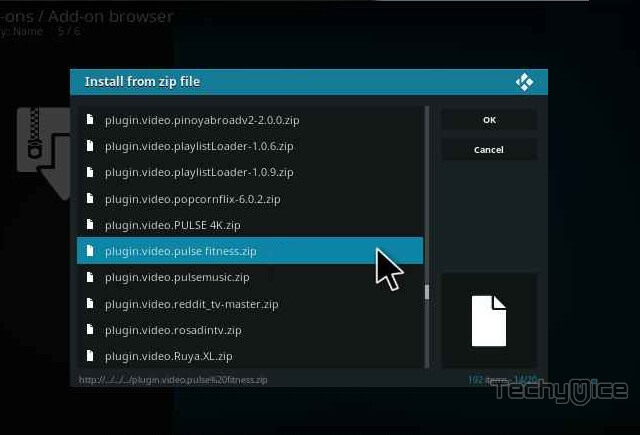
Note: The version of the Repository may vary when it gets an update.
Step 13: Wait for a few minutes until the Repository gets installed on your device. Once it completes you will be notified with a pop-up on the top right corner of the screen.
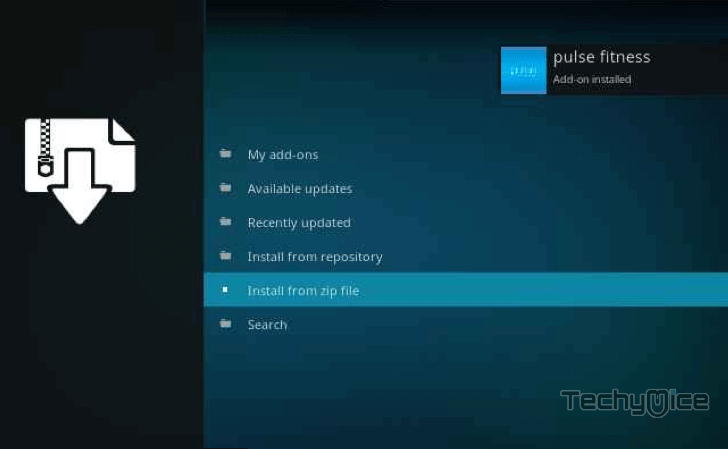
Step 14: Click on Install from Repository Option.
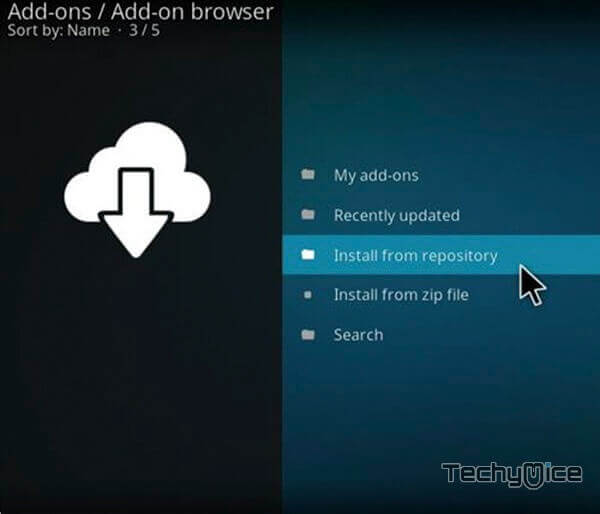
Step 15: From the list of available repositories select the Kewl TV repository.
Step 16: Open Video Addons, by clicking on it.
Step 17: Now click on the Pulse Fitness Addon.
Step 18: Now Click the Install button to install Pulse Fitness Addon on Kodi.
That’s it, Now you are ready to stream the fitness instructions and start your workout!
Read: How to Install Stremio on FireStick/Fire TV?
Wrapping Up
Pulse Fitness is one of the all-in-one Fitness addons that is used by most fitness freaks around the world. You can get the most precise instructions for your workouts. Furthermore, the addon has a large library of contents in various categories including My Fitness Girls, Fitness Blender, Zumba Fitness, Pop Sugar TV Fit, Fitness Blender, and many more. Overall it is the most recommended addon for one who wants to keep themselves fit.
Thank you for reading this post. If you have any queries, please leave that in the comment section below.

![How to Install TuboxTV App on FireStick? [Free IPTV] How to Install TuboxTV App on FireStick? [Free IPTV]](https://www.techymice.com/wp-content/uploads/2023/12/How-to-Install-Tubox-TV-App-on-FireStick-1-60x57.jpg)