Riddler Stream is a newer Kodi video addon, that offers plenty of Movies and TV Shows to stream on Kodi. The addon has various sections for streaming different types of content, the categories include Movies, TV Shows, Kids Section, MC Jams Music, Pair with Sites, Real Debrid Login, and more. Riddler Stream Kodi addon uses the Open Scrappers to fetch links and the links work pretty well so far. By integrating the Real Debrid account you can watch 4K UHD videos through this addon. It has a user-friendly interface with well-organized categories. You can find and stream the videos easily through this addon. In this article, we will show you how to install the Riddler Stream addon on Kodi Leia 18.9/18.1 and Krypton 17.6 versions.

Update: The Man Cave Repository is not working anymore. Please check out our Best Kodi addons list for alternatives.
Why you need a VPN for Kodi?
Kodi has hundreds of addons, which stream tons and tons of content from various sources. Some of the addons are restricted based on geographical locations. Your service provider can easily track your streaming activities by your IP address. In order to hide your IP address and to bypass the geo-restrictions, you need to use a VPN service. We recommend you to use ExpressVPN, which is the fastest and most secure VPN service of all.
Read: How to Install Mega IPTV Kodi Addon?
How to Install Riddler Stream Kodi Addon?
Installing Riddler Stream Addon on Kodi is simple. Follow the instructions below to install the addon on your Kodi-compatible devices like Windows, Mac, FireStick, and more.
Prerequisite: Before installing any third-party addons, you need to enable the Apps from Unknown Source option on your Kodi. To do this Go to Settings > System Settings > Addons > Unknown Source > Turn the option On.
Step 1: Launch your Kodi Media Player and open Settings.
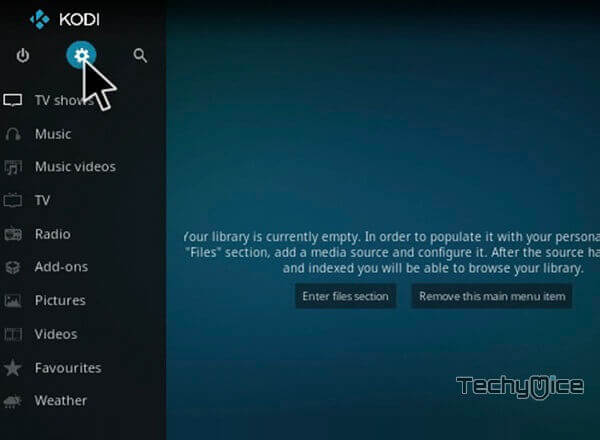
Step 2: Open File Manager in the settings window.

Step 3: Then click on the Add Source option from the left side menu on the screen.

Step 4: Tap on the <None> option and click OK button.
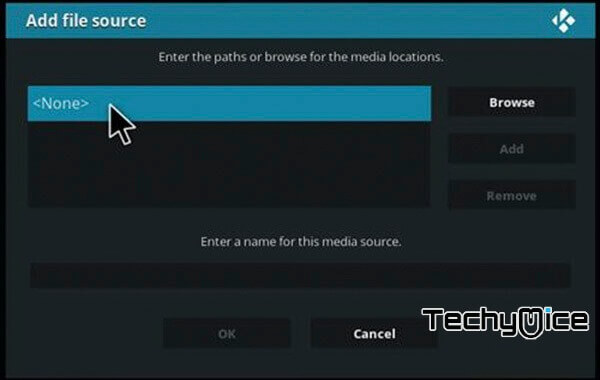
Read: How to Install Ezra Kodi Addon (FEN Fork)?
Step 5: Now type in the Riddler Stream Repo URL: http://kodi.mancavekodi.com/ and Click on OK button.

Step 6: Enter the Name for the Repo Man Cave and Click OK button.
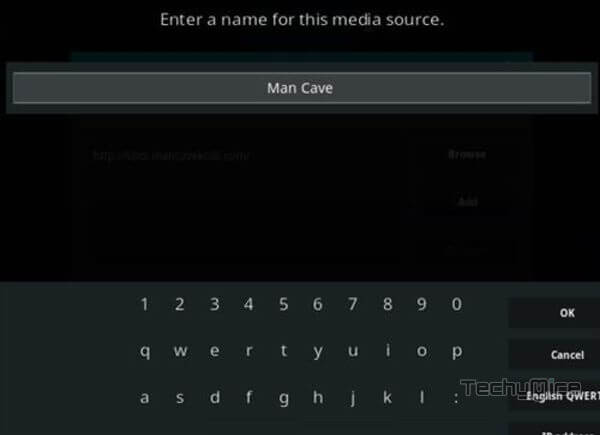
Step 7: Check whether the entered details are correct and then click on the OK button.
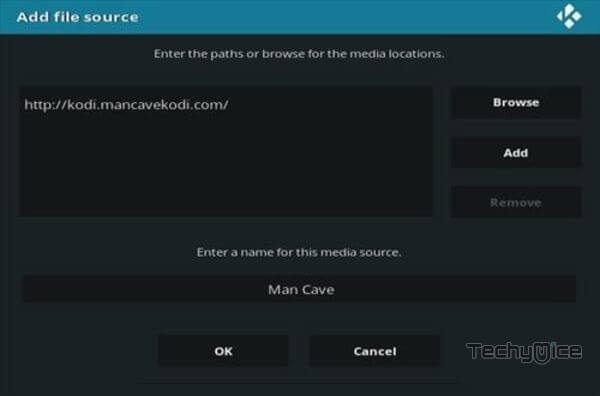
Step 8: Now go back to the home screen of Kodi and Click the Addons option.
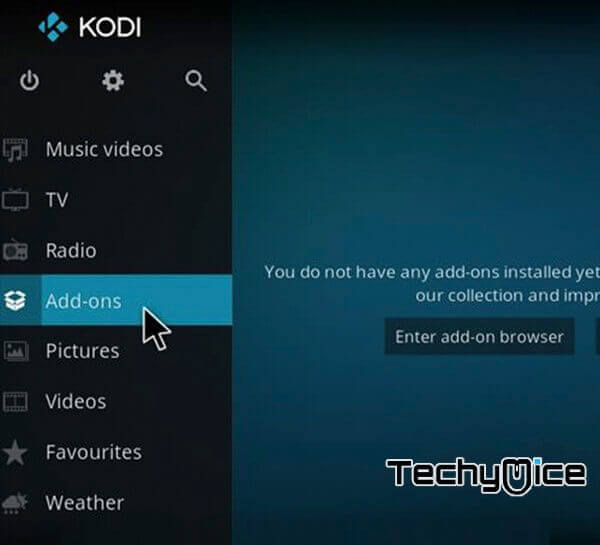
Step 9: Open the Addon Package Installer, that you can find on the top left corner of your Kodi app.

Step 10: Click on Install from zip file option.
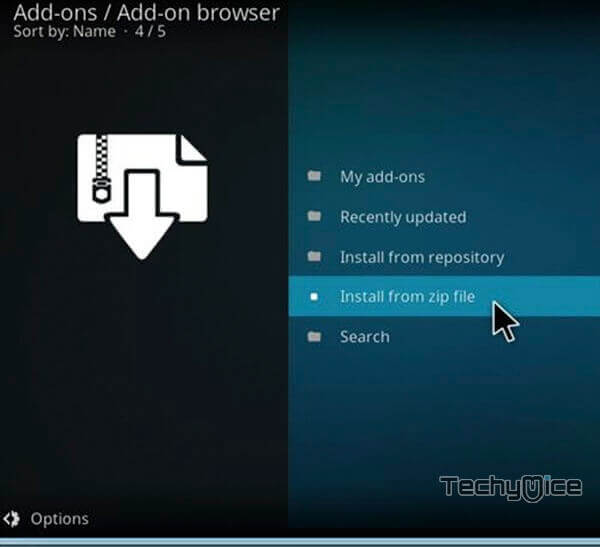
Step 11: Now you can see a pop-up window, just select the Man Cave > then click on Repo.
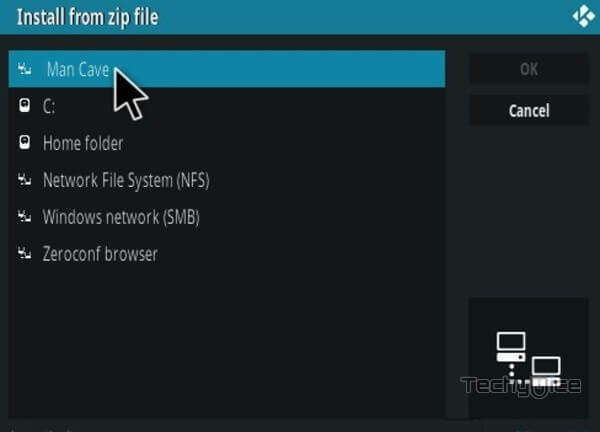

Step 12: Click on the Riddler Stream Repo zip file repository.mancave-3.0.7.zip and Click on OK button.
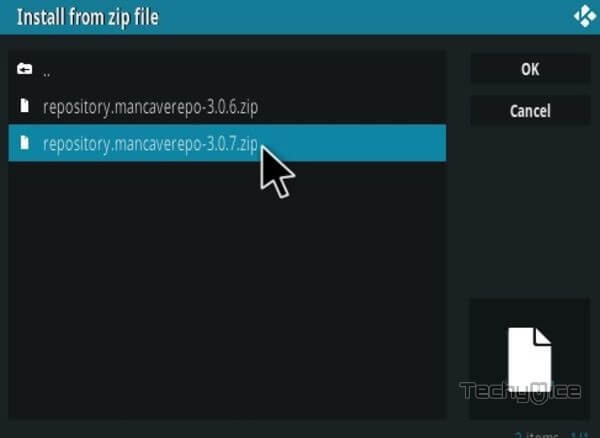
Note: The version of the Repository may vary when it gets an update.
Step 13: Wait for few minutes until the Repository gets installed on your device. Once it completes you will be notified with a pop-up on the top right corner of the screen.
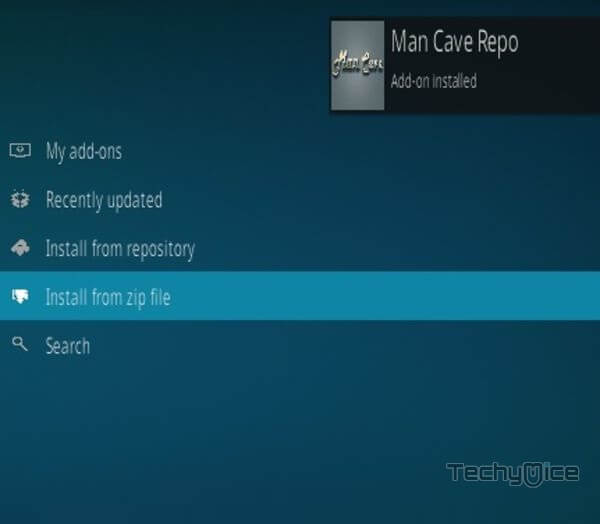
Step 14: Click on Install from Repository Option.
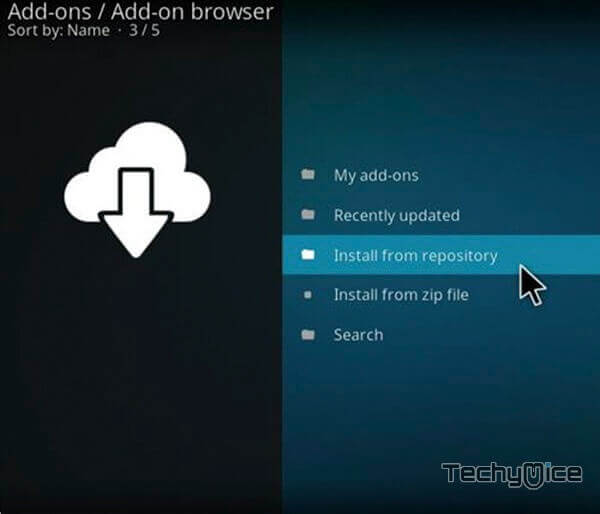
Step 15: From the list of available repositories select the Man Cave Repo.
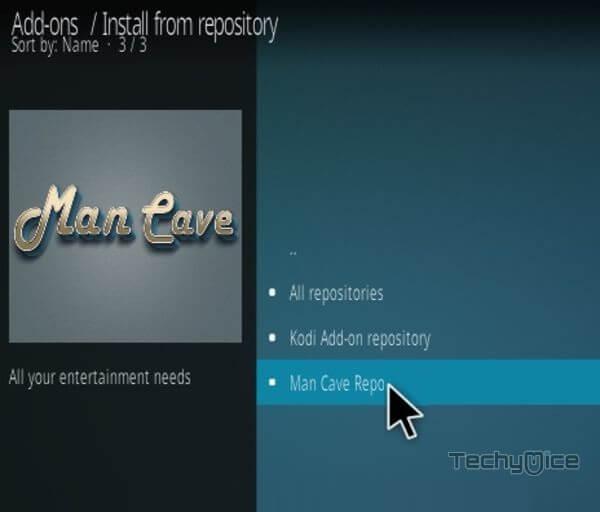
Step 16: Click on Video Addons to open it.
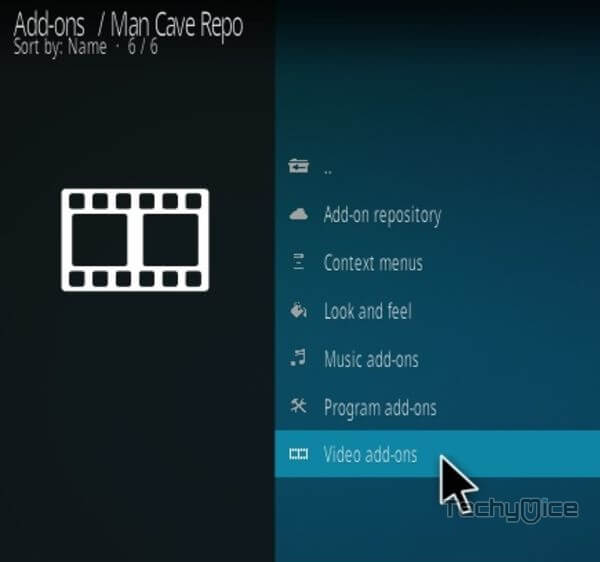
Step 17: Now click on the Riddler Stream from the list of video addons.

Step 18: Now Click the Install button to install Riddler Stream Addon on Kodi.
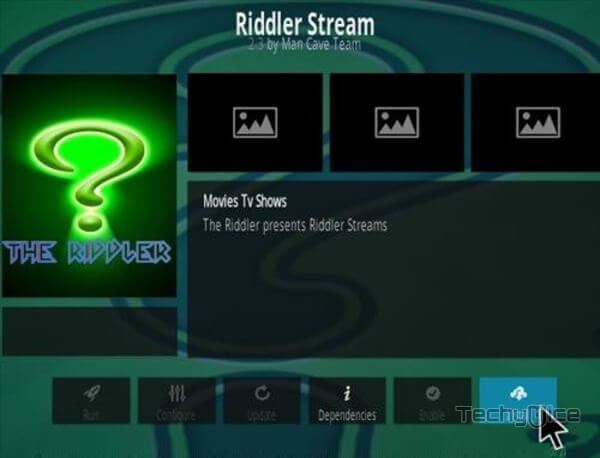
That’s all, Now you are ready to stream your favorite media on your Kodi-installed devices.
Wrap Up
Riddler Stream Kodi is one of the best options to stream the latest Movies and TV Shows on Kodi. You can get all new releases with a shorter waiting period. The addon seeks the available content and makes it available for you. Overall it is one of the recommended addons for movie lovers. We hope this guide helped you with the installation process. You can use this guide on all sorts of Kodi-supported devices like Windows, FireStick, Android, and more.
Thank you for reading this post. If you have any queries, please leave a comment below.

![How to Install Local Now on FireStick? [2024] How to Install Local Now on FireStick? [2024]](https://www.techymice.com/wp-content/uploads/2023/05/How-to-Install-Local-Now-on-FireStick1-60x57.jpg)
![How to Install Wutu Kodi Addon on Nexus? [2024] How to Install Wutu Kodi Addon on Nexus? [2024]](https://www.techymice.com/wp-content/uploads/2022/10/How-to-Install-Wutu-Kodi-Addon-2-60x57.jpg)
![How to Install and Watch Vidgo on FireStick? [2023] How to Install and Watch Vidgo on FireStick? [2023]](https://www.techymice.com/wp-content/uploads/2023/05/How-to-Install-Vidgo-on-FireStick-4K-60x57.jpg)