Slamious Kodi build is one of the newer builds that offer plenty of the most popular addons. Slamious wizard fulfills all your streaming needs by providing a great range of streaming sources. It is loaded with various sections like Movies, Sports, TV Shows, Kids, Live TV, Library, Music, Addons and more. Moreover, the build has a user-friendly interface that lets you easily navigate and explore the contents quickly. it also included various top addons such as Magic Dragon, Aspis, Yoda, Death Star, Monster Munch, StarTec, Maverick TV, Supremacy, and more. Slamious Build can be downloaded from Slamious Wizard. You can find almost everything needed for entertainment. In this article, we will show you how to install Slamious Build on Kodi Media Player.

Read: How to Install Swift Kodi Addon?
How to Install Slamious Build on Kodi?
Following are the steps to install Slamious build on Kodi. You can use this guide on Kodi Leia 18.9/18.1 and 17.6 Krypton versions.
Step 1: Launch your Kodi Media Player and click on Settings.
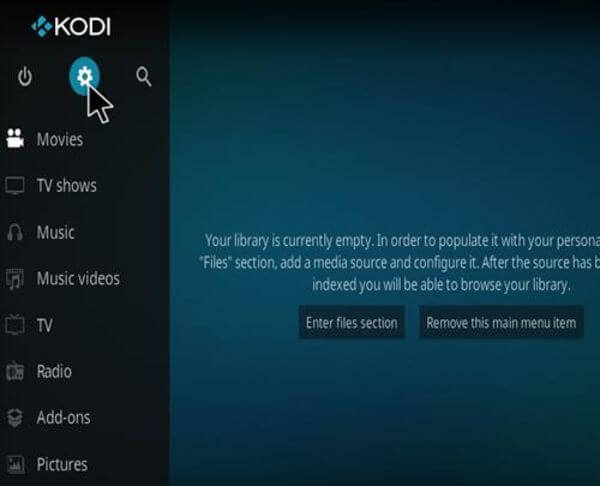
Step 2: Open File Manager in the settings window.

Step 3: Then click on the Add Source option from the left side menu on the screen.
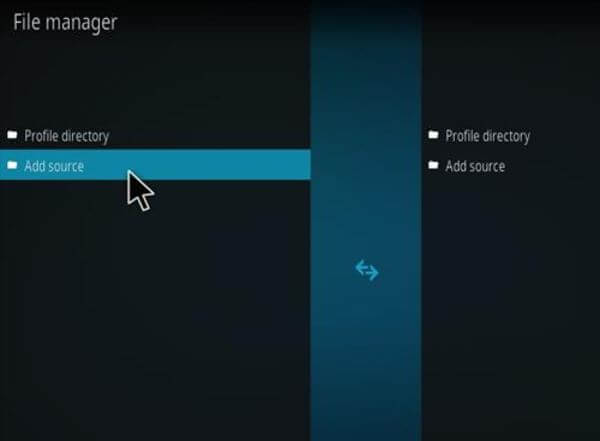
Step 4: Tap on the <None> option and click OK button.
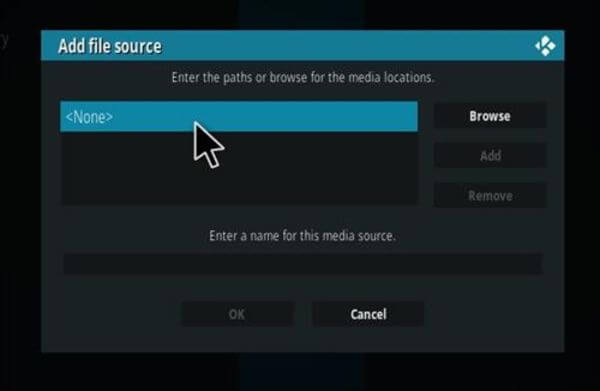
Step 5: Now type in the Slamious Wizard URL: http://slamiousproject.com/repo/ and click on OK button.
Alternative URL: http://slamiousbuilds.com/repo

Step 6: Enter the Name as Slam and Click OK button.
Read: How to Install Wutu Kodi Addon?

Step 7: Check whether the entered details are correct and then click on the OK button.
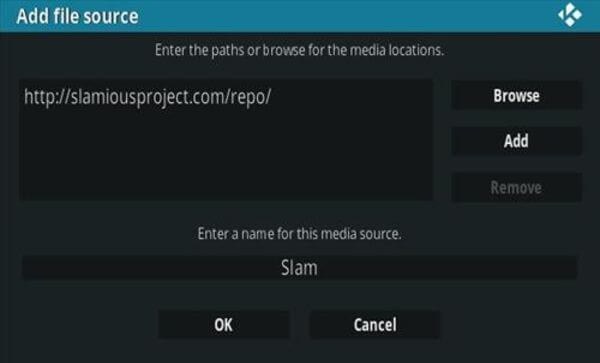
Step 8: Now go back to the home screen of Kodi and Click the Addons option.
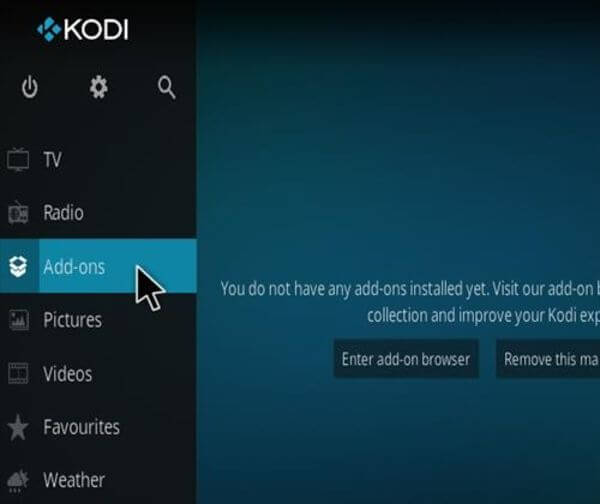
Step 9: Open the Package Installer, that you can find on the top left corner of your Kodi app.
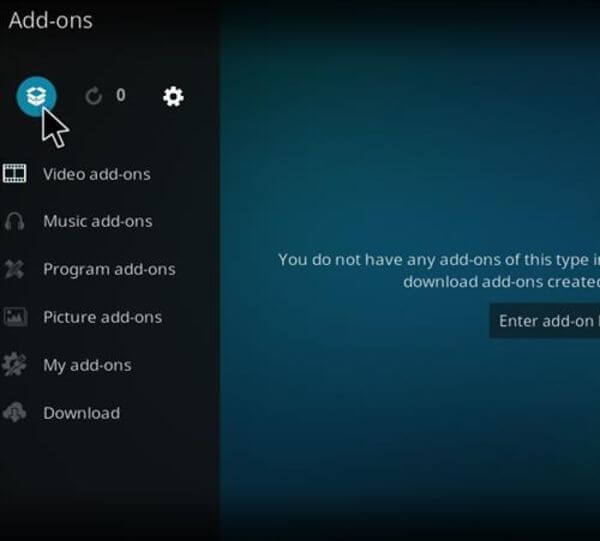
Step 10: Click on Install from zip file option.
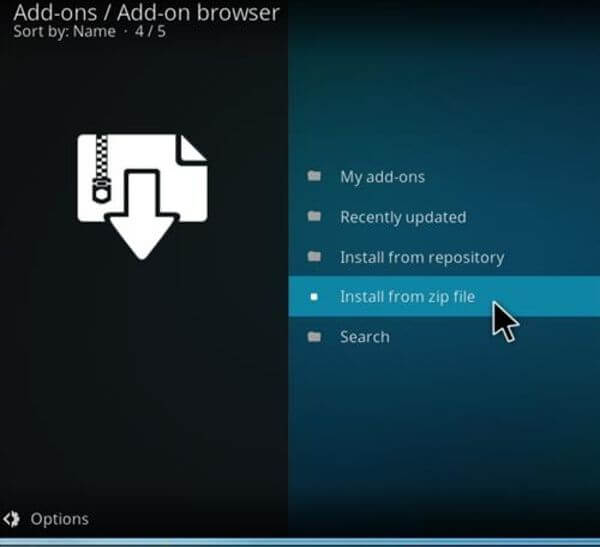
Step 11: Now you can see a pop-up window, just select the Slam.
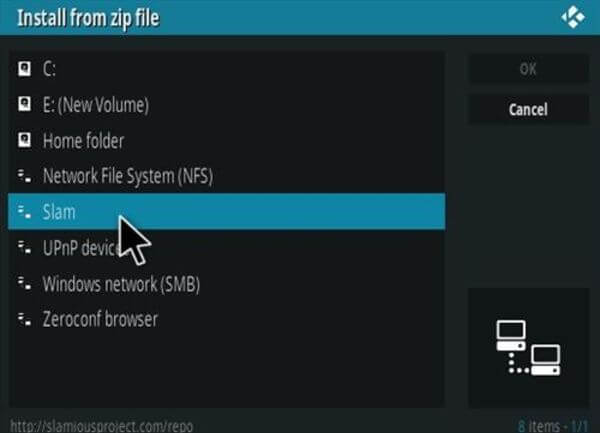
Step 12: Click on the Slamious Wizard zip file Slamious Wizard 2.1.zip and Click on OK button.

Step 13: Wait for few minutes until the Slamious Wizard gets install on your device. Once it completes you will be notified with a pop-up on the top right corner of the screen.
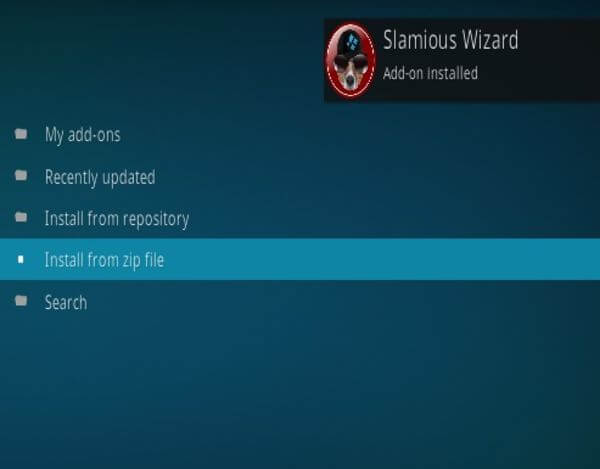
Step 14: Now you can see a popup, click the Dismiss button.
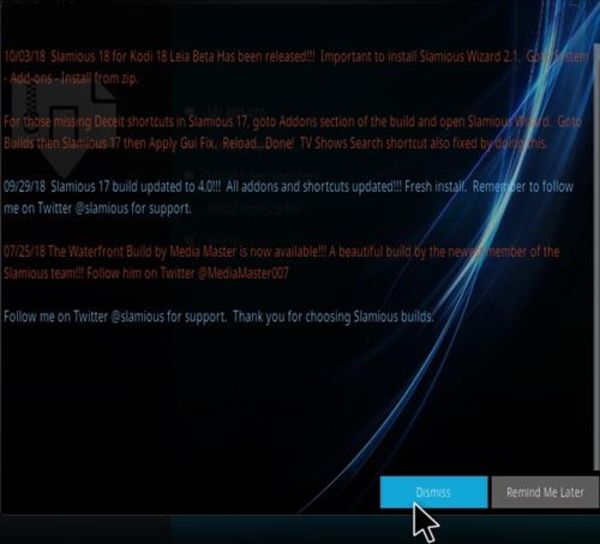
Step 15: Then a box will pop up, here click on the Continue option.
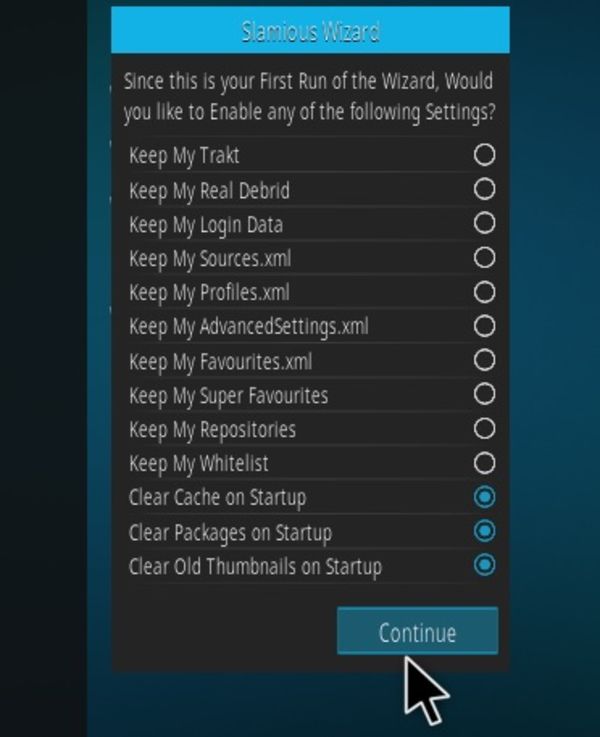
Step 16: On the next screen tap on Build Menu.
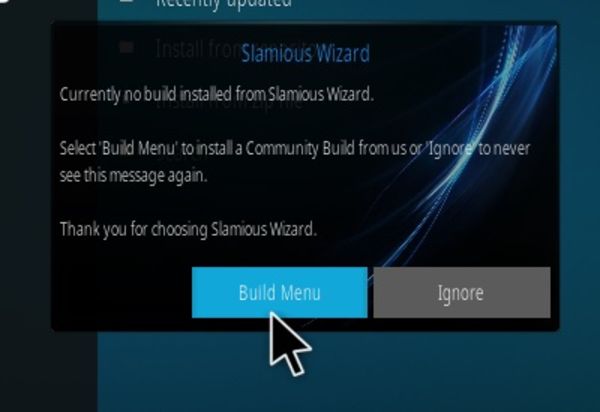
Step 17: From the list of available builds, find and select the Slamious 17.
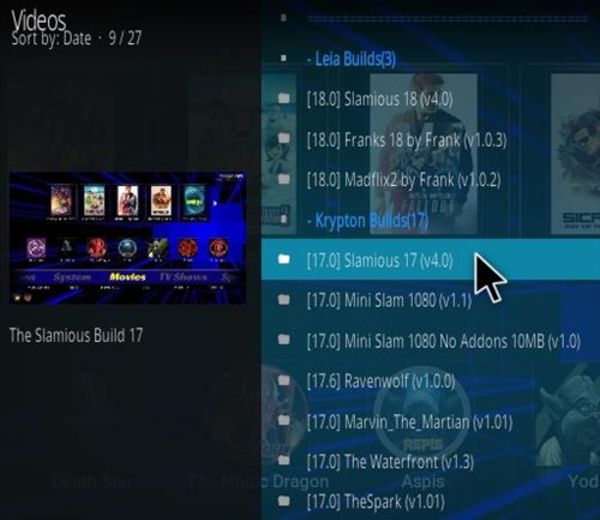
Step 18: Now select the Fresh Install button, this will clear all the previous settings and install the build.
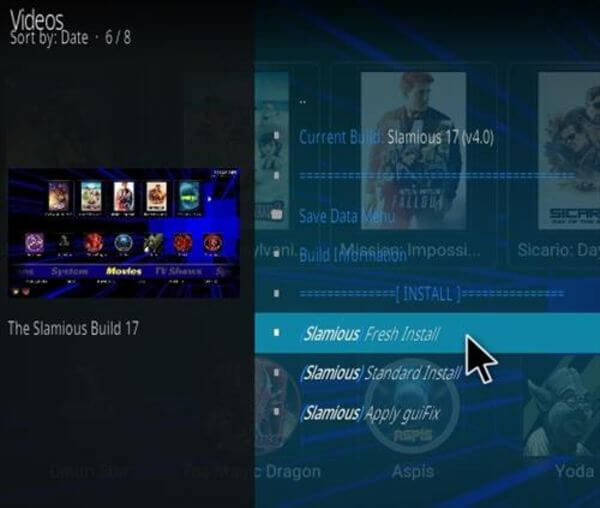
Step 19: On the next screen click on the Continue button.
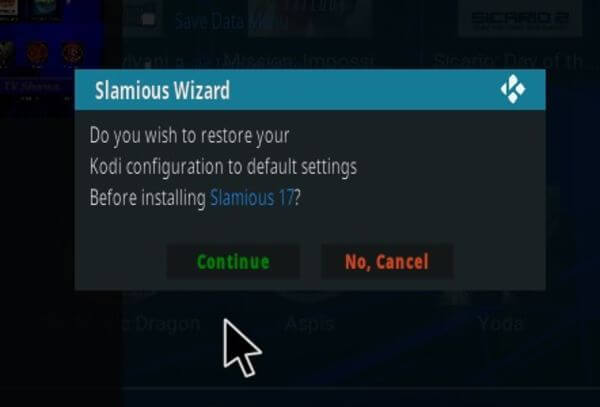
Step 20: Wait for few minutes until the download completes, once it finished downloading, then it will be automatically installed on your device.
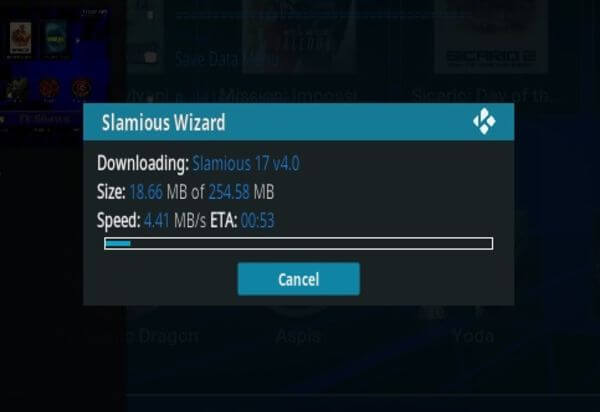
Step 21: Once the installation gets completed click on the Force Close button.
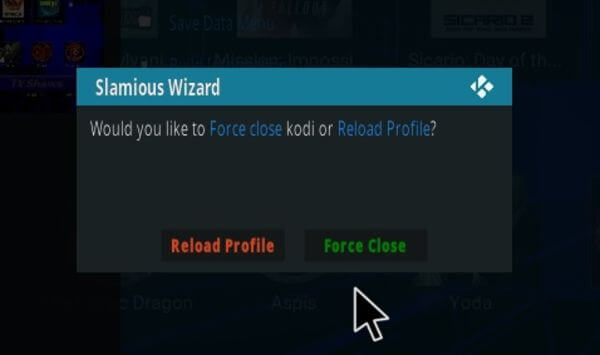
Step 22: Now Restart Kodi app, Now the build should be installed. Wait for a few minutes for the build to load up menus and update addons.
Wrap Up
Slamious Build is one of the most versatile Kodi builds, that is installed by many Kodi users. Since the build is loaded with the most popular addons, you find all sorts of content. We hope this article helped you to install Slamious Build on Kodi. This guide is applicable for all the latest Kodi versions.
Thank you for reading this article. If you have any queries, please leave a comment below.

