Spotify is the most popular music streaming service, that offers a large music library to its users. Spotify on Kodi is available as an addon that lets you listen to tons and tons of latest music. It is one of the best addons for music lovers, you can find almost all sort of music contents through this addon. You can access millions of songs right on your Kodi Media Player. Moreover, you can access all the old collections to the latest trending ones. It is easy to Install Spotify on Kodi is just like any other addons. Read the instructions below to know how to install Spotify on Kodi.

Why you need a VPN for Kodi?
Kodi has a wide range of addons that serve different purposes. Some of the addons are restricted based on geographical location. When streaming your IP address is revealed to your ISP and they can easily know what content you are streaming. To avoid these issues and bypass those geo-restrictions you need to use a VPN service. There are many VPN services available, we recommend you to use the ExpressVPN, this lets you access your favourite contents from anywhere around the world and gives you protection when using Kodi.
Read: How to Install DeathStar Kodi Addon in 2021?
How to Install Spotify Addon on Kodi?
Installing the Spotify Kodi Addon is very simple, read the step by step instructions below to install Spotify on Kodi compatible devices.
Step 1: First, download Spotify Repository zip file from here and save the file on your device.
Step 2: Now open the Kodi app and click on the Addons option.
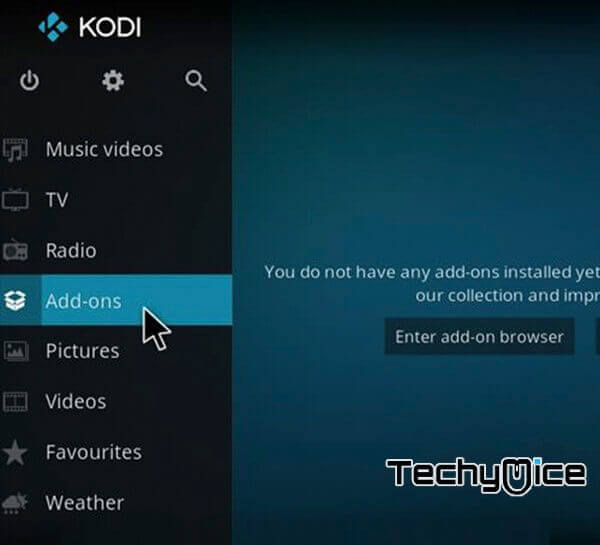
Step 3: Then open the Package installer from the top left corner of the app.

Step 4: Click the Install from Zip file option and then locate and load the downloaded Marcelveldt Repository zip file.
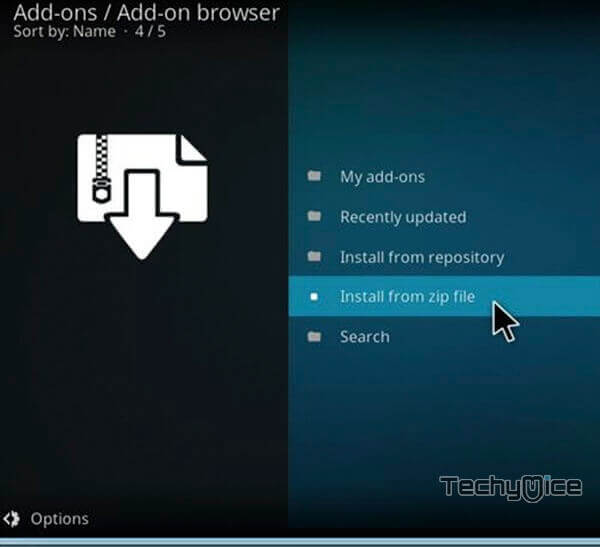
Step 5: Within a few minutes you will be notified with the Addon installed notification on your screen.
Read: The Red Queen Kodi Addon – Installation Guide for 2021
Step 6: Click the Install from Repository option and select the Marcelveldt’s BETA Repository.
Step 7: Then open the Music addon and then select the Spotify.
Step 8: Now click the Install button to install Spotify addon on Kodi Media Player.
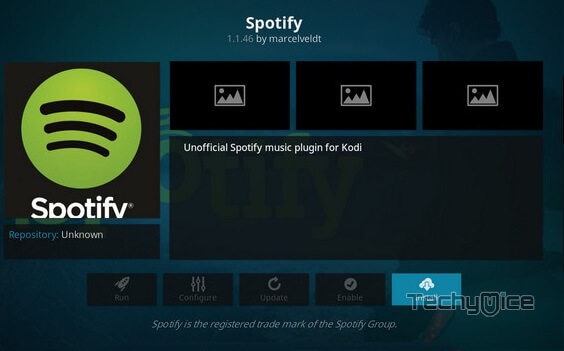
Wrap Up
Listening to music is one of the most common entertainments for many people. With the help of Spotify addon, you can fulfil all your music entertainment needs. The music delivered by the addon will be good to hear. You can use the above-given guidelines to install Spotify on Kodi 18.9/18.1 Leia and 17.6 Krypton versions.
Thank you for reading this post. If you have any queries, please leave that in the comment box.
