The Loop Kodi Addon is the new Sports Addon, that provides a lot of sports events for Kodi users. The addon fetches links from various websites and provides you with sports events on both live and on-demand. You can stream your favorite sports events in high definition through this addon. It is one of the best choices for sports lovers who want to stream matches both live and on-demand. Moreover, the addon has various categories such as CBC Regionals, Fight Zone, Game Zone Replay, Fan Zone, Golf 24/7, NBC Sports Regionals, and many more.
You can find a great range of content in each of its categories. In addition to sports, it also lets you access Radio and News content as well. Furthermore, The Loop Kodi addon has been updated for the latest Kodi Nexus 20.5, and Matrix 19.4 versions, and it also works well with the Leia version as well. Read below to know how to install The Loop Kodi addon on FireStick, Windows, Android, Mac, Nvidia Shield, Mi Box, and other Kodi-compatible devices.

Why you need a VPN for Kodi?
There are hundreds of Kodi addons available for streaming various content. Each addon serves a different type of content to stream. If you want to watch the most popular and wide range of videos or movies, then using third-party addons is the only option. In this case, there might be a higher chance of losing your privacy. Since your IP address is revealed, third-person may know your online activities and monitor your data. To protect yourself from these issues, you need to use a VPN service. We recommend using ExpressVPN which gives you better security at a lower price.
Read: How to Install Purely Wrestling Kodi Addon?
How to Install The Loop Kodi Addon?
Follow the steps below to install The Loop Kodi Addon on your Kodi-compatible devices like FireStick, Windows, Android, and more.
Prerequisite: Before installing any third-party addons, you need to enable the Apps from Unknown Source option on your Kodi. To do this Go to Settings > System Settings > Addons > Unknown Source > Turn the option On.
Step 1: Launch your Kodi app and open Settings.
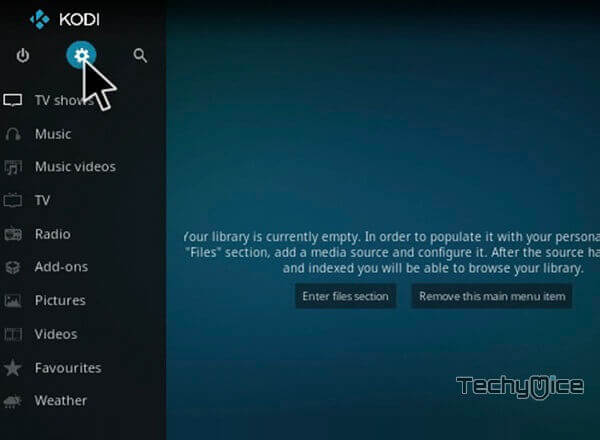
Step 2: Open File Manager in the settings window.

Step 3: Then click on the Add Source option from the left side menu on the screen.

Step 4: Tap on the <None> option and click the OK button.
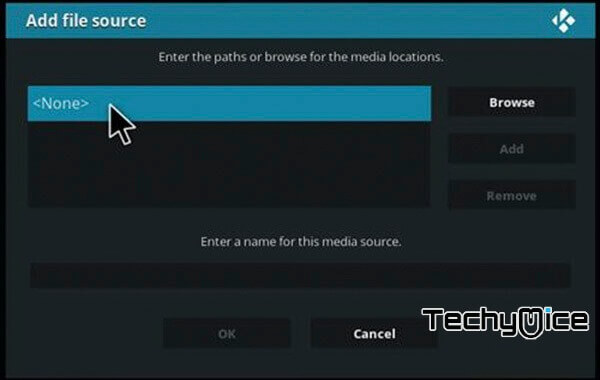
Read: How to Install Asgard Kodi Addon in 2024?
Step 5: Now type in The Loop Repo URL: https://loopaddon.uk/loop and click on the OK button.
Updated URL for Kodi Matrix: https://loopaddon.uk/loop19

Step 6: Enter the Name for the repo as loop and Click the OK button.

Step 7: Before proceeding further, check whether the entered details are correct and then click on the OK button.
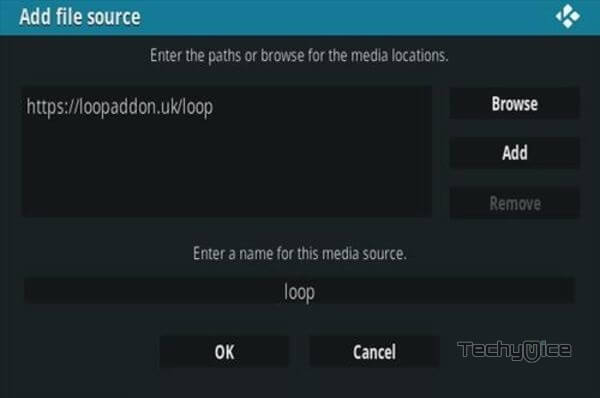
Step 8: Now go back to the main menu of Kodi and Click the Addons option.
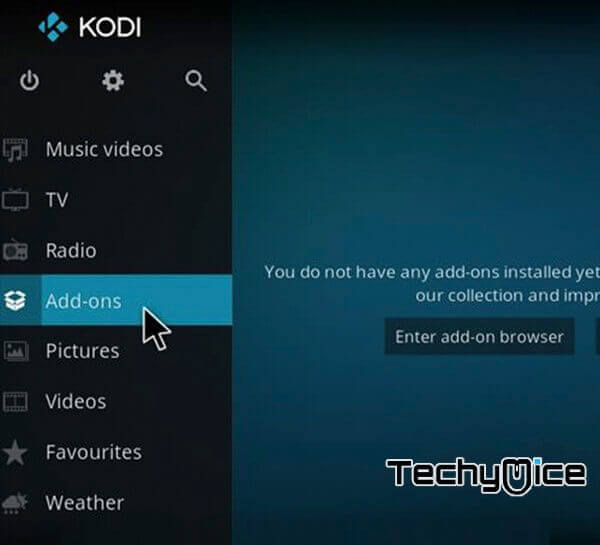
Step 9: Then open the Package Installer, from the top left corner of the window.

Step 10: Click Install from zip file option, and click on Yes when prompted.
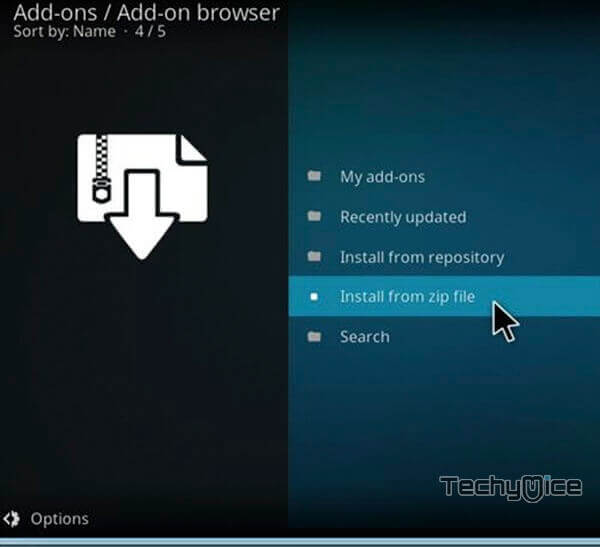
Step 11: Now you can see a pop-up window, then simply click on the repo name loop.

Step 12: Click on The Loop repo zip file repository.loop.zip and tap on the OK button.
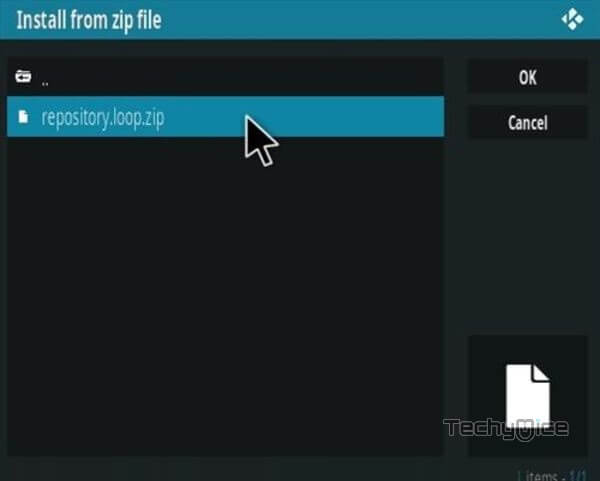
Step 13: Wait for a few minutes until the Repository completes installing on your device. Once it finishes you will be notified with a pop-up on the top right corner of the screen.
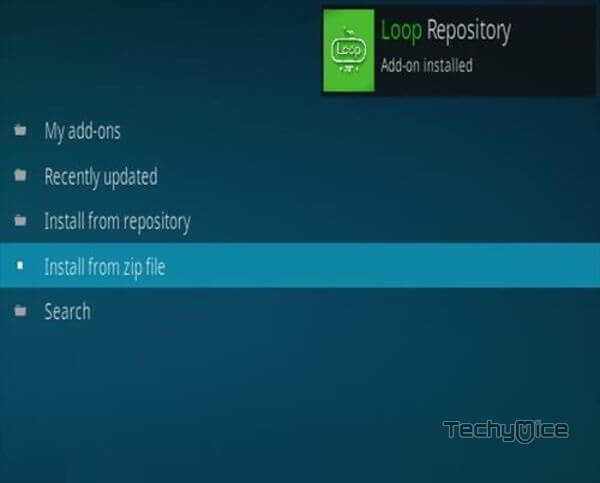
Step 14: Click on Install from Repository Option.
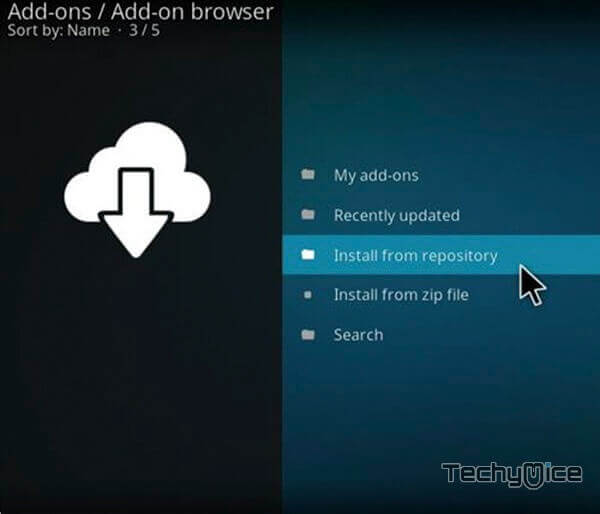
Step 15: From the list of available repositories select the Loop Repository.

Step 16: Click on Video Addons to open it.
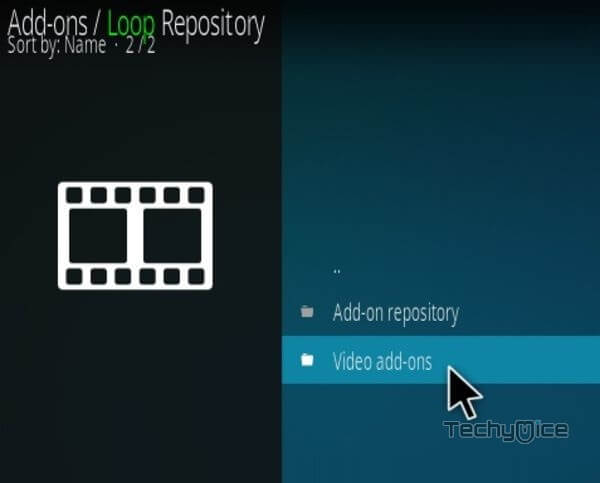
Step 17: Now click on The Loop Addon from the list of video addons.

Step 18: Now Click the Install button to install The Loop Addon on Kodi Media Player.

That’s all, Now you are ready to stream your favorite sports events on your Kodi-installed devices.
To Conclude
The Loop Kodi Addon is primarily developed for Sports events, but it also provides some other content. When you are bored watching sports, it is easier to go through the radio and news without switching to other addons. Overall The Loop Kodi Addon is one of the best sources to stream Sports IPTV channels on your Kodi Media Player. You can use the above-mentioned guidelines to Install The Loop addon on Kodi Nexus 20.5, and Matrix 19 versions. And the guide is applicable to all sorts of Kodi-supported devices including FireStick, Windows, Android, Mac, Nvidia Shield, Mi Box, and more.
Thank you for reading this post. If you have any queries regarding this, please let us know in the comment section.


![How to Install SonyLiv TV App on FireStick? [2024] How to Install SonyLiv TV App on FireStick? [2024]](https://www.techymice.com/wp-content/uploads/2024/02/How-to-Install-SonyLiv-TV-App-on-FireStick-1-60x57.jpg)