ToonTopia is one of the newer Kodi addons that offer Cartoon and Anime contents. It is one of the fewer Kodi Anime addons that streams a great collection of contents. The addon covers contents in various sections such as Kids Movies, TV Shows, Anime, Cartoons, Kids Live TV and more. If you are an anime lover, then its definitely worth trying this addon. You can download this addon from Jew Repository. In this article, we will show you how to install ToonTopia Addon on Kodi Leia 18.3 and Krypton 17.6 Versions.
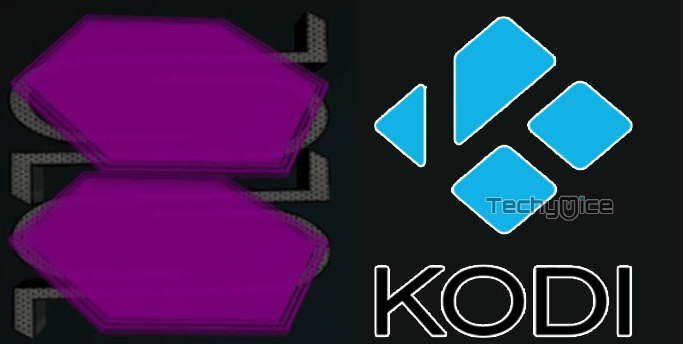
Why you need a VPN for Kodi?
Kodi has an enormous amount of addons that serve different purposes. Some of the addons are restricted based on geographical location. When streaming your IP address is revealed to your ISP and they can easily know what content you are streaming. To avoid these issues and bypass those geo-restrictions you need to use a VPN service. There are many VPN services available, we recommend you to use ExpressVPN, this lets you access your favorite contents from anywhere around the world and gives you protection when using Kodi.
Read: CTOON Kodi Addon – Installation Guide for 2019
How to Install Toontopia Addon on Kodi?
Follow the instructions to download and install ToonTopia Addon on your Windows, Firestick and other Kodi supported devices.
Prerequisite: Before getting started, you need to enable the Apps from Unknown Source Option to proceed with the installation. To do this Go to Settings > System Settings > Addons > Apps from Unknown Source > Turn it On.
Step 1: Open the Kodi app. Click on the Settings (cog) icon on the top left corner of your screen.
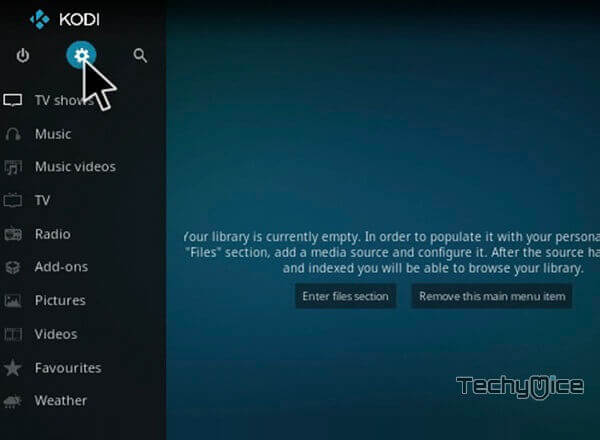
Step 2: Open the File Manager from the settings window.

Step 3: Now click on the Add Source option.

Step 4: Then click the <None> option on the Add Source pop-up screen and click the OK button.
Read: Beat It Kodi Addon – Installation Guide for 2019
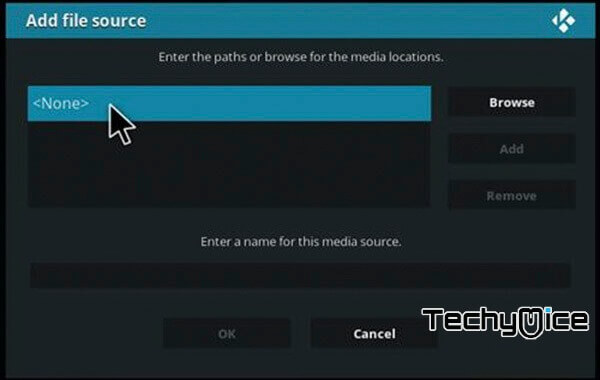
Step 5: Enter the ToonTopia Repo URL https://jewbmx.github.io/ and click on OK button.

Step 6: Enter the name of the repository jew and click OK.
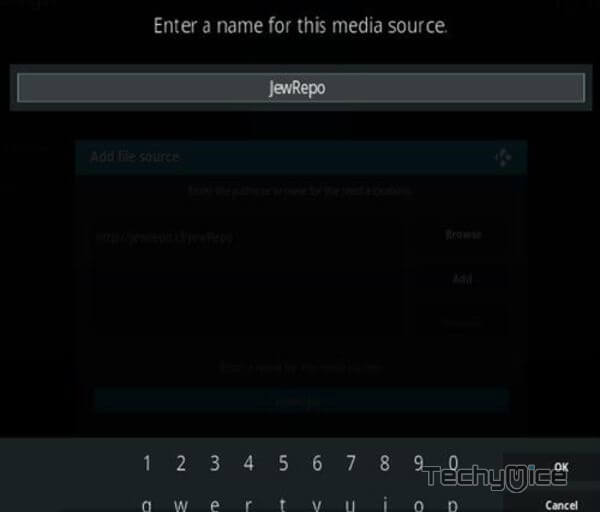
Step 7: Before proceeding further, just check whether the entered URL and name of the repository is correct and then click the OK button.
Step 8: Go back to the main menu (by pressing backspace on your keyboard). Click the Addons option, that you can see on the left side of the screen.
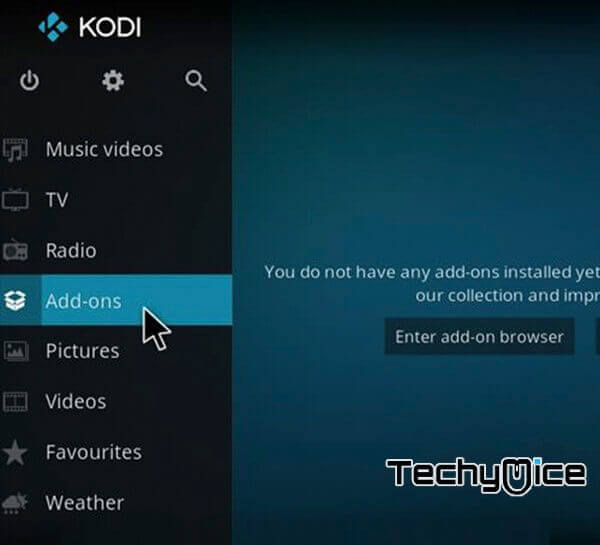
Step 9: In the Addons window, click on the Package Installer Icon located on the top left corner of the screen.

Step 10: Click on Install From Zip File option.
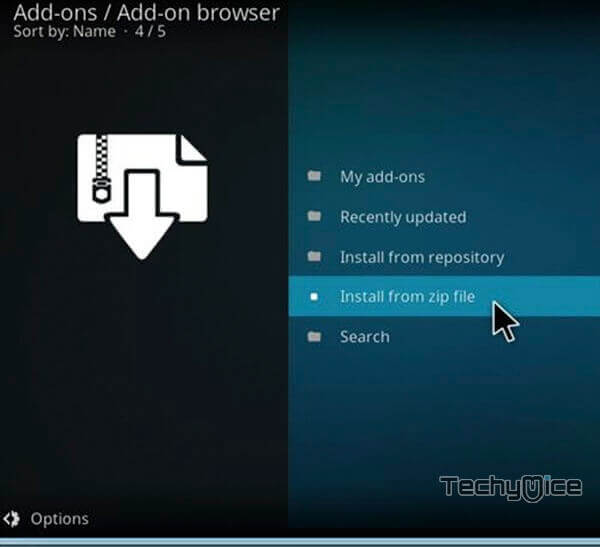
Step 11: Now select the name of the repository JewRepo.
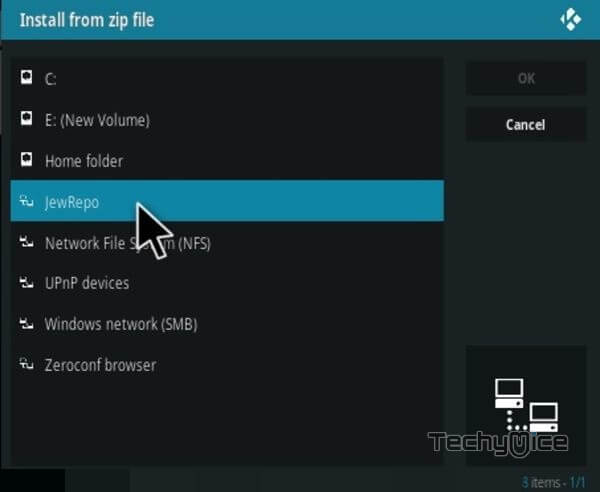
Step 12: Then click the appropriate Zip file repository.jewrepo-1.4.zip of the Jew repository and click OK button.
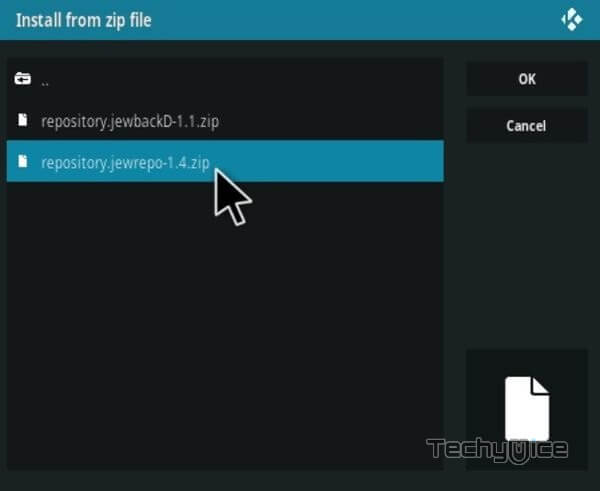
Step 13: Wait until the addon gets installed on your device. Once the installation is complete, you should see a pop-up on the top right corner of the screen.
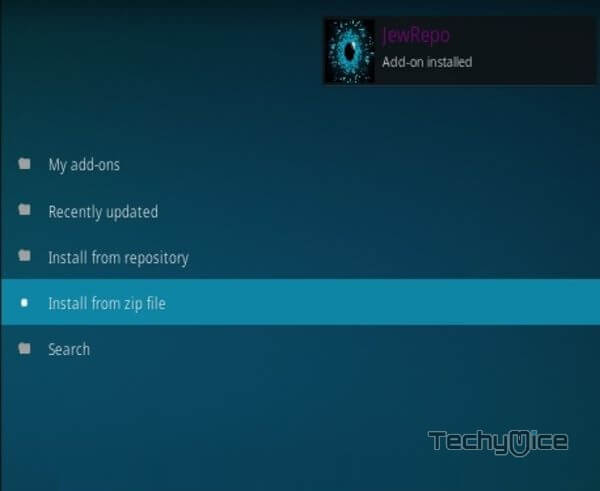
Step 14: Click Install from Repository option.
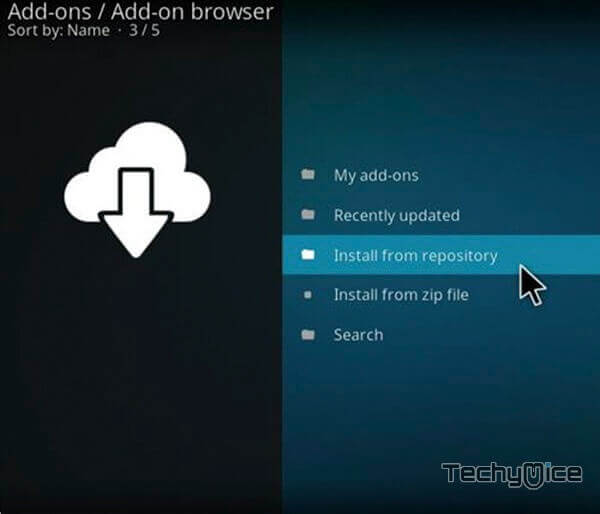
Step 15: Click on the JewRepo.

Step 16: Now Open the Video Addons.
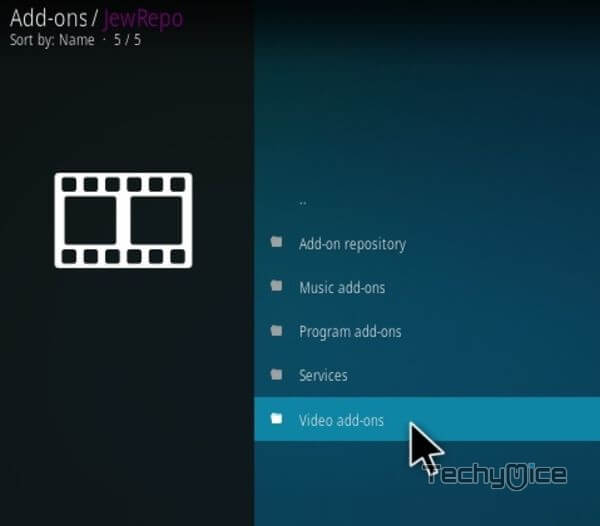
Step 17: Click the name of the addon ToonTopia Addon.
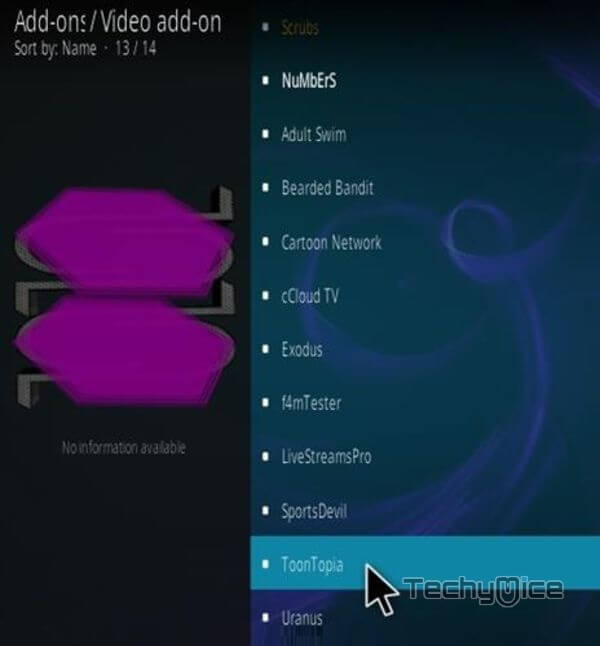
Step 18: Click the Install button to Install the Addon right on your Kodi Media Player.

Step 19: If you are Kodi 18 Leia user, then you will be displayed with a pop up contains all dependencies and addons, Simply click on OK to install.
That’s all, Now you are ready to stream your favorite media on your Kodi installed devices.
To Conclude
ToonTopia has a user-friendly interface with cleanly organized categories, that lets you find the contents quickly and easily. Moreover, the live TV option of the addon lets you watch the live cartoon events in high-quality. It is one of the best cartoon addons that offer the most popular contents. We hope this article helped you to install ToonTopia addon on Kodi. You can use this guide on all Kodi supported devices like Windows, FireStick, Android and more.
Thank you for reading this article. If you have any queries, please leave a comment below.

