In this article, we will provide you with the simple and easy to follow steps to install Wrestling On Demand Kodi Addon. There are an enormous amount of Kodi
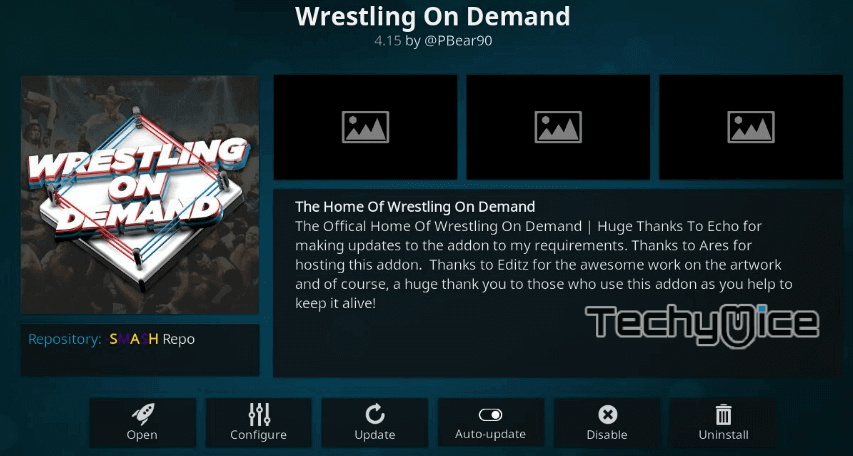
Wrestling On Demand Kodi Addon has a clean and crisp user interface and design. It also has well-organized categories, that lets you access contents easily. You can even stream various Live shows, Television replays, PPV replays, Documentaries and many more through this addon. Recently all major Repos and
Related: How to Install Rogue One Kodi Addon?
How to Install Wrestling on Demand Kodi Addon?
Here are the simple steps to download and install Wrestling On Demand Kodi Addon on your PC, Laptop and other Kodi compatible devices.
Note: Before proceeding with the installation, you need to enable the Apps from Unknown Source option. To do this go to Settings > System Settings >
Step 1: Open the Kodi app on your device. Click on Settings (cog) Icon in the top left corner of your screen.
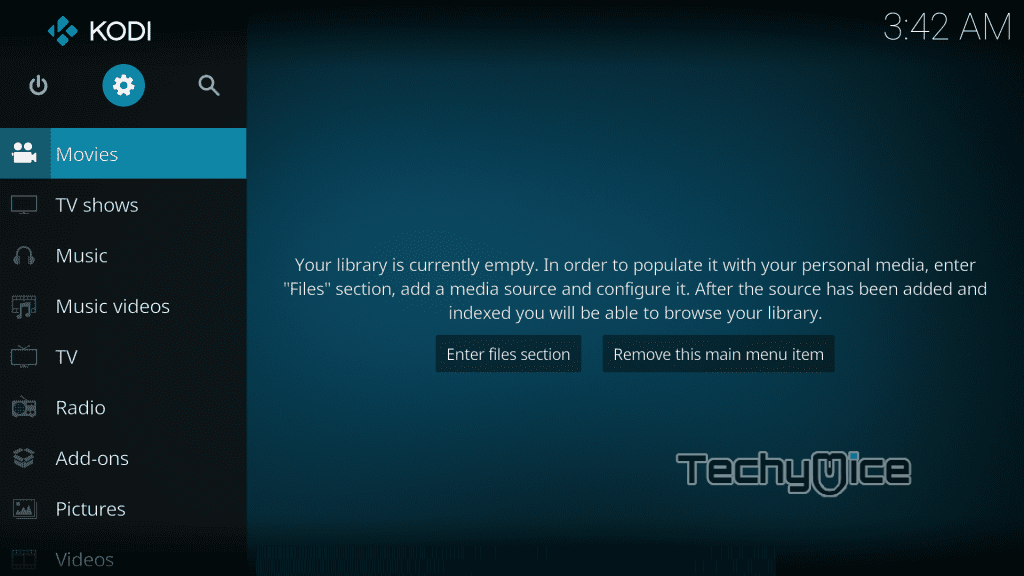
Step 2: Click the File Manager icon on the Settings window.
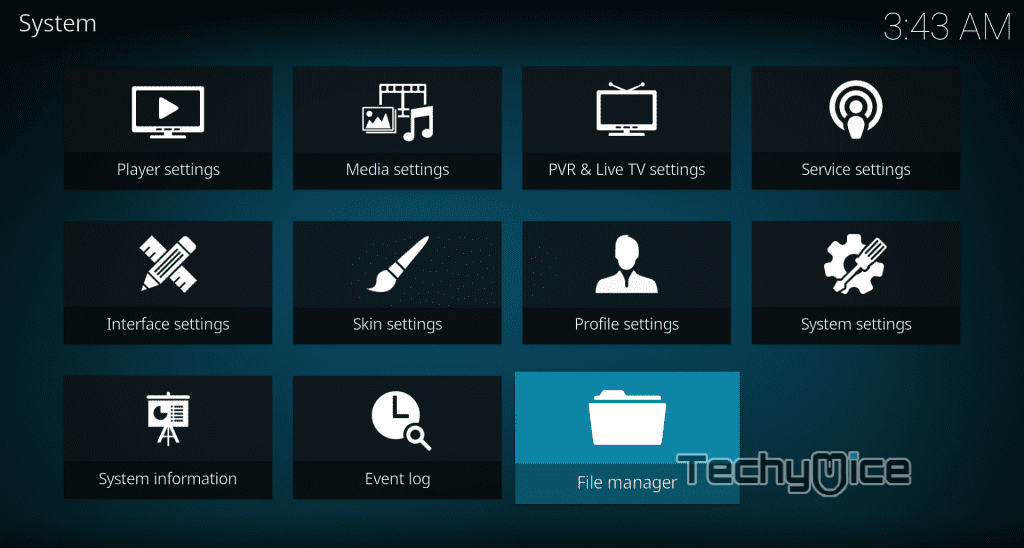
Step 3: Now click the Add Source option that you can see on the left side off the screen.
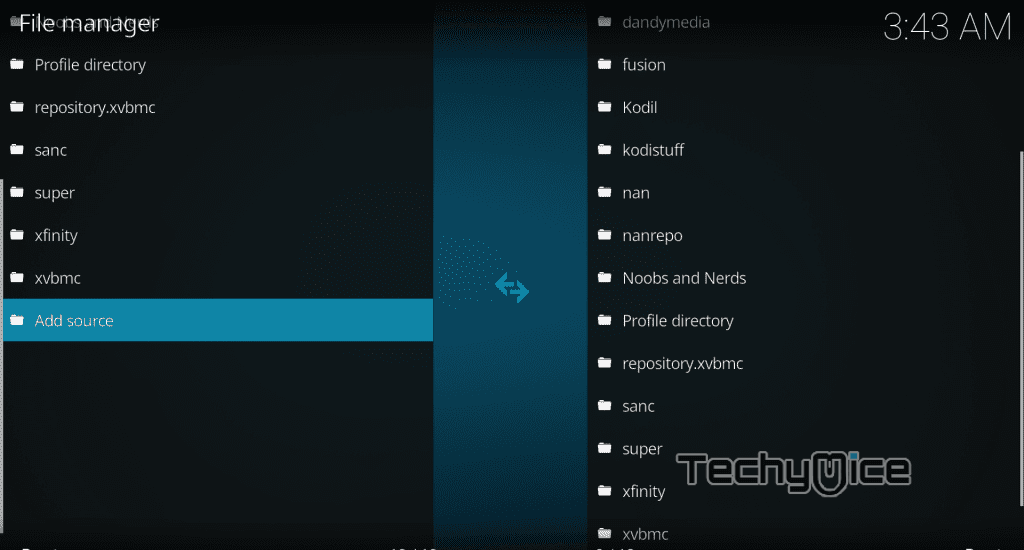
Step 4: Then click on the “<None>” option.
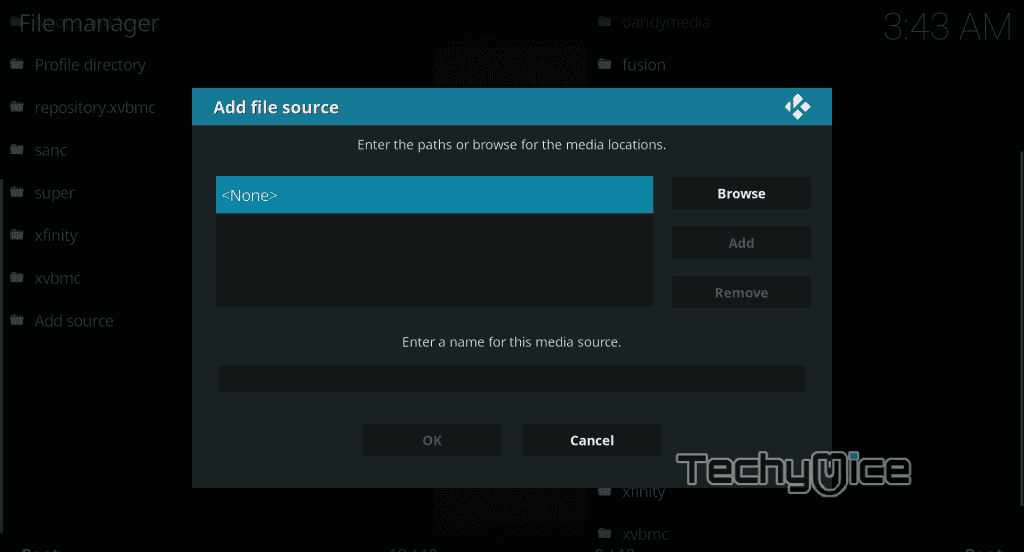
Step 5: Now enter the Wrestling On Demand Repo URL https://archive.org/download/wodrepo and Click on OK button.
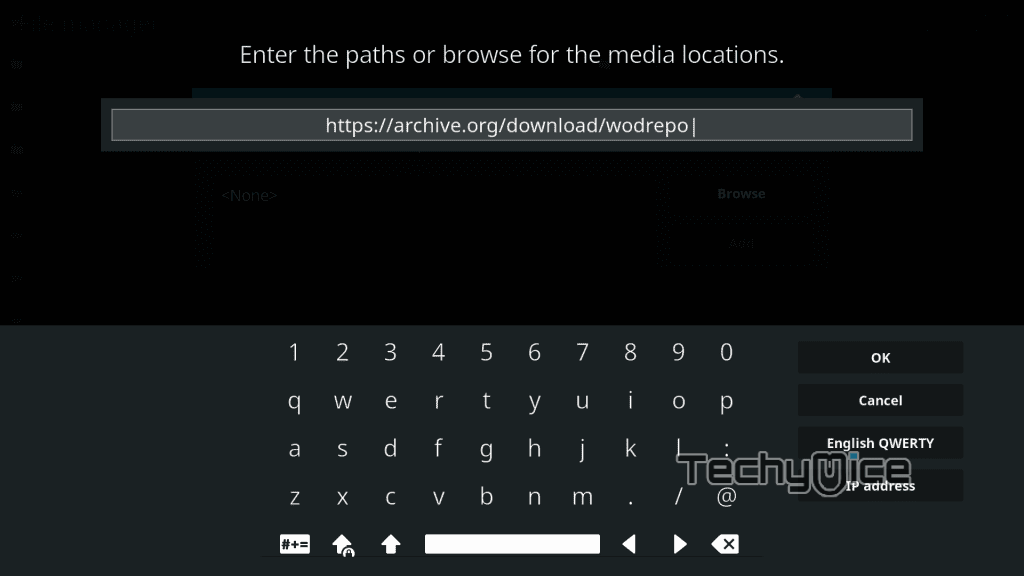
Step 6: Type in the name of the repository WOD and click OK button.
Step 7: Before proceeding further, just check whether the entered details are correct and then click on the OK button.
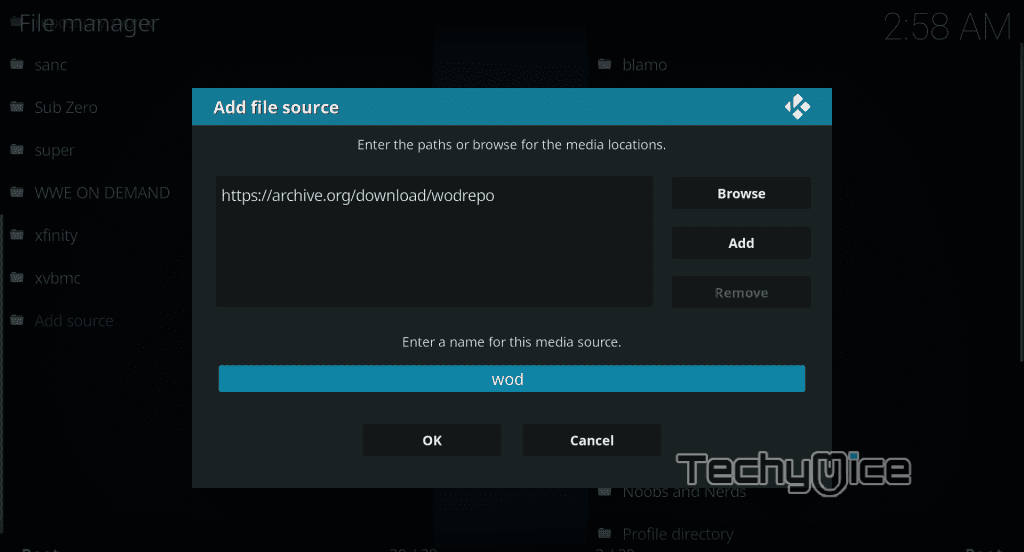
Step 8: Head back to the main menu (by pressing backspace) and click on
Step 9: Click on Package Installer Icon that you can see on the top left corner of the screen.

Step 10: Then click on Install for Zip File option.
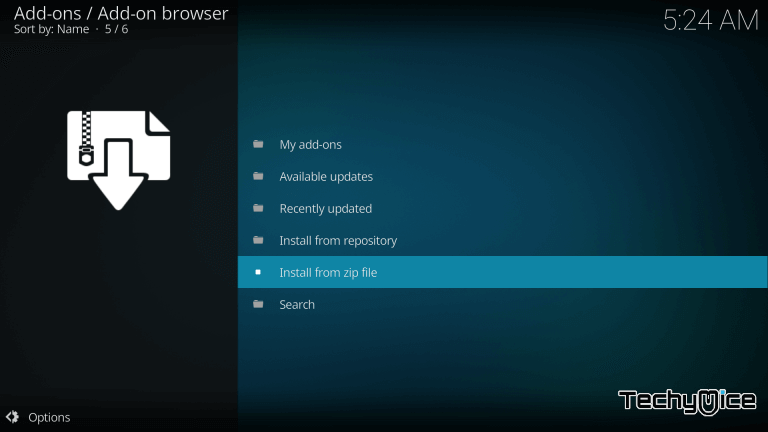
Step 11: Click the name of the repository WOD, that you have given in the previous step.
Step 12: Now select the appropriate Zip file of the repository repository.wod-1.1.zip in the list of directories.
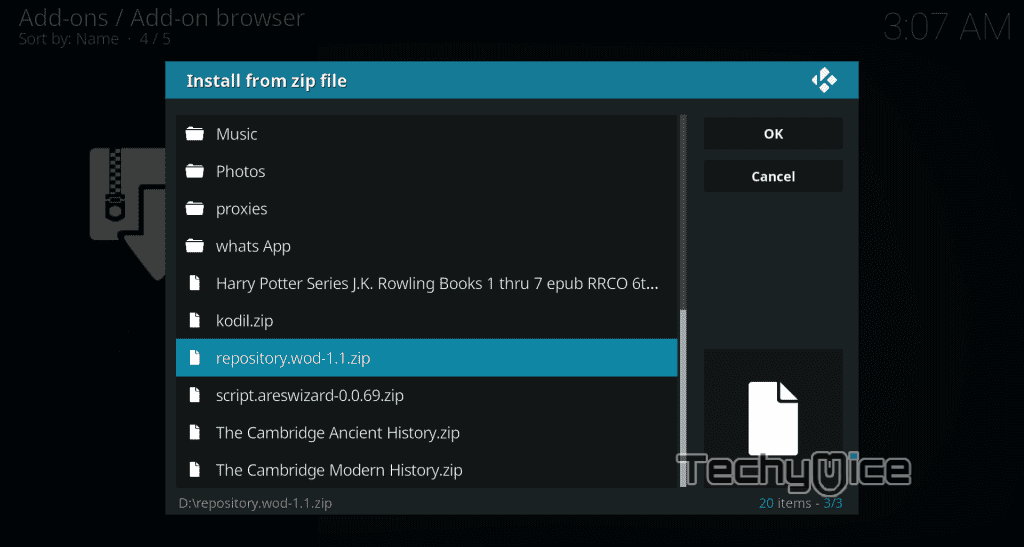
Step 13: Wait until the repository gets installed on your Kodi. Once the installation gets completed, you will get a pop-up notification on the top right corner of your screen.
Step 14: Click on Install form Repository option.
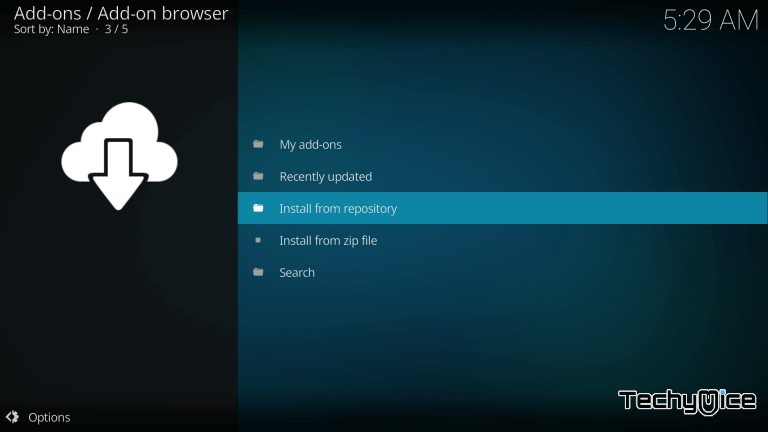
Step 15: Now select the name of the repository Wrestling Repository.
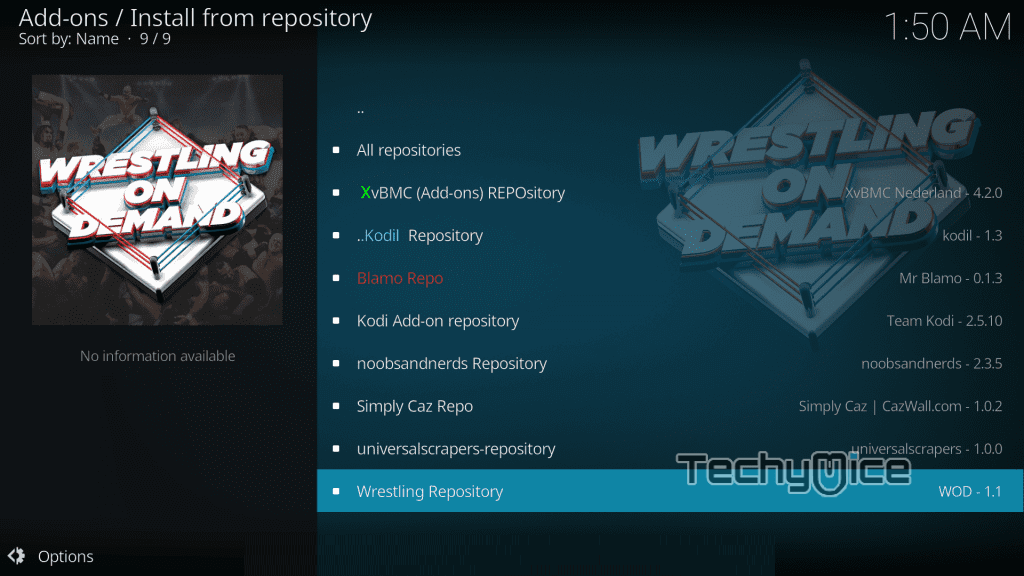
Step 16: Then click on Video
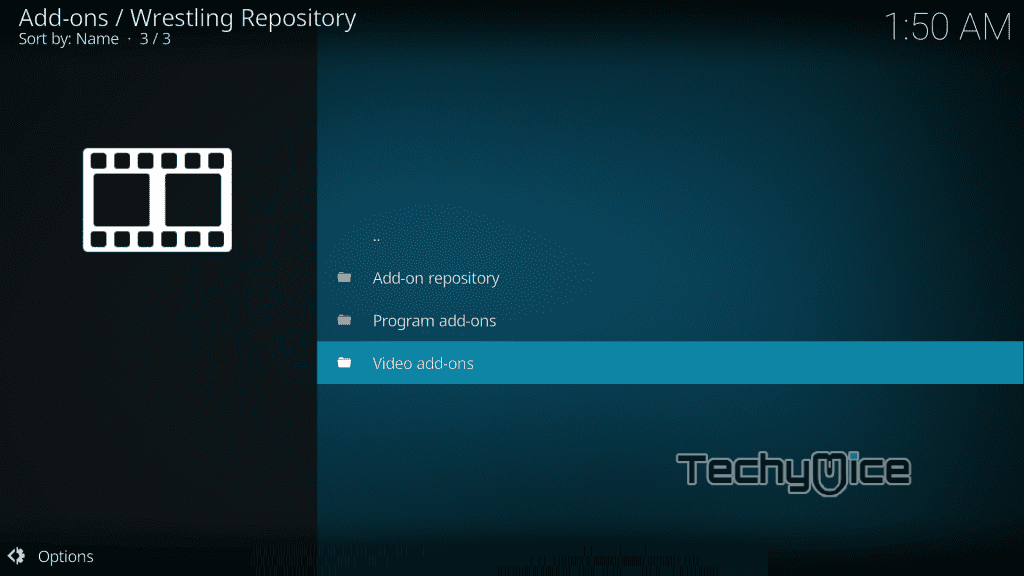
Step 17: Click the addon Wrestling On Demand.
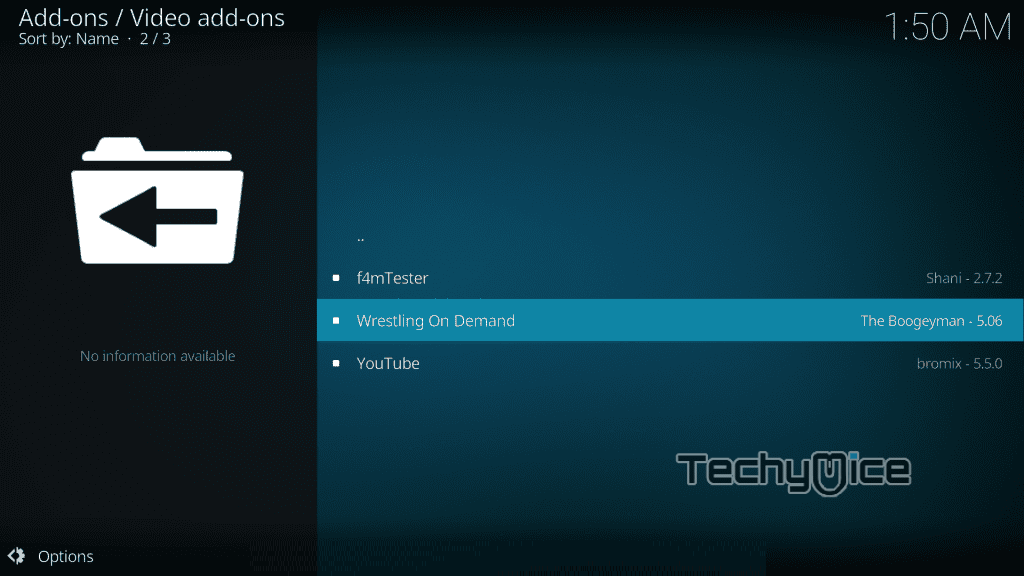
Step 18: Click the Install button to install the addon instantly on your Kodi compatible device.
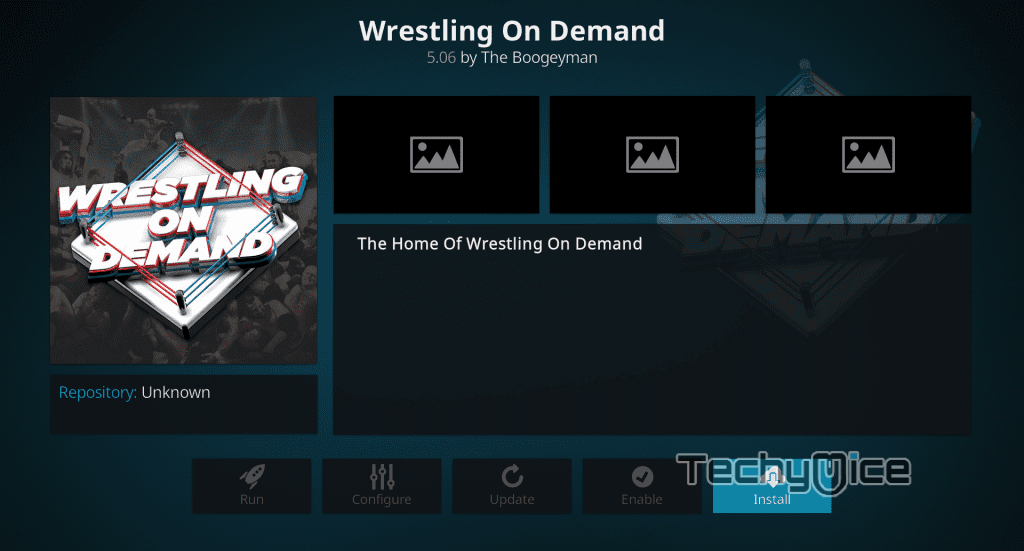
That’s it! Now you have successfully installed the Wrestling On Demand Kodi Addon on your Kodi compatible device.
Related: How to Install The Magic Dragon Kodi Addon?
Wrestling On Demand Reviews and Conclusion
Wrestling On Demand is the most used addon by wrestling lovers. It has almost all the wrestling events. Moreover, the addon gets frequent updates, so that you never miss any latest wrestling events anymore. It is the better choice for all the wrestling fans. Hope the above-given steps are useful to you in to download and install Wrestling On Demand on your Kodi Media Player.
Thank you for reading this post. If you have any queries regarding this, Please let me know in the comment section.
