CNN is one of the world’s leading news channel in the US. It is the most rated platform that delivers online news and information with 24-hour coverage. CNN for Kodi covers all sort of latest news such as current affairs, politics, health & fitness, sports, entertainment and many more. While Kodi is the most powerful media player that is primarily used for streaming entertainment contents. But many Kodi users would like to access CNN on their Kodi Media Player. This lets them have the information and news feeds on their entertainment hub Kodi. Moreover, CNN Kodi addon can be installed on PC, Mac, Android, FireStick and many other Kodi compatible devices. Along with other addons, the CNN on Kodi lets your watch the latest news, So that you can stream your favourite movies, TV Shows, and news without any hassle. In this article, we will provide you with the steps to install CNN on Kodi compatible devices.

Related: How to Install DC Sports Kodi Addon?
Disclaimer: Since the CNN Kodi addon restricts contents based on geographical location. The users can’t access media outside the location. And streaming through the addon reveal your IP address to Internet Service Providers. In order to safeguard your IP and access geo-restricted contents, you need to use a good VPN service. We recommend using ExpressVPN, which gives you better protection along with faster data transfers
How to install and Setup CNN on Kodi?
CNN Kodi Addon is available officially and it can be installed easily when compared to other third-party addons. Here are the steps to install CNN for Kodi Media Player.
Step 1: Open the Kodi app on your Kodi installed device.
Step 2: Click on Addons option, that you can find on the left side menu bar.
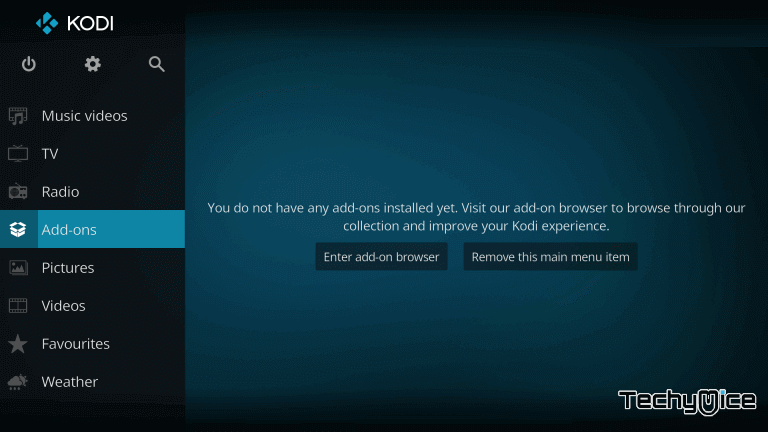
Step 3: Open the Package Installer, which is located on the left corner of the app.
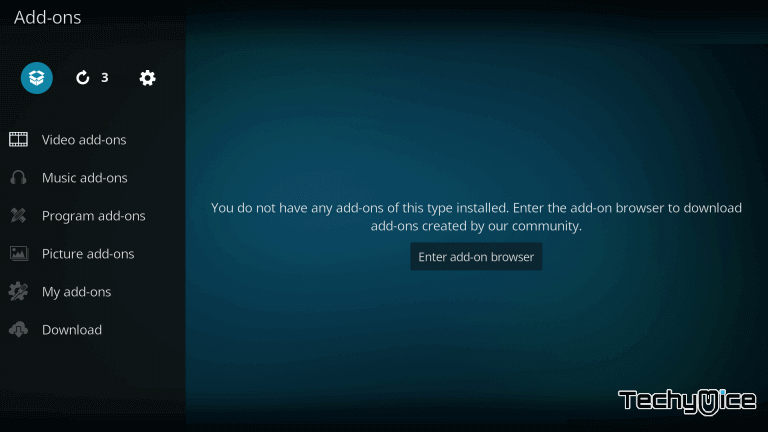
Step 4: Now click on Install from Repository option.
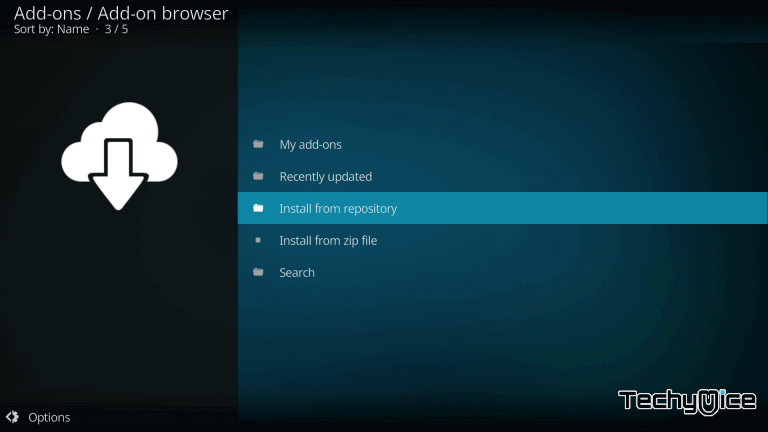
Step 5: Scroll down and select the Video Addons option.
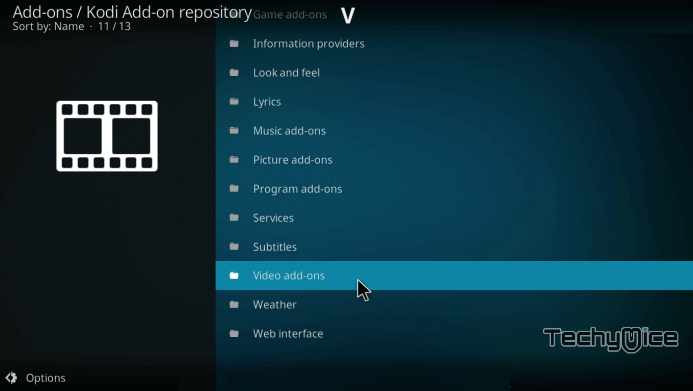
Step 6: Here you can see a list of available addons, scroll down and select the CNN addon.
You may also like: Best Kodi Addons for Movies, Live TV, Sports & More
Step 7: Now click on the Install button to start the installation process.
Step 8: Once it gets installed, you will receive the pop-up message on the top right corner of the screen.
Step 9: After installation, Just launch the CNN Addon and enjoy streaming your favourite news on various genres.

Related: How to Install Vader Streams Kodi Addon?
Thank you for reading this post. If you have any queries regarding this, please leave a comment in the comment box below.

