Equinox Build is one of the newer Kodi Build from Genie TV repository. It is one of the reliable Kodi builds that is being updated on a regular basis. Since the build is little larger in size, it can be used on Kodi supported devices that have more storage. Equinox Kodi Build contains a large number of the most popular addons that offers tons and tons of content to stream. It covers both live and on-demand addons, the addons include Neptune Rising, Project M, The Pyramid, At the Flix, Bob Unleashed, Sports devil, Covenant, Maverick TV, and more. Equinox Build offers almost everything you need to watch on Kodi. In this article, we will show you how to install Equinox Build on Kodi Leia 18.9 and Krypton 17.6 versions.

Equinox Kodi Build is one of the fewer builds that receives regular updates for a long time. The build comes with the Equinox Skin, which is more colorful and eye-catchy. Moreover, you can also find a number of skins on this build. You can get almost all genres of content from this build, including movies, tv shows, sports, 24/7 sports, documentaries, kids, and more. Read below to know the detailed instructions about the installation.
Update: The GenieTV Repository has been shut down.
Why you need a VPN for Kodi?
There are hundreds of Kodi addons available for streaming various content. Each addon serves a different type of content to stream. If you want to watch the most popular and wide range of videos or movies, then using third-party addons is the only option. In this case, there might be a higher chance of losing your privacy. Since your IP address is revealed, third-person may know your online activities and monitor your data. To protect yourself from these issues, you need to use a VPN service. We recommend using ExpressVPN, this gives you better security at a lower price.
Read: How to Install CuriosityStream Kodi Addon?
How to Install Equinox Build on Kodi?
Prerequisite: Before proceeding with the installation guide, you need to enable the Apps from Unknown Source option on your Kodi. To do this Go to Settings > System Settings > Addons > Unknown Source > Turn the option On.
Step 1: Launch your Kodi Media Player and click on Settings.
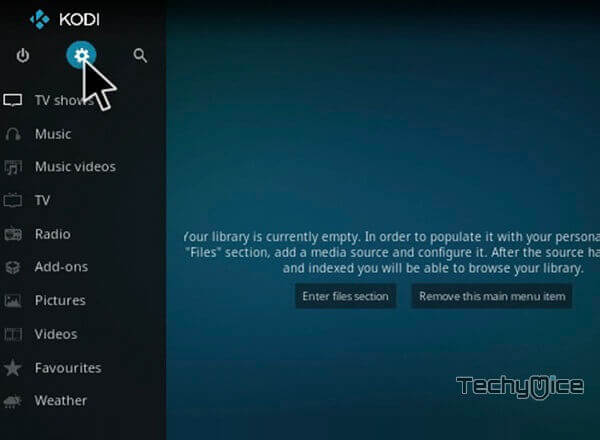
Step 2: Open File Manager in the settings window.

Step 3: Then click on the Add Source option from the left side menu on the screen.

Step 4: Tap on the <None> option and click OK button.
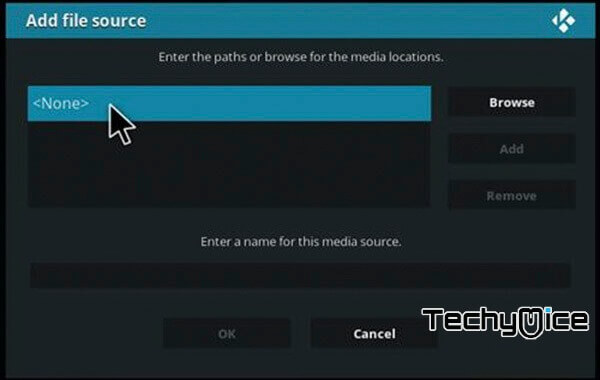
Step 5: Now type in the Equinox Kodi Build URL: http://genietv.co.uk/repo/ and click on OK button.
Read: Scrubs V2 Kodi Addon – Installation Guide

Step 6: Enter the Name as genie TV and Click OK button.
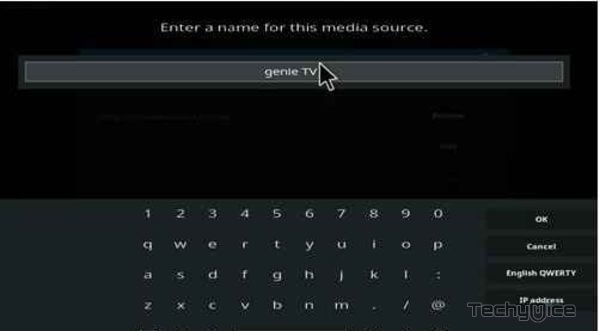
Step 7: Check whether the entered details are correct and then click on the OK button.
Step 8: Now go back to the home screen of Kodi and Click the Addons option.
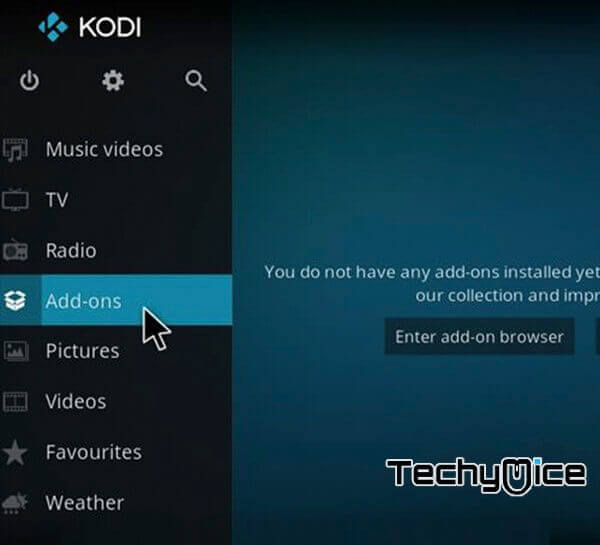
Step 9: Open the Package Installer, that you can find on the top left corner of your Kodi app.

Step 10: Click on Install from zip file option.
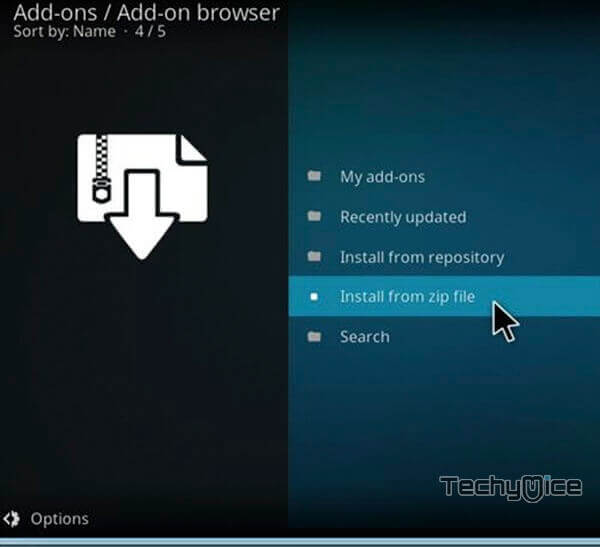
Step 11: Now you can see a pop-up window, just select the genie TV.

Step 12: Click on the Equinox Build zip file repository.GenieTV.zip and Click on OK button.
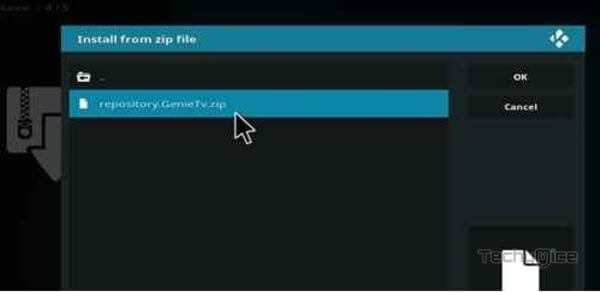
Step 13: Wait for few minutes until the GenieTV Repo gets installed on your device. Once it completes you will be notified with a pop-up on the top right corner of the screen.
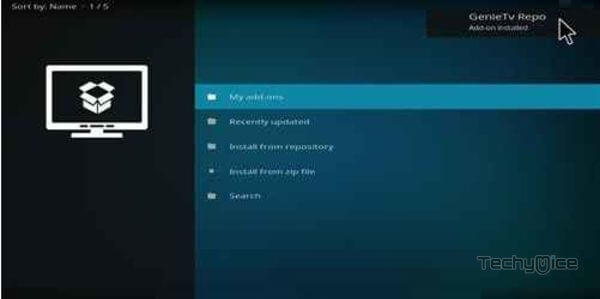
Step 14: Click on Install from Repository Option.
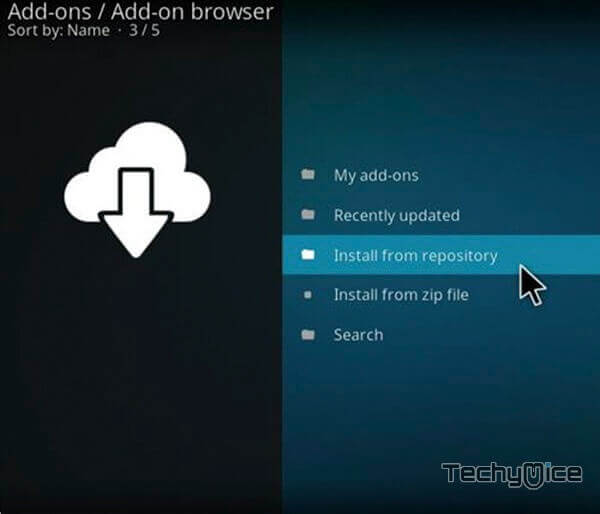
Step 15: From the list of available repositories select the GenieTV Repo.

Step 16: Now click on Program addons and Select the GENIE WIZ.

Step 17: Then click the Install button on the bottom right corner.

Step 18: Click the Dismiss option and select the Continue button.
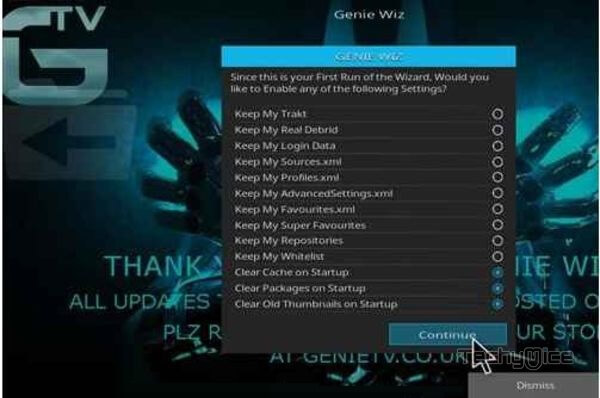
Step 19: Then click the Build Menu option, From the list of Kodi builds select the Equinox.

Step 20: Now click the Fresh Install button and click the continue button to install.
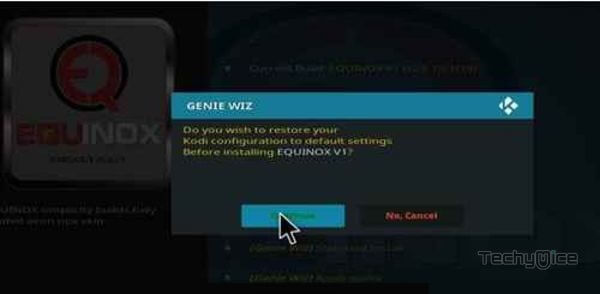
Step 22: Then wait until the download completes.
Step 23: Once the download completes click the Fore Close button.

Step 24: After restarting the Kodi, you are ready to explore the Equinox Build on Kodi.
Wrap Up
Equinox Kodi Build is the most useful build to be installed by every Kodi user. This trustworthy brings you updated content with the most popular addons. Overall, you can find almost all the content that you are looking for. We hope this article helped you to install Equinox on Kodi. Install the build and Stream your favorite Sports, Movies, and TV shows on Kodi.
Thank you for reading this article. If you have any queries, please leave a comment below.

![How to Install Fawesome TV on FireStick? [2024] How to Install Fawesome TV on FireStick? [2024]](https://www.techymice.com/wp-content/uploads/2023/05/How-to-Install-Fawesome-TV-on-FireStick-4K-60x57.jpg)