In this modern world, people get entertained in plenty of ways. Streaming media is one of the topmost entertainment that is used by people all over the world. Here is what Kodi comes to play, It is the most powerful media player, that enables you to stream an enormous amount of contents easily. With Kodi, you can enhance your entertainment capability in your home without any restrictions. It is such kind of free open source software that enables you to watch all your favourite Movies and TV Shows without any hassle. It is previously known as XBMC, that was founded by the XBMC Foundation. Are you a movie lover or an avid TV Shows watcher? then Kodi is the perfect way to go.

The software was developed in 2002 as XBMC (Xbox Media Center) for Xbox only, Later it rechristened as Kodi. It is available for multiple operating systems and hardware platforms So that you can get Kodi for Windows, Android, Mac, Windows Phone, Tablets, Linux, Amazon Firestick, Smart TV, Raspberry Pi, Android TV Boxes and many more. It allows you to play and view most streaming media, such as videos, podcasts, music, and videos from the Internet, and also all the common digital media files from the local and network storage media.
Related: CBC Kodi Addon – Guide to Install CBC on Kodi
Table of Contents:
- What is Kodi?
- What is Kodi Build?
- What is a Kodi Repository?
- Is Kodi Legal?
- Is Kodi safe to use?
- What is a Kodi EPG?
- What are the Devices does Kodi Support?
- What is a Kodi Wizard?
- What is a Kodi Addon?
- What is Kodi Skin?
- How to Use Kodi?
- Kodi Alternatives
- Kodi Review and Final Thoughts
What is Kodi?
Many of you may still confused about What Kodi is? let me explain this to you clearly. Kodi is an open source and free media player, formerly known as XBMC. It is designed to be used for home entertainment purposes. If you want to watch Movies, Live TV Channels, Latest Hollywood Movies or TV Shows, then the Kodi is the excellent option for you. It turns your devices into a virtual hub. Once after installing the Kodi app you can play and download all your favourite videos, music, pictures etc., You can even access all the latest news, documentaries, movies and many more. Kodi’s user interface is simple and easy to use, it is also called “10-foot UI”, meaning it can be read from the theoretical distance of up to 10ft away.
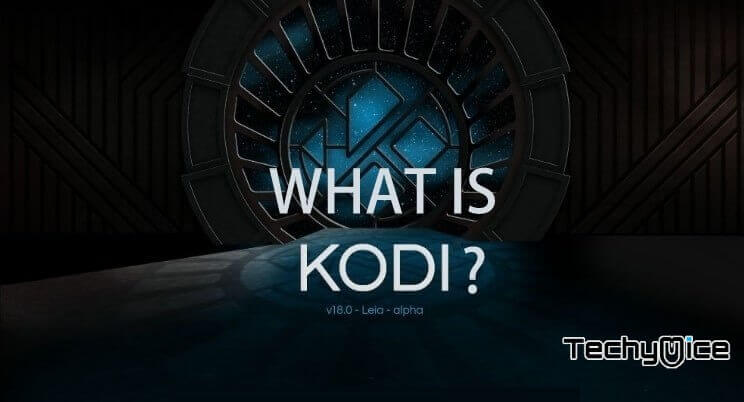
Kodi enables you to access contents from the internet with the help of various
Related: Best Kodi Addons for Movies, Live TV, Sports, TV Shows & More
Advantages of using Kodi Media Player:
- Free and open source media player.
- Playback, playlist and media library can be controlled remotely even without the
monitor . - It organizes all your media files together at a single place.
- Access paid contents including (Movies, Live Sports, TV Shows, Animations and more) for free with the third party
Addons . - Supports almost all types of audio and video files.
Disadvantages of using Kodi Media Player:
- Some of the Official Addons do not work.
- There may be malware with the third party or unofficial Kodi Addons, which might cause a
serious threat to your privacy. - Only a limited amount of Official Addons are available.
What is Kodi Build?
Kodi build is an excellent way to set up the software by running it within the app. The build will install everything in a single click such as popular

Once after installing the
Related: How to Install Vader Streams Kodi Addon?
What is a Kodi Repository?

Kodi Repositories, also known as Repo’s are containers for Addons, these are the apps for Kodi. This is the place where you can find
Is Kodi Legal?

The answer to this question is yes, It is absolutely legal when you use the official
Is Kodi safe to use?

Kodi is safe to use with its official
Related: Kodi for PS4 and PS3 – How to Install Kodi on PS4 & PS3?
What is a Kodi EPG?
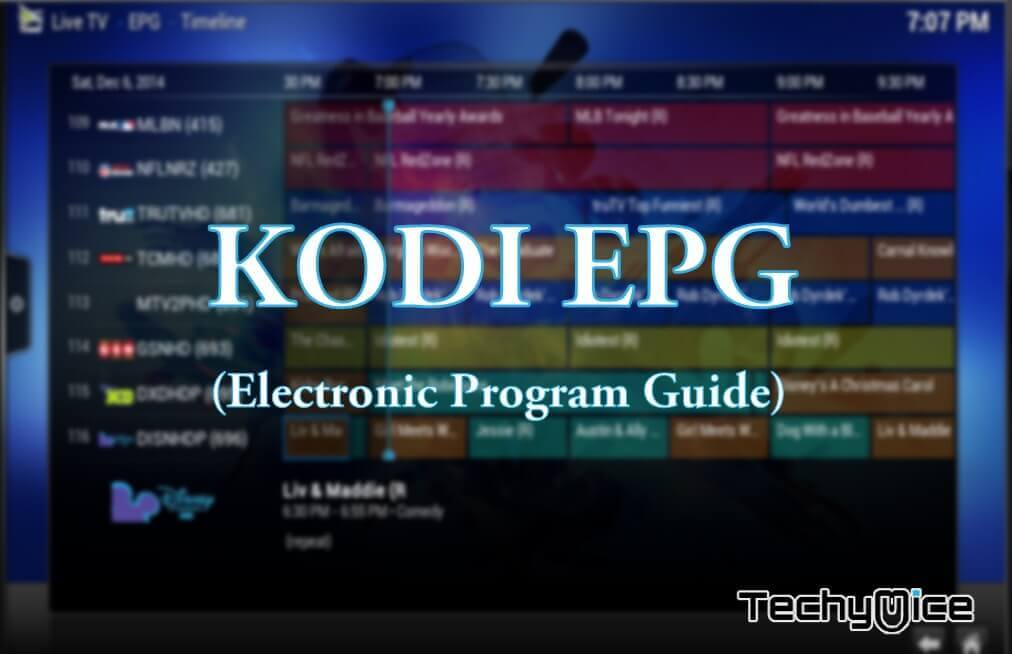
Kodi EPG is an Electronic Program Guide, that works with your live tv
What are the Devices does Kodi Support?
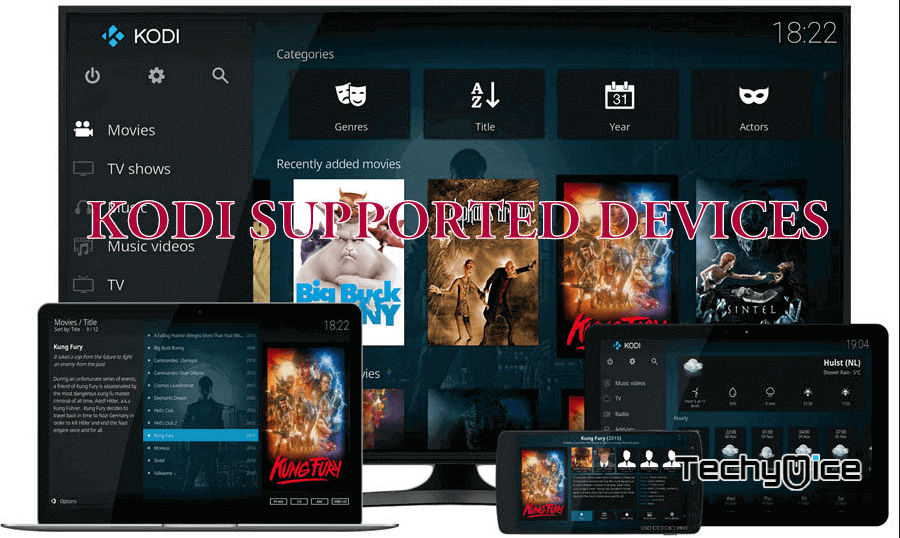
When the XBMC (Xbox Media Centre) was developed, it only supported Xbox and it required a lot of learning curve to set it up on Xbox. Now it supports almost all the devices including Windows PC, Android, Mac, Linux, iOS, Android Smart TV, Android TV Boxes, Amazon Firestick/FireTV, and even Raspberry Pi. Now it is easy to install Kodi on your devices and you can even choose to sync your media libraries across multiple devices with Kodi, this can be made possible with the help of
What is a Kodi Wizard?
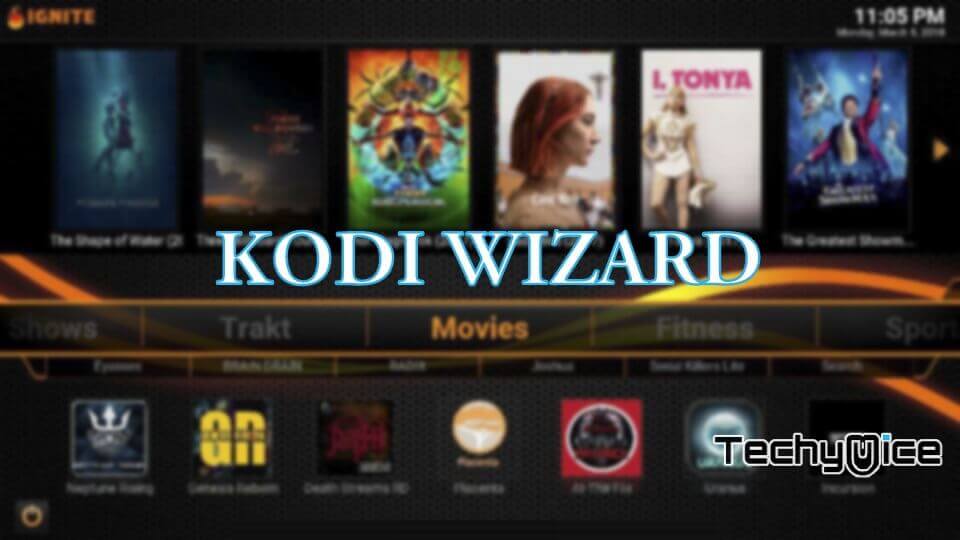
Kodi Wizard is a container of Kodi builds, with this builds you can choose to install with a single click. A wizard also includes some handy tools which can help with the buffering, speed test, installing Android applications etc., You can get access to
Related: How to Download and Install Kodi on Roku?
What is a Kodi Addon?
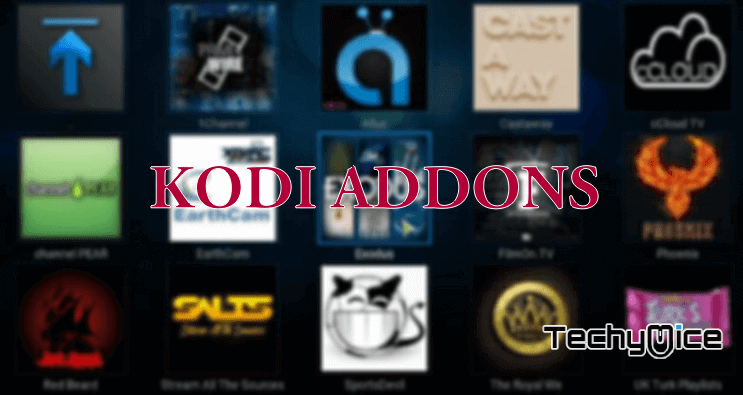
Kodi
What is Kodi Skin?

The Skin changes the look of your Kodiapp. It gives you a new look and feel, in which you can change your
How to Use Kodi?
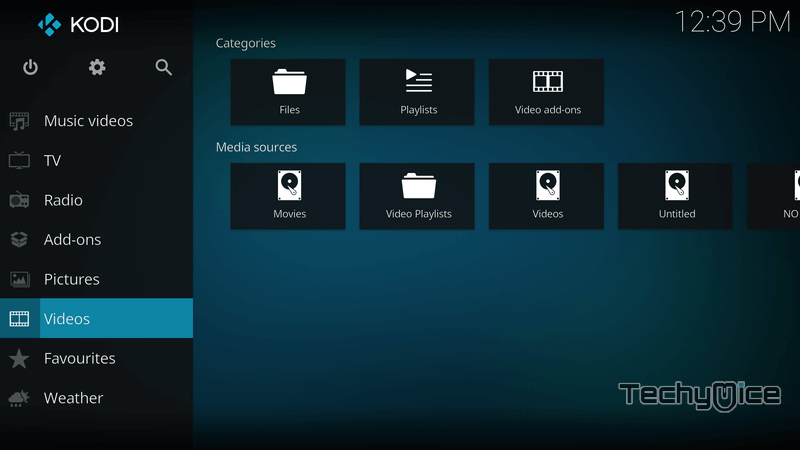
Once after installing the Kodi, you can see the home screen that allows you to select images, videos, audios, and more. You can upload the content by simply clicking on it. Then your content will be stored locally or on the network drive. Contents that are stored on the network drive can be easily accessed, no matter whenever you want or wherever you are. It has all the contents in a well-categorized form, that enables you to access the content much easier. You can enhance its functionality by installing the
You may also like: How to Install Rebirth Kodi Addon?
Kodi Alternatives
The following are the best alternatives to Kodi, that can be used insead of Kodi Media Player.
Plex Media Server

Plex is one of the best alternatives to Kodi. It is available as both free and paid version. The paid version offers you with some extra features. Plex lets you organize and stream the media content on your devices such as PC, Mac, Mobile, tablet, TV etc., Plex is available for almost all the platforms including Windows PC, Mac, Android, Linux and iOS.
Popcorn Time

Popcorn time is the multi-platform, free software BitTorrent client that has a built-in media player. It enables you to play hundreds of movies and Tv shows directly on your device, without the need for downloads. It is the another best alternative to be used.
Emby

Emby is another highly featured software for streaming your favourite collection of Movies, TV Shows, Music, home videos, and photos on your devices. You can use
Stremio

OSMC

OSMC (Open Source Media Center) is a free and open source media player based on Linux. It is one of the reliable open source media players that can be used as an alternative to XBMC. OSMC supports a wide range of devices including Windows, iOS, Linux, and also Raspberry Pi.
Universal Media Server

Universal Media Server is the highly featured DLNA-compliant UPnP Media Server. It supports all major operating systems like Windows, Mac, Linux etc., UMS can stream or transcode different media formats even without any configuration.
Kodi Review and Final Thoughts
Kodi is the most versatile media player that allows you to stream almost all kinds of media such as photos, music, Movies, TV Shows, Sports, Animation, Live TV and many more. It is one of the best options for people who are interested in multiple genres of contents. It not only supports stream, but you can also download the on-demand contents to your devices. You can even access country-specific media through this software. It is one of the most used family entertainment sources all around the world.
Thank you for reading this post. If you have any questions or Suggestions please let us know in the Comment box below.

