In this digital world, streaming media is the most common entertainment used by most people. There is a lot of online streaming services that run across the internet, but those needs you to rely on the remote servers. Its always better to have a media of your own since it gives you higher flexibility. Here is what Plex Media Server comes to play, It is such an amazing tool that is designed to give access to the media content on all your devices. It enables you to stream the videos to your various devices. You can organize all your favourite media contents in a single place and access them whenever you want.
Tabulation:
- What is Plex Media Server?
- How to Use Plex?
- What you can do with Plex?
- Plex Supported Devices
- Is Plex Free?
- Is Plex Legal?
- What is Plex Pass?
- What is Plex Channels?
- Plex Alternatives
- Plex Review
What is Plex Media Server?
Plex Media Server is the digital media player and also an organizational tool, that lets you access pictures, music, and videos stored on one computer to any other computer or compatible mobile devices. Plex Media Server software is available for all the major platforms such as Windows, Mac, Linux and Network Attached Storage (NAS) devices. It can be played back on any other internet connected device, that is running the Plex app. You can organize all your personal media collection through the Plex software and access them on your smartphones or computers. Moreover, it can support the high-resolution 4K videos, that gives you much detailed video quality.

Related: Everything You Need to Know About Kodi
How to Use Plex?
- To use the Plex services, you need to install the Plex Media Server on your computer or NAS device, this is where you can store your media files such as pictures, music and videos.
- In order to access the stored media on other devices, you need to install the Plex app on your other computers, smartphones, tablets, television streaming devices, phones and even gaming consoles.
- Then Launch the Plex app, and use it to stream the stored media on your Plex Media Server.

What you can do with Plex?
- You can use any of the Plex supported devices to stream movies and pictures and other media contents that are stored on the Plex Media Server.
- You can access any media file that is stored on your Plex Media Server, no matter wherever you are. The only thing required is the internet connection.
- Plex enables you to give access to others in accessing your pictures, music and movies over the internet.
Plex Supported Devices
Plex Media Server:
Plex Media Server is the software that you need to install on your computer where you can store all the media files you want to stream. It can run on almost all major operating systems. In addition, it is also compatible with other devices that are given below:
- Windows PC/ Laptop, Macbook, iMac, and Linux computers.
- Compatible Network Attached Storage (NAS) devices.
- Nvidia Shield
Related: How to Install Plex on Apple TV?
Plex Media Player:
Plex Media Player is a software that lets you stream all the contents that you are stored on the Plex Media Server. The following are the Plex compatible devices that can be used to access the media stored on your Plex Media Server.
- Windows Computers
- Mac Computers
- Linux Computers
- Android Smartphones/Tablets
- iPhone/iPad
- Amazon Firestick
- Apple TV
- Android TV
- Smart TV
- Roku
- Chromecast
- Xbox Consoles
- PlayStation
- Tivo
- Sonos
- Web Browsers such as Google Chrome, Safari, Mozilla Firefox and Microsoft Edge.
Is Plex Free?
Plex is fully free to download and use, but it has a limitation in its features. If you want to enjoy full features, then you have to pay the subscription fee. This unlocks all the premium features on the Plex Pass. The subscription plans are available in monthly, yearly and lifetime schemes. you can do a lot with the free version, but the paid service only provides you with some advanced features like mobile sync, live television etc.
Is Plex Legal?
Many of you might ask this question Is Plex legal, the answer to this question is based on how you use this. It is simply a media server tool that has your media in an organized form. It can be used both legally and illegally, So the legality of Plex is in your hand. To sum up, if you store and watch the media contents that are not legal, then it’s illegal to use the Plex to play that media file. Meanwhile, if you have the legal contents and play it on your Plex it’s utterly legal to use.

Related: How to Install and Configure Plex on Ubuntu 18.04?
What is Plex Pass?
Plex Pass is the premium service of Plex that provides access to a wide range of features than the free Plex account. It also gives access to the all-latest Plex features, that are accessible before the free Plex users. Some of the major features that the Plex Pass includes the synchronization of media and accessing media files on the mobile for offline use. Superior parental control option is also provided with the Plex Pass service.

What is Plex Channels?
Plex Channels are plugins for Plex Media Server that enables you to access media from popular sources such as PBS, Comedy Central and BBC. Since these are plugins, that you need to download separately and these are not included in the Plex Media Server software. These Plex Channels are free to download and install on your Plex Media Servers.
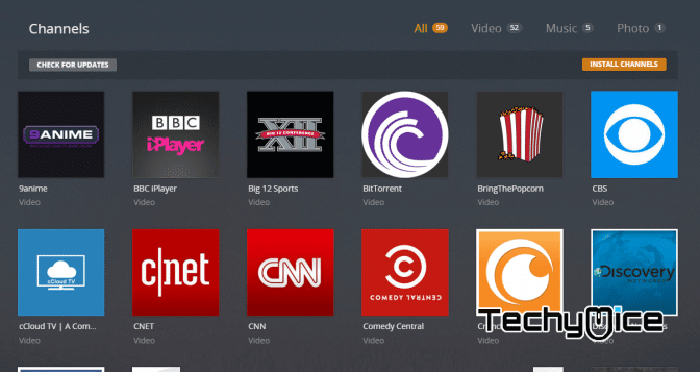
How to Install Plex Channels?
- First, go to app.plex.tv/desktop and then Select Plugins.
- Now click the ‘Install Plugins‘ option and find the channel that you need and click on it.
- Then click on the ‘Install button‘, In case, if you want to install additional channels, repeat the steps above.
- Once you have installed the channels, you can access it in the Plugins section of the Plex web or mobile app.
Related: How to Setup and Use Plex on Chromecast?
Plex Alternatives
Even though Plex is the full-featured media serving app, it also has some alternatives, that you can use instead of Plex. The following are some of the Best Plex alternatives
Kodi
Kodi Media Player is the award-winning free and open source cross-platform software media player and an entertainment hub. Kodi is available for all the major operating systems. It uses a 10-foot user interface that gives you higher flexibility than other similar software. It has plenty of apps called Kodi Addons, that allows you to find dedicated contents with ease. You can entertain yourself on Kodi with almost any type of content in various genres.
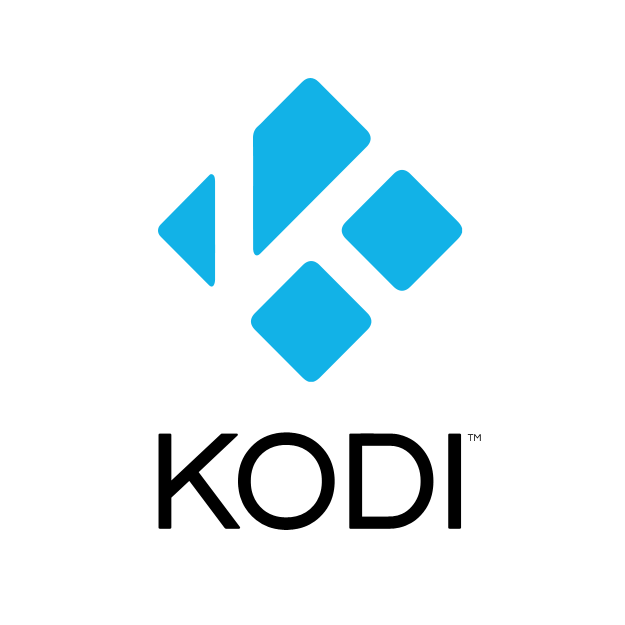
Emby
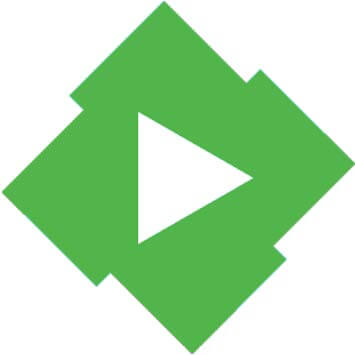
Stremio

Plex Review & Wrap Up
Plex is the most efficient media server that takes you to the next level of the streaming experience. You can organize all your favourite media through this software. It creates one-stop access to your media files. Furthermore, you can subscribe to the Plex Pass service to unlock all the premium features and get most out of the Plex. Overall it is the best choice for one who wants to watch their favourite movies and other media whenever they want.
Thank you for reading this post. If you have any questions or suggesstions, Please let us know in the comment section below.
