Popcorn Time is the most versatile application that provides a lot of streaming contents to watch. You can stream movies on Popcorn Time for free of cost. If you own an Android Box then its better to install Popcorn Time on that. This enables you to watch your movies on a bigger screen for free. Similar to many other popular streaming services like Netflix, the Popcorn time also has a huge library with an extensive collection of media to stream. Popcorn Time is the BitTorrent client, that comes with the integrated media player to stream high-resolution videos from various sources. Moreover, the Popcorn Time is available for various platforms like Windows, Mac, Linux, iOS, FireStick etc. Likewise, it is easy to install Popcorn Time on Android TV Box.

Popcorn Time can be used as a free alternative to various popular streaming services. Unlike other platforms, the Popcorn Time for Android Box is stable and works pretty well. With this software, you can play hundreds of movies and shows right on your Android Box connected to a TV. There are no limitations for the content you watch on Popcorn Time. In this article, we will tell you how to install Popcorn Time for Android Box.
Related: How to Install Popcorn Time on Roku?
Why you need a VPN for Popcorn Time?
Many of you might have a question, is Popcorn Time Safe? Its always better to know about the software before using it on your devices. Popcorn time lets you access tons and tons of contents on your devices. You can stream Popcorn Time online for free of cost. So there might be a higher chance of accessing copyrighted contents. This might cause you various issues and your IP address might be revealed publicly. To avoid these hassles, you should use a VPN Service. There is a lot of VPN services available, choose the best one among them. We recommend using NordVPN. This gives you great protection when streaming Popcorn Time online.
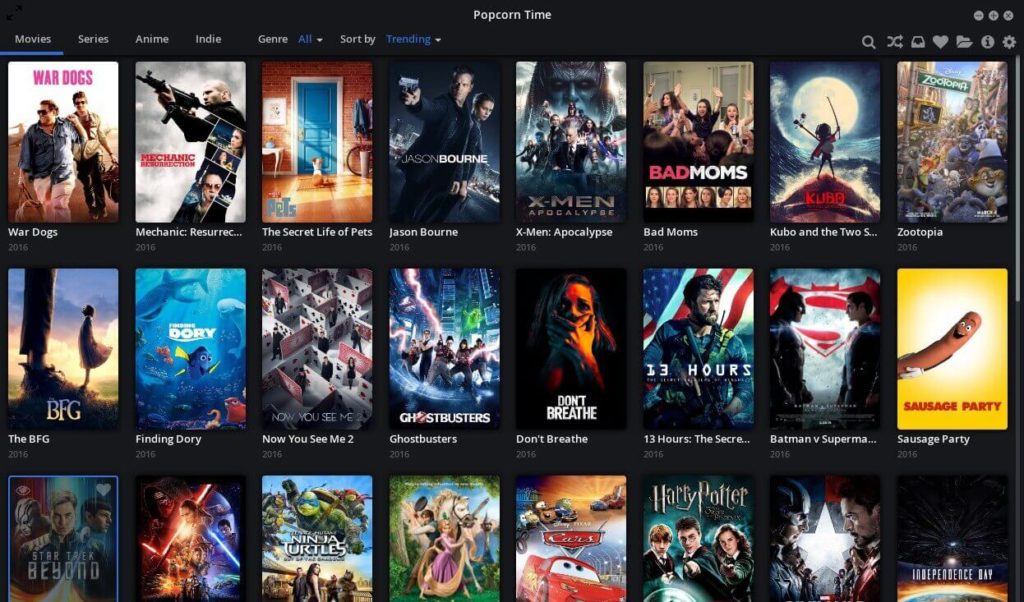
How to download and Install Popcorn Time for Android Box?
There are various methods to download and install Popcorn Time on Android TV Box. But we use Chrome Browser to download Popcorn Time on Android TV Box. It is the most reliable and recommended method, in this, you don’t have to worry about choosing the version between X86 or X64. The website itself detects the version for your Android Box.
Note: Before installing any third-party apps, make sure you have enabled the Allow Unknown Sources option. To do this go to Settings > Privacy > Unknown Sources > then enable Allow Unknown Sources.
Step 1: Open Google Play Store on your Android TV Box, then search and download Google Chrome app.
Step 2: Launch the Google Chrome browser and visit the Popcorn Time Official URL https://popcorntime.sh/.
Step 3: The website will Automatically detect the version of your Android box and provide you with the download link on the home page.
Step 4: Click on the download button and the Chrome browser will show you a warning pop-up message stating “This type of file can harm your device.” Click OK to download the installer file.
Related: How to cast Popcorn Time to Chromecast?
Step 5: Once after downloading the installer file, simply run the downloaded Popcorn Time Apk file to start the installation process.
Step 6: Go through the on-screen instructions and wait for few seconds until the Popcorn Time app gets installed on your Android TV Box.
Step 7: Once the installation is completed, Click on ‘Open‘ to launch the application
Step 8: Now you will be asked to accept the terms, Click on ‘Accept‘ to agree with the terms and conditions of Popcorn Time.
Step 9: That’s it! Now you can stream your favourite movies on Popcorn Time for free on your Android Box.
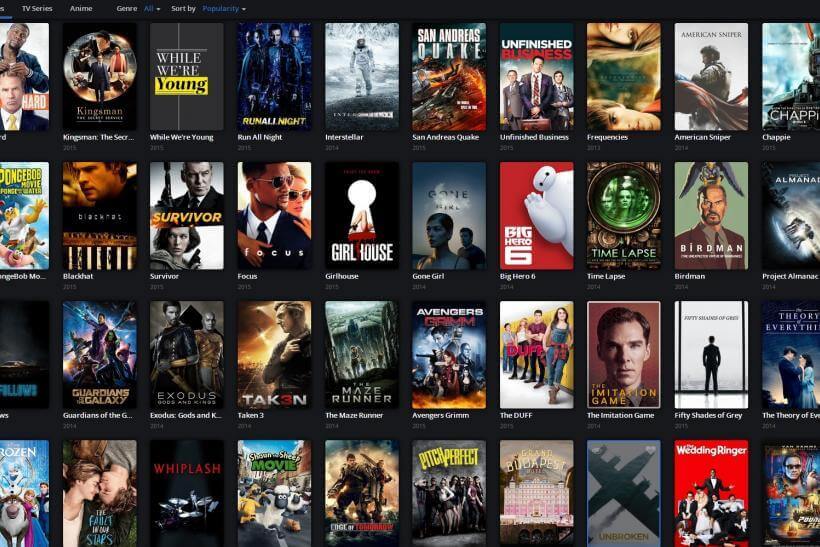
Related: Popcorn Time For Android – Guide to Download and Install
Wrapping Up
Popcorn Time would be a better choice for many users, who want to stream tons and tons of contents with a single app. Furthermore, the Popcorn Time offers you everything for free of cost and you don’t have any restrictions for using those services. Popcorn Time is availblable for all major platforms, this enables you to maintain a great entertainment hub among your devices. Hope the above-mentioned installation method is helpful to you. Install Popcorn Time on Android TV Box and enjoy streaming your favourite media online.
Thank you for reading this post. If you have any questions or suggestions, Please leave a comment in the comment box below.
