Popcorn Time is the most well-known app for streaming movies and TV shows with greater convenience. You can access high-quality contents on Popcorn Time without any limitations. The software is available for multiple platforms, which enhances your streaming experience to the next level. In this article, we will tell you how to Install Popcorn Time on Apple TV 4K and older versions. Here we use Cydia Impactor for the installation process So that you don’t need to jailbreak your Apple TV anymore. Simply follow the instructions below to download and install the Popcorn Time app on your Apple TV devices such as Apple TV 4K, 4, 3, and 2.
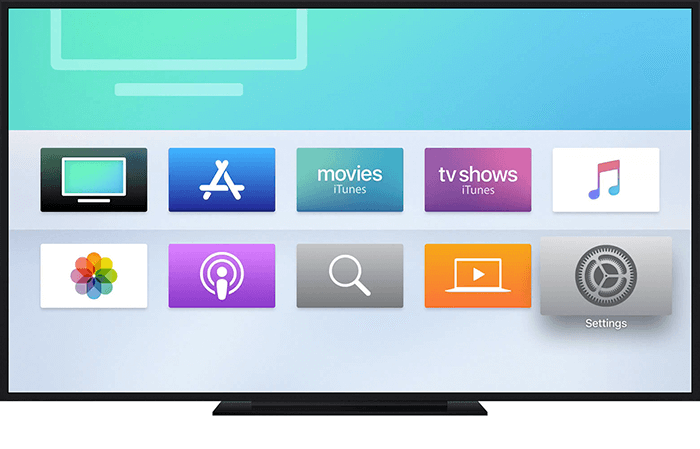
Related: How to Install Popcorn Time for iPhone/iPad?
Requirements for the Installation
Popcorn Time is not available on the iTunes Store, So have to proceed with the side loading installation method to watch the Popcorn Time content right on your Apple TV.
- Cydia Impactor for Windows or Mac PC
- USB Cable
- Apple ID
- Popcorn Time IPA File for Apple TV
Installing Popcorn Time on Apple TV devices
This method of installation doesn’t require you to jailbreak your Apple TV. Just follow the steps below to install Popcorn Time on Apple TV 4K, 4, 3 & 2 using Cydia Impactor.
Step 1: First, install the latest version of Cydia Impactor on your Windows or Mac computer. Then download the Popcorn Time IPA file for Apple TV.
Step 2: Once you have completed the installation then launch the Cydia Impactor and connect the computer to your Apple TV with the help of USB cable.
Step 3: Now you can find the list of connected devices, select your Apple TV.
Step 4: Then drag the downloaded Popcorn Time IPA file on the Cydia Impactor screen.

Step 5: Now you will be asked to enter your Apple ID to validate and sideload the Popcorn Time app.

Step 6: Then you will be displayed with a warning pop-up statin Installing apps from the third party source. Click OK and wait until the Popcorn Time sideload to Apple TV.
Step 7: After the completion of sideloading, you can go to Settings > General > Profile & Device Management.
Step 8: From the list of certificates, select the new certificate and click on ‘Trust‘.
Step 9: Now the Popcorn Time icon should appear on your screen.
Step 10: Now you can stream your favourite movies and TV shows for free of cost on your Apple TV 4K, 4, 3, & 2 devices.
Related: How to cast Popcorn Time to Chromecast?
Wrap up
Apple TV is the higher end digital media player and micro-console, which gives you a buttery smooth video watching experience. Installing the Popcorn Time on Apple TV gives you, even more, better streaming experience than ever. You can access your favourite contents for free of cost and also in higher quality. Stream unlimited amount of contents on your Apple TV
Thank you for reading this post, If you have any queries, please leave a comment below.
