In this article, we will show you how to watch Popcorn Time on PS3 and PS4. Popcorn Time is the most versatile streaming platform, that enables you to stream plenty of movies and TV shows on your devices. Popcorn Time uses the BitTorrent Peer to Peer file sharing protocol. Unlike other torrenting services, the Popcorn Time allows you to watch movies without even downloading it. Popcorn Time is available for various platforms. It can be used on PS3/PS4 devices. The PS3 and PS4 are the most popular gaming console that can be used as an online service and media centre. Apart from gaming, you can also use PlayStation for streaming media to your TV.

Popcorn Time on PS3 gives you a great advantage, which lets you play and watch your favourite movies on Popcorn Time. With this setup, you can stream contents in HD quality. Moreover, it can be used as an alternative to the most popular streaming services. Read below to know how to stream Popcorn Time on PS3.
Related: How to Download and Install Popcorn Time for Android Box?
Is Popcorn Time App Downloadable for PlayStation?
Even though the Popcorn Time has its app for various platforms, there is no official Popcorn Time App for PlayStation. Since Sony doesn’t allow the apps that use BitTorrent protocols. And there is no dedicated Popcorn Time application for PlayStation Consoles, even from the third-parties. But this isn’t the end, still, we can access Popcorn Time on PlayStation 3 and 4 using the following method.
How to Stream Popcorn Time on PS3 and PS4 Gaming Consoles?
Here are the steps that you can use to Stream Popcorn Time for PS3 and PS4 gaming consoles.
Step 1: After connecting your PlayStation to your TV. Download and Install Popcorn Time on your Windows or Mac computer.
Step 2:Then download and install Plex Media player on your PC.
Step 3: Now launch the Popcorn Time app and go to settings menu.
Step 4: Then click the Advanced Settings menu and scroll down until you find the Cache Directory.
Step 5: Now navigate to Users > Username > Documents and Create a new folder and name it as Popcorn Time.
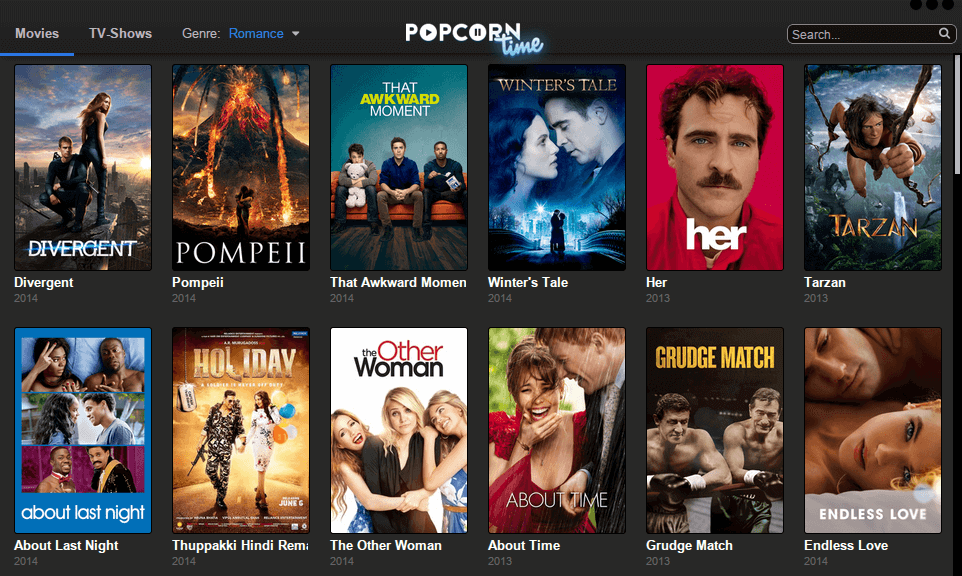
Step 6: Launch the Plex app and click the plus icon to create a new library.
Step 7: Choose the Movies category and set the path to Cache Directory.
Step 8: You can find your IPv4 address by entering the
Step 9: Search for the IPv4 address and note it down.
Step 10: Enter the address in your PS4/PS3’s browser url field.
Step 11: Append the IPv4 address with ‘:34000/home/index.html’
Step 12: Once you have entered the address, the Plex interface combined with the Popcorn Time will be shown on your television.
Step 13: Now you can choose the media that you want to stream and enjoy watching it on your big screen television.
These are the steps to Stream Popcorn Time for PS3 and PS4 devices. Just stream your favourite media with your friends and family.
Related: How to Install Popcorn Time on FireStick/Fire TV?
Wrapping Up
Popcorn Time is the most useful application for people who want to watch movies and TV shows on their devices. Since you are streaming through the online torrenting service, make sure you are secure online. For your security, we recommend using IPVanish VPN service. You can stream contents securely without leaving any trace. Hope this article, helped you to install Popcorn Time on PS4/PS3 gaming consoles. Install it on your device and enjoy streaming.
Thank you for visiting TechyMice.com. For further queries and suggestions, Please leave a comment in the comment box below.

![How to Install Arena4Viewer on FireStick? [2024] How to Install Arena4Viewer on FireStick? [2024]](https://www.techymice.com/wp-content/uploads/2023/09/How-to-Install-Arena4Viewer-on-FireStick-1-60x57.jpg)
![How to Install The Chain Reaction Lite Kodi Addon? [2024] How to Install The Chain Reaction Lite Kodi Addon? [2024]](https://www.techymice.com/wp-content/uploads/2022/07/How-to-Install-The-Chain-Reaction-Lite-Kodi-Addon-2-60x57.jpg)