Amazon Prime Video is one of the most popular video streaming platform by Amazon. It provides you with instant access to plenty of movies and TV Shows. Moreover, it also has its original series and movies, which are only accessible on the Amazon Prime Video. Amazon Prime Roku provides you with the recommendations based on your watch history. You can find more relevant contents based on your interests. Furthermore, you can also find your favourite movies instantly. Amazon Prime is available on all sort of streaming devices including Android, iOS, Windows, FireStick etc. Now you can access Amazon Prime video on Roku. In this article, we will show you how to watch Amazon Prime on Roku.

Amazon Prime Video is one of the best streaming services available out there. Roku lets you customize it based on your streaming needs. You can add any channels that you want to stream on Roku. Amazon Prime Video on Roku allows you to browse various titles and search for your favourite movies and shows. Moreover, you can access Amazon Prime Video in various qualities. The app works very similarly to the Amazon FireStick. Read below to know how to add Amazon Prime Video for Roku.
Read: How to Install Spectrum TV App on FireStick / Fire TV?
How to Add Amazon Prime Video to Roku?
Amazon Prime video can be added like any other channel on Roku. Follow the instructions below to know how to add Amazon Prime for Roku.
Step 1: After turning on the Roku, Press the Home button on your Roku remote.
Step 2: Now open the Roku Channel store by selecting the channels from the left side menu.
Step 3: Then search for the Amazon Prime Video.
Step 4: Once you have found Amazon Prime then simply click on the Add Channel button in the Amazon Prime Video screen.
Read: How to Install Smart IPTV on FireStick / Fire TV?
Step 5: Now the channel is added to the list of all other available channels on your Roku device.
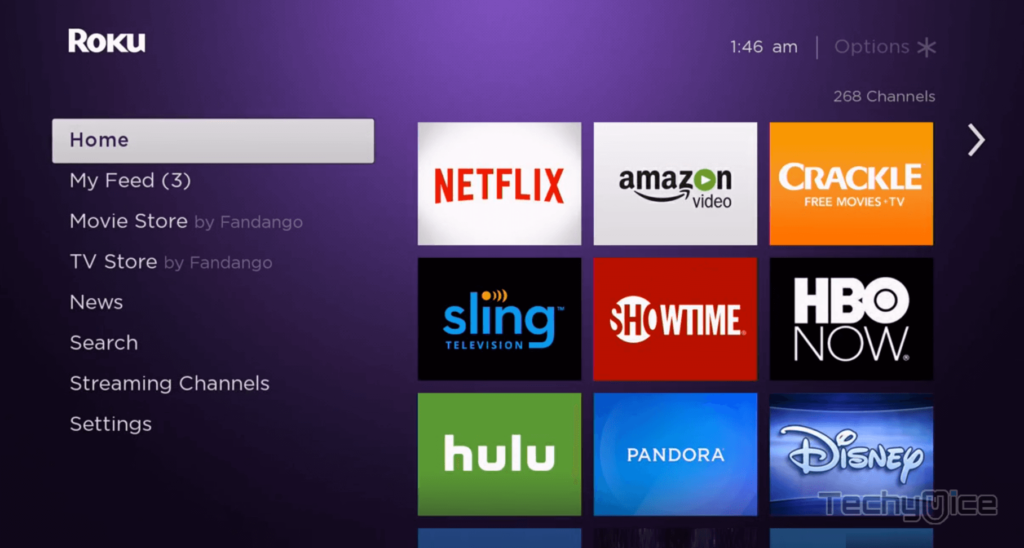
How to Add Amazon Prime Video on Roku app?
If you are using the Roku app on your Android or iOS device, you can easily add Amazon Prime Video on it. Follow the instructions below to know how to do it.
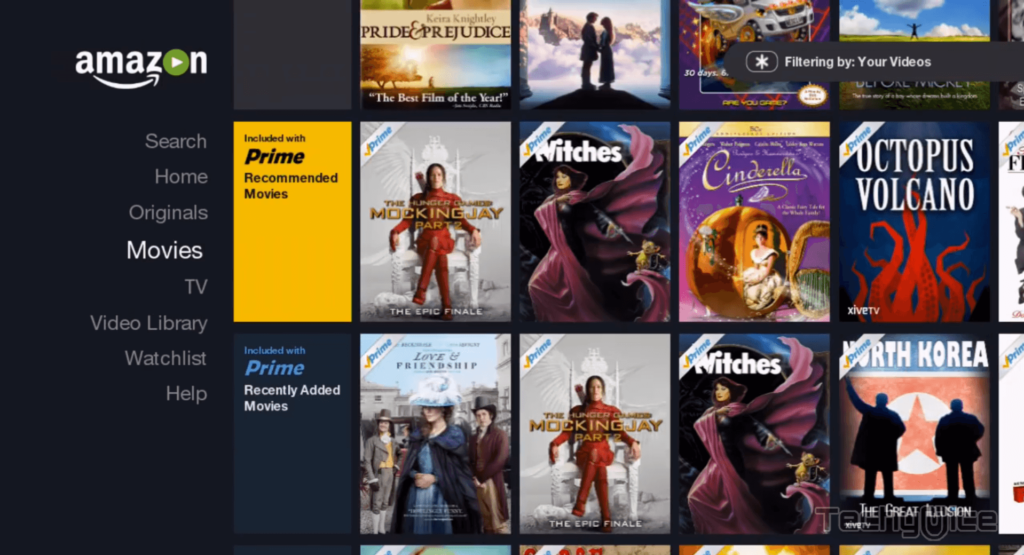
Step 1: First, open the Roku app on your smartphone.
Step 2: Then tap the Channels icon at the bottom of the screen and then tap on the Channel Store.
Step 3: Now search for the Amazon Prime Video and click on it.
Step 4: From the Amazon Prime screen tap the Add Channel button to add the channel instantly.
Step 5: Now you can see that the channel also is added and available on the Roku device.
How to watch Amazon Prime Video on Roku outside the USA?
You can watch Amazon Prime in Roku Canada, Australia, and the UK with the help of a VPN service. VPN is a Virtual Private Network that helps you to connect to the servers in various locations and lets you bypass all the geographical restrictions. Using VPN you can access Amazon Prime on Roku Canada, Australia and the UK. By accessing the American IP address you can stream all the contents available in the USA.
Set up VPN on your router to the US server, then connect it to the Roku to unblock all the geo-restrictions on Amazon Prime.
To Conclude
Amazon Prime Video is one of the highly used services to watch all the latest movies and TV shows in high quality. Moreover, it also has some exclusive original content that can be the best bet to install Amazon Prime for Roku. You can find all the latest content in a shorter waiting period.
We hope this guide helped you to stream Amazon Prime on Roku.
Thank you for reading this article. If you have any queries, please leave a comment below.

![How to Install ConTV Kodi Addon? [2024] How to Install ConTV Kodi Addon? [2024]](https://www.techymice.com/wp-content/uploads/2023/10/How-to-Install-ConTV-Kodi-Addon-1-60x57.jpg)