Nowadays there are a lot of alternatives available to cable TV. People get used to the latest media center software that provides HD and Full HD video qualities. There is plenty of software available for streaming online media, and such software is Stremio. It is one of the most powerful media center apps, that enables you to manage and stream media on your devices. The application supports all sorts of devices including Smartphones, PCs, and tablets. Now you can install Stremio for FireStick. Stremio works pretty much similarly to the most popular streaming software Kodi and Plex. It also has various

Why you need a VPN for FireStick?
FireStick apps are one of the mainly used streaming sources by the cord-cutters. There are plenty of apps available for FireStick, but some exclusive apps can be accessed only via side-loading. These apps may have some copyrighted contents, which is risky. Moreover, your IP address can be easily tracked by your ISP, So there is a higher chance of losing your privacy online. In order to avoid these issues and to overcome geographically-based restrictions, you need to use a VPN service. There are many VPN providers out there, we recommend you to use ExpressVPN, which is the fastest and most secure VPN service that gives you great protection while streaming.
Read: How to Install Apple TV App on FireStick / Fire TV?
How to Download and Install Stremio for FireStick?
Note: As we have seen, Stremio is not a part of the Amazon App Store, In order to Download Stremio for FireStick, you need to enable the Apps from Unknown Sources option. To do so, Go to Settings > Device or My FireTV >Developer Options > Apps from Unknown Sources > then Turn On.
Step 1: First, download and install Downloader App for FireStick.
Check this article to know How to Install Downloader app for FireStick?
Step 2: Then enter this Stremio
Read: Stremio on Apple TV – A Guide to Install and Use
Step 3: From the web page, scroll down and select the Stremio Apk link to download the file.
Step 4: Wait for a few minutes until the Stremio Apk download completes.
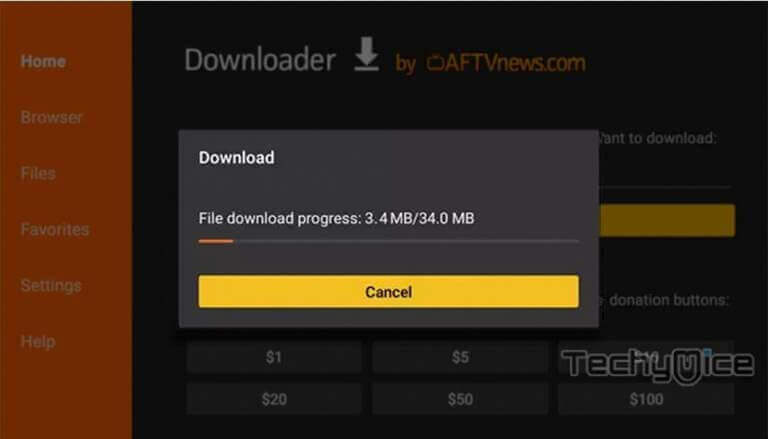
Step 5: Once the file finishes downloading, then it will automatically open on the installation window.
Step 6: Tap on Next and then the Install button to proceed with the installation.
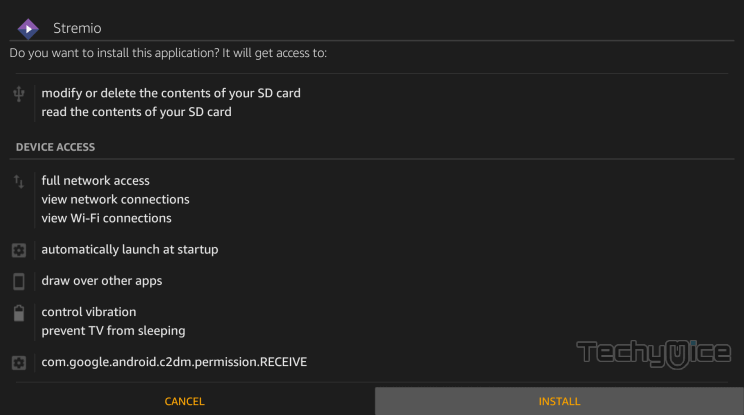
Step 7: It takes a few minutes for Stremio App to be installed on your FireStick.
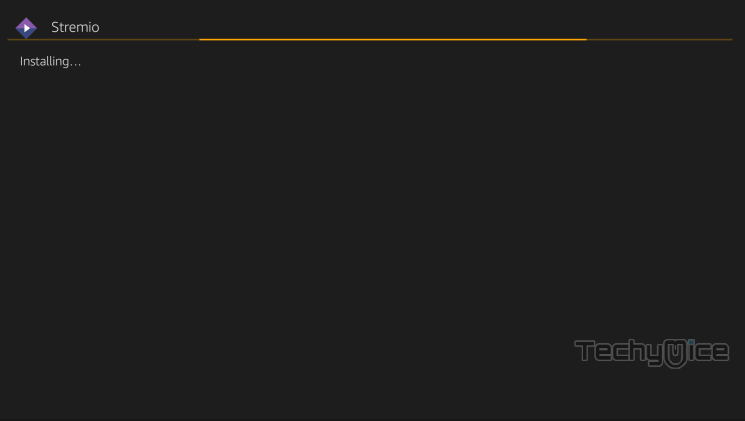
Step 8: Once the installation is complete, click the Open button to launch the Stremio App on your Amazon Fire TV Stick.
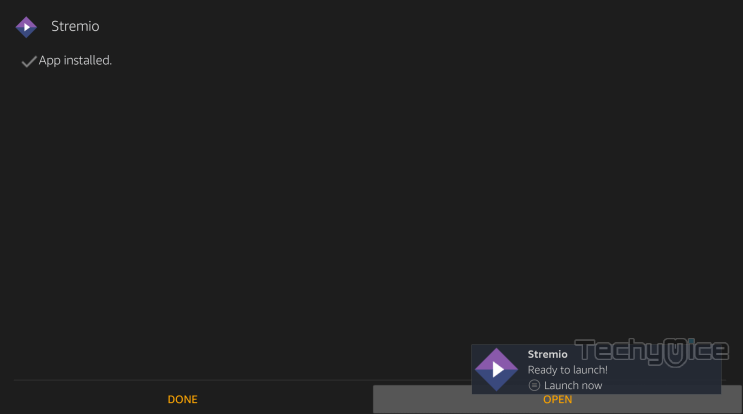
Step 9: Now you will be asked to enter your login details, Just provide the details and stream all your favorite media content on your FireStick-connected TV.
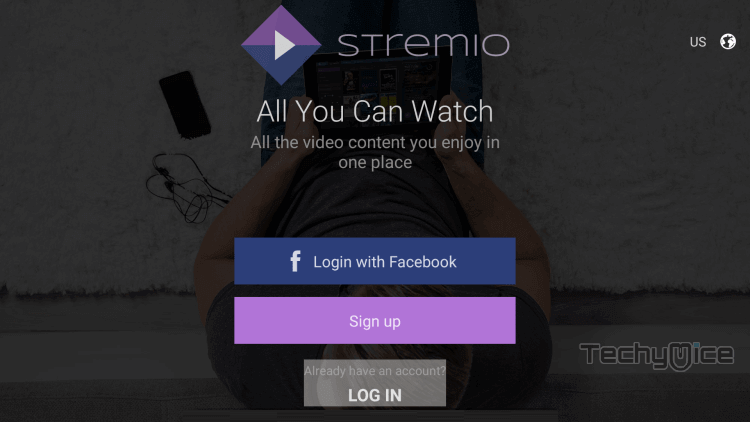
How to use Stremio on FireStick?
Once you have signed up for the Stremio, it is very simple to use. You can choose to sign up using your email or Facebook. Follow the steps below to know how to use the Stremio app on FireStick.
Step 1: After installing the application, you can launch it from the Apps & Channels section of FireStick.
Step 2: Provide the login details of the Stremio account and click the login button.
Step 3: On the home screen of the application you can see the movies and TV show titles.
Read: How to Install and Watch Sling TV on FireStick/Fire TV?
Step 4: You can click on any of the titles to stream it. To explore more, click on the menu option in the top left corner.
Step 5: The menu option contains categories such as Movies, Series, Channels, and TV Channels. Click on any of the categories to sort contents based on that.
Step 6: On the Settings option you can access the general, player, and streaming settings.
Step 7: Below the settings, you can find the Addons option click on it to install the addons.
Step 8: The addons can be filtered based on category, which you can see on the top right corner of the addons screen. Once you have chosen the category, simply click the Install button right below the addons you want to install.
Step 9: After installing the addon, you can stream your favorite content from the addon.
To Conclude
Installing Stremio on FireStick gives you great possibilities to fulfill your entertainment needs. You can install numerous addons on Stremio, to watch a variety of contents on your Fire TV Stick. On the whole, the Stremio can be used as an alternative to Kodi, because it gives you a great streaming experience of live sporting events, TV Shows, and more.
Thank you for reading this post. If you have any queries, please leave that in the comment box below.

![How to Install Mad Dragon Kodi Build? [2024] How to Install Mad Dragon Kodi Build? [2024]](https://www.techymice.com/wp-content/uploads/2022/09/How-to-Install-Mad-Dragon-Kodi-Build-3-60x57.jpg)
![How to Install Supreme TV on FireStick / Fire TV? [2024] How to Install Supreme TV on FireStick / Fire TV? [2024]](https://www.techymice.com/wp-content/uploads/2023/08/How-to-Install-Use-Supreme-TV-on-FireStick-1-60x57.jpg)