Netflix is one of the leading Streaming services, that offers videos based on Subscription plans. Netflix has a wide range of movies, TV shows, original contents for

Related: How to Install Stremio on Roku and Stream your Favourite Media?
How to Install Netflix Stremio Addon?
Here are the steps to install Netflix Addon on Stremio installed devices.
Step 1: Open the Stremio App and tap the menu icon which is located on the top left corner of the app.
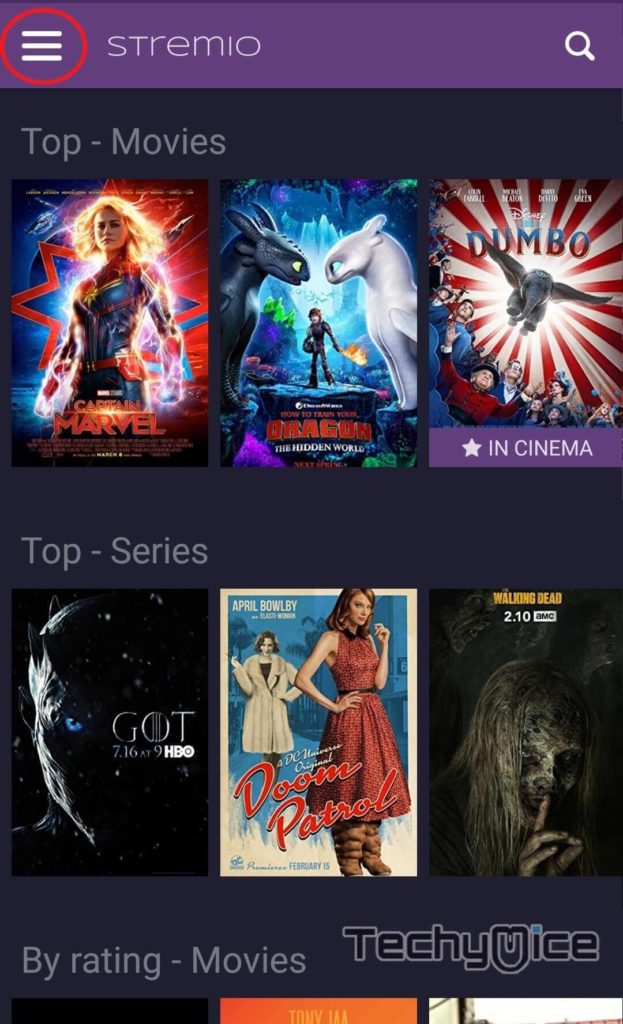
Step 2: Tap the Add-ons menu on the bottom of the menu options.
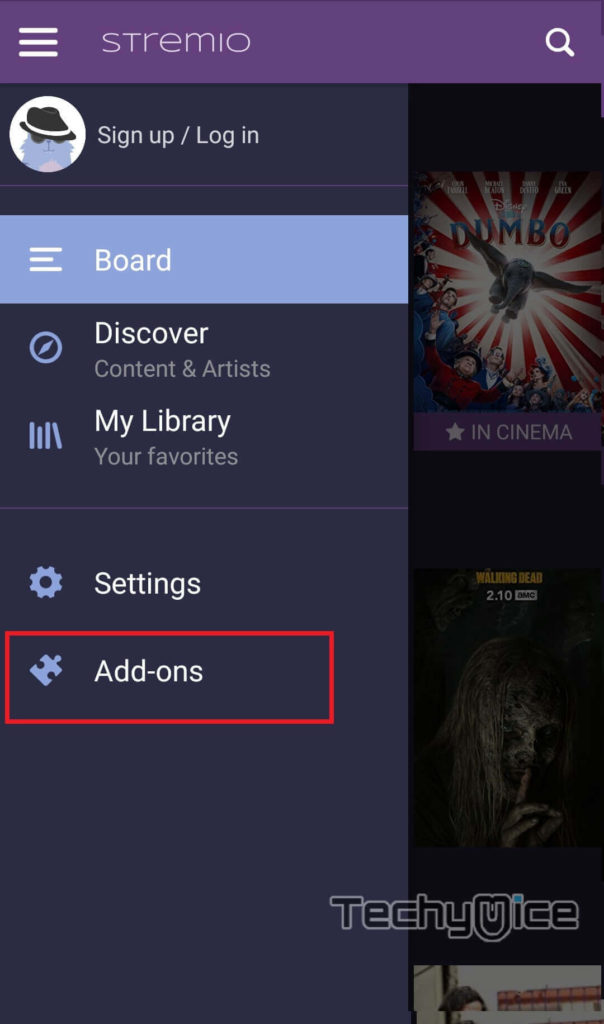
Step 3: On the Add-ons Screen, Go to the Official
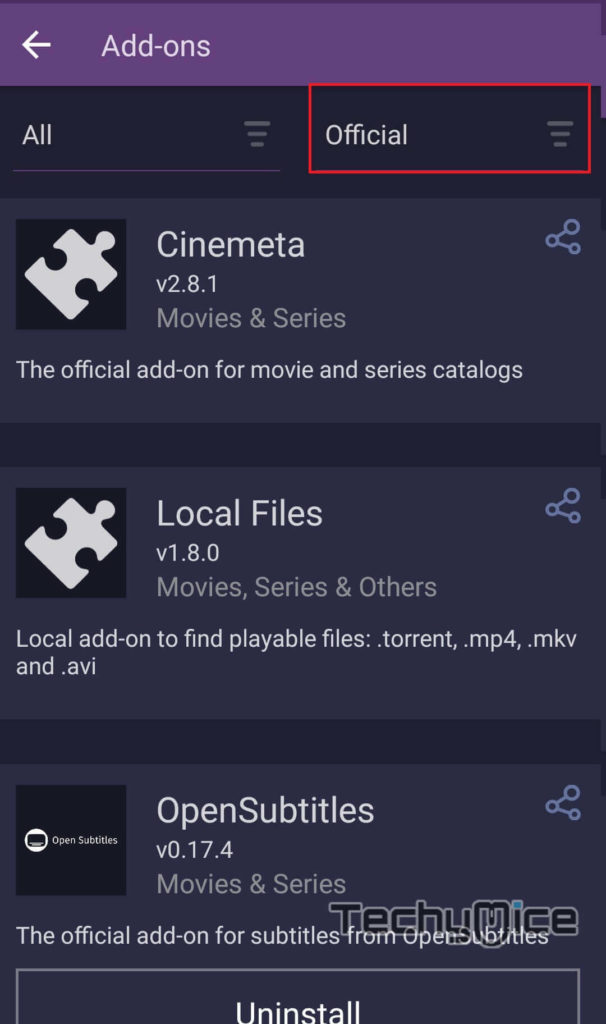
Step 4: Under the Official menu option you can see two more options, just change the menu option from Official to Community.
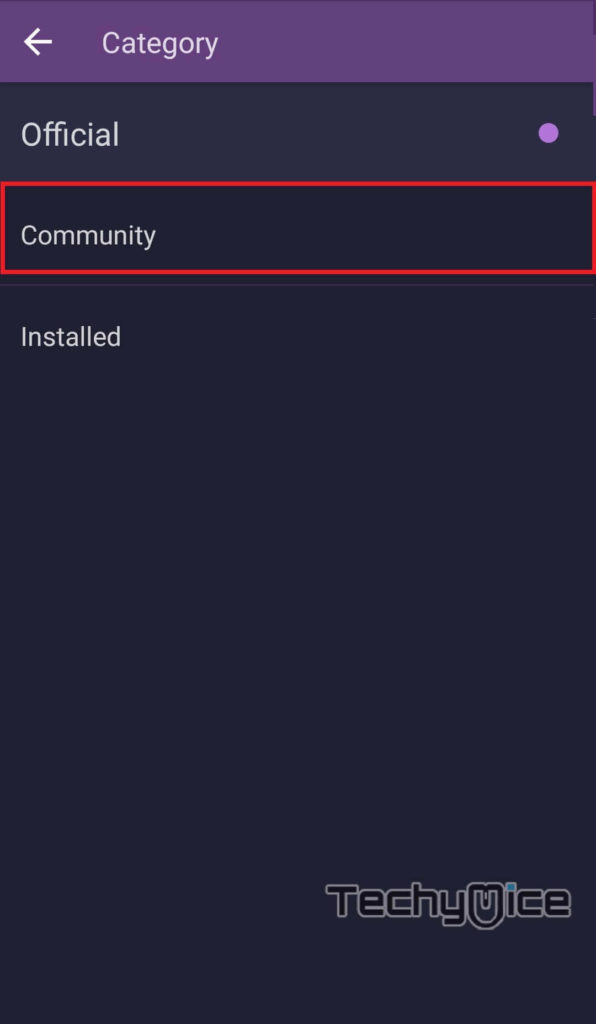
Step 5: Now you can see the list of Community
Step 6: Once you found the Netflix Addon tap on Install button to download the Addon
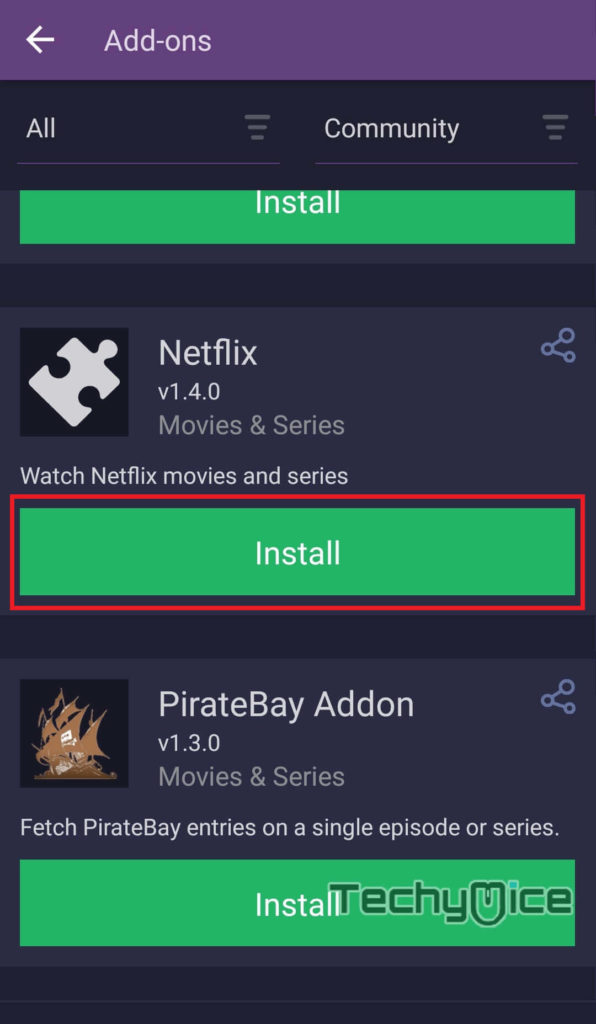
Step 7: Now you can see a warning pop-up on your screen. Select Install to proceed with the installation.
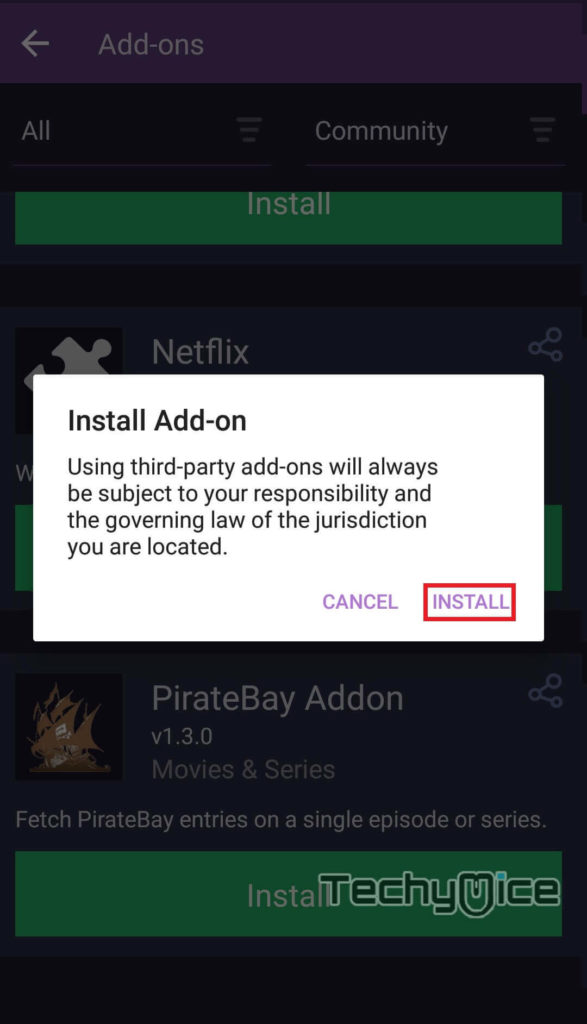
Step 8: Within a few minutes, the addon will be added to your Stremio app.
Step 9: Once it’s installed, then you can go back to the home screen and stream media from Netflix.
Related: How to Download and Install Stremio for FireStick/Fire TV?
To Conclude
Netflix is one of the most popular streaming media. With the Stremio app, you can install the addon on any of your devices and watch Netflix movies, TV Shows, Web series, Netflix originals and many more. You can stream all the available contents in high quality. Hope this guide helped you with the installation process. Install the addon and enjoy streaming Netflix on your devices.
Thank you for reading this post. If you have any queries regarding this, Please leave a comment in the comment box below.


![How to Install The TV App Kodi Addon? [2024] How to Install The TV App Kodi Addon? [2024]](https://www.techymice.com/wp-content/uploads/2023/08/How-to-Install-The-TV-App-Kodi-Addon-2-60x57.jpg)