VRV is a premier OTT streaming service that has a keenly curated collection of anime. If you are a fan of fun and quirky content, then VRV brings a lot for you. It is fully loaded with comedy, anime, fantasy, and sci-fi-oriented content. Furthermore, the VRV for FireStick lets you watch popular channels like Crunchyroll, Mondo, VRV Select, and many more. You can enjoy streaming tons and tons of content for endless hours of entertainment. Furthermore, the VRV app is available for most streaming devices such as Xbox One, PlayStation 4, iOS, Android, Apple TV, and the latest Roku devices.

VRV is owned by the most popular streaming service Crunchyroll so you can stream plenty of content from Crunchyroll as well. Moreover, the VRV offers some of the shows free of cost, which displays ads. The premium subscription comes with tons of exclusive shows and movies without any interrupting ads. Furthermore, the subscription also enables you to download the shows for offline viewing. The user interface is very elegant and well-organized, in which you can even create your own watchlist according to your convenience.
How to Install VRV App on FireStick / Fire TV?
Since VRV App is available in the Amazon App Store itself. You can install it easily on your FireStick device. Here are the instructions that will help you with the installation.
Step 1: On the home screen of your FireStick, click the Find button and tap the Search option.
Step 2: Search for VRV on the Search window and click on the resulting VRV app.
Step 3: Now the VRV Apk will appear on your screen.
Step 4: Then click on the Get button, to download the app.
Read: How to Install Navixsport Apk on FireStick/Fire TV?
Step 5: Once the download gets completed, it will be automatically installed on your FireStick.
Step 6: Click on the Open button to launch the VRV app right on your Fire Stick. right on your Amazon FireStick. And stream your favorite channels on FireStick.
How to Sideload VRV Apk on FireStick?
Since the VRV app is geo-restricted, it may not be available in some regions, Hence you need to install it from third-party sources. Before sideloading any apps from third-party sources, you need to enable the Apps from Unknown Sources option on your Fire TV Stick. Follow the steps below:
Step 1: First, Go to Settings on your FireStick.
Step 2: Navigate to the My Fire TV option.

Step 3: Then click the Developer Options.
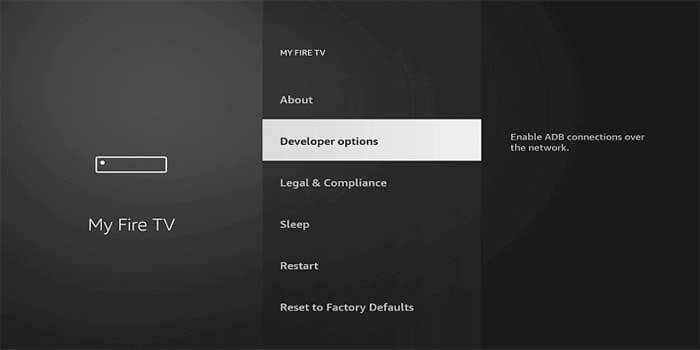
Step 4: Under the Developer Options screen, turn on ADB debugging and click Apps From Unknown Sources, and turn it On.
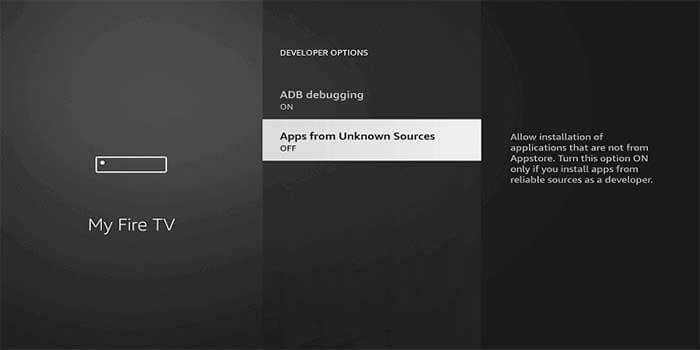
Step 5: Now you can see a warning pop-up message, click the Turn On button to enable the apps from the third party.

Read: How to Install and Watch Frndly TV on FireStick?
Step 6: First, Open Downloader App on your FireStick.
Step 7: Once you have launched the Downloader app, enter the VRV Apk download URL https://rb.gy/c582u on the box and tap the GO option.
Step 8: Now you can see the downloader app will automatically start downloading the file on your FireStick.
Step 9: Click on Install, Once the downloaded finishes.
Step 10: Just wait for a while, until the VRV app gets installed on your FireStick.
Step 11: Once the app gets installed, then click on Done.
Step 12: Then tap Delete to remove the apk file which is no longer needed. Click Delete again as a confirmation.
Features of VRV App
- VRV has a large content library that offers over 20,000 hours of videos in high quality.
- The application lets you download your favorite content for offline viewing.
- It also has a library for free content which comes with ads.
- The application is available for almost all major platforms including FireStick, Fire TV, Android TV, Xbox One, PlayStation 4, iOS, Apple TV, and the latest Roku devices.
- The VRV also has some original shows such as Gray and his demons, Epithet Erased, and more.
- VRV comes with a user-friendly interface with well-organized sections.
How to Watch VRV outside the US?
Note: The VRV app is geo-restricted and can only be accessed from the United States. If you are not a US resident and want to use VRV from some other region, then you need to use a VPN on your FireStick. Follow the steps below to know how to do that.
Step 1: In order to use VRV outside the US. Click this link ExpressVPN to subscribe to this fastest VPN service, which comes with a 30 days money-back guarantee.
Step 2: Now tap the Find option on your FireStick and Click the Search button.
Step 3: Search for ‘ExpressVPN‘ on the Search window and click on the resulting Express VPN app.
Step 4: Then click on the Get button, to download the app.
Read: How to Install & Use The CW App on FireStick?
Step 5: Now open the app and enter the login details, which you have created while subscribing to ExpressVPN, and tap the Sign In button.
Step 6: Choose the server location and tap the Power button, That’s it, now your connection is secured with the fastest VPN service for FireStick.
To Conclude
VRV is an excellent source for streaming anime on your FireStick. Furthermore, the service gives you a free trial period for a month, during which you can decide on your subscription plan. It also gives you plans for individual channels and it also comes in bundled plan as well. We hope this guide helped you to install the Frndly TV app on FireStick. This guide can be used on all sorts of Amazon Fire devices including FireStick 4K Max, FireStick Lite, Fire TV Cube, and more.
Thank you for reading this article, If you have any queries regarding this, please leave a comment below.

