In this article, we will show you how to install and Setup Real Debrid on Kodi. If you are a long-time Kodi user, then you might have come across the Real Debrid. Even though Kodi offers a wide range of contents in different qualities, Sometimes it is difficult to find high-quality streams. This is where the Real Debrid comes to play, it is a premium multi hoster service that allows you to access contents in great quality from different sources. With the Real-Debrid integrated with Kodi, you can stream up to 4K resolution Ultra HD videos with less buffering rate. The Real Debrid account can be integrated with all Kodi Versions including Kodi Leia 18.7 and Krypton 17.6 Versions.

If you are a movie fan, then integrating the medium with Real Debrid can give you the outstanding streaming experience than ever. With the Real Debrid install on your Kodi, you can stream videos at higher speed and in excellent quality as well. If you are using addons like Exodus, Covenant and still struggle streaming contents, then integrate with the Real Debrid to get most out of your addons. The Real Debrid can be installed on all sorts of streaming devices like FireStick, Android TV Box, Windows, Mac and many more. Read below to know the detailed installation instructions.
Read: How to Install Trakt for Kodi?
Real Debrid Features
Real Debrid is compatible with all sorts of streaming applications and devices. You can use it on streaming apps like Kodi, TVZion, Titanium TV, Typhoon TV, Cinema Apk and many other streaming apps installed on FireStick, Windows, Android TV Box and more. The features of Real Debrid are given below.
- The first and primary benefit of using Real Debrid is that the app supports multiple download and streaming at the same time.
- It is compatible with the HTML5 Streaming, So there is no plugins needed.
- The downloads offered by Real Debrid is secured with AES encryption.
- It supports unlimited traffic and download accelerator for increasing the speed.
- It lets you enjoy streaming without any interrupting advertisements.
- High-quality streaming options supports different video resolutions like 480p, 720p, 1080p, and 2160p formats.
- High-speed download support, you can download streams up to 300Mbps speed.
Real Debrid Plans and Pricing
Real Debrid comes with four plans with different duration and price points. The pricing comes with Euros, although I have given the estimation in USD based on current exchange rates. Following are the Plan details.
- 15 Days: 3 Eur ($3.3) with 150 fidelity points
- 30 Days: 4 Eur ($4.4) with 200 fidelity points
- 90 Days: 9 Eur ($9.9) with 450 fidelity points
- 180 Days: 16 Eur ($17.7) with 800 fidelity points
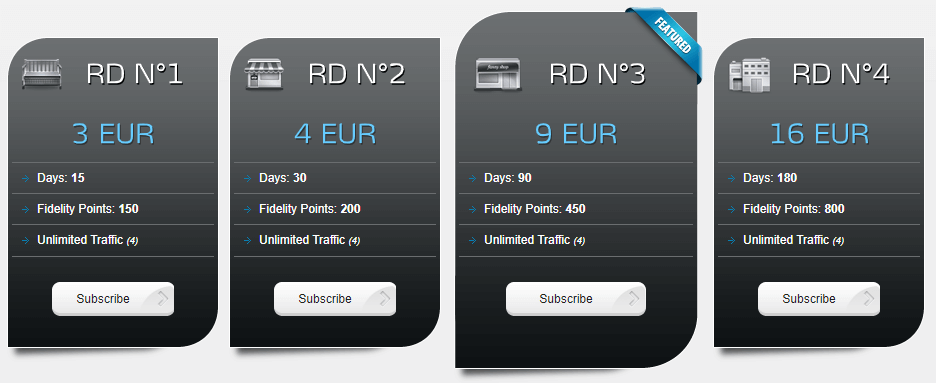
Real Debrid supports many payment methods. You can make the payment using credit cards, debit cards, Bitcoin and many more.
Real Debrid Free Trial
Real Debrid also allows you to create a free account, but it only offers limited features with many limitations. The free service is only available during the Happy Hours which begins at 5 am and ends at 11 am. Even though the services available, the free members are not allowed to access all the premium hosters that is applicable for premium members. Still, it’s worth for streaming with some additional good quality links.
How to Sign up for Real Debrid for Kodi?
Follow the steps below to create a Real Debrid account. Once you have created the account, you are ready to set up on Kodi.
Step 1: First, visit the Real Debrid official website https://real-debrid.com, then click the Sign-Up button.
Read: How to Install Leviathan Kodi Addon in 2020?
Step 2: Then you will be asked for Username, Password, Email, Just provide the details and click the Sign Up button.
Step 3: Real Debrid will send a verification email to the given Email address, So open your Email and click the link to validate your email address.
Step 4: Once your account is activated, go back to the main page https://real-debrid.com and click Login and enter Real Debrid account name and password to sign in.
How to Install and Configure Real Debrid on Kodi?
Step 1: Launch Kodi app and open Settings that you can find on the top left corner.
Step 2: Click on the System Settings icon to open it.
Step 3: On the left side menu panel scroll down to the settings icon and click on it until it changes to Advanced or Expert.
Step 4: Then click the Addons on the left panel and tap the Manage Dependencies on the right side of the screen.
Step 5: On the next screen scroll down and click the URLResolver.
Step 6: Now click the Configure button, that is located on the bottom of the screen.
Step 7: On the Pop up click on the Universal Resolvers.
Step 8: Then click on Priority under the Real Debrid Section, then change the value from 100 to 90 and click Done button.
Step 9: Now click on the OK button to save the Priority value.
Step 10: Click on the Configure button again, as you did on the previous steps.
Step 11: Select the Universal Resolvers and scroll down to the Real Debrid. Under the section find and click the (Re)Authorize My Account option
Step 12: Now you will be displayed with a code, Note down the code and visit https://real-debrid.com/device and enter the displayed code then click on the Continue button.
Step 13: If you entered the code correctly, you will get a “Real Debrid Resolver Authorized” notification on your Kodi.
That’s it, you have successfully configured Real Debrid on Kodi 18.7 Leia and 17.6 Krypton versions. In case if you have ResolveURL, use the same steps to configure it on Kodi.
To Conclude
Real Debrid is the most useful account for avid streamers, Just create a free Real Debrid account and enjoy its services. If you really like the features, you can sign up Real Debrid and get most out of your streaming platforms. Hope that we have covered everything about Real Debrid account setup, you can use this guide on all your streaming devices and apps. Integrating it with the streaming services lets you take your streaming experience to another level.
Thank you for reading this article. If you have any queries, please leave a comment below.
