Kodi users might have experienced a lot of Kodi addons. Among them, Wraith Kodi Addon is a unique one that pulls content for various other libraries. This allows you to access almost all the movies and tv shows from one place. It also saves some space on your device. Moreover, the addon has integration with Trakt.tv and TMDB. You can find various streams. Wraith Kodi addon has a clean layout that is easier for the users to stream contents. You can easily find movies based on the sections. You can download this addon from Blamo Repository. In this article, we will show you how to install Wraith Kodi Addon on Leia 18.2/18.1 and Kodi 17.6 Krypton versions.
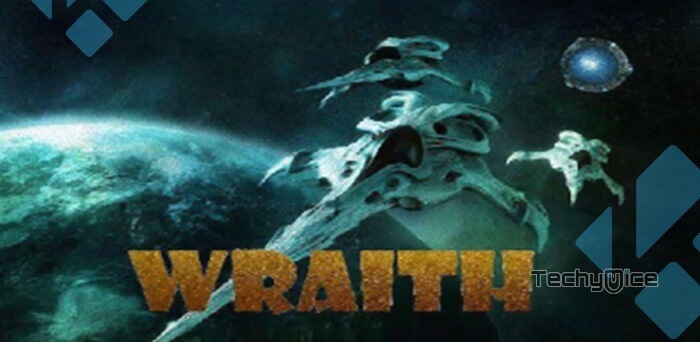
Why you need a VPN for Kodi?
Streaming media from third-party addons may get you in trouble. Many Kodi users stream various contents in Full HD and Ultra HD quality on their devices. To prevent your data and privacy, we recommend you to use VPN services. We recommend using Express VPN. Since there are plenty of Kodi Addons available, you can check out our article Best Kodi Addons.
Related: How to Install Elysium Kodi Addon on 17.6 Krypton?
How to Install Wraith Kodi Addon?
Installing Wraith Addon on Kodi is easy. Just follow this guide to install the addon on your Kodi installed devices like Windows, Mac, FireStick and more.
Prerequisite: Before installing any third-party addons, you need to enable the Apps from Unknown Source option on your Kodi. To do this Go to Settings > System Settings > Addons > Unknown Source > Turn the option On.
Step 1: Launch your Kodi app and open Settings, that is located on the top left corner of the screen.
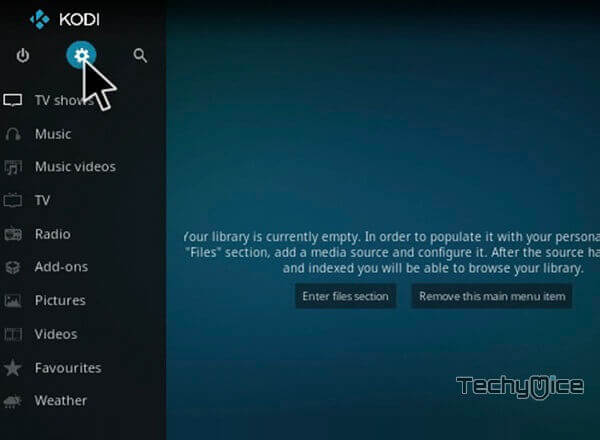
Step 2: Open File Manager in the settings window.

Step 3: Then click on the Add Source option from the left side menu on the screen.

Step 4: Tap on the <None> option and click OK button.
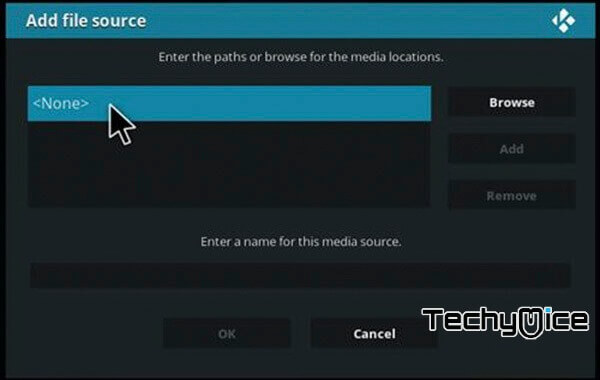
Step 5: Now type in the Wraith Addon Repo URL: http://repo.mrblamo.xyz/ and Click on OK button.
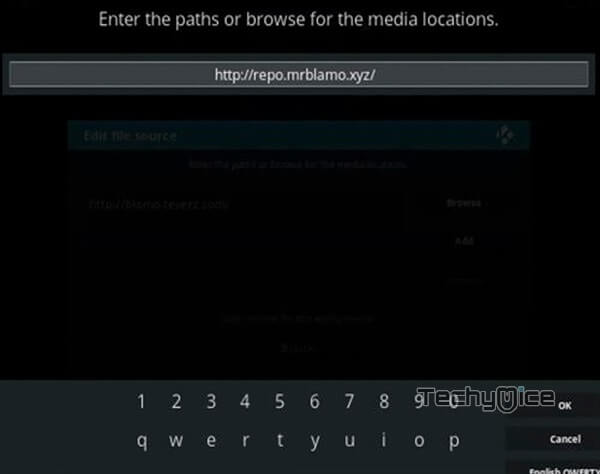
Step 6: Enter the Name for the repo ‘Blamo‘ and Click OK button.
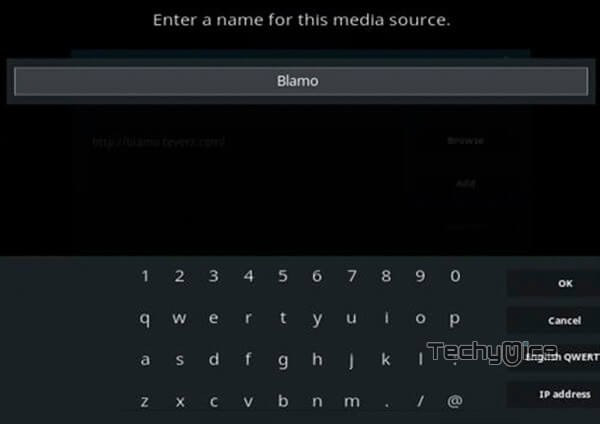
Step 7: Before proceeding further, check whether the entered details are correct and then click on the OK button.
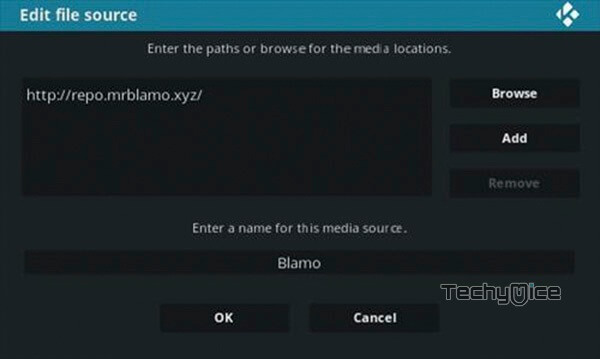
Step 8: Now go back to the main menu of Kodi and Click the Addons option.
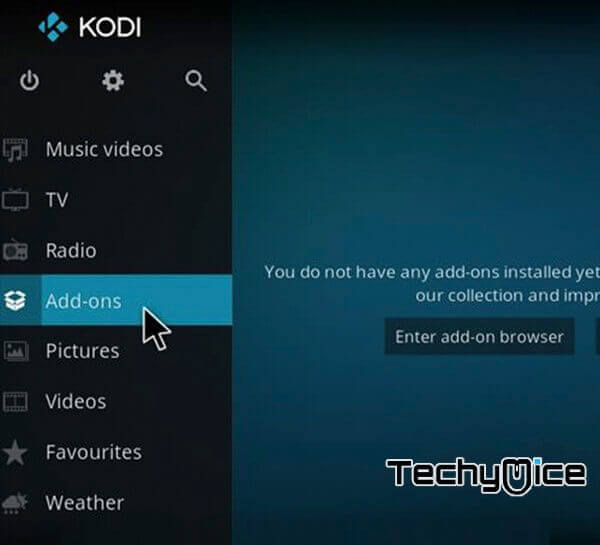
Step 9: Then open the Addon Package Installer, that you can find on the top left corner of your Kodi app.

Step 10: Click Install from zip file option.
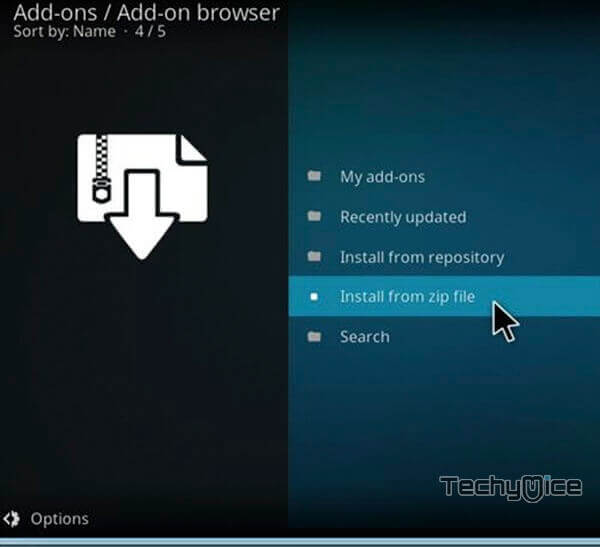
Step 11: Now you can see a pop-up window, just select the repo name Blamo.
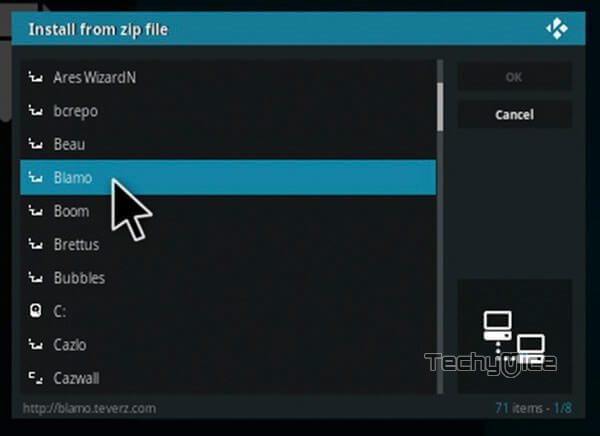
Step 12: Click on the Wraith zip file repository.blamo-0.1.3.zip and tap on OK.
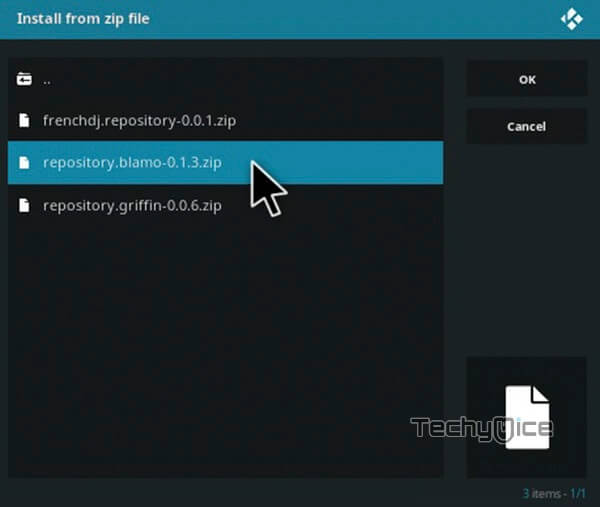
Note: The version of the Repository may vary when it gets an update.
Step 13: Wait for few minutes until the Repository gets installed on your device. Once it completes you will be notified with a pop-up on the top right corner of the screen.
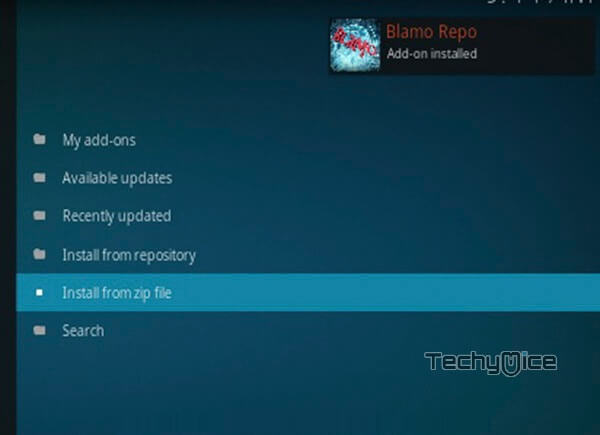
Step 14: Click on Install from Repository Option.
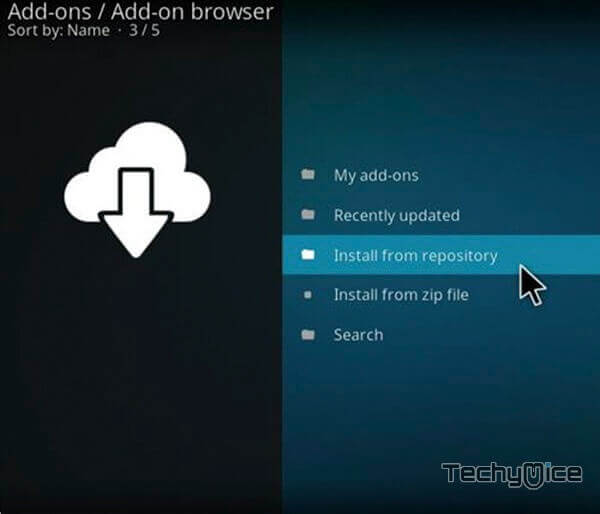
Step 15: From the list of available repositories select the Blamo Repo.
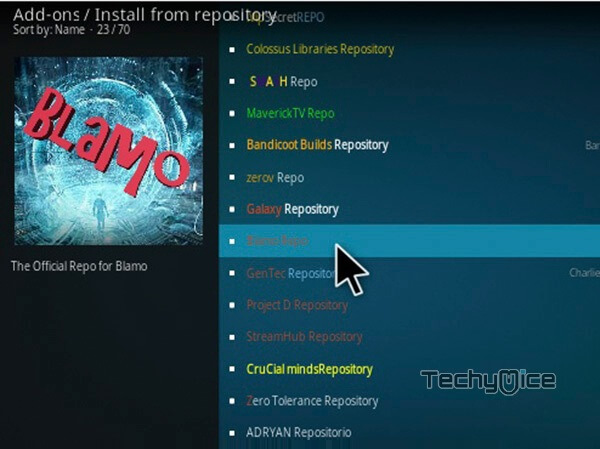
Step 16: Open Program Addons, by clicking on it.
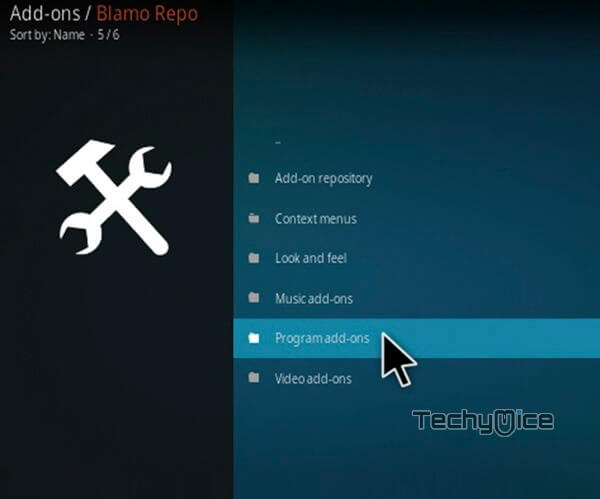
Step 17: Now click on the Wraith Addon.
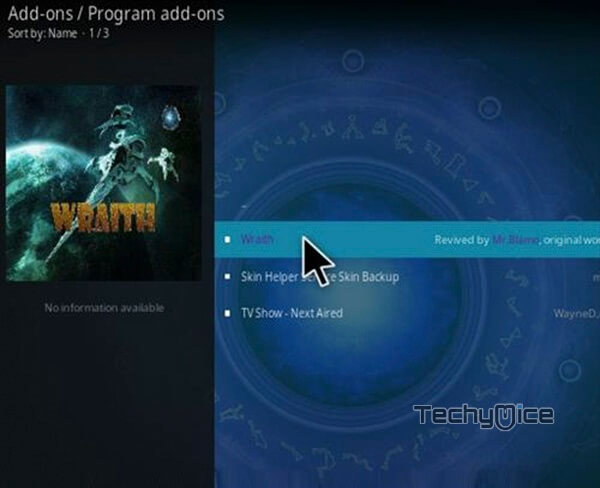
Step 18: Now Click the Install button to install Wraith Addon on Kodi.

The installation process of Wraith Kodi Addon has been completed successfully. Now you can start streaming your favourite media on your Kodi installed devices.
Related: How to Install Fusion on Kodi 18.2 Leia & 17.6 Krypton?
To Conclude
Wraith Kodi addon is one of the versatile Kodi addons. You can find almost everything that is available on Kodi. Since it has an association with other addons it is easier to find contents that you want to stream. You can get the best working links to stream your favourite movies. Furthermore, you can also choose movies based on its ratings. Overall it is a great addon that every Kodi user would like to have.
Thank you for visiting TechyMice.com. For further queries, please leave a comment below.

![How to Install Dradis Kodi Addon? [2024] How to Install Dradis Kodi Addon? [2024]](https://www.techymice.com/wp-content/uploads/2023/10/How-to-Install-Dradis-Kodi-Addon-2-60x57.jpg)