Chromecast is a small streaming media dongle developed by Google. It is used for casting videos, movies, and photos from your devices to the TV. You can cast media from almost all devices such as PC, Laptop, Tablet, and even smartphones. It is not only limited to devices, but you can also use various browsers to cast media to Chromecast. The browsers include Google Chrome, Firefox, Safari and Opera. The latest update of Opera has added support to Google Chromecast. The browser itself supports Chromecast natively, but you have to enable the casting feature. You can easily turn it on from the Settings. Once you have enabled the feature, you can easily cast online streaming sites like YouTube by simply click on the cast option in the video player. Chromecast for Opera enables you to stream all sort of media contents to your television smoothly.

Since the Opera browser supports Google Chromecast natively without relying on any apps, the casting will be more smooth and fast when compared to other apps. Chromecast for Opera enables you to easily cast your videos and movies to your big screen television. In this article, we will show you how you can download and setup Chromecast for Opera browser.
Related: How to Cast Chromecast on Firefox?
How to Setup Chromecast for Opera via Chrome Extension Opera?
Setting up Chromecast on Opera is very simple since the Opera has dedicated addons for them. Here are the guidelines that will help you with the setup.
Step 1: Launch the Opera browser, then add and install the Download Chrome Extension from the Opera addons gallery. This allows you to install the Chrome Extension on Opera.
Note: It allows you to install Extensions only, themes are not supported.
Step 2: Go to the Chrome Web Store and download the Google Cast Extension and click the Add to Opera button. This allows you to cast media from Opera to Google Chromecast.
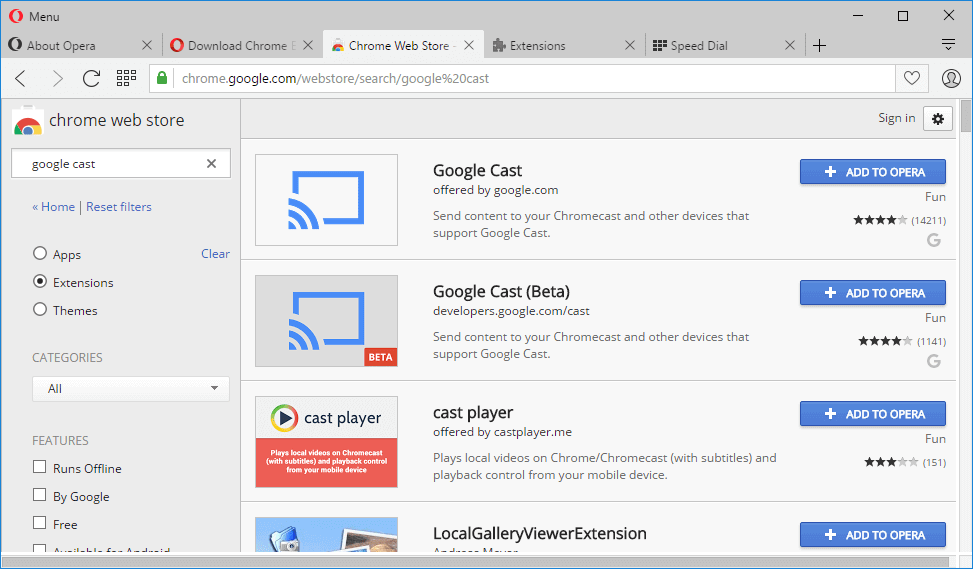
Step 3: Make sure your casting (Opera installed) device and Chromecast are connected to the same WiFi network.
Step 4: Once the Chromecast gets detected, then you can start casting Google cast enabled sites.
Related: How to Setup Chromecast on Xbox One and Xbox 360?
How to Setup Chromecast for Opera to Cast Youtube?
The following are the steps to Enable Chromecast Support Opera. This lets you cast Opera to TV.
Step 1: Launch the Opera browser and go to settings by clicking on theSettings Icon
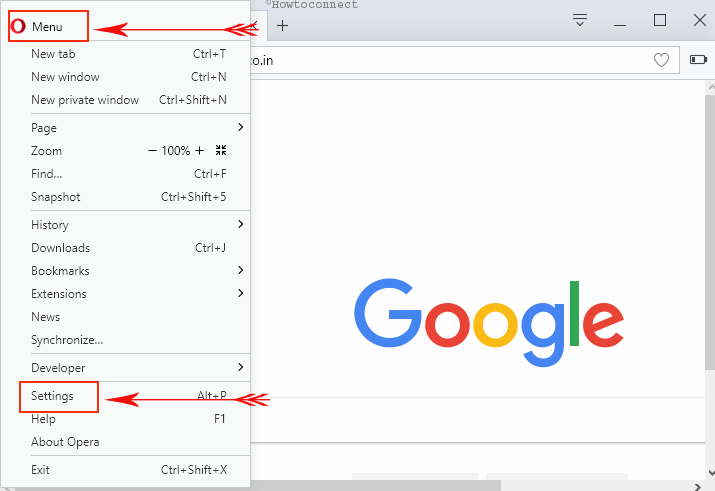
Step 2: Then click the Browser option that is located in the left vertical menu bar.
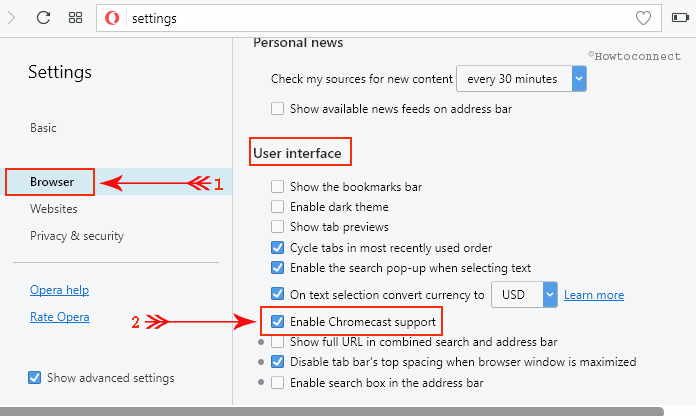
Step 3: Now click on Browser menu option. Under the User Interface list check the ‘Enable Chromecast Support‘ checkbox on Opera.
Step 4: Now you can cast the streaming videos by clicking on the cast icon in the video player.
Related: How to Setup Chromecast for Windows PC/Laptop?
To Conclude
Chromecast on Opera is one of the easiest ways to cast online videos to your TV. The speed and reliability of casting through Opera are high when compared to other casting methods. Hope both the methods helped you for casting media from Opera to Chromecast. Stream your favourite media and enjoy watching it on your big screen television.
Thank you for reading this post. If you have any queries or suggestions, Please leave a comment below.
