Nowadays, there are plenty of applications available for streaming online media. Spectrum TV is one such application, that delivers live TV, movies, and TV shows to its users. The app provides around 250 live TV channels and thousands of on-demand movies and TV shows. Spectrum TV app allows you to watch your favorite movies and TV Shows whenever and wherever you want. Moreover, the Spectrum TV app is available for all major platforms like Android, Windows, Roku, iOS, Xbox One, and many other devices. It is not even left on FireStick, you can install Spectrum TV App on FireStick as well. You can also filter live TV by category, network names, and program titles easily. Spectrum App for FireStick allows you to create a personalized guide by setting up your favorite channels.

The spectrum app for FireStick is not available in many locations officially on the Amazon App store. Hence you have to install it from third parties. There are many ways, in which you can sideload Spectrum TV on Fire TV Stick. In this article, we will show you the two most used and working methods to install Spectrum App for FireStick. Before proceeding with the installation guide, Read below to enable the unknown sources option on your FireStick.
Why you need a VPN for FireStick?
FireStick apps are one of the mainly used streaming sources by the cord-cutters. There are plenty of apps available for FireStick, but some exclusive apps can be accessed only via side-loading. These apps may have some copyrighted content, which is risky. Moreover, your IP address can be easily tracked by your ISP, So there is a higher chance of losing your privacy online. In order to avoid these issues and to overcome geographically-based restrictions, you need to use a VPN service. There are many VPN providers out there, we recommend you to use ExpressVPN, which is the fastest and most secure VPN service that gives you great protection while streaming.
Read: How to Install Smart IPTV on FireStick / Fire TV in 2024?
Enable Apps from Unknown Sources
Since Amazon Fire TV Stick doesn’t permit you to install third-party apps by default. In this case, you need to enable the Apps from Unknown Sources option on your Fire TV Stick. Here is how to do it.
Step 1: On your FireStick go to the Settings option
Step 2: Click Device/My Fire TV option

Step 3: Then navigate to the Developer options.
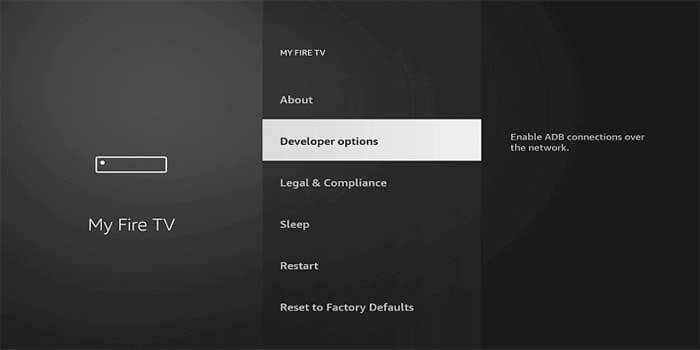
Step 4: Under the Developer Options screen, turn on ADB debugging and click Apps from Unknown Sources option, and turn it On.
Read: How to Install Smart IPTV on FireStick / Fire TV?
Step 5: Now you can see a warning pop-up message, Simply click the Turn On button to enable installation from Unknown Sources.
How to Install Spectrum TV App on FireStick through Downloader App?
This method of installation requires the Downloader app. Follow the steps below to know more about the installation process.
Step 1: First, open the
Step 2: Enter the Spectrum TV Apk download URL ‘https://bit.ly/3w4jY2f’ to download Spectrum TV
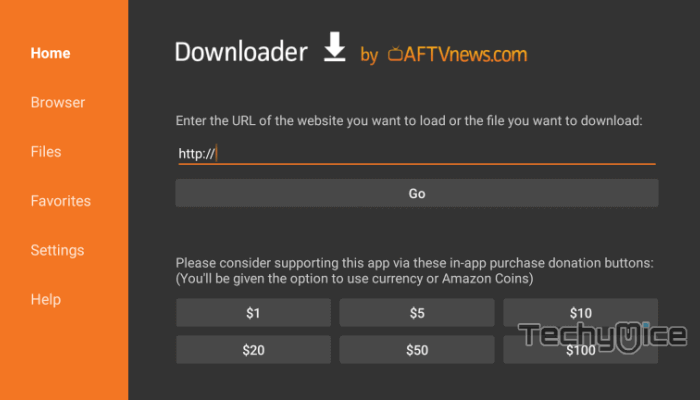
Step 3: The app will start downloading, Wait until the download completes.
Step 4: Once the download finishes, it will be automatically moved to the installation screen of your Fire TV Stick.
Read: How to Install OLA TV on FireStick / Fire TV in 2024?
Step 5: Click on the ‘Install’ button at the bottom of the screen and wait for the app to get installed on your device.
Step 6: Click on the ‘Open’ button to launch the Spectrum TV App on your Amazon Fire Stick.
The downloader app may not be available in some regions due to the geo-restrictions. In this
How to Install Spectrum TV App on FireStick via ES File Explorer?
This method involves the ES File Explorer app, Follow the steps below to know the installation
Step 1: Open the ES File Explorer app on your Fire TV Stick.
Step 2: Then click the ‘Downloader’ icon on the home screen of the app.
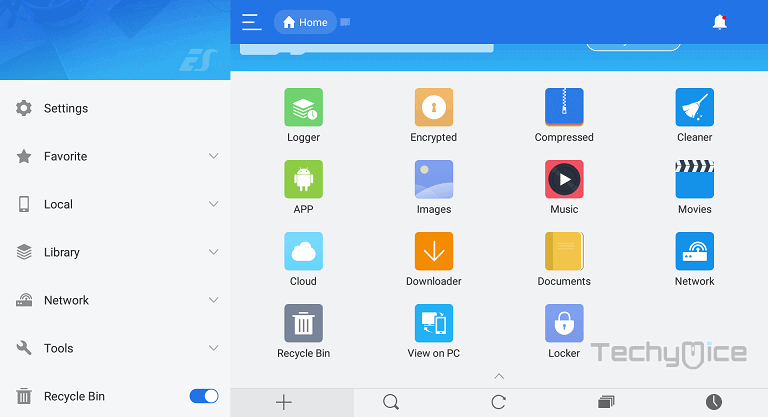
Step 3: Click on the ‘+ New’ button to add the URL of the file to download.
Step 4: Now enter the Spectrum Apk download URL ‘https://bit.ly/3w4jY2f’ and the name Spectrum TV. Then click the ‘Download Now’ option.
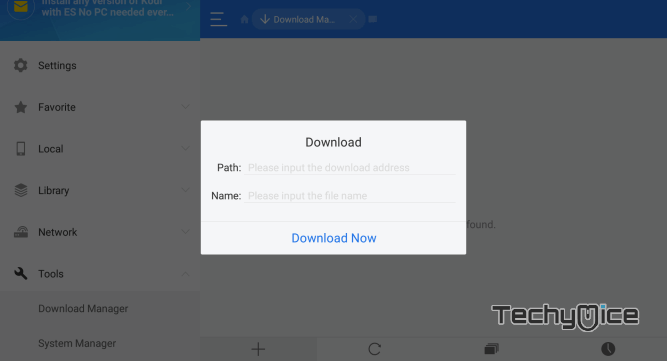
Step 5: Wait until the app completes downloading the Spectrum TV apk file.
Step 6: Once it gets downloaded Click on the ‘Open File’ option.
Read: How to Install Sky Go on Firestick?
Step 7: Then click on the
Step 9: The app will start installing. Once it completes then
These methods are applicable to all versions of FireStick, including the Amazon FireStick 4K.
Features of Spectrum TV App on FireStick
- Spectrum TV app offers a wide range of live TV channels to stream on FireStick. You can stream more than 250 live channels in good quality.
- The application lets you watch thousands of on-demand Movies and TV Shows.
- It has the option to search for your favorite programs and you can also filter them based on the person, categories, titles, etc.
- Spectrum TV lets you schedule your DVR recordings based on the programs you watch.
- The application has a user-friendly interface with easy navigation options, that let you stream easily.
To Conclude
The above-mentioned methods are the most simple and reliable methods to install the Spectrum app on Amazon Fire Stick. You can use any of the above-given methods for the installation. You can stream your favorite movies and shows with the Spectrum TV app on FireStick.
Thank you for reading this post. For further queries, you can leave a comment in the comment box below.

I followed all the instructions and it downloaded and installed correctly, however, after signing in to my Spectrum account it takes you to the “Welcome to Spectrum TV – Select Watch TV to agree to our Terms and Conditions and Privacy Policy” with the Watch TV highlighted in blue but I am unable to get pass this. No button on the Fire TV stick remote will work to make it click pass this point.
Since Spectrum TV isn’t a part of Amazon App store, you might get some navigational issues. Use mouse toggle on FireStick for better navigation.
Omg! It worked!!! Yay but yes you will have to get a keyboard. I got a Bluetooth one from amazon and I had to pair it with the fire stick settings since my LG TV would not pair it.