In this modern world, Streaming online media is one of the vital sources of entertainment. There are plenty of popular streaming services available, But only a few services offer Live TV channels. One such service is called Sling TV. The service lets you stream various channels on multiple devices. Sling Tv is a subscription-based service, So you need to purchase the plan to access its services. There are three different plans provided by Sling TV, Sling Orange $25/mo, Sling Blue $25/mo and Sling Orange + Blue $40/mo. Apple TV has better hardware capability, So installing Sling TV on its streams channels with a great response. Read below to know how to install Sling TV for Apple TV.

Related: How to Install Popcorn Time on Apple TV 4K, 4, 3 & 2?
Installing Sling TV on Apple TV
Installing Sling TV on Apple TV is very simple, Follow the guidelines given below to install Sling TV for Apple TV 4K, 4, 3, & 2 devices.
Step 1: First Open the App Store on your Apple TV.
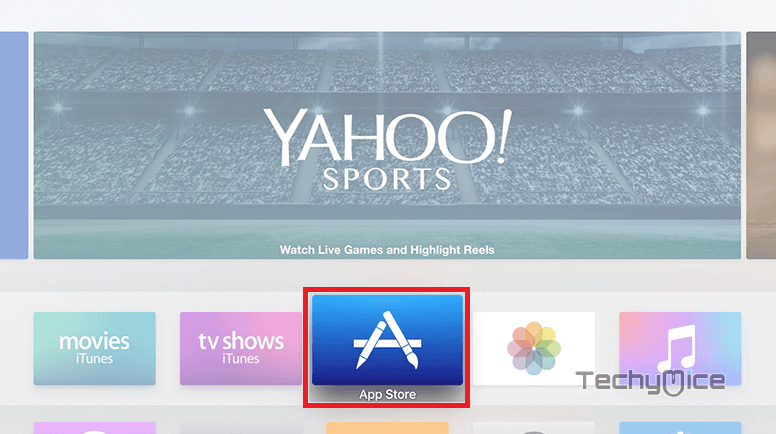
Step 2: Then use your Siri voice command or type as Sling TV to search for the Sling TV App.
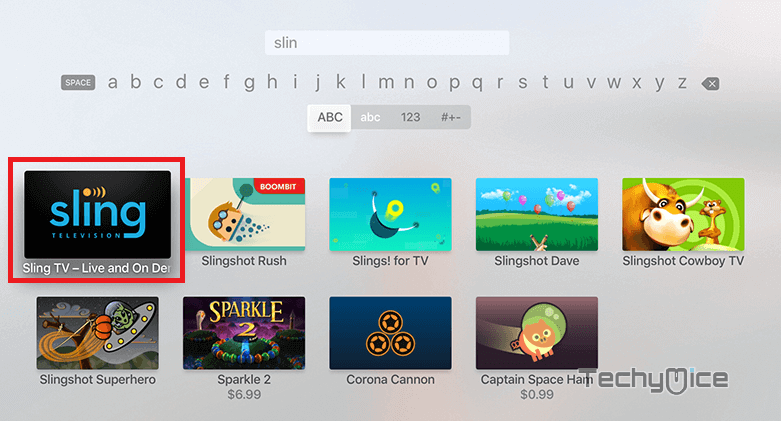
Step 3: Tap on the official Sling TV application from the resulting apps.
Step 4: Click the Install button to proceed with the installation.
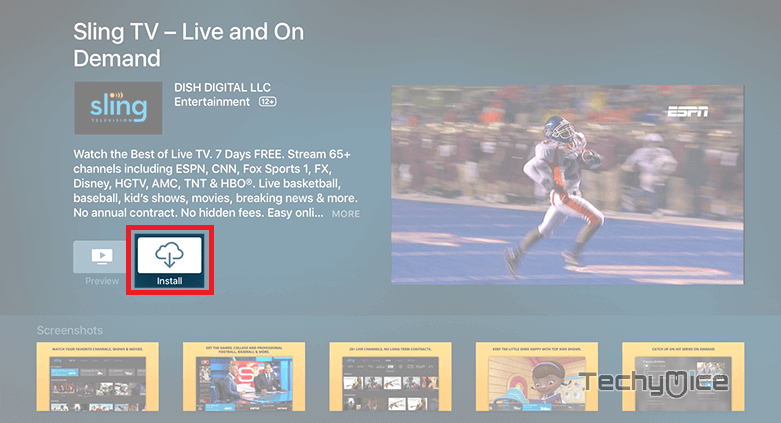
Step 5: Wait for few minutes until the Sling TV App finishes installing.
Step 6: After completing the installation, Click on the Open button to launch the Sling TV instantly.
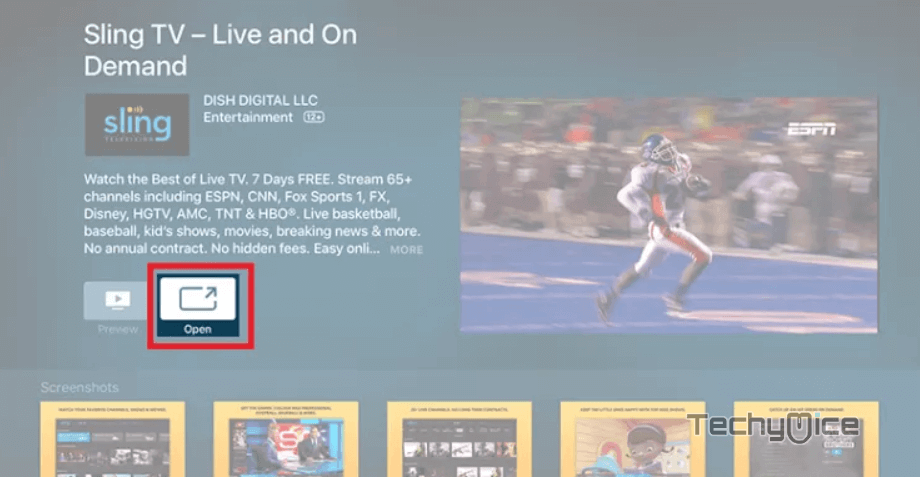
Step 7: Now type in your Sling TV account login details and click on Sign In button. Once you have signed in then you can stream Sling TV contents on your device.
Related: How to Install IPTV on Apple TV?
How to use Sling TV on Apple TV Outside US?
Sling TV provides its service only for the US, generally, people who live outside the US cannot access the Sling TV. But don’t worry, this isn’t the end, there are some other ways to access the Sling TV outside the US. With the help of VPN service, you can access Sling TV on Apple TV. This gives you great protection and hides your IP By using the VPN you can hide your IP from your service providers. You can bypass these geo-restrictions and access available servers in various countries. Read below for detailed instructions.
Step 1: Choose a good VPN service and set it up on your Router.
Step 2: Enter the DNS Server IP provided by the VPN service, to connect it to the US server.
Step 3: Once you have connected to the server, then you can access Sling TV and all other American geo-restricted services.
Related: How to Install Plex on Apple TV?
Review & Wrap Up
Sling TV is one of the reliable services for streaming live TV channels. Moreover, it offers services at a lower price when compared to its competitors. It is primarily accessible only by the people who live in the US. But you can access the same service with great protection using the ExpressVPN service. Make sure to check the features and speed, before choosing a VPN service. Hope this installation guide helped you with on installing Sling TV for Apple TV. Install the Sling Tv app and start Streaming live TV channels in HD quality.
Thank you for reading this post. For further queries leave a comment in the comment box below.

![How to Install Fights On Demand (FOD) Kodi Addon? [2024] How to Install Fights On Demand (FOD) Kodi Addon? [2024]](https://www.techymice.com/wp-content/uploads/2022/03/How-to-Install-Fights-On-Demand-Kodi-Addon-1-60x57.jpg)