In this article, we will show you how to install HBO Max on FireStick 4K Max, FireStick Lite, Fire TV Cube, Mi Box, MECOOL Boxes, and Android TV.
HBO Max is one of the most popular streaming apps, which is now been rebranded with additional features by the name “Max“. The app offers a wide range of live and on-demand content to stream. The application provides various content such as TV Shows, Blockbuster Movies, and more. The Max App is now available on both the Amazon Store and the Roku channel store. So that you can easily download the application from the official store itself. Since the Amazon FireStick runs based on Android, you can also sideload the HBO Max on FireStick.

HBO Max on FireStick offers you thousands of hours of blockbuster movies and exclusive Max Originals. Moreover, the application also provides up to five user profiles, in which you can have a personalized streaming experience. Furthermore, it also has a good collection of on-demand movies, that lets you watch them wherever you go. Read below to learn how to install HBO Max on FireStick.
Why you need a VPN for FireStick?
FireStick apps are one of the most used streaming sources by cord-cutters. There are plenty of apps available for FireStick, but some exclusive apps can be accessed only via side-loading. With these third-party apps, your IP address can be easily tracked by your ISP, So there is a higher chance of losing your privacy online. In order to avoid these issues and overcome geographically based restrictions, you need to use a VPN service. There are many VPN providers out there, we recommend you to use ExpressVPN, which is the fastest and most secure VPN service that gives you great protection while streaming.
Note: If you already installed HBO Max on your device, please make sure to uninstall the application, before proceeding with the guidelines.
Download HBO Max App on FireStick [Official Installation]
Since the HBO Max is available in the Amazon App Store itself. You can install it easily on your FireStick devices. Here are the instructions that will help you with the installation.
Step 1: On the home screen of your FireStick, click the Find button and tap the Search option.
Step 2: Search for Max on the Search window and click on the resulting Max App.
Step 3: Now the Max app will appear on your screen with its similar apps. Click on the HBO Max App
Step 4: Then click on the Get button, to download the app.
Step 5: Once the app gets downloaded, it will be automatically installed on your FireStick.
Read: How to Install Xfinity Stream on FireStick in 2 Minutes?
Step 6: Click on the Open button to launch the HBO Max right on your FireStick and enjoy its features without any hassle.
How to Install HBO Max Apk on FireStick / Fire TV via Downloader?
Before sideloading any apps from third-party sources, you need to enable the Apps from Unknown Sources option on your Fire TV Stick. Follow the steps below:
Step 1: First, Go to Settings on your FireStick.
Step 2: Navigate to the My Fire TV option.

Step 3: Then click the Developer Options.
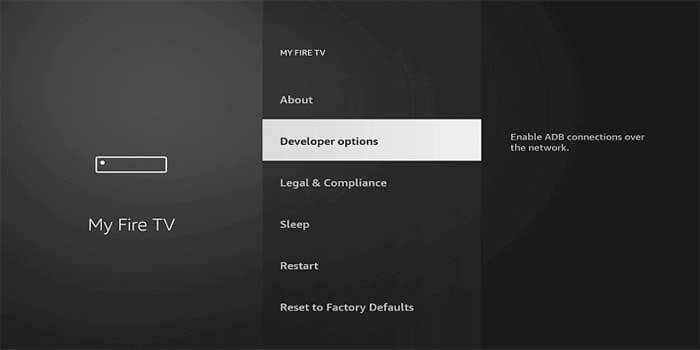
Step 4: Under the Developer Options screen, turn on ADB debugging, and click Apps From Unknown Sources, and turn it On.
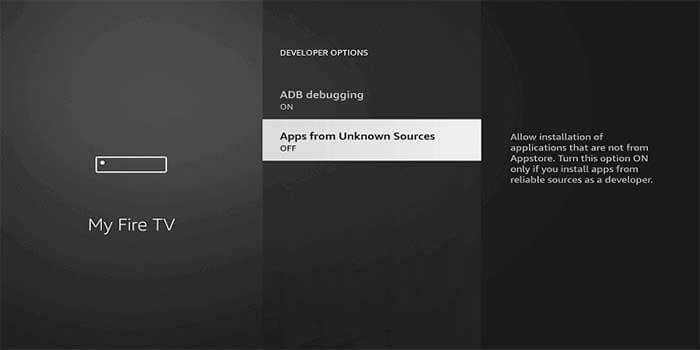
Step 5: Now you can see a warning pop-up message, click the Turn On button to enable the apps from the third party.

Step 6: On the home screen, click the Find menu and tap the Search on your screen.
Step 7: Type in the name of the app Downloader and click on the Downloader App that is shown on your screen.
Step 8: Then click on the Downloader app and click on the ‘Get’ button.
Step 9: Once the download is finished, it will automatically get installed on your search Fire TV Stick.
Read: How to Install Tubi TV for FireStick / Fire TV in 2 Minutes?
Step 10: Now launch the Downloader app and enter the Max apk download URL “https://rb.gy/26bhyf” on the search box and tap the GO option.
Step 11: Wait for a few minutes to let the HBO Max apk download on your device.
Step 12: Once the app gets downloaded, it will automatically open up the installation window on your FireStick. Click the Install option.
Step 13: Now the app will start installing, once it’s done tap on Open.
Step 14: Now you are ready to stream your favorite Movies and TV Shows on the Max app.
How to Access HBO Max App on FireStick?
If you have more apps installed on your FireStick. You cannot find the recently installed app on the home screen so you need to access the app from the Apps & Channels section of your FireStick. You can access the app on your home screen by moving it as follows.
Step 1: Once the installation is completed, press and hold the Home button on your FireStick.
Step 2: In a few seconds a window appears with a few options, click on the Apps.
Step 3: This will show the Apps screen, where you can find all your installed applications.
Step 4: Scroll down and select the HBO Max app, and press the options button on your FireStick remote.
Step 5: Click the Move option on the bottom right corner of your screen.
Step 6: Now move the application to the top row with the help of navigation buttons on your remote.
Step 7: Press select when you want to place the app at a particular location.
Step 8: Now you can access HBO Max from the home screen of the FireStick.
How to watch HBO Max Outside the US?
Note: The Max app is geo-restricted and can only be accessed from the United States. If you are not a US resident and want to use Max from outside the US, then you need to use a VPN on your FireStick. Follow the steps below to know how to do that.
Step 1: To use the HBO Max outside the US. Click this link ExpressVPN to subscribe to this fastest VPN service, which comes with a 30 days money-back guarantee.
Step 2: Now tap the Find option on your FireStick and Click the Search button.
Step 3: Search for ‘ExpressVPN‘ on the Search window and click on the resulting Express VPN app.
Step 4: Then click on the Get button, to download the app.
Read: How to Install & Use Cocomelon on FireStick?
Step 5: Now open the app and enter the login details, which you have created while subscribing to ExpressVPN, and tap the Sign In button.
Step 6: Choose the US server location and tap the Power button, That’s it, now your connection is secured with the fastest VPN service for FireStick.
Wrapping Up
HBO Max is one of the great sources for streaming the latest Movies and TV Shows on FireStick. The app offers tons and tons of on-demand content in high-definition. Furthermore, the service also offers plenty of Original content which includes True Detective, Game of Thrones, Succession, The Last of Us, The White Lotus, and many more. Since the app gives multiple profiles, you can have a personalized streaming experience. We hope this article helped you to install HBO Max on FireStick. This guide can be used on all Amazon Fire devices including FireStick 4K, Fire TV, Fire TV Cube, etc.
Thank you for reading this article. If you have any queries regarding this, please leave a comment below.

![How to Install Wutu Kodi Addon on Nexus? [2024] How to Install Wutu Kodi Addon on Nexus? [2024]](https://www.techymice.com/wp-content/uploads/2022/10/How-to-Install-Wutu-Kodi-Addon-2-60x57.jpg)
