Pure Soccer Kodi is one of the newer sports Kodi addon that is exclusively designed for streaming sports events on Kodi. If you are a sports enthusiast then you definitely come across Soccer and Football games. Many of sports lovers like to watch Football games, if you are one of them then the Pure Soccer Kodi addon is the best option for you. The addon allows you to stream Live IPTV Soccer games in high quality. It mainly covers European sports events and you can also watch sports in all other regions too. You can download this addon from Mr Blamo Repository. In this article, we will show you how to install the Pure Soccer addon on Kodi Leia 18.9/18.1 and 17.6 Krypton versions.

Why you need a VPN for Kodi?
Kodi has an enormous amount of addons, most of the addons are from third parties. Streaming through the unofficial addons are not that safe. There is a higher chance of knowing your streaming activities. Your service provider can easily monitor you through your IP address. To avoid these kinds of issues and make yourself secure, you need to use a VPN service. We recommend using the IPVanish VPN service.
Update: The PureRepo Repository is not working anymore. Please check out our Best Kodi addons list for alternatives.
Read: How to Install Docula Kodi Addon?
How to Install Pure Soccer Addon on Kodi?
Follow the steps below to install Pure Sports Kodi Addon on your Kodi-compatible devices like FireStick, Windows, Android, and more.
Prerequisite: Since Pure Soccer Kodi is a third-party addon you need to enable the Apps from Unknown Source option on your Kodi. To do this Go to Settings > System Settings > Addons > Unknown Source > Turn the option On.
Step 1: Open Kodi and go to Settings on the top left corner of the window.
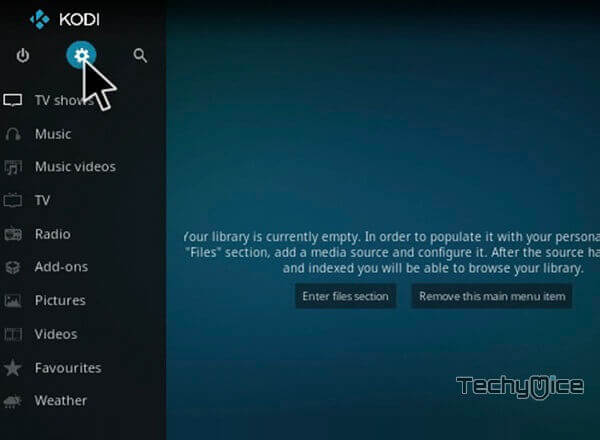
Step 2: Open File Manager in the settings window.

Step 3: Then click the Add Source option from the left side menu on the screen.

Step 4: Tap on the <None> option and click OK button.
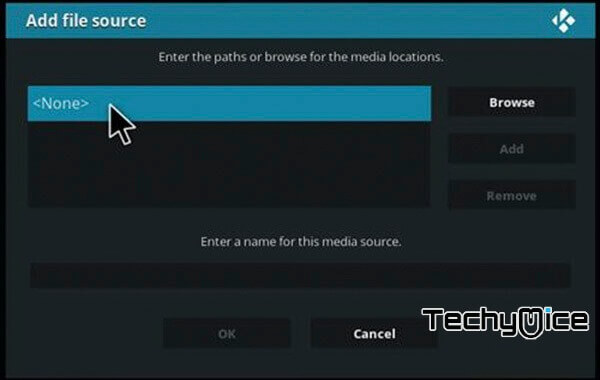
Read: How to Install Odin Kodi Addon?
Step 5: Now type in Pure Soccer Repo URL: http://repo.mrblamo.xyz/ and Click on OK button.
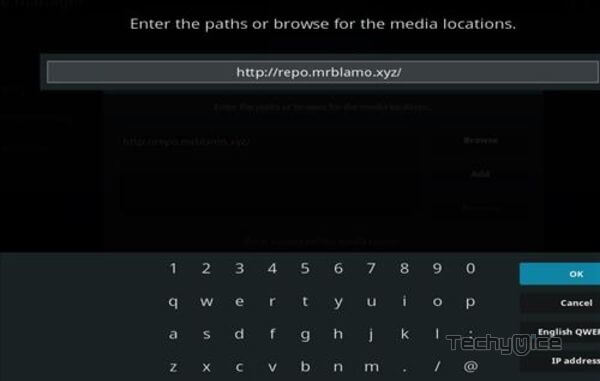
Step 6: Enter the Name for the repo as blamo and Click on OK button.
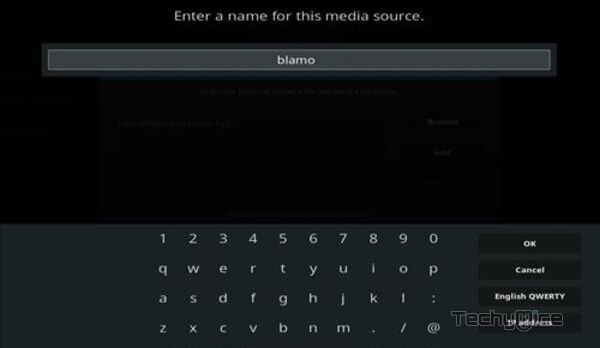
Step 7: Before proceeding further, cross-check whether the entered details are correct and then click on the OK button.
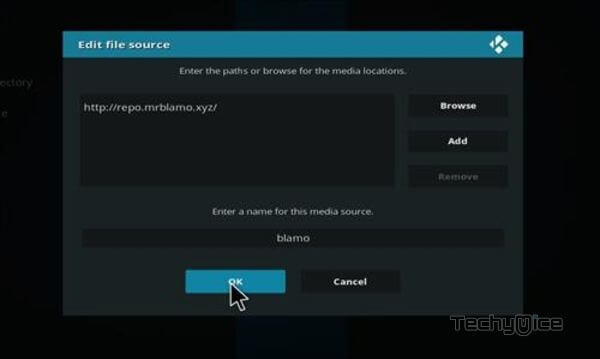
Step 8: Now go back to the home screen of Kodi and Click the Addons option.
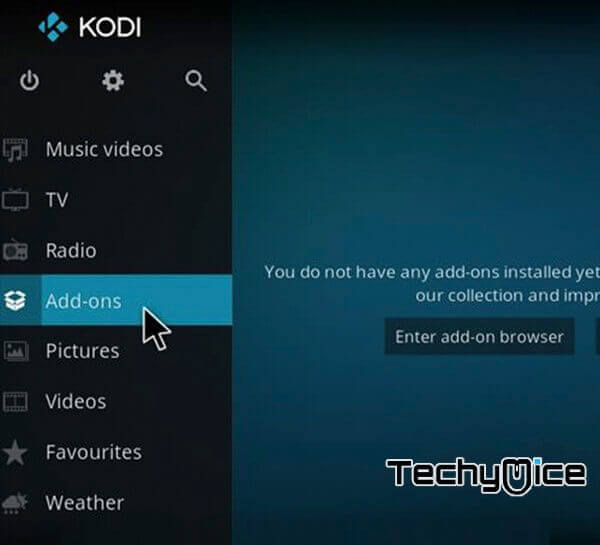
Step 9: Then open the Addon Package Installer, from the top left corner of the window.

Step 10: Click Install from zip file option.
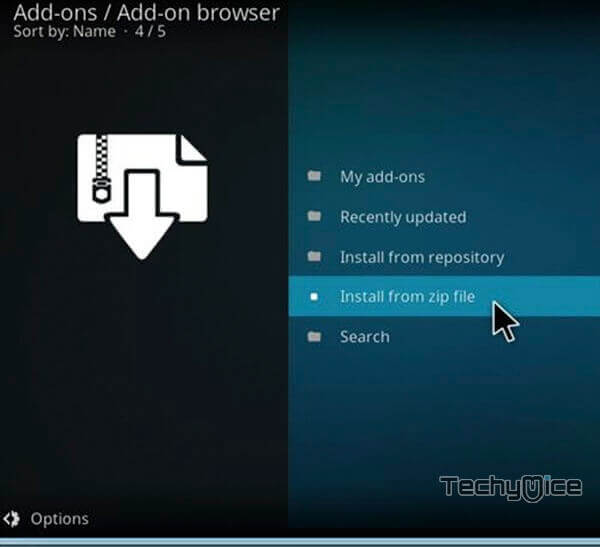
Step 11: Now you can see a pop-up window, then simply click on the blamo repo name.

Step 12: Click on Pure Soccer repo zip file repository.PureRepo-6.0.zip and tap on OK button.

Note: The version of the Repository may vary when it gets an update.
Step 13: Wait for few minutes until the Repository finishes installing on your device. Once it finishes you will be notified with a pop-up on the top right corner of the screen.
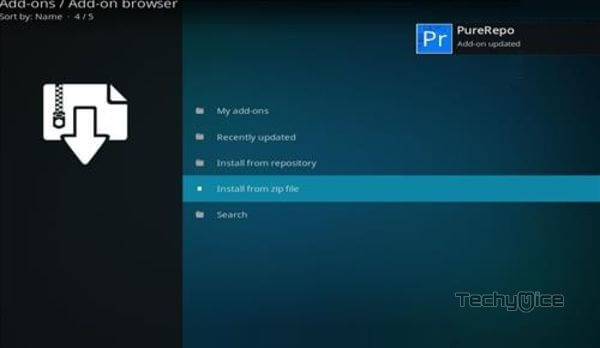
Step 14: Click on Install from Repository Option.
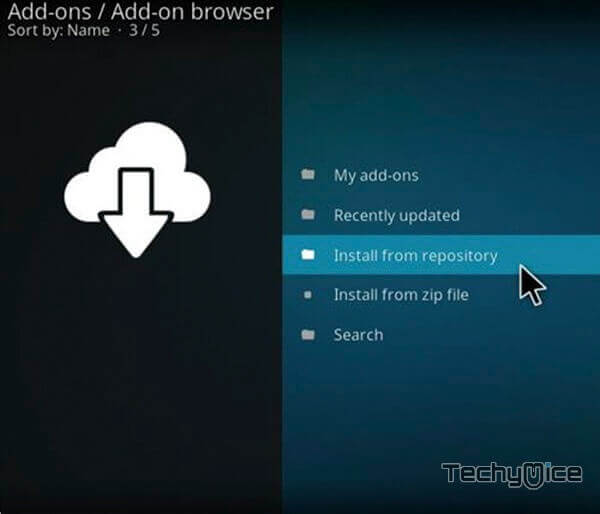
Step 15: From the list of available repositories select PureRepo.

Step 16: Open the Video Addons.
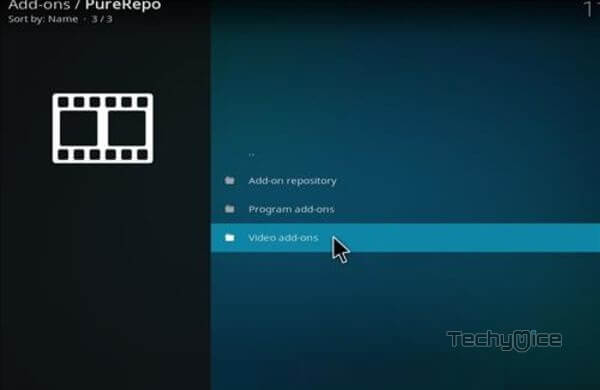
Step 17: Now click on Pure Soccer from the list of video addons.
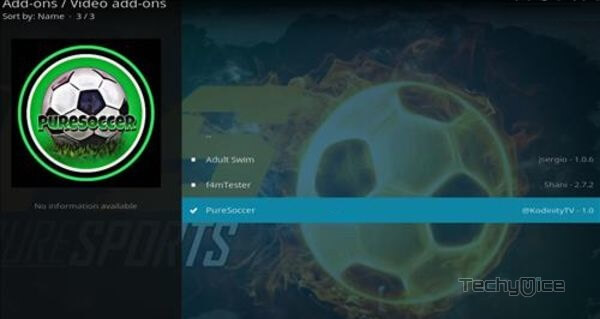
Step 18: Now Click the Install button to install Pure Soccer Addon on Kodi Media Player.

Wrap Up
Pure Soccer as its name indicates the addon is highly dedicated to streaming Soccer on Live. You can find high-quality links with this addon and you can stream all the sports events in high definition. The addon delivers all the latest sports events once it is available. Apart from Soccer/Football matches, you can also find other sporting events as well. You can use the above guide to install the addon on Kodi-supported devices like Windows, FireStick, Android etc.
Thank you for reading this post. If you have any queries please leave a comment below.

