Atom Reborn is one most popular addon, that provides regular updates for the Kodi users. The addon has various sections for Movies, TV Shows, Real Debrid movies, Ultra HD movies, New Releases and many more. It is one of the Best 4K Kodi Addons, that lets you watch your favourite contents in Ultra HD quality. In addition to movies, it also has sections for various other genres such as Music, Caveman’s Cav, Standup comedy, Comedy, Documentaries and more. You can access a large library of streamable contents that covers all the genres through this addon. It lets you stream great contents of IPTV lists with the channels in various languages such as English, Latin America, Spain and many more. So that it covers a major community with its tremendous collections.
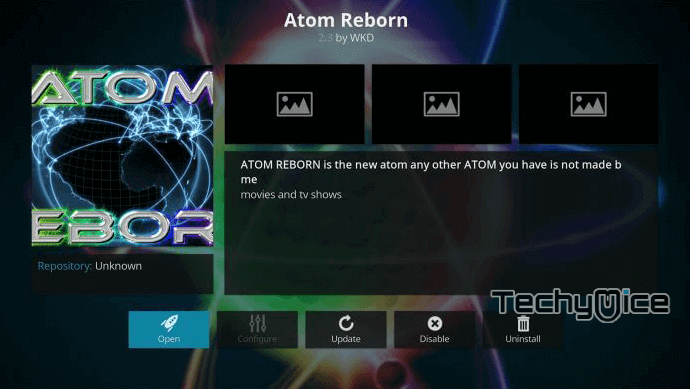
Atom Reborn Kodi Addon gives access to the live IPTV channels in HD quality. Moreover, it streams many on-demand movies and TV shows for Kodi users. One special thing about this addon is that it has a dedicated category for 4K resolution movies, which gives you incredible details on each frame. The interface of this addon is designed simple, that lets the user take their streams at greater convenience. Overall, it is one of the must-have
Related: How to Install Placenta Kodi Addon?
Disclaimer: Kodi
How to Install Atom Reborn Kodi Addon?
Atom Reborn Kodi Addon can be installed easily with the following guide. You can install Atom Reborn Addon can be installed on all your Kodi compatible devices such as PC, Laptop, Mac, Fire TV Stick and more.
Note: By default Kodi doesn’t allow installing apps from third-parties. So you have to enable “Apps from Unknown Sources“. To do this go to Settings > System Settings > Addons > Apps from Unknown Sources > Turn it On.
Step 1: Launch the Kodi app on your device. and click on the “Settings” (Gear) Icon that is located on the top left corner of your screen.
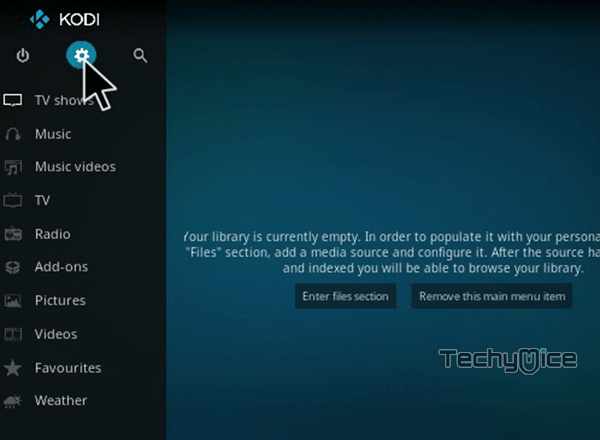
Step 2: On the Settings window click on the “File Manager” icon.

Step 3: Then click the “Add Source” option which located on the left vertical menu bar.
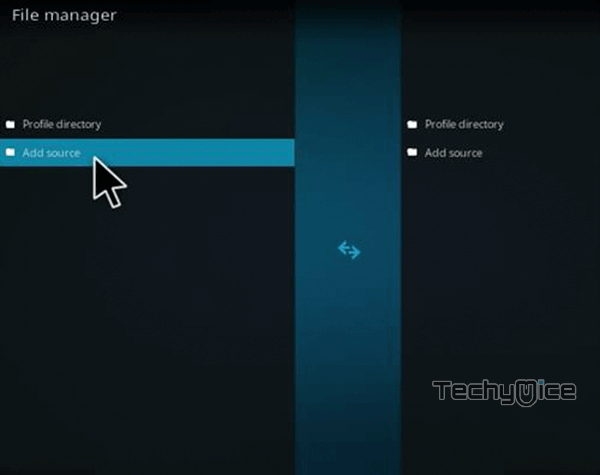
Step 4: In the Add Source window, click the “<None>” option and click on OK.
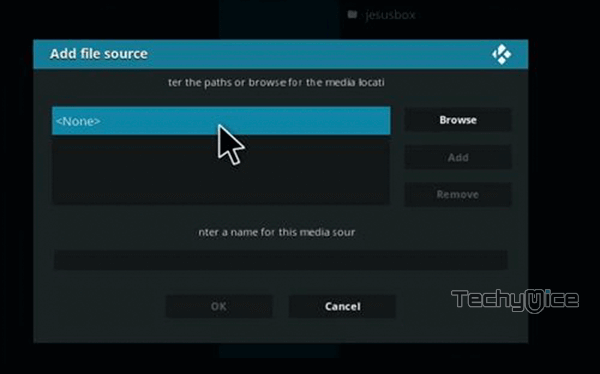
Step 5: Now enter the Atom Reborn Repo URL “http://matts-sharing.esy.es/atomreborn/” and Click on OK button.
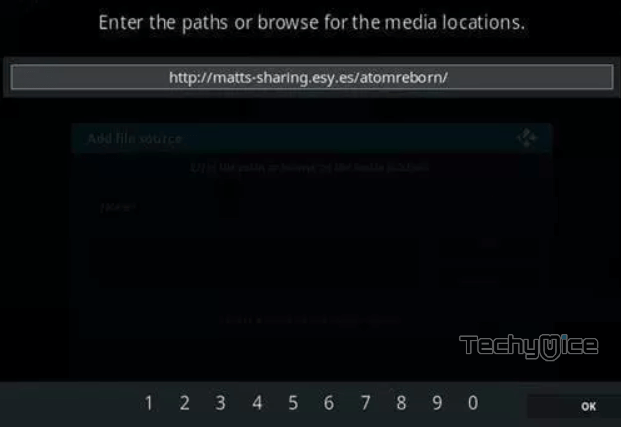
Step 6: Then type in the name for the repo as “Atomreborn” or whatever the name you wish.
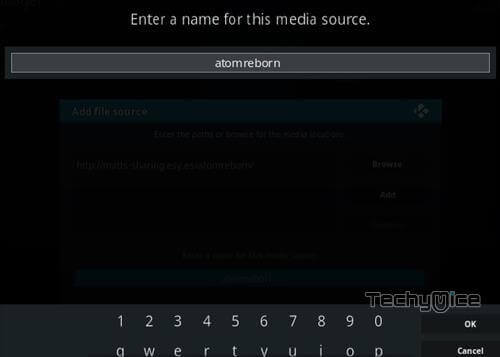
Step 7: Before proceeding further, just check whether the entered details are correct and then click on
Step 8: Go back to the Main Menu of your Kodi app (by tapping the backspace). Click on the

Step 9: Then click the “Package Installer Icon” that you can see on the top left corner of the screen.

Step 10: Click on the “Install From Zip file” option to load the zip file onto your Kodi.
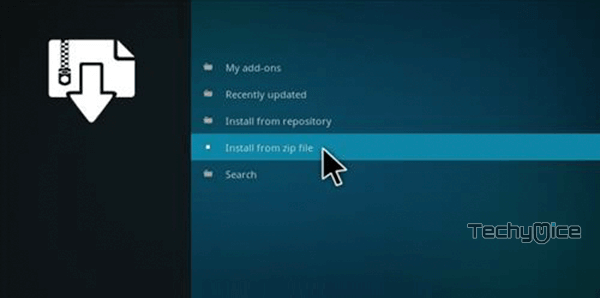
Step 11: Find and select the name of the repository “atomreborn” or the name you have given in the previous step.
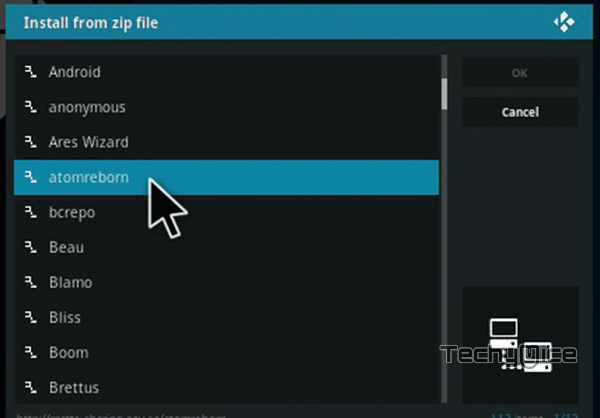
Step 12: Now you can select the Zip file “repository.AtomReborn.zip” and click on OK button.
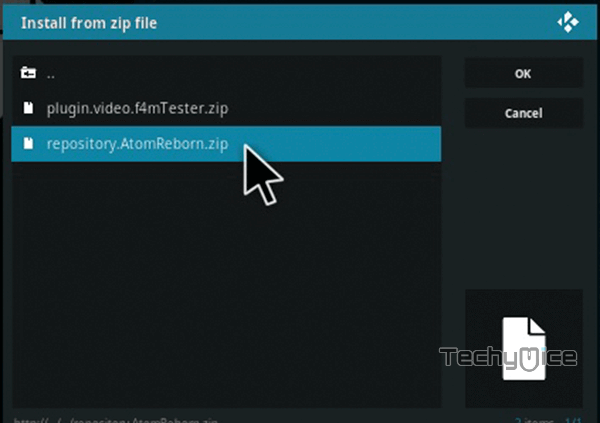
Step 13: Wait for few seconds until the repository gets installed on your device. Once the installation gets completed, then you can see a pop up on the top right corner of your screen.
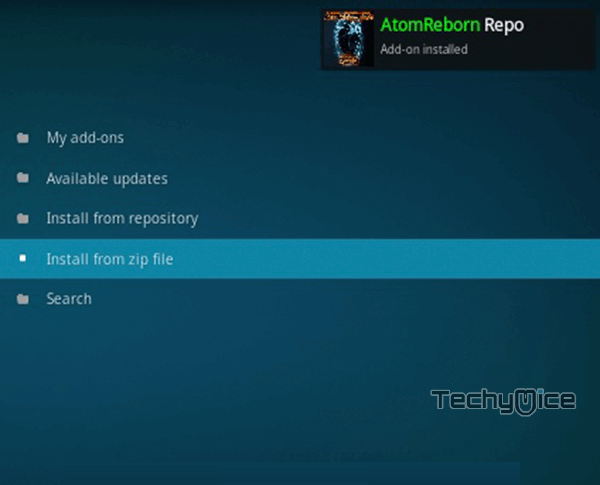
Step 14: Now Click on the “Install from Repository” option.
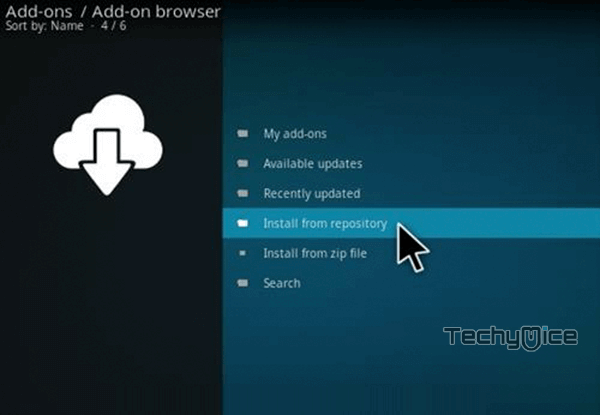
Step 15: Find and select the “AtomReborn Repo“.
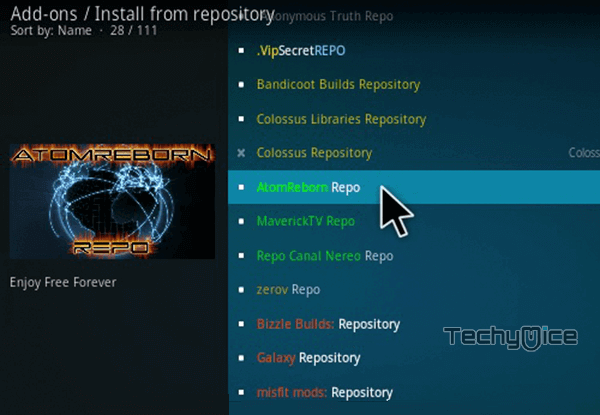
Step 16: In the AtomReborn Repo click on “Video Addons” option on the right side of the screen.

Step 17: Click “ATOM Reborn” addon from the Video Addons.
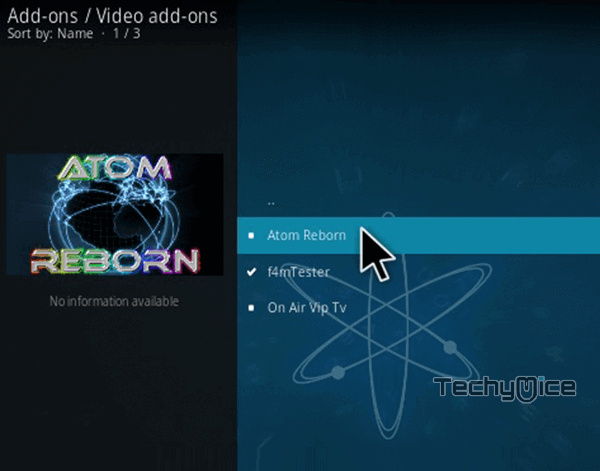
Step 18: Now Click the “Install” button to install Atom Reborn addon on your device.
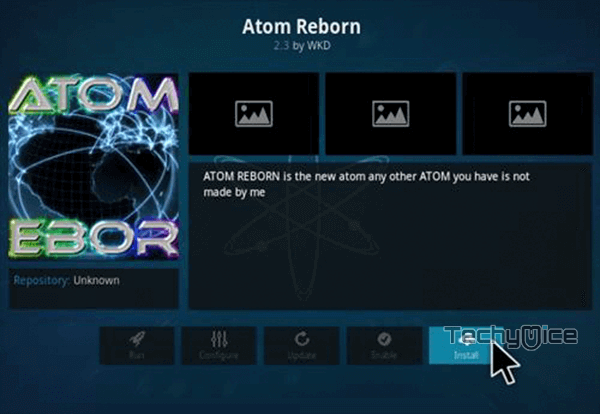
That’s it, you have successfully installed the Atom Reborn Addon. Now you can enjoy all its features right on your Kodi installed device.
Atom Reborn failed to install a dependency – Fix
Atom Reborn failed to install a dependency
Clear Kodi Cache:
Clearing the cache of Kodi is the easy and most effective method to resolve the ‘Atom Reborn Failed to Install a Dependency‘ error. Clearing Kodi’s cache can also improve the stability of the application and resolves the video playback issues.
Update Kodi:
If you are running an older version of Kodi, the update your Kodi first, this will solve the Atom Reborn addon not working issues and Atom Reborn errors.
Atom Reborn Review and Wrap Up
Atom Reborn Addon is one of the best
Hope you have managed to install Atom Reborn on Kodi, for further queries, you can leave a comment in the comment box below.

![How to Install Plex Live Kodi Addon? [2024] How to Install Plex Live Kodi Addon? [2024]](https://www.techymice.com/wp-content/uploads/2022/05/How-to-Install-Plex-Live-Kodi-Addon-2-60x57.jpg)